SpringBoot整合Lintener
1.通过扫描完成Lintener组件的注册
1.1编写Listener
/** * springboot整合Lintener 方式一 * 在web.xml中如何配置Listener * <listener> * <listener-class>com.demo.istener.FirstListener</listener-class>//实例化listener全名 * </listener> * * servlet上下文的监听器 */ @WebListener public class FirstListener implements ServletContextListener { /** * 当servlet容器终止web * * @param sce */ @Override public void contextDestroyed(ServletContextEvent sce) { } /** * 当servletr容器启动web * @param sce */ @Override public void contextInitialized(ServletContextEvent sce) { System.out.println("Listener....init..."); } }
1.2编写启动类
/** * springboot整合Lintener 方式一 */ @SpringBootApplication @ServletComponentScan public class App { public static void main(String[] args) { SpringApplication.run(App.class,args); } }
1.3启动main方法
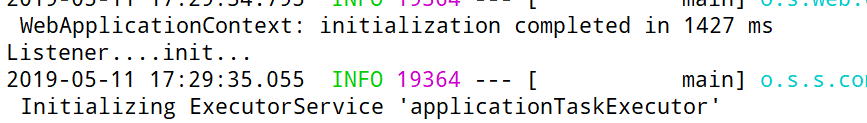
2.通过方法完成Lintener组件的注册
2.1 编写Listener
/** * springboot整合Lintener 方式二 */ public class SecondListener implements ServletContextListener { /** * servletr容器启动web * @param sce */ @Override public void contextInitialized(ServletContextEvent sce) { System.out.println("SecondListener....init..."); } /** * servlet容器终止web * @param sce */ @Override public void contextDestroyed(ServletContextEvent sce) { } }
2.2编写启动类
/**
* springboot整合Lintener 方式二
*/
@SpringBootApplication
public class App2 {
public static void main(String[] args) {
SpringApplication.run(App2.class,args);
}
/**
* 注册Listener
* @return
*/
@Bean
public ServletListenerRegistrationBean<SecondListener> getServletListenerRegistrationBean(){
ServletListenerRegistrationBean<SecondListener> bean=new ServletListenerRegistrationBean<>(new SecondListener());
return bean;
}
}
2.3启动,结果
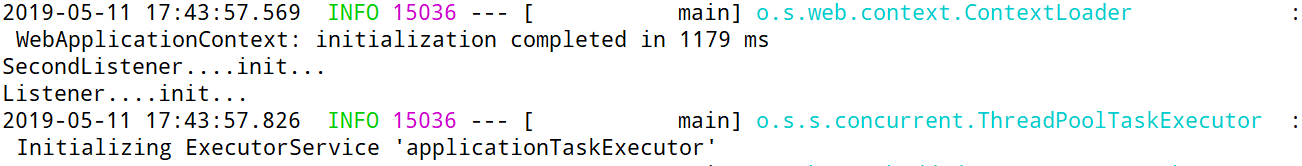
小结 整合Listener两种方式:1.@WebListener @SpringBootApplication @ServletContenerScan 2.@SpringBootApplication @Bean ServletListenerRegistrationBean<SecondListener>



