zuul(路由网关)与 Hystrix Dasboard 监控平台搭建
基于 eureka 服务于发现 (集群模式) 添加内容
1..... zuul 路由网关
zuul 核心就是过滤器 通过过滤器 实现请求过滤 身份校验等
过滤: 对请求的处理过程进行干预
请求路由: 将外部请求转发到具体微服务实例上
2.....Zuul 过滤展示 -----------自定义过滤器 ----
继承ZuulFilter ZuulFilter是一个抽象类 需要覆盖它的四个方法
1.... pom.xml

1 <?xml version="1.0" encoding="UTF-8"?> 2 <project xmlns="http://maven.apache.org/POM/4.0.0" 3 xmlns:xsi="http://www.w3.org/2001/XMLSchema-instance" 4 xsi:schemaLocation="http://maven.apache.org/POM/4.0.0 http://maven.apache.org/xsd/maven-4.0.0.xsd"> 5 <parent> 6 <artifactId>spring-cloud-parent</artifactId> 7 <groupId>com.wsc</groupId> 8 <version>1.0-SNAPSHOT</version> 9 <relativePath>../springCloud/spring-cloud-parent/pom.xml</relativePath> 10 </parent> 11 <modelVersion>4.0.0</modelVersion> 12 13 <artifactId>springCloud-zuul</artifactId> 14 15 16 <properties> 17 <project.build.sourceEncoding>UTF-8</project.build.sourceEncoding> 18 <maven.compiler.source>1.8</maven.compiler.source> 19 <maven.compiler.target>1.8</maven.compiler.target> 20 </properties> 21 <dependencies> 22 <!--服务提供者注册进服务中心--> 23 <dependency> 24 <groupId>org.springframework.cloud</groupId> 25 <artifactId>spring-cloud-starter-netflix-eureka-client</artifactId> 26 </dependency> 27 <!--服务提供者注册进服务中心--> 28 <dependency> 29 <groupId>org.springframework.boot</groupId> 30 <artifactId>spring-boot-starter-web</artifactId> 31 </dependency> 32 <!--路由网关--> 33 <dependency> 34 <groupId>org.springframework.cloud</groupId> 35 <artifactId>spring-cloud-starter-netflix-zuul</artifactId> 36 </dependency> 37 </dependencies> 38 </project>
2..... loginFilter 类 实现过滤

1 package com.wsc.core.login; 2 3 import com.netflix.zuul.ZuulFilter; 4 import com.netflix.zuul.context.RequestContext; 5 import com.netflix.zuul.exception.ZuulException; 6 import org.slf4j.Logger; 7 import org.slf4j.LoggerFactory; 8 import org.springframework.stereotype.Component; 9 10 import javax.servlet.http.HttpServletRequest; 11 import java.io.IOException; 12 13 /** 14 * @version 1.0 15 * @ClassName LoginFilter 16 * @Description TODO 17 * @Author WSC 18 * @Date 2019/9/2 10:16 19 * 20 * filterType: 返回字符串代表过滤器的类型 返回值有以下四个 21 * 22 * pre 在请求路由之前执行 23 * 24 * route: 在请求路由的时候调用 25 * 26 * post : 请求路由之后进行调用 27 * 28 * eroor : 处理请求发生错误时调用 29 * 30 * filterOrder : 返回整数值 31 * 32 * shouldOrder : 返回boolean 值 判断过滤器是否执行 true 要执行此过滤器 33 * 34 * run : 过滤器的业务逻辑 35 * 36 **/ 37 @Component 38 public class LoginFilter extends ZuulFilter { 39 40 Logger logger = LoggerFactory.getLogger(getClass()); 41 @Override 42 public String filterType() { 43 return "pre"; //请求路由前调用 44 } 45 46 @Override 47 public int filterOrder() { 48 return 1; // int 值来定义 过滤器的执行的顺序 数据越小优先级越高 49 } 50 51 @Override 52 public boolean shouldFilter() { 53 return true; // 该过滤器是否执行 true代表执行 54 } 55 56 @Override 57 public Object run() throws ZuulException { 58 RequestContext currentContext = RequestContext.getCurrentContext(); 59 HttpServletRequest request = currentContext.getRequest(); 60 // 请求参数token的值 61 String token = request.getParameter("token"); 62 if(token==null){ 63 logger.warn("此操作需要先登录系统............."); 64 currentContext.setSendZuulResponse(false);// 拒绝访问 65 currentContext.setResponseStatusCode(200); // 设置响应状态码 66 try { 67 currentContext.getResponse().getWriter().write("token is empty"); 68 }catch(IOException e){ 69 e.printStackTrace(); 70 } 71 return null; 72 } 73 logger.info("ok"); 74 return null; 75 } 76 }
3....启动类

1 package com.wsc.core; 2 3 import org.springframework.boot.SpringApplication; 4 import org.springframework.boot.autoconfigure.SpringBootApplication; 5 import org.springframework.cloud.netflix.zuul.EnableZuulProxy; 6 7 /** 8 * @version 1.0 9 * @ClassName Start_zuul_7001 10 * @Description TODO 11 * @Author WSC 12 * @Date 2019/8/30 17:14 13 **/ 14 @EnableZuulProxy // 开启zuul功能 15 @SpringBootApplication 16 public class Start_zuul_7001 { 17 public static void main(String[] args) { 18 SpringApplication.run(Start_zuul_7001.class,args); 19 } 20 }
4.....application.yml配置

1 server: 2 port: 7001 3 spring: 4 application: 5 name: microserver-zuul-geteway 6 eureka: 7 client: 8 register-with-eureka: true #服务注册开关 9 fetch-registry: true #服务发现开关 10 service-url: 11 defaultZone: http://eureka6001.com:6001/eureka/, http://eureka6002.com:6002/eureka/ 12 instance: 13 instanceId: ${spring.application.name}:${server.port} # 2 指定实例ID 不显示主机名 14 preferipAddress: true # 访问路径可以显示ip 地址 15 16 zuul: 17 routes: 18 povider-product: # 路由的名称、名称任意 保持所有路由名称唯一 19 path: /product/** #访问路径 20 service-id: microserver-product 21 strip-prefix: false # 代理转发时 去掉前缀
过滤效果
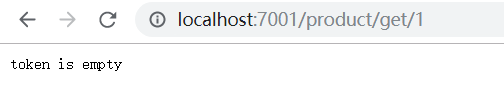
通过验证
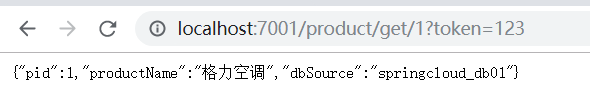
3...... Fegin 客户端服务熔断
hystrix-8001 在 eureka 服务于发现 (集群模式) 上
1......pom.xml

1 <?xml version="1.0" encoding="UTF-8"?> 2 <project xmlns="http://maven.apache.org/POM/4.0.0" 3 xmlns:xsi="http://www.w3.org/2001/XMLSchema-instance" 4 xsi:schemaLocation="http://maven.apache.org/POM/4.0.0 http://maven.apache.org/xsd/maven-4.0.0.xsd"> 5 <parent> 6 <artifactId>spring-cloud-parent</artifactId> 7 <groupId>com.wsc</groupId> 8 <version>1.0-SNAPSHOT</version> 9 <relativePath>../springCloud/spring-cloud-parent/pom.xml</relativePath> 10 </parent> 11 <modelVersion>4.0.0</modelVersion> 12 13 <artifactId>comsumer-consumer</artifactId> 14 15 16 <properties> 17 <project.build.sourceEncoding>UTF-8</project.build.sourceEncoding> 18 <maven.compiler.source>1.8</maven.compiler.source> 19 <maven.compiler.target>1.8</maven.compiler.target> 20 </properties> 21 <dependencies> 22 <dependency> 23 <groupId>com.wsc</groupId> 24 <artifactId>common</artifactId> 25 <version>1.0-SNAPSHOT</version> 26 </dependency> 27 <!--springboot web启动器--> 28 <dependency> 29 <groupId>org.springframework.boot</groupId> 30 <artifactId>spring-boot-starter-web</artifactId> 31 </dependency> 32 <!--Ribbon 相关的依赖--> 33 <!--spring-cloud-starter-netflix-eureka-client 会自动添加spring-cloud-starter-netflix-ribbon--> 34 <dependency> 35 <groupId>org.springframework.cloud</groupId> 36 <artifactId>spring-cloud-starter-netflix-eureka-client</artifactId> 37 </dependency> 38 <!--feign的依赖--> 39 <dependency> 40 <groupId>org.springframework.cloud</groupId> 41 <artifactId>spring-cloud-starter-openfeign</artifactId> 42 </dependency> 43 </dependencies> 44 </project>
2.....application.yml

1 server: 2 port: 80 3 eureka: 4 client: 5 register-with-eureka: true #服务注册开关 6 fetch-registry: true #服务发现开关 7 service-url: 8 defaultZone: http://eureka6001.com:6001/eureka/,http://eureka6002.com:6002/eureka/ # http://localhost:6001/eureka # 1 显示主机名 9 # decoder-name: 10 # instance: 11 # instanceId: ${spring.application.name}:${server.port} # 2 指定实例ID 不显示主机名 12 # preferipAddress: true 13 14 # 在fegin中需要开启Hystrix 15 feign: 16 hystrix: 17 enabled: true
3.....FeignService

1 package com.wsc.core.service; 2 3 import com.wsc.core.pojo.Product; 4 import org.springframework.cloud.openfeign.FeignClient; 5 import org.springframework.web.bind.annotation.PathVariable; 6 import org.springframework.web.bind.annotation.RequestMapping; 7 import org.springframework.web.bind.annotation.RequestMethod; 8 9 import java.util.List; 10 11 @FeignClient(value = "microserver-product",fallback = ProductClientServiceFallBack.class) 12 public interface FeignService { 13 @RequestMapping(value = "/product/get/{id}",method = RequestMethod.GET) 14 Product get(@PathVariable Long id); 15 @RequestMapping(value = "/product/list",method = RequestMethod.GET) 16 List<Product> list(); 17 @RequestMapping(value = "/product/add",method = RequestMethod.POST) 18 boolean add(Product product); 19 }
4.....ProductClientServiceFallBack

1 package com.wsc.core.service; 2 3 import com.wsc.core.pojo.Product; 4 import org.springframework.stereotype.Component; 5 6 import java.util.List; 7 8 /** 9 * @version 1.0 10 * @ClassName ProductClientServiceFallBack 11 * @Description TODO 12 * @Author WSC 13 * @Date 2019/9/2 14:41 14 **/ 15 @Component 16 public class ProductClientServiceFallBack implements FeignService{ 17 @Override 18 public Product get(Long id) { 19 return new Product(id,"id="+id+"无数据-fegin&hystrix","无效的数据库"); 20 } 21 22 @Override 23 public List<Product> list() { 24 return null; 25 } 26 27 @Override 28 public boolean add(Product product) { 29 return false; 30 } 31 }
5....ConfigBeanController

1 package com.wsc.core.controller; 2 3 import com.wsc.core.pojo.Product; 4 import com.wsc.core.service.FeignService; 5 import org.springframework.beans.factory.annotation.Autowired; 6 import org.springframework.web.bind.annotation.PathVariable; 7 import org.springframework.web.bind.annotation.RequestMapping; 8 import org.springframework.web.bind.annotation.RestController; 9 10 import java.util.List; 11 12 /** 13 * @version 1.0 14 * @ClassName ConfigBeanController 15 * @Description TODO 16 * @Author WSC 17 * @Date 2019/8/27 14:33 18 **/ 19 @RestController 20 public class ConfigBeanController { 21 @Autowired 22 private FeignService feignService; 23 @RequestMapping(value ="/product/add") 24 public boolean add(Product product){ 25 return feignService.add(product); 26 } 27 28 @RequestMapping(value = "/consumer/{id}") 29 public Product get(@PathVariable("id") Long id) { 30 return feignService.get(id); 31 } 32 @RequestMapping(value = "/consumer/product/list") 33 public List<Product> list() { 34 return feignService.list(); 35 } 36 }
6.....Start_800_feign

1 package com.wsc.core; 2 3 import org.springframework.boot.SpringApplication; 4 import org.springframework.boot.autoconfigure.SpringBootApplication; 5 import org.springframework.cloud.netflix.eureka.EnableEurekaClient; 6 import org.springframework.cloud.openfeign.EnableFeignClients; 7 8 /** 9 * @version 1.0 10 * @ClassName Start_80 11 * @Description TODO 12 * @Author WSC 13 * @Date 2019/8/27 14:31 14 **/ 15 @EnableFeignClients(basePackages ="com.wsc.core") //feign 通过接口+注解 获得服务的调用 16 @EnableEurekaClient //自动注册eureka 17 @SpringBootApplication 18 public class Start_800_feign { 19 public static void main(String[] args) { 20 SpringApplication.run(Start_800_feign.class,args); 21 } 22 }
4..... Hystrix Dasboard 监控平台搭建
Hystrix 还提供了准时的调用监控(Hystrix Dashboard) Hystrix会持续的记录所有的通过Hystrix的请求进行的信息,并以统计报表和图形的形式展示给用户看 包含执行了多少次的请求 多少次成功和失败
Netflix 通过Hystrix-metrics-event-stream 项目实现了 对以上指标的监控 springCloud 也提供了Hystrix Dashboard 的整合 对监控内容转换成可视化界面
1.... 启动类

1 package com.wsc.core.start; 2 3 import org.springframework.boot.SpringApplication; 4 import org.springframework.boot.autoconfigure.SpringBootApplication; 5 import org.springframework.cloud.netflix.hystrix.dashboard.EnableHystrixDashboard; 6 7 /** 8 * @version 1.0 9 * @ClassName Start_9001 10 * @Description TODO 11 * @Author WSC 12 * @Date 2019/9/2 14:58 13 **/ 14 @EnableHystrixDashboard // 开启服务监控 15 @SpringBootApplication 16 public class Start_9001 { 17 public static void main(String[] args) { 18 SpringApplication.run(Start_9001.class,args); 19 } 20 }
2....pom.xml

1 <?xml version="1.0" encoding="UTF-8"?> 2 <project xmlns="http://maven.apache.org/POM/4.0.0" 3 xmlns:xsi="http://www.w3.org/2001/XMLSchema-instance" 4 xsi:schemaLocation="http://maven.apache.org/POM/4.0.0 http://maven.apache.org/xsd/maven-4.0.0.xsd"> 5 <parent> 6 <artifactId>spring-cloud-parent</artifactId> 7 <groupId>com.wsc</groupId> 8 <version>1.0-SNAPSHOT</version> 9 <relativePath>../springCloud/spring-cloud-parent/pom.xml</relativePath> 10 </parent> 11 <modelVersion>4.0.0</modelVersion> 12 13 <artifactId>hystrix-dashboard-9001</artifactId> 14 15 16 <properties> 17 <project.build.sourceEncoding>UTF-8</project.build.sourceEncoding> 18 <maven.compiler.source>1.8</maven.compiler.source> 19 <maven.compiler.target>1.8</maven.compiler.target> 20 </properties> 21 <dependencies> 22 <dependency> 23 <groupId>com.wsc</groupId> 24 <artifactId>common</artifactId> 25 <version>1.0-SNAPSHOT</version> 26 </dependency> 27 <dependency> 28 <groupId>org.springframework.boot</groupId> 29 <artifactId>spring-boot-starter-web</artifactId> 30 </dependency> 31 <dependency> 32 <!-- 熔断器--> 33 <groupId>org.springframework.cloud</groupId> 34 <artifactId>spring-cloud-starter-netflix-hystrix</artifactId> 35 </dependency> 36 <dependency> 37 <!-- 监控--> 38 <groupId>org.springframework.cloud</groupId> 39 <artifactId>spring-cloud-starter-netflix-hystrix-dashboard</artifactId> 40 </dependency> 41 </dependencies> 42 </project>
3......application.yml
1 server: 2 port: 9001 3 4 # 进入 hystrix 界面::: http://localhost:9001/hystrix 5 6 # 进入 监测 界面 :::: http://localhost:9001/actuator/hystrix.stream





