java生成pdf
介绍
本篇博客主要是为了介绍如何使用:flying-saucer+itext+freemark实现导出复杂点的pdf文件。
思路
- 先把pdf的内容以html形式准备好
- 使用freemarker将html中的动态内容替换掉
- 使用flying-saucer生成pdf文件
下载jar包
<dependency>
<groupId>org.xhtmlrenderer</groupId>
<artifactId>flying-saucer-pdf</artifactId>
<version>9.1.5</version>
</dependency>
下载中文字体
搜索:simsun.ttc
宋体(对应css中的 属性 font-family: SimSun; /宋体/)
准备好pdf的模板
把这个模板放到
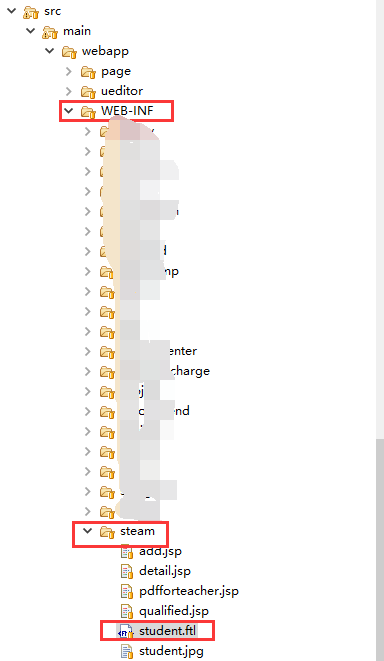
<?xml version="1.0" encoding="UTF-8"?>
<!DOCTYPE html
PUBLIC "-//W3C//DTD XHTML 1.0 Strict//EN"
"http://www.w3.org/TR/xhtml1/DTD/xhtml1-strict.dtd">
<html xmlns="http://www.w3.org/1999/xhtml" xml:lang="en" lang="en">
<head>
<meta http-equiv="Content-Type" content="text/html; charset=UTF-8" />
<title>准考证</title>
<style>
@page { size: 13.8in 10.4in; }
</style>
<!--@page { size: 13.8in 10.4in; } 这个可以调整pdf页面的大小很好用-->
</head>
<body>
<div style="width: 1200px; margin:0 auto; background: #fff; position: relative">
<img src="/isuyang/images/steam/students.jpg" width="1200px;" alt=""/>
<span style="color:#333; font-size:12.0pt; font-family: ; position: absolute; top: 63px; left:154px;">${certificateNumber}</span>
<span style="color:#333; font-size:20.0pt; font-family: SimSun; font-weight: bold; position: absolute; top: 320px; left:236px;width: 160px; text-align: center">${realName}</span>
<span style="color:#333; font-size:20.0pt; font-family: SimSun; font-weight: bold; position: absolute; top: 426px; left:236px;width: 140px; text-align: center">${division}</span>
<span style="color:#333; font-size:20.0pt; font-family: SimSun; font-weight: bold; position: absolute; top: 426px; left:428px;width: 140px; text-align: center">${grade}</span>
<span style="color:#333; font-size:20.0pt; font-family: SimSun; font-weight: bold; position: absolute; top: 426px; left:612px;width: 140px; text-align: center">${prize}</span>
</div>
</body>
</html>
配置Freemaker
添加引用
<dependency>
<groupId>org.freemarker</groupId>
<artifactId>freemarker</artifactId>
<version>2.3.20</version>
</dependency>
在src/main/resource目录下创建ftl.properties文件
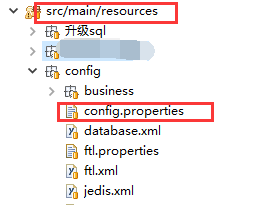
这个文件不一定非得放在这里,只是maven项目约定资源文件的目录是在这。
ftl的文件内容:
classic_compatible=true
##如果变量为null,转化为空字符串,比如做比较的时候按照空字符做比较
whitespace_stripping=true
##去掉多余的空格,非常有用
##模版更新事件,设置为1秒,正式环境设置为3600秒
#template_update_delay=3600
template_update_delay=1
##模版更新时间,这里配置是1秒更新一次,正式环境,模版不会改变,可以将这个值设很大,提高效率
##locale=zh_CN
##中国
default_encoding=utf-8
##编码utf8
url_escaping_charset=utf-8
##url编码utf8
date_format=yyyy-MM-dd
##显示日期格式
time_format=HH:mm:ss
##显示时间格式
datetime_format=yyyy-MM-dd HH:mm:ss
##显示日期格式
number_format=0.######
##数字显示格式
boolean_format=是,否
## boolean显示格式
tag_syntax=auto_detect
##设置标签类型 两种:[] 和 <> 。[] 这种标记解析要快些
在ftl.xml文件里配置freemarker.template.Configuration
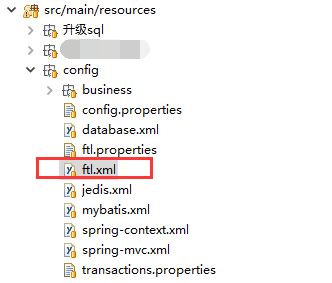
记得在spring-context.xml文件里引用这个文件,
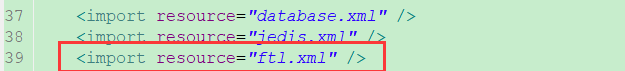
<?xml version="1.0" encoding="UTF-8"?>
<beans xmlns="http://www.springframework.org/schema/beans" xmlns:xsi="http://www.w3.org/2001/XMLSchema-instance"
xmlns:context="http://www.springframework.org/schema/context" xsi:schemaLocation="
http://www.springframework.org/schema/beans http://www.springframework.org/schema/beans/spring-beans-4.1.xsd
http://www.springframework.org/schema/context http://www.springframework.org/schema/context/spring-context-4.1.xsd"
default-lazy-init="true">
<description>ftl Configuration</description>
<!-- 加载配置属性文件 -->
<context:property-placeholder ignore-unresolvable="true" location="classpath:config/config.properties" />
<bean id="configuration" class="freemarker.template.Configuration"/>
</beans>
在启动的时候加载配置
/**
* 启动
* <p>
* 应用的启动入口
*
* @author ZhuangJunxiang(529272571@qq.com)
* @Date 2017年4月10日
*/
@Component
public class Setup implements ServletContextAware {
@Override
public void setServletContext(final ServletContext context) {
WebApplicationContext act = ContextLoader.getCurrentWebApplicationContext();
Configuration ftlConf = (Configuration) act.getBean("configuration");
FtlUtil.initConfiguration(ftlConf, context, "/", "config/ftl.properties");
}
}
编写Controller
/**
* 下载初赛的pdf证书
*
*/
@Void //这个是自定义注解,可以删除
@RequestMapping
@ResponseBody
public void downloadChuSaiPrizePdf() {
stemViewService.downloadPdf();
}
编写steamViewService
public void downloadPdf() {
String pdfPath = generatorPdf(getSteamSignup(), "student.ftl");
boolean exist = FileUtil.isExist(pdfPath);
if (!exist) {
throw ExceptionUtil.bEx("PDF不存在");
}
try {
DownloadUtil.download(MvcUtil.getResponse(), pdfPath);
} catch (Exception e) {
e.printStackTrace();
} finally {
FileUtil.deleteFile(pdfPath);
}
}
/**
* 生成pdf
*
* @param parameter
* @return TODO(这里描述每个参数,如果有返回值描述返回值,如果有异常描述异常)
*/
public String generatorPdf(Map<String, Object> parameter, String ftlPath) {
//Pdf的存放路径:"G:\\pdf\\" 这里的路径我是通过配置获取的
String pdfPath = pdfConfig.getValue("pdfPath") + parameter.get("certificateNumber") + ".pdf";
//字体的存放路径 这里也是通过配置获取的:可以写:G:\\pdf\\simsun.ttc
String font1 = pdfConfig.getValue("fontPath");
OutputStream os = null;
try {
os = new FileOutputStream(pdfPath);
ITextRenderer renderer = new ITextRenderer();
ResourceLoaderUserAgent callback = new ResourceLoaderUserAgent(renderer.getOutputDevice());
renderer.getSharedContext().setUserAgentCallback(callback);
callback.setSharedContext(renderer.getSharedContext());
//添加中文字体
renderer.getFontResolver().addFont(font1, BaseFont.IDENTITY_H, BaseFont.NOT_EMBEDDED);
//这里的ftl路径存放在WEB-INF/steam/下
String repAfterHtml = FtlUtil.build(configuration, "steam/" + ftlPath, parameter);
renderer.setDocumentFromString(repAfterHtml);
// 解决图片的相对路径问题,这里也可以写:http://localhost:8080/的形式
renderer.getSharedContext().setBaseURL("http://static.isuyang.cn/");
renderer.layout();
renderer.createPDF(os);
os.close();
os = null;
} catch (Exception ex) {
ex.printStackTrace();
} finally {
if (os != null) {
try {
os.close();
} catch (IOException e) {
// ignore
}
}
}
return pdfPath;
}
/**
* 资源加载代理
*
*/
private static class ResourceLoaderUserAgent extends ITextUserAgent {
public ResourceLoaderUserAgent(ITextOutputDevice outputDevice) {
super(outputDevice);
}
protected InputStream resolveAndOpenStream(String uri) {
InputStream is = super.resolveAndOpenStream(uri);
System.out.println("加载资源文件: " + uri);
return is;
}
}
DownloadUtil.java
package com.we.core.web.util;
import java.io.BufferedInputStream;
import java.io.BufferedOutputStream;
import java.io.BufferedReader;
import java.io.File;
import java.io.FileInputStream;
import java.io.InputStream;
import java.io.InputStreamReader;
import java.io.OutputStream;
import javax.servlet.http.HttpServletResponse;
import com.we.core.common.util.ExceptionUtil;
import com.we.core.common.util.FileUtil;
/**
* 下载方法
* @author lq
* @Date 2014-7-15
*/
public class DownloadUtil {
public static HttpServletResponse download(final HttpServletResponse response, final String path) throws Exception {
return download(response, path, null);
}
public static HttpServletResponse download(final HttpServletResponse response, final String path,
final String fileName) throws Exception {
File file = new File(path);
String fn = fileName;
if (com.we.core.common.util.Util.isEmpty(fileName)) {
fn = file.getName();
} else {
if (fileName.indexOf(".") == -1) {
fn = fileName + "." + FileUtil.getSuffix(file.getName());
}
}
InputStream fis = new BufferedInputStream(new FileInputStream(path));
byte[] buffer = new byte[fis.available()];
fis.read(buffer);
fis.close();
response.reset();
response.addHeader("Content-Disposition", "attachment;filename="
+ new String(fn.getBytes("gb2312"), "ISO8859-1"));
response.addHeader("Content-Length", "" + file.length());
OutputStream toClient = new BufferedOutputStream(response.getOutputStream());
response.setContentType("application/octet-stream");
toClient.write(buffer);
toClient.flush();
toClient.close();
return response;
}
public static HttpServletResponse viewWord(final HttpServletResponse response, final String path) throws Exception {
try {
File file = new File(path);
String filename = file.getName();
InputStream fis = new BufferedInputStream(new FileInputStream(path));
byte[] buffer = new byte[fis.available()];
fis.read(buffer);
fis.close();
response.reset();
response.addHeader("Content-Disposition", "inline;filename="
+ new String(filename.getBytes("gb2312"), "ISO8859-1"));
OutputStream toClient = new BufferedOutputStream(response.getOutputStream());
response.setContentType("application/pdf");
toClient.write(buffer);
toClient.flush();
toClient.close();
} catch (Exception e) {
throw ExceptionUtil.bEx("文件损坏,预览失败");
}
return response;
}
public HttpServletResponse viewTxt(final HttpServletResponse response, final String path) throws Exception {
try {
BufferedReader bis = null;
File file = new File(path);
InputStream in = new FileInputStream(file);
bis = new BufferedReader(new InputStreamReader(in));
StringBuffer buf = new StringBuffer();
String temp;
while ((temp = bis.readLine()) != null) {
buf.append(temp);
response.getWriter().write(temp);
if (buf.length() >= 1000) {
break;
}
}
bis.close();
} catch (Exception e) {
throw ExceptionUtil.bEx("文件损坏,预览失败");
}
return response;
}
}
效果
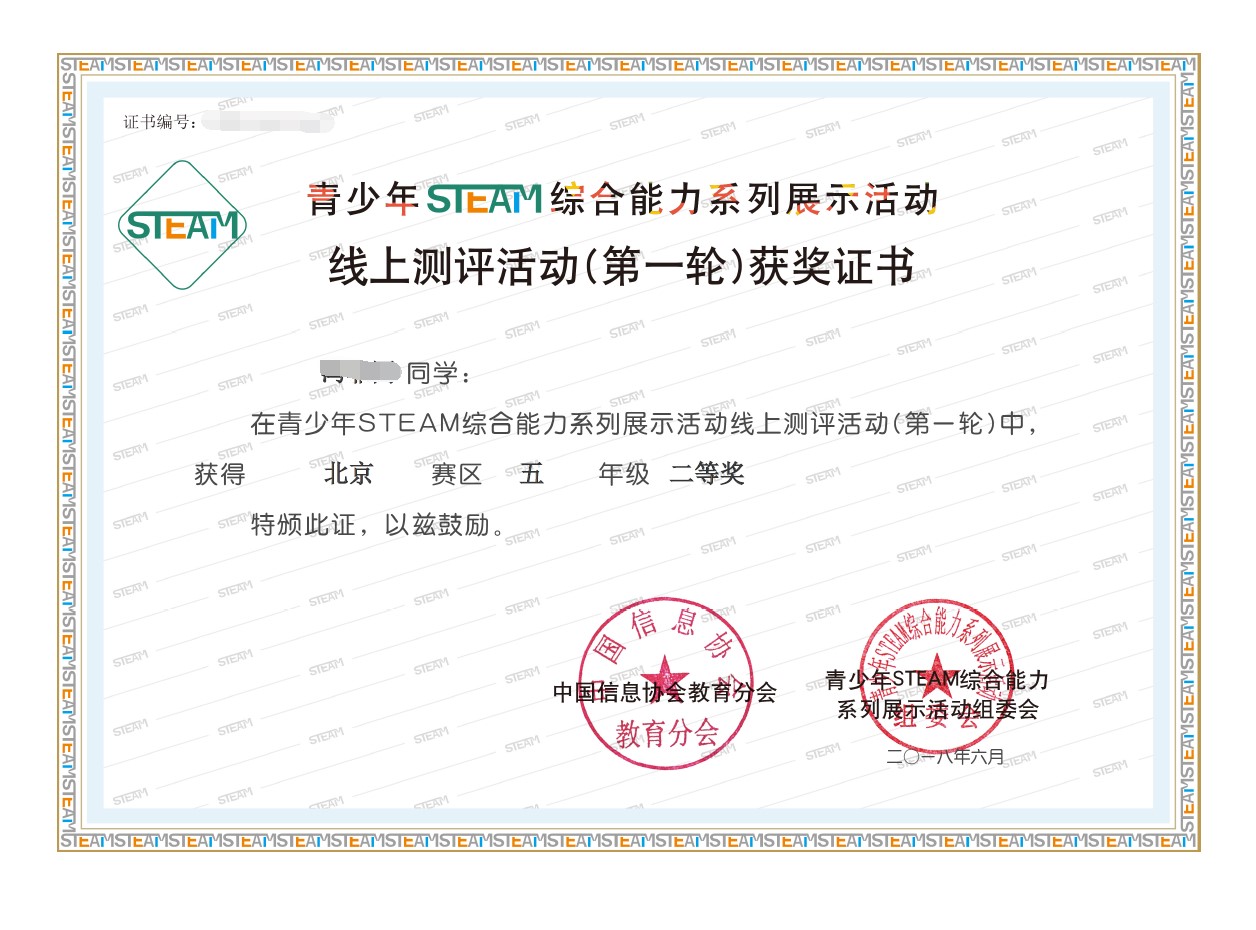
建议
最好参考官方文档,因为好多写的都是不全,还有就是在搜索百度的时候一定要搜索博客靠前的文章,可以使用百度的搜索工具过滤一下。
https://developers.itextpdf.com/examples/xml-worker-itext5/html-images
让自己变得更优秀才可以有更多资源



 浙公网安备 33010602011771号
浙公网安备 33010602011771号