pythonMySQL相关
一、安装
-
下载完成后,在MySQL中添加my.ini文件,添加下列内容
点击查看代码
[mysqld] # port port=X # set basedir to your installation path basedir=E:\\mysql-5.7.31-winx64 # set datadir to the location of your data directory datadir=E:\mysql-5.7.31-winx64\data -
初始化
"E:\mysql-5.7.31-winx64\bin\mysqld.exe" --initialize-insecure生成了data文件夹
-
自定义服务
"E:\mysql-5.7.31-winx64\bin\mysqld.exe" --install mysql57net start mysql57 //开启服务 net stop mysql57 //关闭服务"E:\mysql-5.7.31-winx64\bin\mysqld.exe" --remove mysql57删除自定义服务
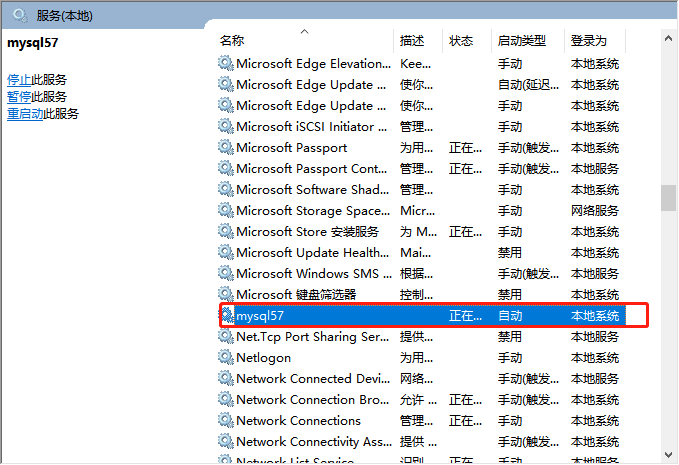
-
加入环境变量
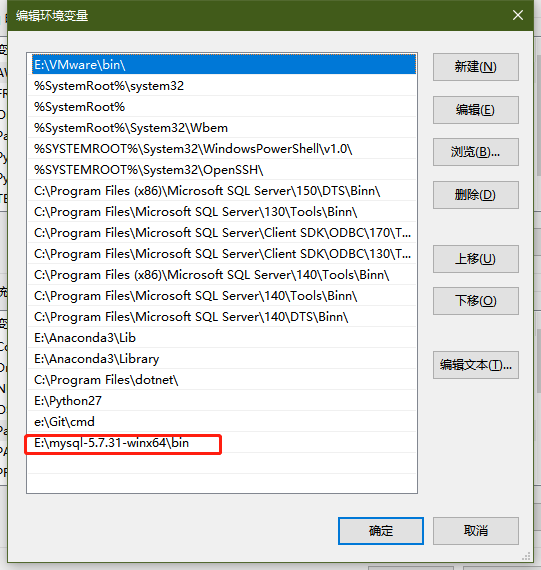
-
忘记或修改密码
-
在
my.ini文件中添加节点skip-grant-tables=1 -
重启MySQL服务
-
执行
use mysql; update user set authentication_string = password('新密码'),password_last_changed=now() where user='root'; -
删除节点
skip-grant-tables=1
-
二、客户端使用MySQl
1. 库
-
查看当前所有的数据库:
show databases; -
创建数据库:
create database 数据库名 DEFAULT CHARSET utf8 COLLATE utf8_general_ci; -
删除数据库:
drop database 数据库名; -
进入数据(进入文件):
use 数据库;
2. 表
-
查看当前所有表:
show tables; -
创建表:
create table 表名(字段)default charset=utf8; -
删除表
drop table 表名; -
清空表
delete from 表名;或truncate table 表名;(速度快、无法回滚撤销等) -
修改
-
添加字段
alter table 表名 add 列名 类型 not null default 默认值; alter table 表名 add 列名 类型 not null primary key auto_increment; -
删除字段
alter table 表名 drop column 列名; -
修改字段类型
alter table 表名 modify column 列名 类型; -
修改字段类型 名称
alter table 表名 change 原列名 新列名 新类型; -
修改默认值
ALTER TABLE 表名 ALTER 列名 SET DEFAULT 1000; ALTER TABLE 表名 ALTER 列名 DROP DEFAULT; -
添加主键
alter table 表名 add primary key(列名); -
删除主键
alter table 表名 drop primary key;
-
-
列类型
-
int[(m)][unsigned][zerofill]int 表示有符号,取值范围:-2147483648 ~ 2147483647 int unsigned 表示无符号,取值范围:0 ~ 4294967295 int(5)zerofill 仅用于显示,当不满足5位时,按照左边补0,例如:00002;满足时,正常显示。 -
tinyint[(m)] [unsigned] [zerofill]有符号,取值范围:-128 ~ 127. 无符号,取值范围:0 ~ 255 -
bigint[(m)][unsigned][zerofill]有符号,取值范围:-9223372036854775808 ~ 9223372036854775807 无符号,取值范围:0 ~ 18446744073709551615 -
FLOAT[(M,D)] [UNSIGNED] [ZEROFILL]单精度浮点数,非准确小数值,m是数字总个数,d是小数点后个数。 -
DOUBLE[(M,D)] [UNSIGNED] [ZEROFILL]双精度浮点数(非准确小数值),m是数字总个数,d是小数点后个数。 -
char(m)定长字符串,m代表字符串的长度,最多可容纳255个字符。 -
varchar(m)变长字符串,m代表字符串的长度,最多可容纳65535个字节。 -
texttext数据类型用于保存变长的大字符串,可以组多到65535 (2**16 − 1)个字符。 -
datetime
YYYY-MM-DD HH:MM:SS(1000-01-01 00:00:00/9999-12-31 23:59:59) -
timestamp
YYYY-MM-DD HH:MM:SS(1970-01-01 00:00:00/2037年) -
date
YYYY-MM-DD(1000-01-01/9999-12-31) -
time
HH:MM:SS('-838:59:59'/'838:59:59')
-
3. 表中数据
-
增
insert into 表名 (列名,列名,列名) values(对应列的值,对应列的值,对应列的值); -
删
delete from 表名; delete from 表名 where 条件; -
改
update 表名 set 列名=值; update 表名 set 列名=值 where 条件; -
查
select * from 表名; select 列名,列名,列名 from 表名; select 列名,列名 as 别名,列名 from 表名; select * from 表名 where 条件; -
sql注入
select * from users where name='' or 1=1 -- ' and password='123' -
between andselect * from info where id between 2 and 4; -- id大于等于2、且小于等于4 -
innot inselect * from info where id in (select id from depart); -
existsselect * from info where not exists (select * from depart where id=5); -
通配符
like-
%表示任意 0 个或多个字符。 -
_表示任意单个字符。匹配单个任意字符,它常用来限制表达式的字符长度语句。 -
[]表示括号内所列字符中的一个(类似正则表达式) -
[^]:表示不在括号所列之内的单个字符。 -
查询内容包含通配符时,由于通配符的缘故,导致我们查询特殊字符 “%”、“_”、“[” 的语句无法正常实现,而把特殊字符用 “[ ]” 括起便可正常查询。
-
MySQL 中使用 REGEXP 或 NOT REGEXP 运算符 (或 RLIKE 和 NOT RLIKE) 来操作正则表达式。
-
-
条件选择
case when else end
select id, name, case depart_id when 1 then "第1部门" end v1, case depart_id when 1 then "第1部门" else "其他" end v2, case depart_id when 1 then "第1部门" when 2 then "第2部门" else "其他" end v3, case when age<18 then "少年" end v4, case when age<18 then "少年" else "油腻男" end v5, case when age<18 then "少年" when age<30 then "青年" else "油腻男" end v6 from info; -
排序
order by desc --倒序 order by asc --正序 -
取部分
select * from info limit 5; -- 获取前5条数据 select * from info limit 3 offset 2;-- 从位置2开始,向后获取前3数据 -
分组
select age,count(id) from info where id > 2 group by age having count(id) > 1 order by age desc limit 1; - 要查询的表info - 条件 id>2 - 根据age分组 - 对分组后的数据再根据聚合条件过滤 count(id)>1 - 根据age从大到小排序 - 获取第1条 -
左右联表
主表 left outer join 从表 on 主表.x = 从表.id 从表 right outer join 主表 on 主表.x = 从表.id -
联合
-
union
-
union all
-
4. 授权
1. 用户管理
-
创建用户
create user '用户名'@'连接者的IP地址' identified by '密码'; -
修改用户
rename user '用户名'@'IP地址' to '新用户名'@'IP地址'; -
修改密码
set password for '用户名'@'IP地址' = Password('新密码')
2. 授权管理
-
授权
grant 权限 on 数据库.表 to '用户'@'IP地址' -
查看授权
show grants for '用户'@'IP地址' -
取消授权
revoke 权限 on 数据库.表 from '用户'@'IP地址'
5. 索引
6. 函数
-
创建函数
delimiter $$ create function f1( i1 int, i2 int) returns int BEGIN declare num int; declare maxId int; select max(id) from big into maxId; set num = i1 + i2 + maxId; return(num); END $$ delimiter ; -
执行函数
select f1(11,22); select f1(11,id),name from d1; -
删除函数
drop function f1;
7. 存储过程
-
创建
delimiter $$ create procedure p1() BEGIN select * from d1; END $$ delimiter ; -
执行
call p1() -
删除
drop procedure proc_name;
8. 视图
-
创建视图
create view v1 as select id,name from d1 where id > 1; -
使用视图
select * from v1 -
删除视图
drop view v1 -
修改视图
alter view v1 as SQL语句
9. 触发器
-
创建
CREATE TRIGGER 触发器名称 AFTER(before) DELETE(UPDATE INSERT) ON 表名 FOR EACH ROW BEGIN ... END -
删除
DROP TRIGGER 触发器名称; -
示例
delimiter $$ CREATE TRIGGER tri_before_insert_t1 BEFORE INSERT ON t1 FOR EACH ROW BEGIN -- NEW.id NEW.name NEW.email -- INSERT INTO t2 (name) VALUES(); IF NEW.name = 'alex' THEN INSERT INTO t2 (name) VALUES(NEW.id); END IF; END $$ delimiter ;
三、python使用MySQL
1. 安装第三方模块
pip3 install pymysql2. 使用
-
操作数据库
点击查看代码
import pymysql # 连接MySQL(socket) conn = pymysql.connect(host='127.0.0.1', port=3306, user='root', passwd='root123', charset="utf8") cursor = conn.cursor() # 1. 查看数据库 # 发送指令 cursor.execute("show databases") # 获取指令的结果 result = cursor.fetchall() print(result) # (('information_schema',), ('mysql',), ('performance_schema',), ('sys',)) # 2. 创建数据库(新增、删除、修改) # 发送指令 cursor.execute("create database db3 default charset utf8 collate utf8_general_ci") conn.commit() # 3. 查看数据库 # 发送指令 cursor.execute("show databases") # 获取指令的结果 result = cursor.fetchall() print(result) # (('information_schema',), ('db3',), ('mysql',), ('performance_schema',), ('sys',)) # 4. 删除数据库 # 发送指令 cursor.execute("drop database db3") conn.commit() # 3. 查看数据库 # 发送指令 cursor.execute("show databases") # 获取指令的结果 result = cursor.fetchall() print(result) # (('information_schema',), ('mysql',), ('performance_schema',), ('sys',)) # 5. 进入数据库,查看表 # 发送指令 cursor.execute("use mysql") cursor.execute("show tables") result = cursor.fetchall() print(result) # (('columns_priv',), ('db',), ('engine_cost',), ('event',), ('func',), ('general_log',),.... # 关闭连接 cursor.close() conn.close() -
点击查看代码
import pymysql # 连接MySQL conn = pymysql.connect(host='127.0.0.1', port=3306, user='root', passwd='root123', charset="utf8") cursor = conn.cursor() # 1. 创建数据库 """ cursor.execute("create database db4 default charset utf8 collate utf8_general_ci") conn.commit() """ # 2. 进入数据库、查看数据表 """ cursor.execute("use db4") cursor.execute("show tables") result = cursor.fetchall() print(result) """ # 3. 进入数据库创建表 cursor.execute("use db4") sql = """ create table L4( id int not null primary key auto_increment, title varchar(128), content text, ctime datetime )default charset=utf8; """ cursor.execute(sql) conn.commit() # 4. 查看数据库中的表 """ cursor.execute("show tables") result = cursor.fetchall() print(result) """ # 5. 其他 drop table... 略过 # 关闭连接 cursor.close() conn.close()
本文来自博客园,作者:wq512,转载请注明原文链接:https://www.cnblogs.com/wangqi512/p/15251745.html


