aidl实现hal
Stable AIDL HAL 实战
背景:
官方:https://source.android.com/devices/architecture/aidl/aidl-hals.
Google 在Android 11引入了AIDL for HALs,旨在代替HIDL原先的作用。在之后的Android版本推荐使用AIDL 实现Hal层的访问。
这样做的原因,应该有以下几点:
AIDL比HIDL存在的时间更长(仅从Android 8到Android 10),并在许多其他地方使用,如Android框架组件之间或应用程序中。既然AIDL具有稳定性支持,就可以用单一的IPC方式从HAL到框架进程或者应用进程。
AIDL还有一个比HIDL更好的版本控制系统。
再详细的展开说就是:
AIDL 更成熟,使用更广泛,如果HAL层也使用了AIDL的方式,那么就可以直接从应用进程调用到HAL 进程,以前使用HIDL的时候实现应用进程访问HAL的服务,需要在system server进程的中介。来个图:
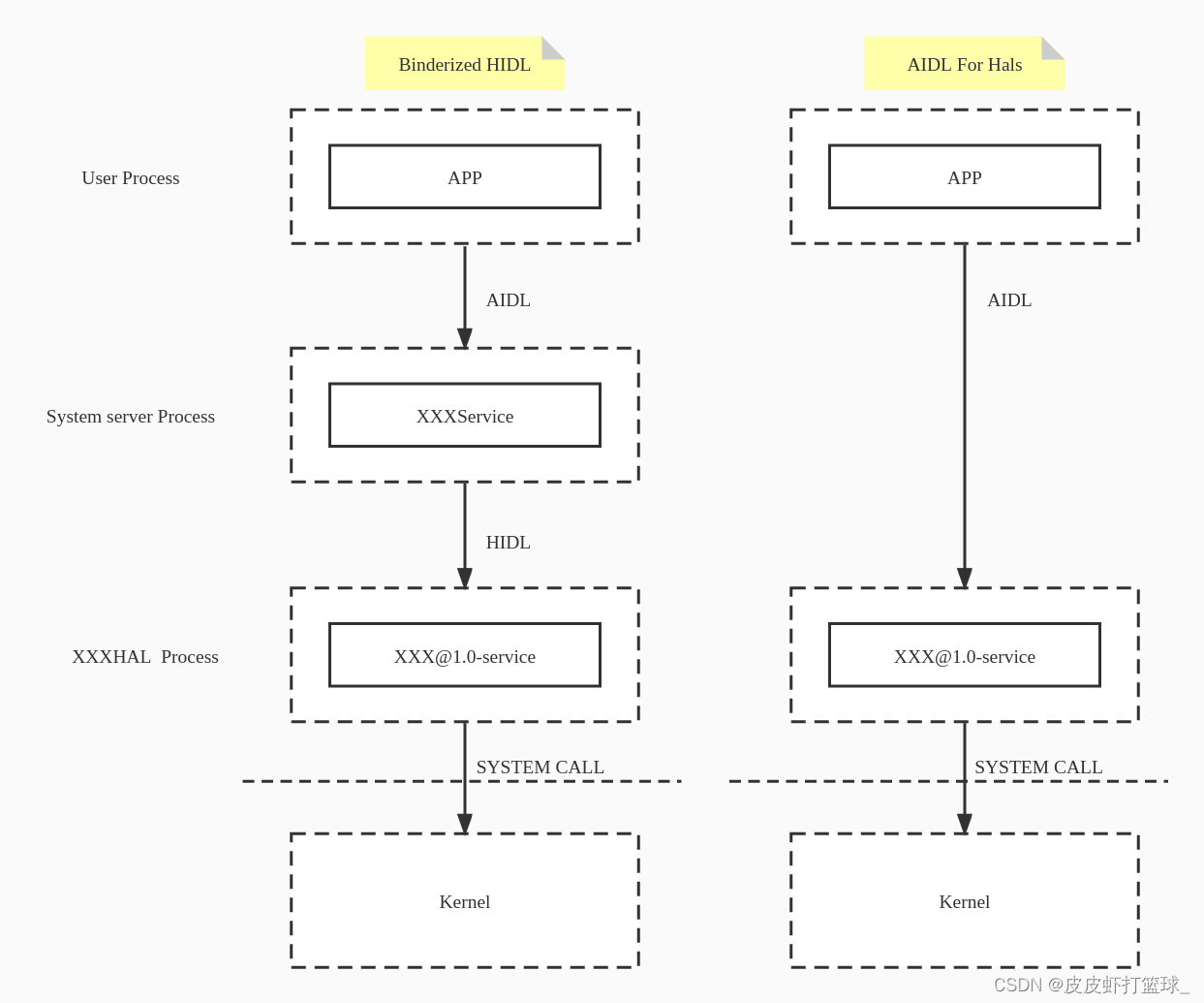
以前使用HIDL的方式,如果后续vendor HAL version需要迭代升级,那么就需要再创建一个子目录,过程中实际上做很多的重复工作,冗余而效率不高。
值得注意的是:在HAL 层使用AIDL必须使用Stable AIDL, 和我们在应用层或者框架层稍微不同,因为和vendor的接口设计要兼顾稳定性,system和vendor的更新速率不一样。
HALs using AIDL to communicate between framework components must use Stable AIDL.
使用AIDL for HALs
1. 定义HAL接口
创建对应的模块目录:/hardware/interfaces/hongxi/aidl/
创建aidl文件:/hardware/interfaces/hongxi/aidl/android/hardware/hongxi/IHongxi.aidl
package android.hardware.hongxi; @VintfStability interface IHongxi { String getName(); void setName(in String msg); }
每个类型定义都必须使用@VintfStability进行注释。
如果想要定义类型,参考同用的AIDL的定义就行,同时比通用的AIDL多了枚举、结构体、parcelable类型(注意这些类型跟Android版本有关,13以下的版本不一定有全)
2. 配置Android.bp
创建顶层Android.bp:/hardware/interfaces/hongxi/aidl/Android.bp
aidl_interface { name: "android.hardware.hongxi", vendor: true, srcs: ["android/hardware/hongxi/*.aidl"], stability: "vintf", owner: "hongxi.zhu", backend: { cpp: { enabled: false, }, java: { enabled: false, }, }, }
backend: 服务的后端,AIDL支持四种后端,分别是C++/JAVA/NDK/RUST, 我们将使用NDK(谷歌推荐),因此将CPP和JAVA后端声明为false
使用java的话会生成jar,apk可以直接引用 out\soong\.intermediates\hardware\interfaces\hongxi\aidl\android.hardware.hongxi-V1-java\android_common\javac\android.hardware.hongxi-V1-java.jar
java: { sdk_version: "module_current", },
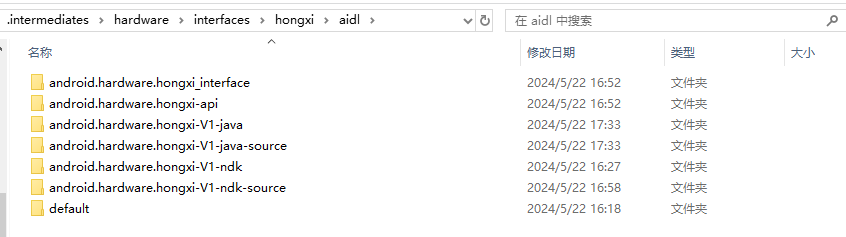
为了方便测试,设置vendor:true并删除vendor_available,因为这是一个自定义供应商HAL,删除vndk部分,因此这个HAL仅位于vendor分区,不受VNDK限制,真正开发中,如需开启需要自己解决VNDK的限制问题,这里就不单独列出。
3. 编译模块
mmm hardware/interfaces/hongxi/
然后就会报错:
[ 74% 227/303] echo "API dump for the current version of AIDL interface android.hardware.hongxi does not exist." && echo Run "m android.hardware.hongxi-update-api", or add "unstable: true" to the build ru
FAILED: out/soong/.intermediates/hardware/interfaces/hongxi/aidl/android.hardware.hongxi-api/checkapi_current.timestamp
echo "API dump for the current version of AIDL interface android.hardware.hongxi does not exist." && echo Run "m android.hardware.hongxi-update-api", or add "unstable: true" to the build rule for the inte
rface if it does not need to be versioned && false
API dump for the current version of AIDL interface android.hardware.hongxi does not exist.
Run m android.hardware.hongxi-update-api, or add unstable: true to the build rule for the interface if it does not need to be versioned
19:29:13 ninja failed with: exit status 1
原因是当前版本没有这个接口,需要更新下API,按照提示来:
m android.hardware.hongxi-update-api
然后再重新编译模块:
mmm hardware/interfaces/hongxi/
4. 实现HAL 接口
We will use the ndk_platfrom library, therefore, let check the generated code for ndk_platform.我们需要在实现的接口编译脚本中引用模块的ndk_platfrom, 且我们要实现的接口在编译时都生成了对应的源码,我们只需要拷贝出来并实现,所以先看下,刚才的编译都生成了什么:
cd out/soong/.intermediates/hardware/interfaces/hongxi/aidl/android.hardware.hongxi-V1-ndk-source
find .
.
./gen
./gen/android
./gen/android/hardware
./gen/android/hardware/hongxi
./gen/android/hardware/hongxi/IHongxi.cpp.d
./gen/android/hardware/hongxi/IHongxi.cpp
./gen/include
./gen/include/aidl
./gen/include/aidl/android
./gen/include/aidl/android/hardware
./gen/include/aidl/android/hardware/hongxi
./gen/include/aidl/android/hardware/hongxi/BpHongxi.h
./gen/include/aidl/android/hardware/hongxi/BnHongxi.h
./gen/include/aidl/android/hardware/hongxi/IHongxi.h
./gen/timestamp
在IHongxi.h头文件中找到我们要实现的接口:
virtual ::ndk::ScopedAStatus getName(std::string* _aidl_return) = 0; virtual ::ndk::ScopedAStatus setName(const std::string& in_msg) = 0;
接下来就需要创建后端源码文件,来实现这些接口:
/hardware/interfaces/hongxi/aidl/default/Hongxi.h
#pragma once #include <aidl/android/hardware/hongxi/BnHongxi.h> namespace aidl { namespace android { namespace hardware { namespace hongxi { class Hongxi : public BnHongxi { public: //String getName(); ndk::ScopedAStatus getName(std::string* _aidl_return); //void setName(in String msg); ndk::ScopedAStatus setName(const std::string& in_msg); private: std::string name = ""; }; } // namespace hongxi } // namespace hardware } // namespace android } // namespace aidl
/hardware/interfaces/hongxi/aidl/default/Hongxi.cpp
#define LOG_TAG "Hongxi" #include <utils/Log.h> #include <iostream> #include "Hongxi.h" namespace aidl { namespace android { namespace hardware { namespace hongxi { ndk::ScopedAStatus Hongxi::getName(std::string* _aidl_return) { *_aidl_return = name; return ndk::ScopedAStatus::ok(); } ndk::ScopedAStatus Hongxi::setName(const std::string& in_msg) { name = in_msg; return ndk::ScopedAStatus::ok(); } } // namespace hongxi } // namespace hardware } // namespace android } // namespace aidl
5. 实现服务:
/hardware/interfaces/hongxi/aidl/default/main.cpp
#define LOG_TAG "Hongxi" #include <android-base/logging.h> #include <android/binder_manager.h> #include <android/binder_process.h> #include <binder/ProcessState.h> #include <binder/IServiceManager.h> #include "Hongxi.h" using aidl::android::hardware::hongxi::Hongxi; using std::string_literals::operator""s; int main() { // Enable vndbinder to allow vendor-to-venfor binder call android::ProcessState::initWithDriver("/dev/vndbinder"); //使用vnbinder的配置 ABinderProcess_setThreadPoolMaxThreadCount(0); // vnbinder的线程池独立,需要单独配置 ABinderProcess_startThreadPool(); std::shared_ptr<Hongxi> hongxi = ndk::SharedRefBase::make<Hongxi>(); const std::string desc = Hongxi::descriptor + "/default"s; if (hongxi != nullptr) { if(AServiceManager_addService(hongxi->asBinder().get(), desc.c_str()) != STATUS_OK) { ALOGE("Failed to register IHongxi service"); return -1; } } else { ALOGE("Failed to get IHongxi instance"); return -1; } ALOGD("IHongxi service starts to join service pool"); ABinderProcess_joinThreadPool(); return EXIT_FAILURE; // should not reached }
8. 编写服务启动的rc脚本
/hardware/interfaces/hongxi/aidl/default/android.hardware.hongxi-service.rc
service android.hardware.hongxi-service /vendor/bin/hw/android.hardware.hongxi-service interface aidl android.hardware.hongxi.IHongxi/default class hal user system group system
9. 声明VINTF AIDL 接口
/hardware/interfaces/hongxi/aidl/default/android.hardware.hongxi-service.xml
<manifest version="1.0" type="device"> <hal format="aidl"> <name>android.hardware.hongxi</name> <fqname>IHongxi/default</fqname> </hal> </manifest>
7. 编写服务构建脚本
/hardware/interfaces/hongxi/aidl/default/Android.bp
cc_binary { name: "android.hardware.hongxi-service", vendor: true, relative_install_path: "hw", init_rc: ["android.hardware.hongxi-service.rc"], vintf_fragments: ["android.hardware.hongxi-service.xml"], srcs: [ "Hongxi.cpp", "main.cpp", ], cflags: [ "-Wall", "-Werror", ], shared_libs: [ "libbase", "liblog", "libhardware", "libbinder_ndk", "libbinder", "libutils", "android.hardware.hongxi-V1-ndk", ], }
将模块加入系统中
device\rockchip\rk356x\device.mk
# add for Hongxi PRODUCT_PACKAGES += \ android.hardware.hongxi \ android.hardware.hongxi-service \
将模块添加到兼容性矩阵中
# (选下标最新的那个)
hardware/interfaces/compatibility_matrices/compatibility_matrix.5.xml
#(这个不一定有,如果没有就不加)
hardware/interfaces/compatibility_matrices/compatibility_matrix.current.xml
<hal format="aidl" optional="true"> <name>android.hardware.hongxi</name> <version>1.0</version> <interface> <name>IHongxi</name> <instance>default</instance> </interface> </hal>
解决Selinux权限
这个后续补充,测试中,会有宏版本和直接添加的版本
客户端测试
cpp-client(user process)
apk-client(user process)
app的libs引入jar包
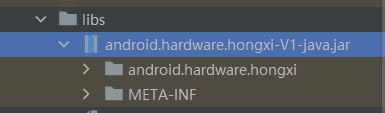
使用
IHongxi hongxi; IBinder binder = ServiceManager.getService(IINVCASE_AIDL_INTERFACE); if (binder == null) { Log.e(TAG, "Getting " + IINVCASE_AIDL_INTERFACE + " service daemon binder failed!"); } else { hongxi = IHongxi.Stub.asInterface(binder); if (hongxi == null) { Log.e(TAG, "Getting IInvcase AIDL daemon interface failed!"); } else { Log.d(TAG, "IInvcase AIDL daemon interface is binded!"); try { hongxi.setName("aaaa"); } catch (RemoteException e) { throw new RuntimeException(e); } } }
SystemService-client(system server process)
https://blog.csdn.net/qq_40731414/article/details/126823262




