Call to undefined function imagecreatefromjpeg() 让GD支持JPEG格式的图片扩展
安装扩展支持jpeg格式:
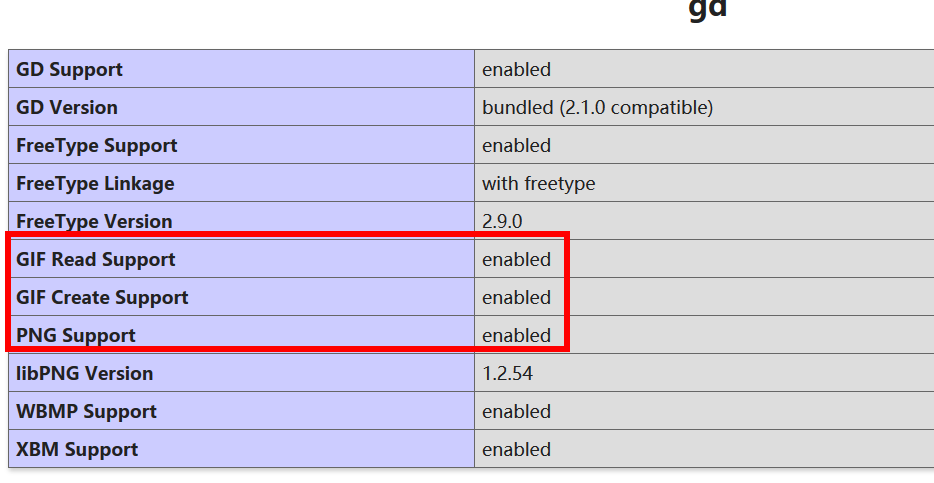
第一步:首先下载文件: 版本v8: wget http://www.ijg.org/files/jpegsrc.v8b.tar.gz 版本v9: wget http://www.ijg.org/files/jpegsrc.v9c.tar.gz 把jpeg安装到home目录:
./configure --prefix=/home/jpeg --enable-shared --enable-static make && make install 第二步:安装到配置文件中 1、找到php 源码目录 cd /home/ubuntu/downphp/php-7.0.0 2、进入 ext/gd 目录 cd /home/ubuntu/downphp/php-7.0.0/ext/gd 3、执行命令:/home/php/bin/phpize [root@daokr gd]#/home/php/bin/phpize Configuring for: PHP Api Version: 20151012 Zend Module Api No: 20151012 Zend Extension Api No: 320151012 4、注意 with-freetype-dir 路径必须加载否则报错 ./configure --with-php-config=/home/php/bin/php-config --with-jpeg-dir=/home/jpeg --with-freetype-dir=/usr/local/include/freetype2 5、make && make install 6、重启 httpd 如果上面的步骤解决不了那就重新安装php吧:
记得把
--with-jpeg-dir=/home/jpeg 加上
重新安装phpconfig
./configure --prefix=/home/php --with-config-file-path=/home/php/etc --with-fpm-user=ubuntu --with-fpm-group=ubuntu --with-pdo-mysql --with-openssl --with-pear --with-mhash --with-xmlrpc --with-zlib --with-mcrypt --with-curl --with-jpeg-dir=/home/jpeg --with-gd --with-freetype-dir=/usr/local/include/freetype2 --without-sqlite3 --without-pdo-sqlite --disable-rpath --without-pear --enable-fpm --enable-maintainer-zts --enable-pcntl --with-tsrm-pthreads --enable-mbstring --enable-mbregex --enable-bcmath --enable-zip --enable-sockets --enable-soap --enable-gd-native-ttf --enable-xml --enable-inline-optimization --enable-mysqlnd --with-mysqli=mysqlnd --with-pdo-mysql=mysqlnd
liconv close 错误解决:vim MakeFile
EXTRA_LIBS = -lcrypt -lz -lresolv -lcrypt -lmcrypt -lltdl -lpng -lz -ljpeg -lcurl -lz -lrt -lm -ldl -lnsl -lxml2 -lssl -lcrypto -lcurl -lxml2 -lssl -lcrypto -lfreetype -lxml2 -lxml2 -lcrypt -lxml2 -lxml2 -lxml2 -lxml2 -lssl -lcrypto -lcrypt -liconv

这个版本不能用imagecreatefromjpeg:
Warning: imagecreatefromjpeg(): gd-jpeg: JPEG library reports unrecoverable
为啥呢;百度了半天没解决最后还是重新编译php安装了。
最终还是重新编译了PHP配置
1 ./configure --prefix=/home/php --with-config-file-path=/home/php/etc --with-fpm-user=ubuntu --with-fpm-group=ubuntu --with-pdo-mysql --with-openssl --with-pear --with-mhash --with-xmlrpc --with-zlib --with-mcrypt --with-curl --with-jpeg-dir --with-png-dir --with-gd --with-freetype-dir=/usr/local/include/freetype2 --without-sqlite3 --without-pdo-sqlite --disable-rpath --without-pear --enable-fpm --enable-maintainer-zts --enable-pcntl --with-tsrm-pthreads --enable-mbstring --enable-mbregex --enable-bcmath --enable-zip --enable-sockets --enable-soap --enable-gd-native-ttf --enable-xml --enable-inline-optimization --enable-mysqlnd --with-mysqli=mysqlnd --with-pdo-mysql=mysqlnd --enable-ftp --with-gettext --enable-opcache
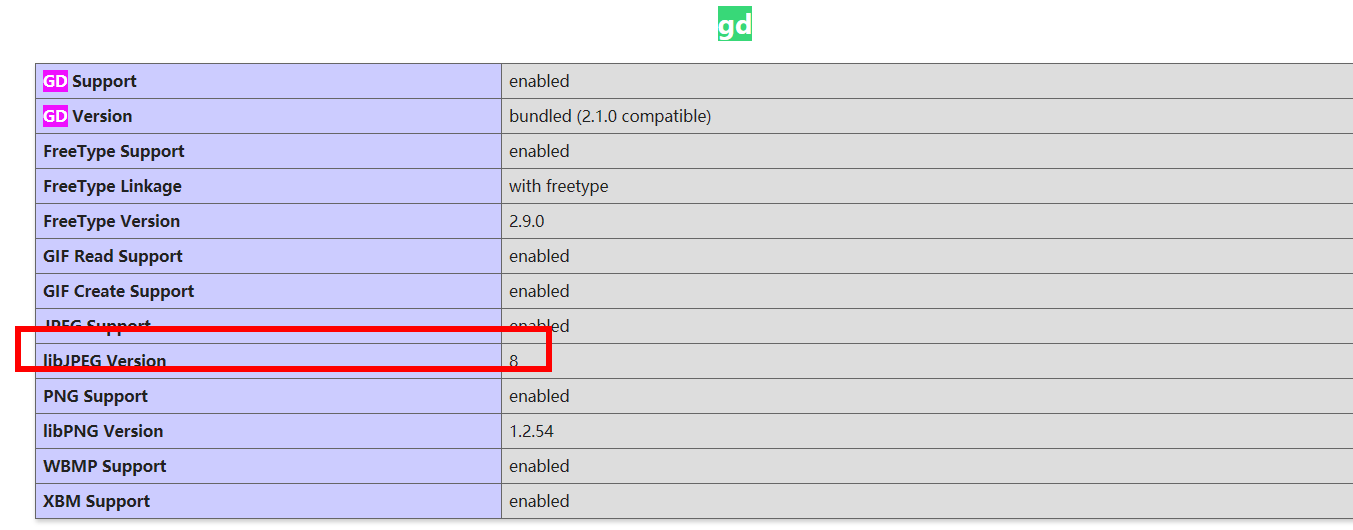
$f = 'uploads/face/010/00/00/2296f8b53a3324e528ff37cba61cb14f_240_240.jpg'; var_dump(getImageSize($f)); $a = imagecreatefromjpeg($f); var_dump($a);die;
成功输出:
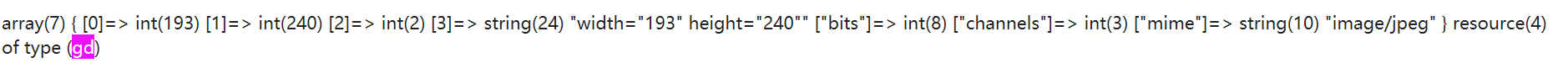
佛语:我本求心不求佛,了知三界空无物,若欲求佛但求心,只这心心心是佛

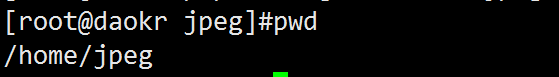

 浙公网安备 33010602011771号
浙公网安备 33010602011771号