阶段5 3.微服务项目【学成在线】_day04 页面静态化_11-freemarker静态化测试-基于模板字符串静态化
再定义一个测试方法

把拿到的字符串变成模板
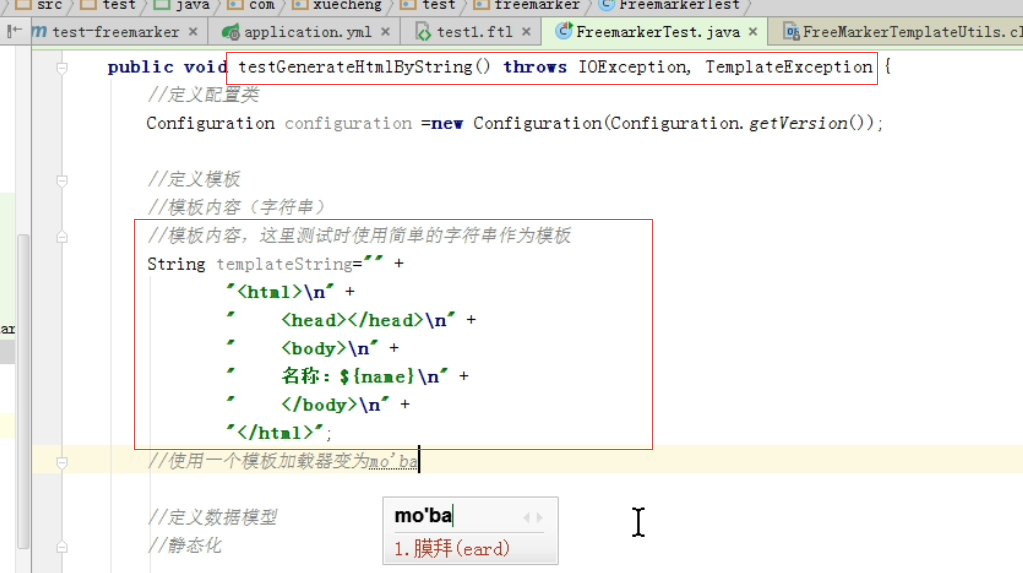
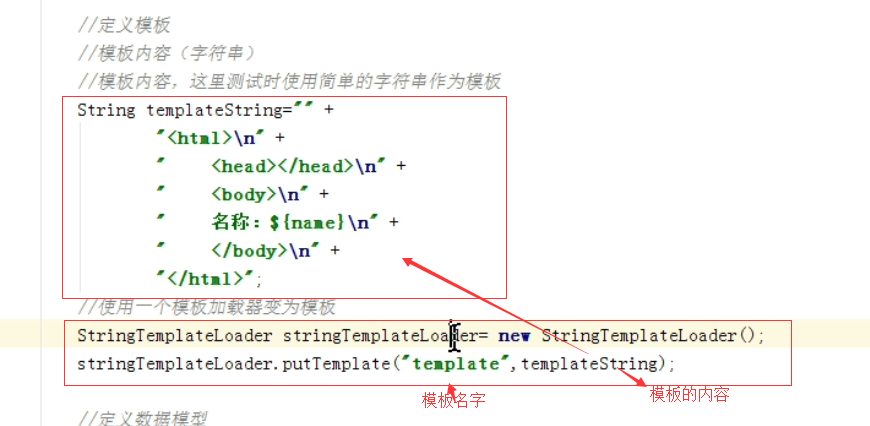
加载器设置好了以后,

加一个断点来测试
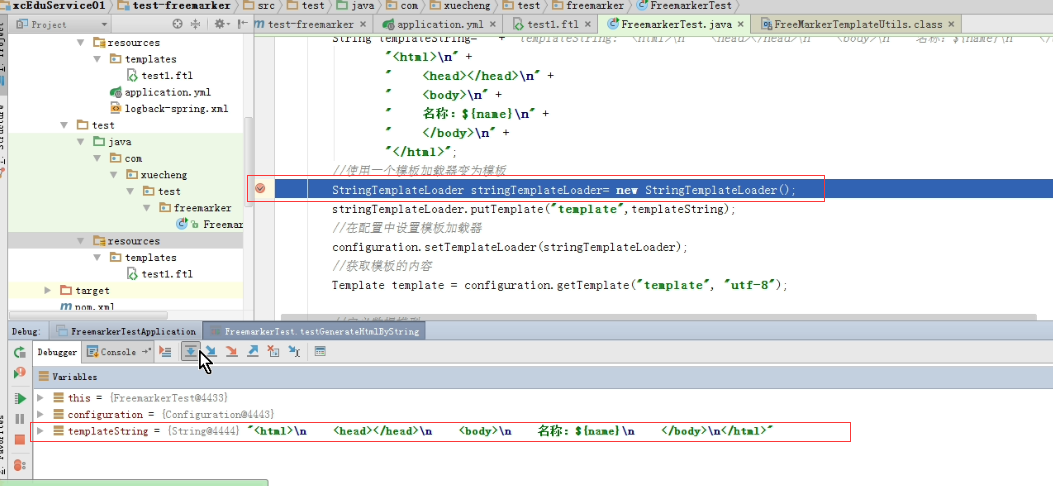
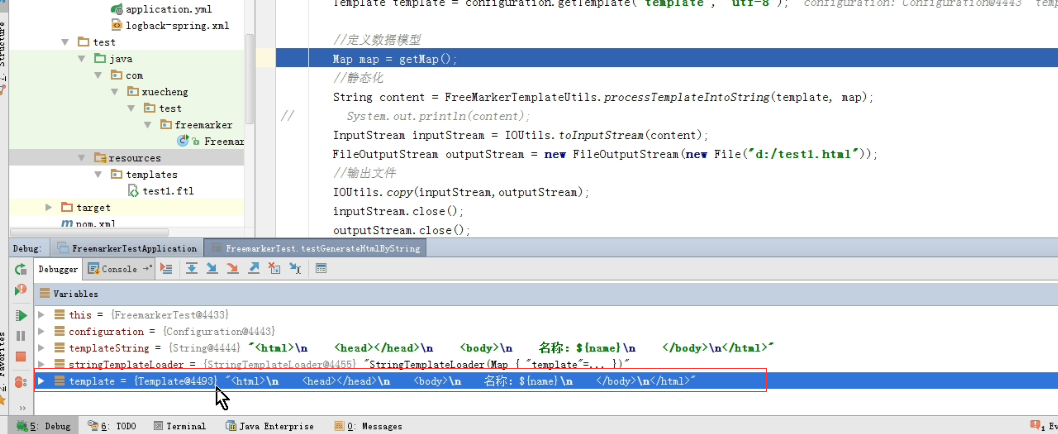
生成模板文件
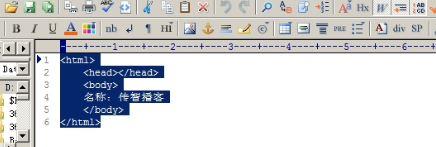
上面这种方式很灵活。
最终代码
@Test public void testGenerateHtmlByString() throws IOException, TemplateException { //定义配置类 Configuration configuration = new Configuration(Configuration.getVersion()); //定义模板 //模板内容(字符串) //模板内容,这里测试时使用简单的字符串作为模板 String templateString="" + "<html>\n" + " <head></head>\n" + " <body>\n" + " 名称:${name}\n" + " </body>\n" + "</html>"; //使用一个模板加载器变为模板 StringTemplateLoader stringTemplateLoader = new StringTemplateLoader(); stringTemplateLoader.putTemplate("template",templateString); //在配置中设置模板加载器 configuration.setTemplateLoader(stringTemplateLoader); //获取模板的内容 Template template = configuration.getTemplate("template", "utf-8"); //定义数据模型 Map map=getMap(); //静态化 String content = FreeMarkerTemplateUtils.processTemplateIntoString(template, map); InputStream inputStream = IOUtils.toInputStream(content); FileOutputStream outputStream = new FileOutputStream(new File("d:/test1.html")); //输出文件 IOUtils.copy(inputStream,outputStream); inputStream.close(); outputStream.close(); }
test1.html
<html>
<head></head>
<body>
名称:黑马程序员
</body>
</html>

 浙公网安备 33010602011771号
浙公网安备 33010602011771号