小D课堂 - 零基础入门SpringBoot2.X到实战_第9节 SpringBoot2.x整合Redis实战_39、SpringBoot2.x整合redis实战讲解
笔记
3、SpringBoot2.x整合redis实战讲解
简介:使用springboot-starter整合reids实战
1、官网:https://docs.spring.io/spring-boot/docs/2.1.0.BUILD-SNAPSHOT/reference/htmlsingle/#boot-features-redis
集群文档:https://docs.spring.io/spring-data/data-redis/docs/current/reference/html/#cluster
2、springboot整合redis相关依赖引入
<dependency>
<groupId>org.springframework.boot</groupId>
<artifactId>spring-boot-starter-data-redis</artifactId>
</dependency>
3、相关配置文件配置
#=========redis基础配置=========
spring.redis.database=0
spring.redis.host=127.0.0.1
spring.redis.port=6390
# 连接超时时间 单位 ms(毫秒)
spring.redis.timeout=3000
#=========redis线程池设置=========
# 连接池中的最大空闲连接,默认值也是8。
spring.redis.pool.max-idle=200
#连接池中的最小空闲连接,默认值也是0。
spring.redis.pool.min-idle=200
# 如果赋值为-1,则表示不限制;pool已经分配了maxActive个jedis实例,则此时pool的状态为exhausted(耗尽)。
spring.redis.pool.max-active=2000
# 等待可用连接的最大时间,单位毫秒,默认值为-1,表示永不超时
spring.redis.pool.max-wait=1000
4、常见redistemplate种类讲解和缓存实操(使用自动注入)
1、注入模板
@Autowired
private StirngRedisTemplate strTplRedis
2、类型String,List,Hash,Set,ZSet
对应的方法分别是opsForValue()、opsForList()、opsForHash()、opsForSet()、opsForZSet()
开始
查看某个端口是否被占用了
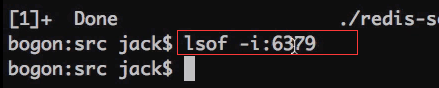
创建一个比较基础的项目
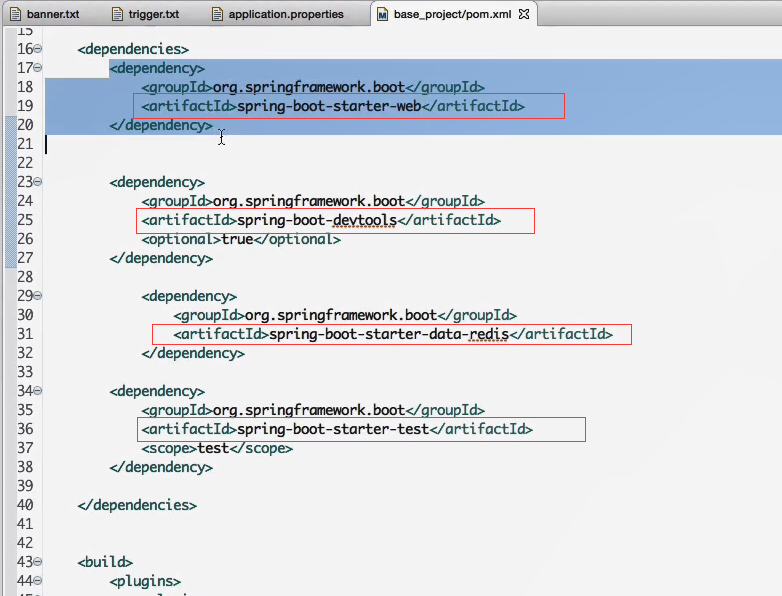
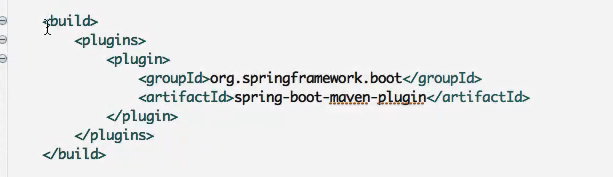
JsonData是一个封装的响应结果嘞

第一步
可以看官方文档
https://docs.spring.io/spring-boot/docs/2.1.0.BUILD-SNAPSHOT/reference/htmlsingle/#boot-features-redis

点击Spring Data Redis依赖于这个
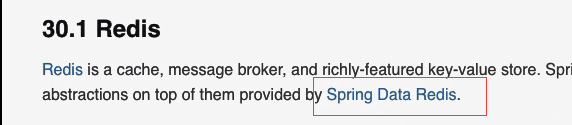
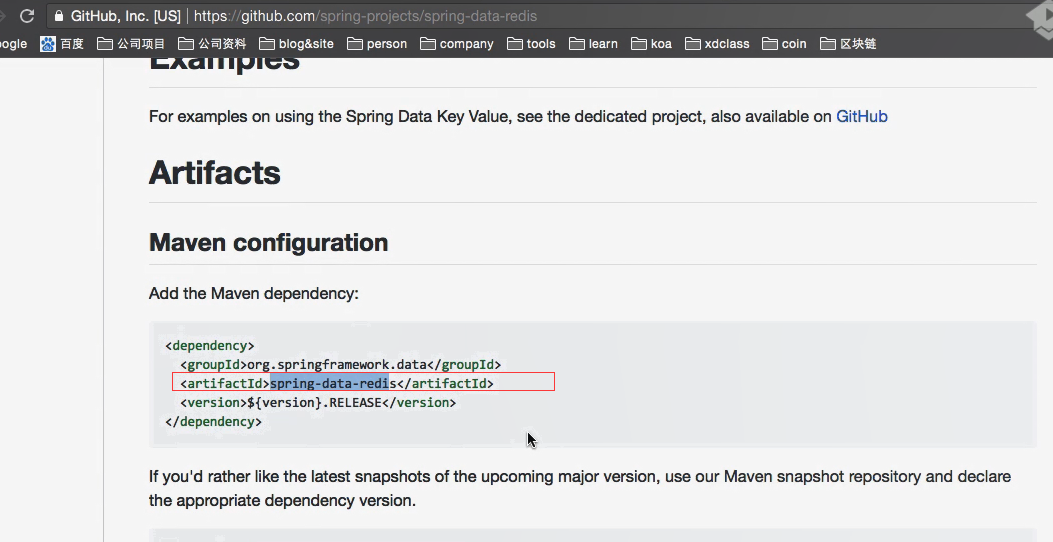
集群部署的参考地址
https://docs.spring.io/spring-data/data-redis/docs/current/reference/html/#cluster
引入依赖

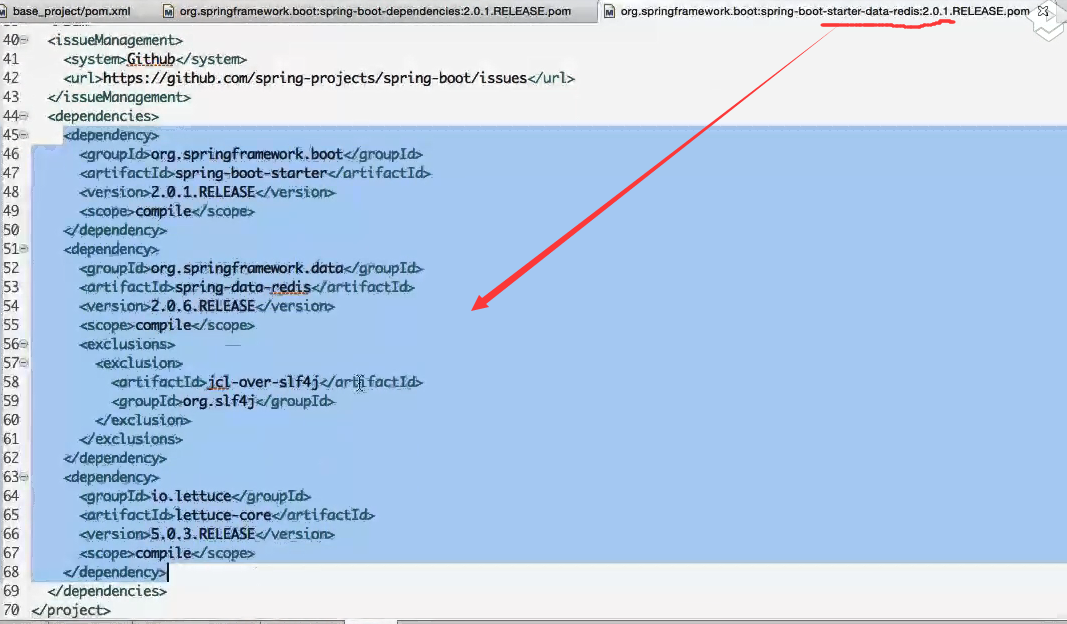
配置相关配置文件
3、相关配置文件配置
#=========redis基础配置=========
spring.redis.database=0
spring.redis.host=127.0.0.1
spring.redis.port=6390
# 连接超时时间 单位 ms(毫秒)
spring.redis.timeout=3000
#=========redis线程池设置=========
# 连接池中的最大空闲连接,默认值也是8。
spring.redis.pool.max-idle=200
#连接池中的最小空闲连接,默认值也是0。
spring.redis.pool.min-idle=200
# 如果赋值为-1,则表示不限制;pool已经分配了maxActive个jedis实例,则此时pool的状态为exhausted(耗尽)。
spring.redis.pool.max-active=2000
# 等待可用连接的最大时间,单位毫秒,默认值为-1,表示永不超时
spring.redis.pool.max-wait=1000
controller
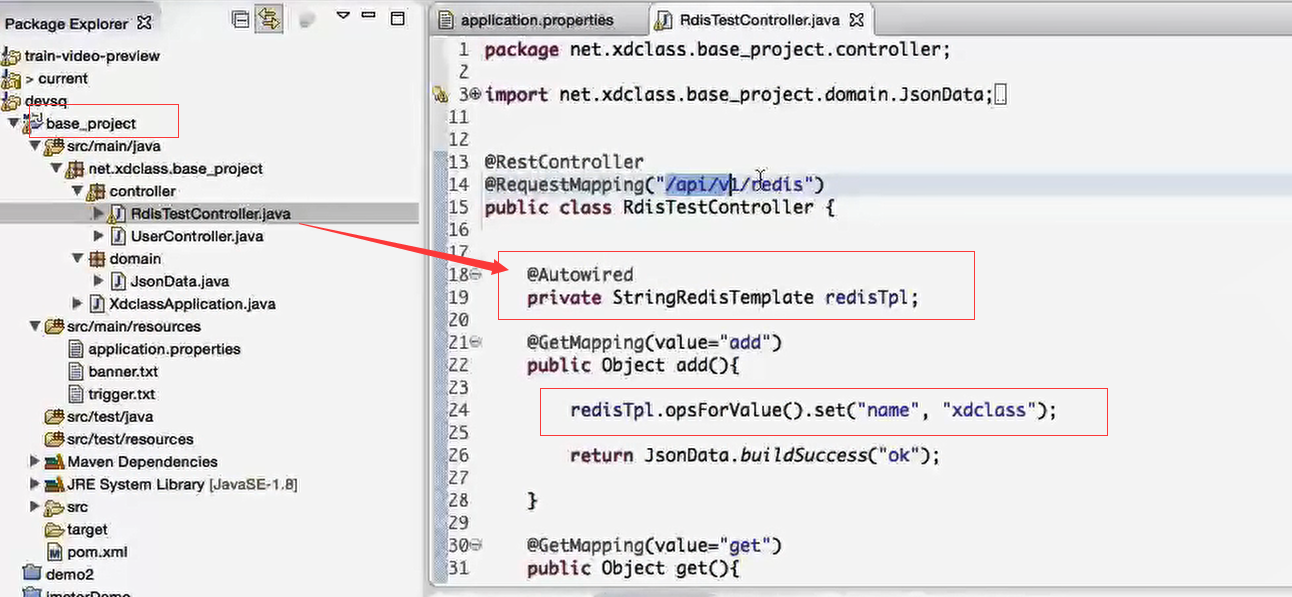
RedisTemplate方便我们去操作Redis。opsForValue就是一个简单的key value的形式
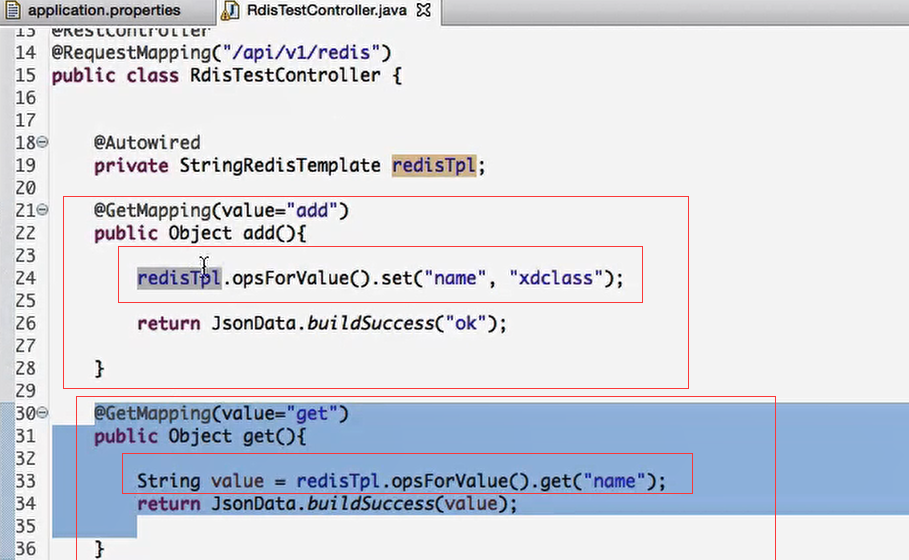
里面有很多的方法
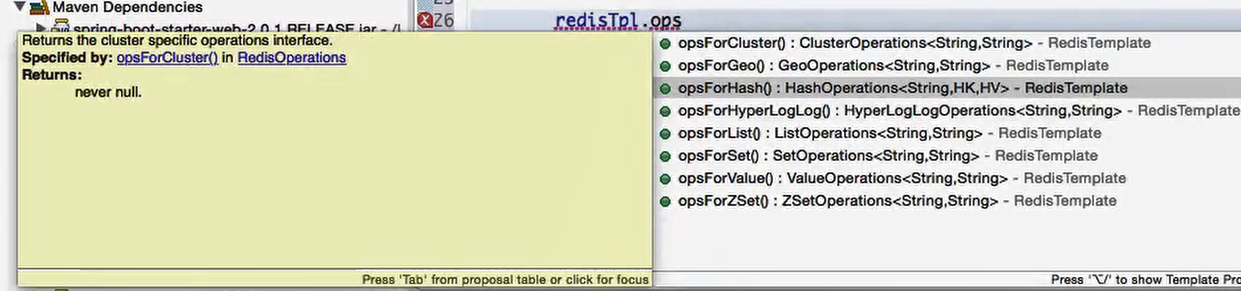

jsonData提供了一些返回的值的方法
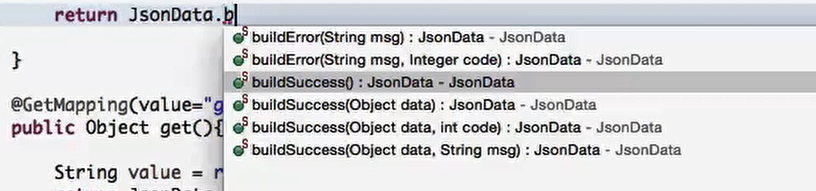
启动测试
这里还没有配置redis的配置文件。所以用的都是默认值

get从redis获取key是name的值
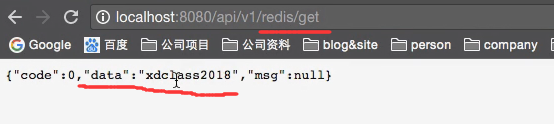
在这行加个断点调试
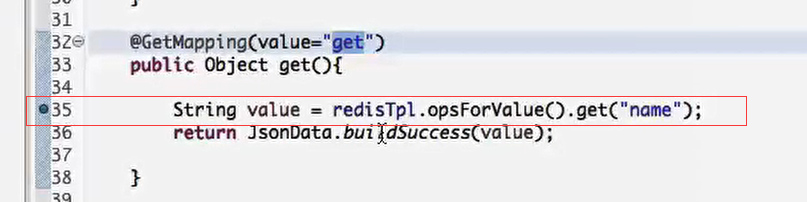
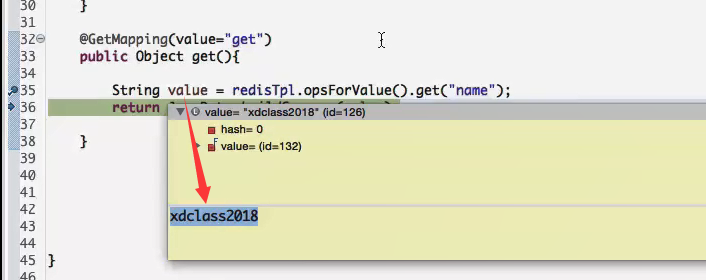
把配置文件复制过来。
复制过来这些配置做一些优化。
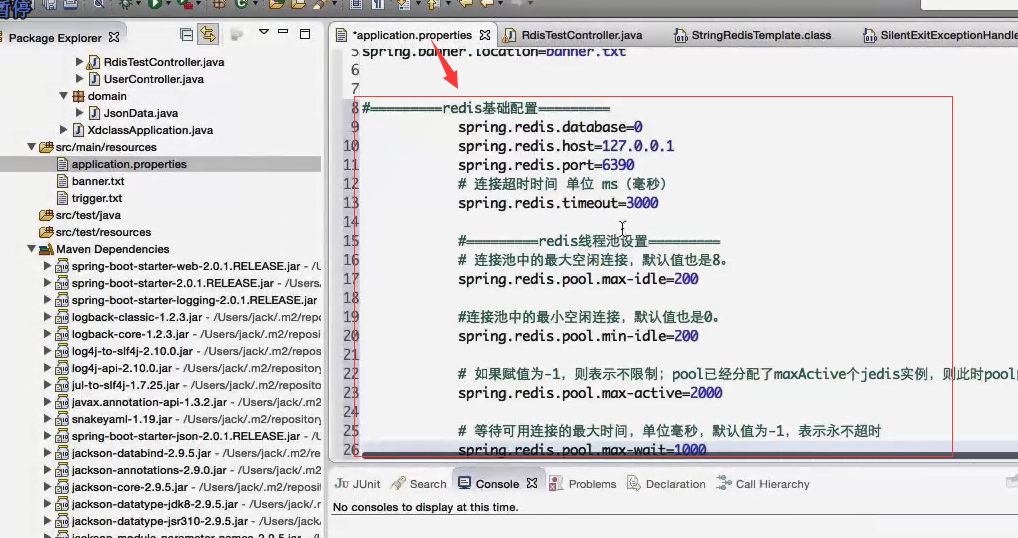
启动应用进行测试
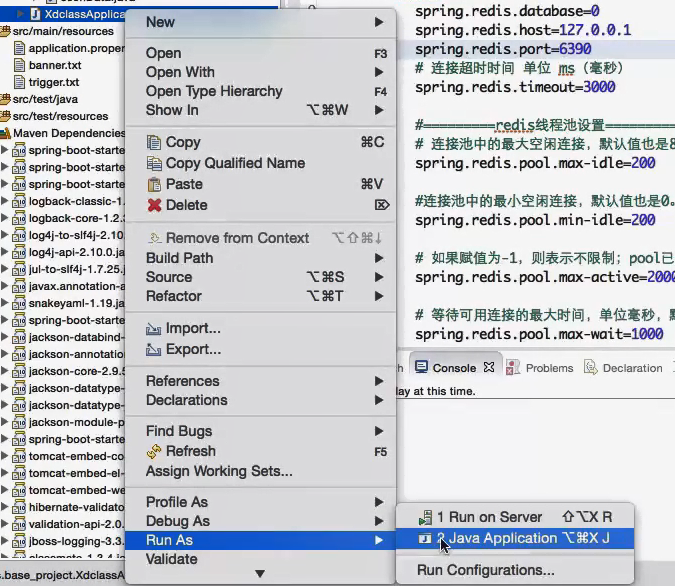
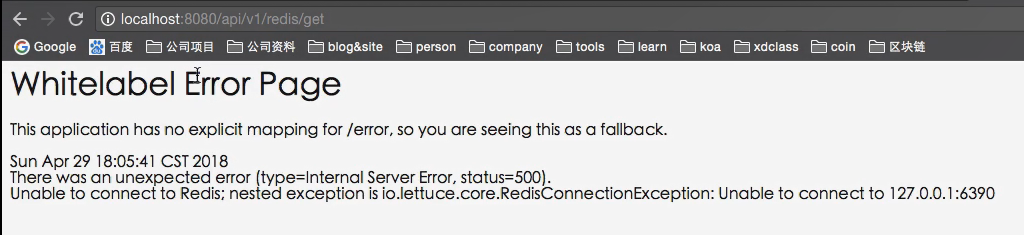
默认redis的端口是6379
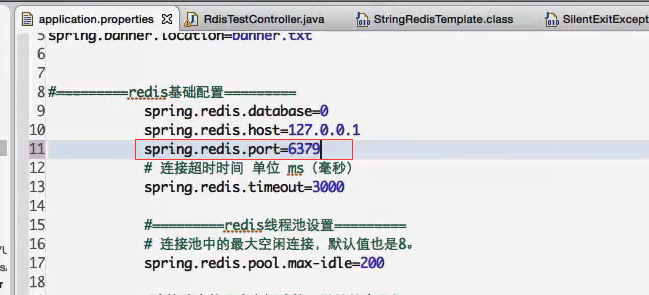
再次访问。拿到了值,这就说明配置文件配置成功。
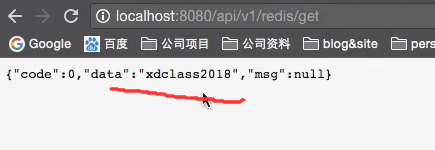

 浙公网安备 33010602011771号
浙公网安备 33010602011771号