网站优化之缓存--页面缓存
网站优化之缓存--页面缓存
1. 缓存的基本定义:使用如下,注意该缓存只能在web下使用。
引入:using System.Web.Caching;命名空间 增加缓存添加方法: /// <summary> /// /// </summary> /// <param name="key">缓存key,全局唯一</param> /// <param name="value">缓存值</param> /// <param name="minutes">缓存时间(分钟)</param> /// <param name="useAbsoluteExpiration">是否绝对过期</param> public static void Add(string key, object value, int minutes, bool useAbsoluteExpiration) { if (key != null && value != null) { if (useAbsoluteExpiration) { HttpContext.Current.Cache.Insert(key, value, null, DateTime.Now.AddMinutes(minutes), Cache.NoSlidingExpiration); } else { HttpContext.Current.Cache.Insert(key, value, null, Cache.NoAbsoluteExpiration, new TimeSpan(0, minutes, 0)); } } } 增加移除缓存的方法: public static object Remove(string key) { return HttpContext.Current.Cache.Remove(key); } 增加移除全部缓存的方法: public static void RemoveAll() { System.Web.Caching.Cache _cache = HttpRuntime.Cache; System.Collections.IDictionaryEnumerator CacheEnum = _cache.GetEnumerator(); if (CacheEnum == null) return; while (CacheEnum.MoveNext()) { Remove(CacheEnum.Key.ToString()); } } 在使用缓存的地方,直接调用以上方法即可。
1. 页面缓存介绍:该缓存指的是对页面进行缓存,该事件在请求管道中第6个事件的时候就已经被定义。
2. asp.net mvc中页面缓存的基本使用:
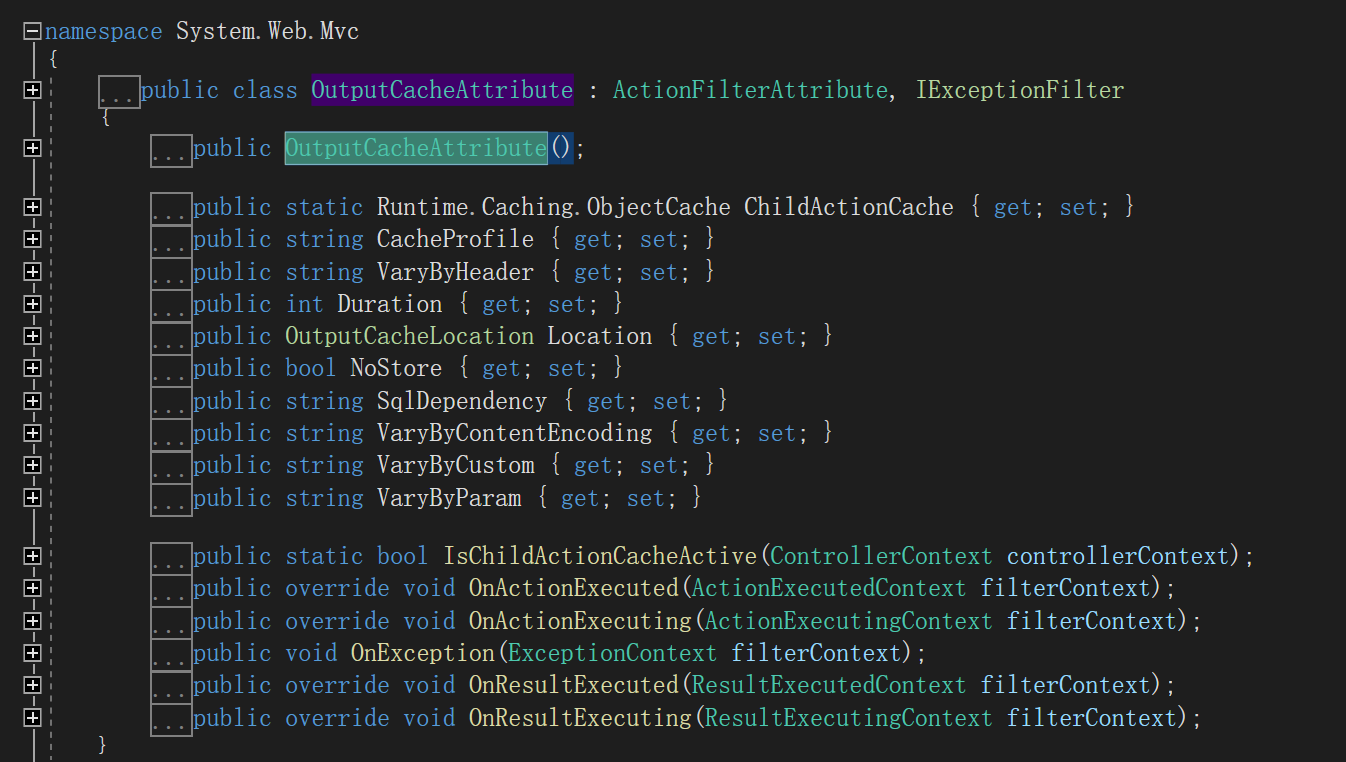
[OutputCache(Duration = 100,VaryByParam ="*")] public ActionResult Index() { return View(); }
3. 如上代码,页面缓存只需要在页面代码顶部中加入,就能够实现对页面的缓存。
[OutputCache(Duration = 100,VaryByParam ="*")]
参数介绍:
Duration :指的是过期事件,是按秒去计算。
VaryByParam:指的是请求的参数,如果两次请求的参数一致,并且对应的值一致,那么该请求的缓存就是一致,否则就不进行缓存。



 浙公网安备 33010602011771号
浙公网安备 33010602011771号