WPF创建一个凹凸效果的边框
样式如下:
<Style x:Key="BorderStyle" TargetType="Border">
<Setter Property="BorderBrush" Value="#55020403" />
<Setter Property="BorderThickness" Value="2" />
<Setter Property="CornerRadius" Value="5" />
<Setter Property="Effect">
<Setter.Value>
<DropShadowEffect
BlurRadius="2"
Opacity="0.3"
ShadowDepth="2"
Color="White" />
</Setter.Value>
</Setter>
</Style>
xmal代码如下:
<Border
Grid.Column="1"
Width="200"
Height="100"
Style="{StaticResource BorderStyle}">
<TextBlock
HorizontalAlignment="Center"
VerticalAlignment="Center"
FontSize="36"
Foreground="#FF45C4EF"
Text="10:00:00" />
</Border>
看起来的效果:
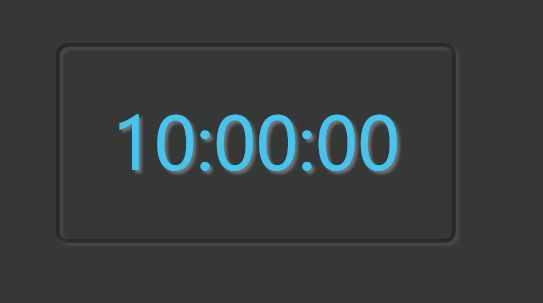



 浙公网安备 33010602011771号
浙公网安备 33010602011771号