Hive安装部署
一、安装前准备
保证hadoop集群健康可用
参考hadoop3.X集群安装链接,这里不再赘述:
Hadoop3.X集群安装点这里
集群时间同步、防火墙关闭、主机Host映射、免密登录、JDK安装
启动Hive之前必须先启动Hadoop集群,特别要注意,需等待HDFS安全模式关闭之后再启动运行Hive
Hive不是分布式安装运行的软件,其分布式的特性主要借由Hadoop完成,包括分布式存储和计算。
二、Hadoop与Hive整合
因为Hive要把数据存储在HDFS上,并且通过MapReduce作为执行引擎处理数据,因此需要在Hadoop中添加相关配置属性,以满足Hive在Hadoop上运行。
修改Hadoop中core-site.xml,并且在Hadoop集群同步配置文件,重启生效。
vim core-site.xml
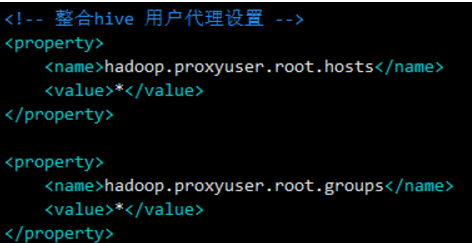
三、安装MySQL(node3机器)
我这里安装的是MySQL5.7.30,具体安装步骤请访问以下链接,这里不再赘述:
MySQL5.7.30安装点这里
我这里MySQL的登录密码是hadoop。
四、安装Hive(node1机器安装)
1、上传并解压Hive安装包
cd /web/software
tar xf apache-hive-3.1.2-bin.tar.gz
mv apache-hive-3.1.2-bin /web/server/
2、解决Hive与Hadoop之间guava版本差异
cd /web/server/apache-hive-3.1.2-bin/
rm -fr lib/guava-19.0.jar
cp /web/server/hadoop-3.3.0/share/hadoop/common/lib/guava-27.0-jre.jar ./lib/
3、修改配置文件
cd /web/server/apache-hive-3.1.2-bin/conf/
mv hive-env.sh.template hive-env.sh
vim hive-env.sh
export HADOOP_HOME=/web/server/hadoop-3.3.0
export HIVE_CONF_DIR=/web/server/apache-hive-3.1.2-bin/conf
export HIVE_AUX_JARS_PATH=/web/server/apache-hive-3.1.2-bin/lib
vim hive-site.xml
需特别注意数据库的地址、端口号和密码
4、上传mysql jdbc驱动到hive安装包lib下
cd /web/server/apache-hive-3.1.2-bin/lib
rz -y
mysql-connector-java-5.1.32.jar
5、初始化元数据
cd /web/server/apache-hive-3.1.2-bin
./bin/schematool -initSchema -dbType mysql -verbos
初始化成功会在mysql中创建74张表
mysql -u root -p'hadoop'
use hive3;
show tables;
6、在hdfs创建hive存储目录(如存在则不用操作)
hadoop fs -mkdir /tmp
hadoop fs -mkdir -p /user/hive/warehouse
hadoop fs -chmod g+w /tmp
hadoop fs -chmod g+w /user/hive/warehouse
7、启动hive
前台启动
/web/server/apache-hive-3.1.2-bin/bin/hive --service metastore
ctrl+c关闭服务
前台启动开启debug日志
/web/server/apache-hive-3.1.2-bin/bin/hive --service metastore --hiveconf hive.root.logger=DEBUG,console
ctrl+c关闭服务
后台启动
nohup /web/server/apache-hive-3.1.2-bin/bin/hive --service metastore &
kill -9 进程号 关闭服务
五、Hive客户端
1、hive自带客户端
cd /web/server/apache-hive-3.1.2-bin/bin
hive为老版客户端
beeline为新版客户端
老板客户端直接访问metastore服务,进而访问元数据。
新版客户端会先访问hiveserver2服务,hiveserver2服务再去访问metastore服务,进而访问元数据
如用beeline则:
先启动
nohup /web/server/apache-hive-3.1.2-bin/bin/hive --service metastore &
再启动
nohup /web/server/apache-hive-3.1.2-bin/bin/hive --service hiveserver2 &
scp -r /web/server/apache-hive-3.1.2-bin/ node3:/web/server/
cd /web/server/apache-hive-3.1.2-bin
hive客户端连接
./hive
beeline客户端连接
./beeline
! connect jdbc:hive2://node1:10000
用户名:root
密码:为空,直接回车即可
show databases;
show tables;
2、hive可视化客户端
DataGrip、Dbeaver、SQuirrel SQL Client
datagrip下载地址
https://link.zhihu.com/?target=https%3A//www.jetbrains.com/datagrip/download
安装工具包
下载激活码
http://www.idejihuo.com/
激活地址
http://blog.idejihuo.com/wp-content/uploads/2022/04/jetbrains-license-servers.txt
至此,hive安装完成,谢谢观看!
本文来自博客园,作者:霸都运维,转载请注明原文链接:https://www.cnblogs.com/wangjie20200529/p/16401031.html





【推荐】国内首个AI IDE,深度理解中文开发场景,立即下载体验Trae
【推荐】编程新体验,更懂你的AI,立即体验豆包MarsCode编程助手
【推荐】抖音旗下AI助手豆包,你的智能百科全书,全免费不限次数
【推荐】轻量又高性能的 SSH 工具 IShell:AI 加持,快人一步
· 被坑几百块钱后,我竟然真的恢复了删除的微信聊天记录!
· 没有Manus邀请码?试试免邀请码的MGX或者开源的OpenManus吧
· 【自荐】一款简洁、开源的在线白板工具 Drawnix
· 园子的第一款AI主题卫衣上架——"HELLO! HOW CAN I ASSIST YOU TODAY
· Docker 太简单,K8s 太复杂?w7panel 让容器管理更轻松!