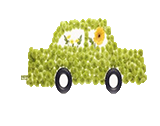pygame系列小程序:移动的小车
1. 效果图
最近学习了一下 Python 的 Pygame 模块,顺便做个小程序巩固所学的,运行效果如下:
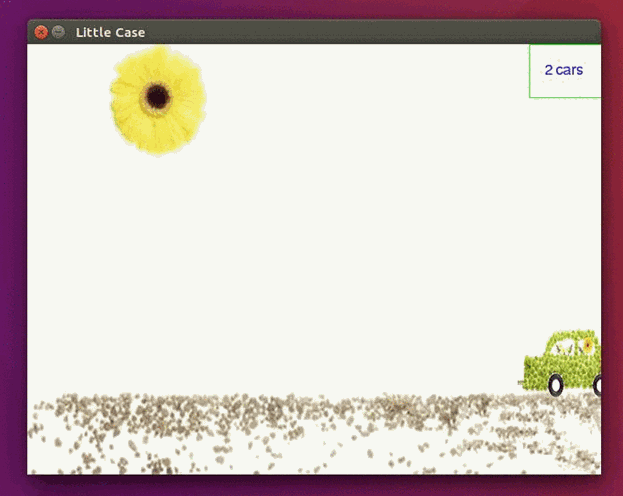
其中,背景图 "highway.jpg" 是使用 PhotoShop 将其分辨率改变为 640 × 480,而小车 "car.png" 则是将其转变为 png 格式的图片,并且填充其背景色,让其拥有透明性。
2. 源码
# -*- coding: utf-8 -*-
# 背景图以及移动小车图
highway_image_name = "highway.jpg"
car_image_name = "car.png"
# 导入程序相关的模块
import pygame
from pygame.locals import *
from sys import exit
pygame.init()
# 生成窗口以及窗口标题
screen = pygame.display.set_mode((640, 480), 0, 32)
pygame.display.set_caption("Little Case")
# 加载并转换图片
highway = pygame.image.load(highway_image_name).convert()
car = pygame.image.load(car_image_name).convert_alpha()
x = 0
y = 300
z = 1
# 加载以及渲染字体
my_font = pygame.font.SysFont("arial", 16)
text_surface = my_font.render(("%d car" % (z)), True, (0, 0, 255))
# 主循环
while True:
for event in pygame.event.get():
if event.type == QUIT:
pygame.display.quit()
exit()
# 矩形颜色坐标等
rc = (0, 250, 0)
rp = (560, 0)
rs = (639, 60)
x += 0.2
if x > 640 + car.get_width():
x = -car.get_width()
z += 1
text_surface = my_font.render(("%d cars" % z), True, (0, 0, 255))
screen.blit(highway, (0, 0))
screen.blit(text_surface, (620 - text_surface.get_width(), text_surface.get_height()))
screen.blit(car, (x, y))
pygame.draw.rect(screen, rc, Rect(rp, rs), 1) # Rect(左上角的坐标,右下角的坐标)
pygame.display.update()
3.素材图片
highway.jpg
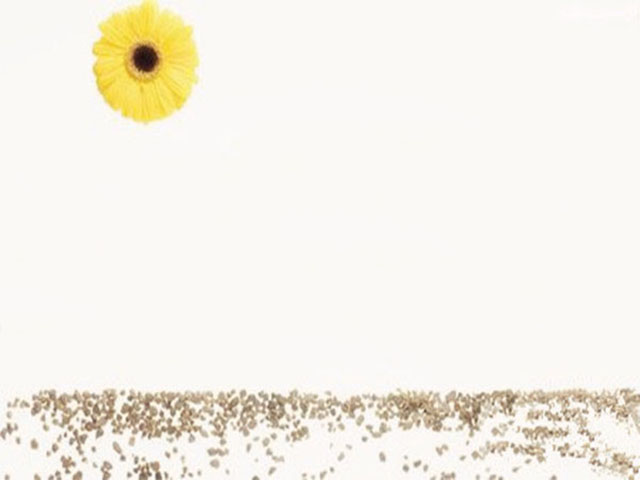
car.png