HTML 元素内滚动
在一个区域内,只允许部分区域产生滚动的效果,其余部分不能移动,俗称内滚动
1. 实现步骤:
(1) 只显示一屏的内容
a. 固定页面各个区域布局的高度,如:
.header {
height: 50px;
}
.footer {
height: 50px;
}
/*内滚动区域的高度*/
.content {
height: calc(100vh - 100px);
}
b. 禁止页面原生的滚动,即设置页面的 body
body {
overflow: hidden
}
(2) 设定区域滚动 css
a. 设置滚动区域的 css
.content {
height: calc(100vh - 100px);
overflow-y: scroll;
}
2. 效果示意图:
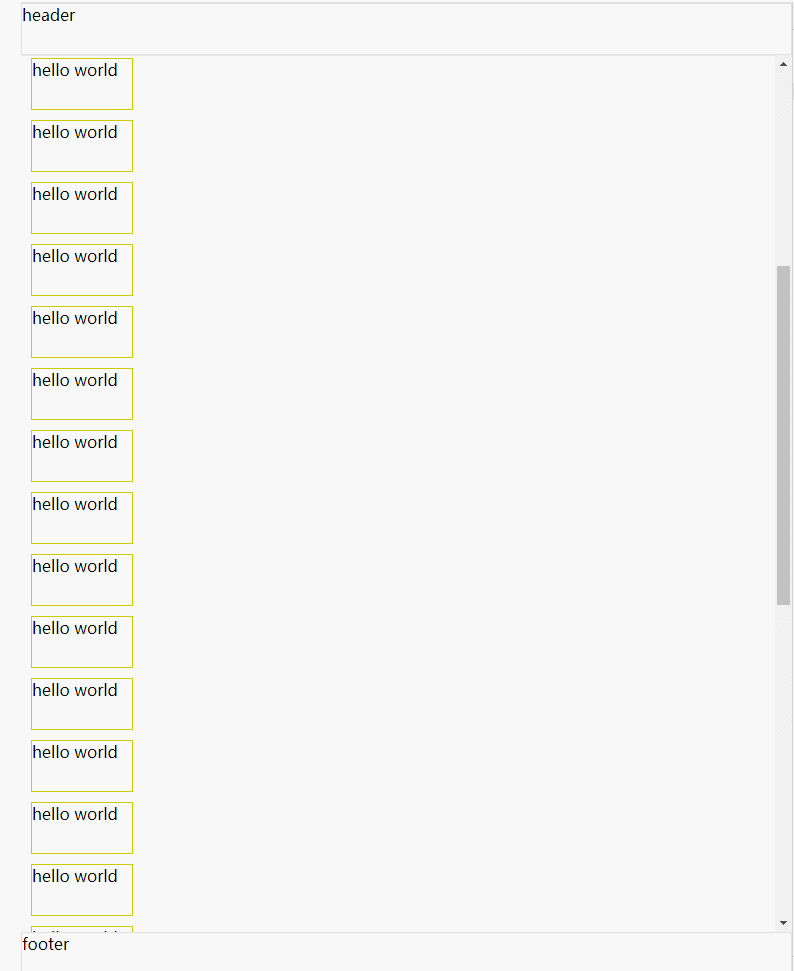
3. 代码实现:
<!DOCTYPE html>
<html lang="en">
<head>
<meta charset="UTF-8">
<meta http-equiv="X-UA-Compatible" content="IE=edge">
<meta name="viewport" content="width=device-width, initial-scale=1.0">
<title>Document</title>
<style>
* {
padding: 0;
margin: 0;
}
body {
overflow: hidden;
}
.header,
.footer {
height: 50px;
border: 1px solid rgba(34,36,38,.15);
box-shadow: 0 1px 2px 0 rgb(34 36 38 / 15%);
}
.content {
height: calc(100vh - 100px);
overflow-y: scroll;
}
.item {
width: 100px;
height: 50px;
margin: 10px;
border: 1px solid #cc0;
}
</style>
</head>
<body>
<div>
<div class="header">header</div>
<div class="content">
<div class="item">hello world</div>
<div class="item">hello world</div>
<div class="item">hello world</div>
<div class="item">hello world</div>
<div class="item">hello world</div>
<div class="item">hello world</div>
<div class="item">hello world</div>
<div class="item">hello world</div>
<div class="item">hello world</div>
<div class="item">hello world</div>
<div class="item">hello world</div>
<div class="item">hello world</div>
<div class="item">hello world</div>
<div class="item">hello world</div>
<div class="item">hello world</div>
<div class="item">hello world</div>
<div class="item">hello world</div>
<div class="item">hello world</div>
<div class="item">hello world</div>
<div class="item">hello world</div>
<div class="item">hello world</div>
<div class="item">hello world</div>
<div class="item">hello world</div>
<div class="item">hello world</div>
<div class="item">hello world</div>
<div class="item">hello world</div>
<div class="item">hello world</div>
<div class="item">hello world</div>
<div class="item">hello world</div>
<div class="item">hello world</div>
<div class="item">hello world</div>
<div class="item">hello world</div>
<div class="item">hello world</div>
<div class="item">hello world</div>
<div class="item">hello world</div>
</div>
<div class="footer">footer</div>
</div>
</body>
</html>
4. 自定义滚动条:
由于滑块效果是浏览器自带的,不同的浏览器,滑块效果不一样
(1) Chrome 浏览器自定义滑块效果示意图:
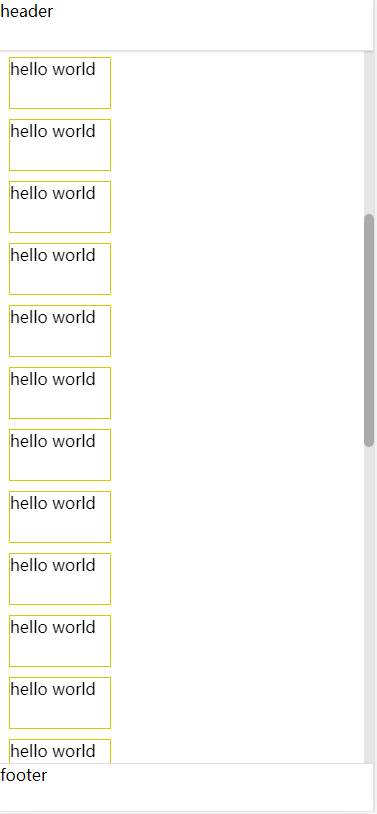
(2) Chrome 浏览器自定义滑块的 css
/* 自定义滚动条 */
.content::-webkit-scrollbar {/*滚动条整体样式*/
-webkit-appearance: none;
width: 10px;
height: 10px;
}
.content::-webkit-scrollbar-thumb {/*滚动条里面小方块*/
cursor: pointer;
border-radius: 5px;
background: rgba(0,0,0,.25);
-webkit-transition: color .2s ease;
transition: color .2s ease;
}
.content::-webkit-scrollbar-thumb:hover {
background: #949A9D;
}
.content::-webkit-scrollbar-track {/*滚动条里面轨道*/
background: rgba(0,0,0,.1);
border-radius: 0;
}
::selection {
background-color: #cce2ff;
color: rgba(0,0,0,.87);
}
5. 参考链接:
1. 移动端实现内滚动的4种方案
2. 移动端实现内滚动的4种方案
CSS3自定义滚动条样式


