在Win10上使用Anaconda创建虚拟环境并安装tensorflow(2018.12.08)
安装Anaconda很简单,只需登录官网下载安装包安装即可,你可以参考博主之前的博文:在Win10上使用Anaconda搭建TensorFlow开发环境
创建tensorflow虚拟环境
检查安装的python版本
(base) C:\Users\wangh>python
Python 3.7.0 (default, Jun 28 2018, 08:04:48) [MSC v.1912 64 bit (AMD64)] :: Anaconda, Inc. on win32
Type "help", "copyright", "credits" or "license" for more information.
>>> exit()
创建tensorflow虚拟环境.
这里把环境命名为tensorflow并指定使用的python版本为3.6,你可以按需更改。
(base) C:\Users\wangh>conda create -n tensorflow python=3.6
运行过程如下:
(base) C:\Users\wangh>conda create -n tensorflow python=3.6
Solving environment: done
## Package Plan ##
environment location: C:\Users\wangh\Anaconda3\envs\tensorflow
added / updated specs:
- python=3.6
The following packages will be downloaded:
package | build
---------------------------|-----------------
wincertstore-0.2 | py36h7fe50ca_0 13 KB
python-3.6.7 | h33f27b4_1 20.9 MB
certifi-2018.10.15 | py36_0 138 KB
wheel-0.32.3 | py36_0 53 KB
pip-18.1 | py36_0 1.8 MB
setuptools-40.6.2 | py36_0 646 KB
------------------------------------------------------------
Total: 23.5 MB
The following NEW packages will be INSTALLED:
certifi: 2018.10.15-py36_0
pip: 18.1-py36_0
python: 3.6.7-h33f27b4_1
setuptools: 40.6.2-py36_0
vc: 14.1-h0510ff6_4
vs2015_runtime: 14.15.26706-h3a45250_0
wheel: 0.32.3-py36_0
wincertstore: 0.2-py36h7fe50ca_0
Proceed ([y]/n)? y
Downloading and Extracting Packages
wincertstore-0.2 | 13 KB | ##################################################################### | 100%
python-3.6.7 | 20.9 MB | ##################################################################### | 100%
certifi-2018.10.15 | 138 KB | ##################################################################### | 100%
wheel-0.32.3 | 53 KB | ##################################################################### | 100%
pip-18.1 | 1.8 MB | ##################################################################### | 100%
setuptools-40.6.2 | 646 KB | ##################################################################### | 100%
Preparing transaction: done
Verifying transaction: done
Executing transaction: done
#
# To activate this environment, use
#
# $ conda activate tensorflow
#
# To deactivate an active environment, use
#
# $ conda deactivate
(base) C:\Users\wangh>
最后的注释即为激活环境或退出环境的命令行。
激活环境
(base) C:\Users\wangh>conda activate tensorflow
(tensorflow) C:\Users\wangh>
激活之后前缀变成了(tensorflow)。
在虚拟环境下安装tensorflow
pip install tensorflow
过程如下:
(tensorflow) C:\Users\wangh>pip install tensorflow
Collecting tensorflow
Downloading https://files.pythonhosted.org/packages/05/cd/c171d2e33c0192b04560ce864c26eba83fed888fe5cd9ded661b2702f2ae/tensorflow-1.12.0-cp36-cp36m-win_amd64.whl (45.9MB)
100% |████████████████████████████████| 45.9MB 480kB/s
Collecting numpy>=1.13.3 (from tensorflow)
Downloading https://files.pythonhosted.org/packages/51/70/7096a735b27359dbc0c380b23b9c9bd05fea62233f95849c43a6b02c5f40/numpy-1.15.4-cp36-none-win_amd64.whl (13.5MB)
100% |████████████████████████████████| 13.5MB 972kB/s
Collecting gast>=0.2.0 (from tensorflow)
Downloading https://files.pythonhosted.org/packages/5c/78/ff794fcae2ce8aa6323e789d1f8b3b7765f601e7702726f430e814822b96/gast-0.2.0.tar.gz
Collecting tensorboard<1.13.0,>=1.12.0 (from tensorflow)
Downloading https://files.pythonhosted.org/packages/e0/d0/65fe48383146199f16dbd5999ef226b87bce63ad5cd73c840cf722637969/tensorboard-1.12.0-py3-none-any.whl (3.0MB)
100% |████████████████████████████████| 3.1MB 1.4MB/s
Requirement already satisfied: wheel>=0.26 in c:\users\wangh\anaconda3\envs\tensorflow\lib\site-packages (from tensorflow) (0.32.3)
Collecting keras-preprocessing>=1.0.5 (from tensorflow)
Downloading https://files.pythonhosted.org/packages/fc/94/74e0fa783d3fc07e41715973435dd051ca89c550881b3454233c39c73e69/Keras_Preprocessing-1.0.5-py2.py3-none-any.whl
Collecting grpcio>=1.8.6 (from tensorflow)
Downloading https://files.pythonhosted.org/packages/2f/bc/671ce1e13032cfaf6d4d8901019d376f8ce7f18ee046435bf18ee5782630/grpcio-1.17.0-cp36-cp36m-win_amd64.whl (1.5MB)
100% |████████████████████████████████| 1.5MB 2.5MB/s
Collecting six>=1.10.0 (from tensorflow)
Downloading https://files.pythonhosted.org/packages/67/4b/141a581104b1f6397bfa78ac9d43d8ad29a7ca43ea90a2d863fe3056e86a/six-1.11.0-py2.py3-none-any.whl
Collecting termcolor>=1.1.0 (from tensorflow)
Downloading https://files.pythonhosted.org/packages/8a/48/a76be51647d0eb9f10e2a4511bf3ffb8cc1e6b14e9e4fab46173aa79f981/termcolor-1.1.0.tar.gz
Collecting astor>=0.6.0 (from tensorflow)
Downloading https://files.pythonhosted.org/packages/35/6b/11530768cac581a12952a2aad00e1526b89d242d0b9f59534ef6e6a1752f/astor-0.7.1-py2.py3-none-any.whl
Collecting protobuf>=3.6.1 (from tensorflow)
Downloading https://files.pythonhosted.org/packages/e8/df/d606d07cff0fc8d22abcc54006c0247002d11a7f2d218eb008d48e76851d/protobuf-3.6.1-cp36-cp36m-win_amd64.whl (1.1MB)
100% |████████████████████████████████| 1.1MB 647kB/s
Collecting keras-applications>=1.0.6 (from tensorflow)
Downloading https://files.pythonhosted.org/packages/3f/c4/2ff40221029f7098d58f8d7fb99b97e8100f3293f9856f0fb5834bef100b/Keras_Applications-1.0.6-py2.py3-none-any.whl (44kB)
100% |████████████████████████████████| 51kB 4.2MB/s
Collecting absl-py>=0.1.6 (from tensorflow)
Downloading https://files.pythonhosted.org/packages/0c/63/f505d2d4c21db849cf80bad517f0065a30be6b006b0a5637f1b95584a305/absl-py-0.6.1.tar.gz (94kB)
100% |████████████████████████████████| 102kB 4.2MB/s
Collecting werkzeug>=0.11.10 (from tensorboard<1.13.0,>=1.12.0->tensorflow)
Downloading https://files.pythonhosted.org/packages/20/c4/12e3e56473e52375aa29c4764e70d1b8f3efa6682bef8d0aae04fe335243/Werkzeug-0.14.1-py2.py3-none-any.whl (322kB)
100% |████████████████████████████████| 327kB 581kB/s
Collecting markdown>=2.6.8 (from tensorboard<1.13.0,>=1.12.0->tensorflow)
Downloading https://files.pythonhosted.org/packages/7a/6b/5600647404ba15545ec37d2f7f58844d690baf2f81f3a60b862e48f29287/Markdown-3.0.1-py2.py3-none-any.whl (89kB)
100% |████████████████████████████████| 92kB 3.7MB/s
Requirement already satisfied: setuptools in c:\users\wangh\anaconda3\envs\tensorflow\lib\site-packages (from protobuf>=3.6.1->tensorflow) (40.6.2)
Collecting h5py (from keras-applications>=1.0.6->tensorflow)
Downloading https://files.pythonhosted.org/packages/12/6c/00c38c5ce9322f1cc421d93217c44739646a106c61859622eccc297a5c05/h5py-2.8.0-cp36-cp36m-win_amd64.whl (2.3MB)
100% |████████████████████████████████| 2.3MB 1.5MB/s
Building wheels for collected packages: gast, termcolor, absl-py
Running setup.py bdist_wheel for gast ... done
Stored in directory: C:\Users\wangh\AppData\Local\pip\Cache\wheels\9a\1f\0e\3cde98113222b853e98fc0a8e9924480a3e25f1b4008cedb4f
Running setup.py bdist_wheel for termcolor ... done
Stored in directory: C:\Users\wangh\AppData\Local\pip\Cache\wheels\7c\06\54\bc84598ba1daf8f970247f550b175aaaee85f68b4b0c5ab2c6
Running setup.py bdist_wheel for absl-py ... done
Stored in directory: C:\Users\wangh\AppData\Local\pip\Cache\wheels\18\ea\5e\e36e1b8739e78cd2eba0a08fdc602c2b16a4b263912af8cb64
Successfully built gast termcolor absl-py
Installing collected packages: numpy, gast, werkzeug, six, markdown, grpcio, protobuf, tensorboard, keras-preprocessing, termcolor, astor, h5py, keras-applications, absl-py, tensorflow
Successfully installed absl-py-0.6.1 astor-0.7.1 gast-0.2.0 grpcio-1.17.0 h5py-2.8.0 keras-applications-1.0.6 keras-preprocessing-1.0.5 markdown-3.0.1 numpy-1.15.4 protobuf-3.6.1 six-1.11.0 tensorboard-1.12.0 tensorflow-1.12.0 termcolor-1.1.0 werkzeug-0.14.1
tensorflow安装完毕。
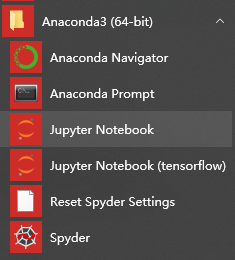
开始菜单里多出了一个Jupyter Notebook(tensorflow),点击这个就能默认在jupyter notebook中使用虚拟环境。
测试
import numpy as np
import tensorflow as tf
w = tf.Variable(0, dtype=tf.float32) # 创建w为0 类型为tf.float32
#定义cost函数 J=w^2 - 10*w + 25
cost = tf.add(tf.add(w**2, tf.multiply(-10., w), 25))
#调用tf自带的GradientDescentOptimizer 设置learning_rate = 0.01
#调用GradientDescentOptimizer自带的minize去降低cost
train = tf.train.GradientDescentOptimizer(0.01).minize(cost)
#指定init方法
init = tf.global_variables_initialize()
#创建一个新的会话
session = tf.Session()
#在当前会话下运行init 然后打印w的当前值
session.run(init)
print(session.run(w))
#在当前会话下运行一次梯度下降 然后打印w的当前值
session.run(train)
print(session.run(w))
#执行1000次梯度下降 然后打印w当前值
for i in range(1000):
session.run(train)
print(session.run(w))

结果,1000 + 1次迭代后w=4.999886,非常接近最优值5。
安装nb_conda
这一步的目的是为了能让你在Jupyter Notebook中添加conda,如果你不明白是什么,请跳过这步。
(tensorflow) C:\Users\wangh>conda install nb_conda
Solving environment: done
## Package Plan ##
environment location: C:\Users\wangh\Anaconda3\envs\tensorflow
added / updated specs:
- nb_conda
The following packages will be downloaded:
package | build
---------------------------|-----------------
jedi-0.13.1 | py36_0 229 KB
ipython_genutils-0.2.0 | py36h3c5d0ee_0 39 KB
wcwidth-0.1.7 | py36h3d5aa90_0 25 KB
webencodings-0.5.1 | py36_1 19 KB
pickleshare-0.7.5 | py36_0 13 KB
send2trash-1.5.0 | py36_0 16 KB
pyzmq-17.1.2 | py36hfa6e2cd_0 401 KB
backcall-0.1.0 | py36_0 20 KB
jsonschema-2.6.0 | py36h7636477_0 104 KB
notebook-5.7.2 | py36_0 7.3 MB
pygments-2.2.0 | py36hb010967_0 1.4 MB
terminado-0.8.1 | py36_1 21 KB
nbformat-4.4.0 | py36h3a5bc1b_0 157 KB
nbconvert-5.3.1 | py36_0 422 KB
six-1.11.0 | py36_1 21 KB
testpath-0.4.2 | py36_0 92 KB
pywinpty-0.5.4 | py36_0 47 KB
nb_conda_kernels-2.2.0 | py36_0 32 KB
ipykernel-5.1.0 | py36h39e3cac_0 156 KB
bleach-3.0.2 | py36_0 221 KB
parso-0.3.1 | py36_0 115 KB
markupsafe-1.1.0 | py36he774522_0 29 KB
tornado-5.1.1 | py36hfa6e2cd_0 666 KB
ipython-7.2.0 | py36h39e3cac_0 1.1 MB
colorama-0.4.0 | py36_0 24 KB
prompt_toolkit-2.0.7 | py36_0 482 KB
nb_conda-2.2.1 | py36_0 33 KB
jupyter_core-4.4.0 | py36_0 85 KB
python-dateutil-2.7.5 | py36_0 276 KB
pandocfilters-1.4.2 | py36_1 13 KB
pandoc-2.2.3.2 | 0 21.0 MB
decorator-4.3.0 | py36_0 16 KB
jupyter_client-5.2.3 | py36_0 188 KB
traitlets-4.3.2 | py36h096827d_0 131 KB
prometheus_client-0.4.2 | py36_0 63 KB
jinja2-2.10 | py36_0 183 KB
entrypoints-0.2.3 | py36_2 9 KB
mistune-0.8.4 | py36he774522_0 54 KB
------------------------------------------------------------
Total: 35.1 MB
The following NEW packages will be INSTALLED:
backcall: 0.1.0-py36_0
bleach: 3.0.2-py36_0
colorama: 0.4.0-py36_0
decorator: 4.3.0-py36_0
entrypoints: 0.2.3-py36_2
ipykernel: 5.1.0-py36h39e3cac_0
ipython: 7.2.0-py36h39e3cac_0
ipython_genutils: 0.2.0-py36h3c5d0ee_0
jedi: 0.13.1-py36_0
jinja2: 2.10-py36_0
jsonschema: 2.6.0-py36h7636477_0
jupyter_client: 5.2.3-py36_0
jupyter_core: 4.4.0-py36_0
libsodium: 1.0.16-h9d3ae62_0
m2w64-gcc-libgfortran: 5.3.0-6
m2w64-gcc-libs: 5.3.0-7
m2w64-gcc-libs-core: 5.3.0-7
m2w64-gmp: 6.1.0-2
m2w64-libwinpthread-git: 5.0.0.4634.697f757-2
markupsafe: 1.1.0-py36he774522_0
mistune: 0.8.4-py36he774522_0
msys2-conda-epoch: 20160418-1
nb_conda: 2.2.1-py36_0
nb_conda_kernels: 2.2.0-py36_0
nbconvert: 5.3.1-py36_0
nbformat: 4.4.0-py36h3a5bc1b_0
notebook: 5.7.2-py36_0
pandoc: 2.2.3.2-0
pandocfilters: 1.4.2-py36_1
parso: 0.3.1-py36_0
pickleshare: 0.7.5-py36_0
prometheus_client: 0.4.2-py36_0
prompt_toolkit: 2.0.7-py36_0
pygments: 2.2.0-py36hb010967_0
python-dateutil: 2.7.5-py36_0
pywinpty: 0.5.4-py36_0
pyzmq: 17.1.2-py36hfa6e2cd_0
send2trash: 1.5.0-py36_0
six: 1.11.0-py36_1
terminado: 0.8.1-py36_1
testpath: 0.4.2-py36_0
tornado: 5.1.1-py36hfa6e2cd_0
traitlets: 4.3.2-py36h096827d_0
wcwidth: 0.1.7-py36h3d5aa90_0
webencodings: 0.5.1-py36_1
winpty: 0.4.3-4
zeromq: 4.2.5-he025d50_1
Proceed ([y]/n)? y
Downloading and Extracting Packages
jedi-0.13.1 | 229 KB | ############################################################################ | 100%
ipython_genutils-0.2 | 39 KB | ############################################################################ | 100%
wcwidth-0.1.7 | 25 KB | ############################################################################ | 100%
webencodings-0.5.1 | 19 KB | ############################################################################ | 100%
pickleshare-0.7.5 | 13 KB | ############################################################################ | 100%
send2trash-1.5.0 | 16 KB | ############################################################################ | 100%
pyzmq-17.1.2 | 401 KB | ############################################################################ | 100%
backcall-0.1.0 | 20 KB | ############################################################################ | 100%
jsonschema-2.6.0 | 104 KB | ############################################################################ | 100%
notebook-5.7.2 | 7.3 MB | ############################################################################ | 100%
pygments-2.2.0 | 1.4 MB | ############################################################################ | 100%
terminado-0.8.1 | 21 KB | ############################################################################ | 100%
nbformat-4.4.0 | 157 KB | ############################################################################ | 100%
nbconvert-5.3.1 | 422 KB | ############################################################################ | 100%
six-1.11.0 | 21 KB | ############################################################################ | 100%
testpath-0.4.2 | 92 KB | ############################################################################ | 100%
pywinpty-0.5.4 | 47 KB | ############################################################################ | 100%
nb_conda_kernels-2.2 | 32 KB | ############################################################################ | 100%
ipykernel-5.1.0 | 156 KB | ############################################################################ | 100%
bleach-3.0.2 | 221 KB | ############################################################################ | 100%
parso-0.3.1 | 115 KB | ############################################################################ | 100%
markupsafe-1.1.0 | 29 KB | ############################################################################ | 100%
tornado-5.1.1 | 666 KB | ############################################################################ | 100%
ipython-7.2.0 | 1.1 MB | ############################################################################ | 100%
colorama-0.4.0 | 24 KB | ############################################################################ | 100%
prompt_toolkit-2.0.7 | 482 KB | ############################################################################ | 100%
nb_conda-2.2.1 | 33 KB | ############################################################################ | 100%
jupyter_core-4.4.0 | 85 KB | ############################################################################ | 100%
python-dateutil-2.7. | 276 KB | ############################################################################ | 100%
pandocfilters-1.4.2 | 13 KB | ############################################################################ | 100%
pandoc-2.2.3.2 | 21.0 MB | #############################################9 |pandoc-2.2.3.2 | 21.0 MB | ############################################## |pandoc-2.2.3.2 | 21.0 MB | ##############################################2 |pandoc-2.2.3.2 | 21.0 MB | ##############################################2 |pandoc-2.2.3.2 | 21.0 MB | ##############################################4 |pandoc-2.2.3.2 | 21.0 MB | ##############################################5 |pandoc-2.2.3.2 | 21.0 MB | ##############################################6 |pandoc-2.2.3.2 | 21.0 MB | ##############################################8 |pandoc-2.2.3.2 | 21.0 MB | ##############################################8 |pandoc-2.2.3.2 | 21.0 MB | ##############################################9 |pandoc-2.2.3.2 | 21.0 MB | ############################################### |pandoc-2.2.3.2 | 21.0 MB | ###############################################2 |pandoc-2.2.3.2 | 21.0 MB | ###############################################4 |pandoc-2.2.3.2 | 21.0 MB | ###############################################5 |pandoc-2.2.3.2 | 21.0 MB | ###############################################6 |pandoc-2.2.3.2 | 21.0 MB | ###############################################7 |pandoc-2.2.3.2 | 21.0 MB | ###############################################8 |pandoc-2.2.3.2 | 21.0 MB | ###############################################9 |pandoc-2.2.3.2 | 21.0 MB | ################################################ |pandoc-2.2.3.2 | 21.0 MB | ################################################1 |pandoc-2.2.3.2 | 21.0 MB | ################################################2 |pandoc-2.2.3.2 | 21.0 MB | ################################################4 |pandoc-2.2.3.2 | 21.0 MB | ################################################5 |pandoc-2.2.3.2 | 21.0 MB | ################################################6 |pandoc-2.2.3.2 | 21.0 MB | ################################################7 |pandoc-2.2.3.2 | 21.0 MB | ################################################# |pandoc-2.2.3.2 | 21.0 MB | ################################################# |pandoc-2.2.3.2 | 21.0 MB | #################################################2 |pandoc-2.2.3.2 | 21.0 MB | #################################################5 |pandoc-2.2.3.2 | 21.0 MB | #################################################6 |pandoc-2.2.3.2 | 21.0 MB | #################################################8 |pandoc-2.2.3.2 | 21.0 MB | #################################################8 |pandoc-2.2.3.2 | 21.0 MB | ##################################################1 |pandoc-2.2.3.2 | 21.0 MB | ##################################################2 |pandoc-2.2.3.2 | 21.0 MB | ##################################################4 |pandoc-2.2.3.2 | 21.0 MB | ##################################################5 |pandoc-2.2.3.2 | 21.0 MB | ##################################################6 |pandoc-2.2.3.2 | 21.0 MB | ##################################################8 |pandoc-2.2.3.2 | 21.0 MB | ##################################################9 |pandoc-2.2.3.2 | 21.0 MB | ################################################### |pandoc-2.2.3.2 | 21.0 MB | ###################################################1 |pandoc-2.2.3.2 | 21.0 MB | ###################################################2 |pandoc-2.2.3.2 | 21.0 MB | ###################################################4 |pandoc-2.2.3.2 | 21.0 MB | ###################################################6 |pandoc-2.2.3.2 | 21.0 MB | ###################################################9 |pandoc-2.2.3.2 | 21.0 MB | #################################################### |pandoc-2.2.3.2 | 21.0 MB | ####################################################1 |pandoc-2.2.3.2 | 21.0 MB | ####################################################2 |pandoc-2.2.3.2 | 21.0 MB | ####################################################2 |pandoc-2.2.3.2 | 21.0 MB | ####################################################4 |pandoc-2.2.3.2 | 21.0 MB | ####################################################5 |pandoc-2.2.3.2 | 21.0 MB | ####################################################7 |pandoc-2.2.3.2 | 21.0 MB | ####################################################9 |pandoc-2.2.3.2 | 21.0 MB | ##################################################### |pandoc-2.2.3.2 | 21.0 MB | #####################################################1 |pandoc-2.2.3.2 | 21.0 MB | #####################################################1 |pandoc-2.2.3.2 | 21.0 MB | #####################################################4 |pandoc-2.2.3.2 | 21.0 MB | #####################################################6 |pandoc-2.2.3.2 | 21.0 MB | #####################################################6 |pandoc-2.2.3.2 | 21.0 MB | ###################################################### |pandoc-2.2.3.2 | 21.0 MB | ######################################################1 |pandoc-2.2.3.2 | 21.0 MB | ######################################################2 |pandoc-2.2.3.2 | 21.0 MB | ######################################################2 |pandoc-2.2.3.2 | 21.0 MB | ######################################################3 |pandoc-2.2.3.2 | 21.0 MB | ######################################################4 |pandoc-2.2.3.2 | 21.0 MB | ######################################################5 |pandoc-2.2.3.2 | 21.0 MB | ######################################################5 |pandoc-2.2.3.2 | 21.0 MB | ######################################################6 |pandoc-2.2.3.2 | 21.0 MB | ######################################################7 |pandoc-2.2.3.2 | 21.0 MB | ######################################################8 |pandoc-2.2.3.2 | 21.0 MB | ####################################################### |pandoc-2.2.3.2 | 21.0 MB | ####################################################### |pandoc-2.2.3.2 | 21.0 MB | #######################################################1 |pandoc-2.2.3.2 | 21.0 MB | #######################################################2 |pandoc-2.2.3.2 | 21.0 MB | #######################################################3 |pandoc-2.2.3.2 | 21.0 MB | #######################################################4 |pandoc-2.2.3.2 | 21.0 MB | #######################################################5 |pandoc-2.2.3.2 | 21.0 MB | #######################################################6 |pandoc-2.2.3.2 | 21.0 MB | #######################################################6 |pandoc-2.2.3.2 | 21.0 MB | #######################################################7 |pandoc-2.2.3.2 | 21.0 MB | #######################################################8 |pandoc-2.2.3.2 | 21.0 MB | #######################################################8 |pandoc-2.2.3.2 | 21.0 MB | #######################################################9 |pandoc-2.2.3.2 | 21.0 MB | ########################################################1 |pandoc-2.2.3.2 | 21.0 MB | ########################################################1 |pandoc-2.2.3.2 | 21.0 MB | ########################################################2 |pandoc-2.2.3.2 | 21.0 MB | ########################################################3 |pandoc-2.2.3.2 | 21.0 MB | ########################################################4 |pandoc-2.2.3.2 | 21.0 MB | ########################################################4 |pandoc-2.2.3.2 | 21.0 MB | ########################################################5 |pandoc-2.2.3.2 | 21.0 MB | ########################################################6 |pandoc-2.2.3.2 | 21.0 MB | ########################################################7 |pandoc-2.2.3.2 | 21.0 MB | ########################################################8 |pandoc-2.2.3.2 | 21.0 MB | ########################################################9 |pandoc-2.2.3.2 | 21.0 MB | #########################################################3 |pandoc-2.2.3.2 | 21.0 MB | #########################################################8 |pandoc-2.2.3.2 | 21.0 MB | ##########################################################4 |pandoc-2.2.3.2 | 21.0 MB | ########################################################### |pandoc-2.2.3.2 | 21.0 MB | ###########################################################6 |pandoc-2.2.3.2 | 21.0 MB | ############################################################2 |pandoc-2.2.3.2 | 21.0 MB | ############################################################8 |pandoc-2.2.3.2 | 21.0 MB | #############################################################4 |pandoc-2.2.3.2 | 21.0 MB | #############################################################9 |pandoc-2.2.3.2 | 21.0 MB | ##############################################################5 |pandoc-2.2.3.2 | 21.0 MB | ###############################################################1 |pandoc-2.2.3.2 | 21.0 MB | ###############################################################8 |pandoc-2.2.3.2 | 21.0 MB | ################################################################6 |pandoc-2.2.3.2 | 21.0 MB | #################################################################3 |pandoc-2.2.3.2 | 21.0 MB | ################################################################## |pandoc-2.2.3.2 | 21.0 MB | ##################################################################6 |pandoc-2.2.3.2 | 21.0 MB | ###################################################################3 |pandoc-2.2.3.2 | 21.0 MB | ###################################################################9 |pandoc-2.2.3.2 | 21.0 MB | ####################################################################5 |pandoc-2.2.3.2 | 21.0 MB | #####################################################################1 |pandoc-2.2.3.2 | 21.0 MB | #####################################################################8 |pandoc-2.2.3.2 | 21.0 MB | ######################################################################5 |pandoc-2.2.3.2 | 21.0 MB | #######################################################################2 |pandoc-2.2.3.2 | 21.0 MB | #######################################################################8 |pandoc-2.2.3.2 | 21.0 MB | ########################################################################3 |pandoc-2.2.3.2 | 21.0 MB | ########################################################################9 |pandoc-2.2.3.2 | 21.0 MB | #########################################################################5 |pandoc-2.2.3.2 | 21.0 MB | ##########################################################################3 |pandoc-2.2.3.2 | 21.0 MB | ###########################################################################1 |pandoc-2.2.3.2 | 21.0 MB | ###########################################################################8 |pandoc-2.2.3.2 | 21.0 MB | ############################################################################ | 100%
decorator-4.3.0 | 16 KB | ##################################################################### | 100%
jupyter_client-5.2.3 | 188 KB | ##################################################################### | 100%
traitlets-4.3.2 | 131 KB | ##################################################################### | 100%
prometheus_client-0. | 63 KB | ##################################################################### | 100%
jinja2-2.10 | 183 KB | ##################################################################### | 100%
entrypoints-0.2.3 | 9 KB | ##################################################################### | 100%
mistune-0.8.4 | 54 KB | ##################################################################### | 100%
Preparing transaction: done
Verifying transaction: done
Executing transaction: - DEBUG menuinst_win32:__init__(196): Menu: name: 'Anaconda${PY_VER} ${PLATFORM}', prefix: 'C:\Users\wangh\Anaconda3\envs\tensorflow', env_name: 'tensorflow', mode: 'user', used_mode: 'user'
DEBUG menuinst_win32:create(320): Shortcut cmd is C:\Users\wangh\Anaconda3\python.exe, args are ['C:\\Users\\wangh\\Anaconda3\\cwp.py', 'C:\\Users\\wangh\\Anaconda3\\envs\\tensorflow', 'C:\\Users\\wangh\\Anaconda3\\envs\\tensorflow\\python.exe', 'C:\\Users\\wangh\\Anaconda3\\envs\\tensorflow\\Scripts\\jupyter-notebook-script.py', '%USERPROFILE%']
\ Enabling nb_conda_kernels...
Status: enabled
- Enabling notebook extension nb_conda/main...
- Validating: ok
Enabling tree extension nb_conda/tree...
- Validating: ok
Enabling: nb_conda
- Writing config: C:\Users\wangh\Anaconda3\envs\tensorflow\etc\jupyter
- Validating...
nb_conda 2.2.1 ok
done

在New的button下已经多出来一个Python[conda: env root],面板上多出来一个Conda,注意我们是在虚拟环境下启动的notebook。




