nexus 代理 pypi
环境说明
| 服务 | ip | 端口 | 备注 |
| nexus | 192.168.80.129 (内网) | 8081 | 内网地址无法访问外网 |
| nginx |
192.168.80.128 (内网) 192.168.174.126 (外网) |
88 19000 |
192.168.174.126 地址可以访问外网 |
创建 Blob Stores


创建 Repositories

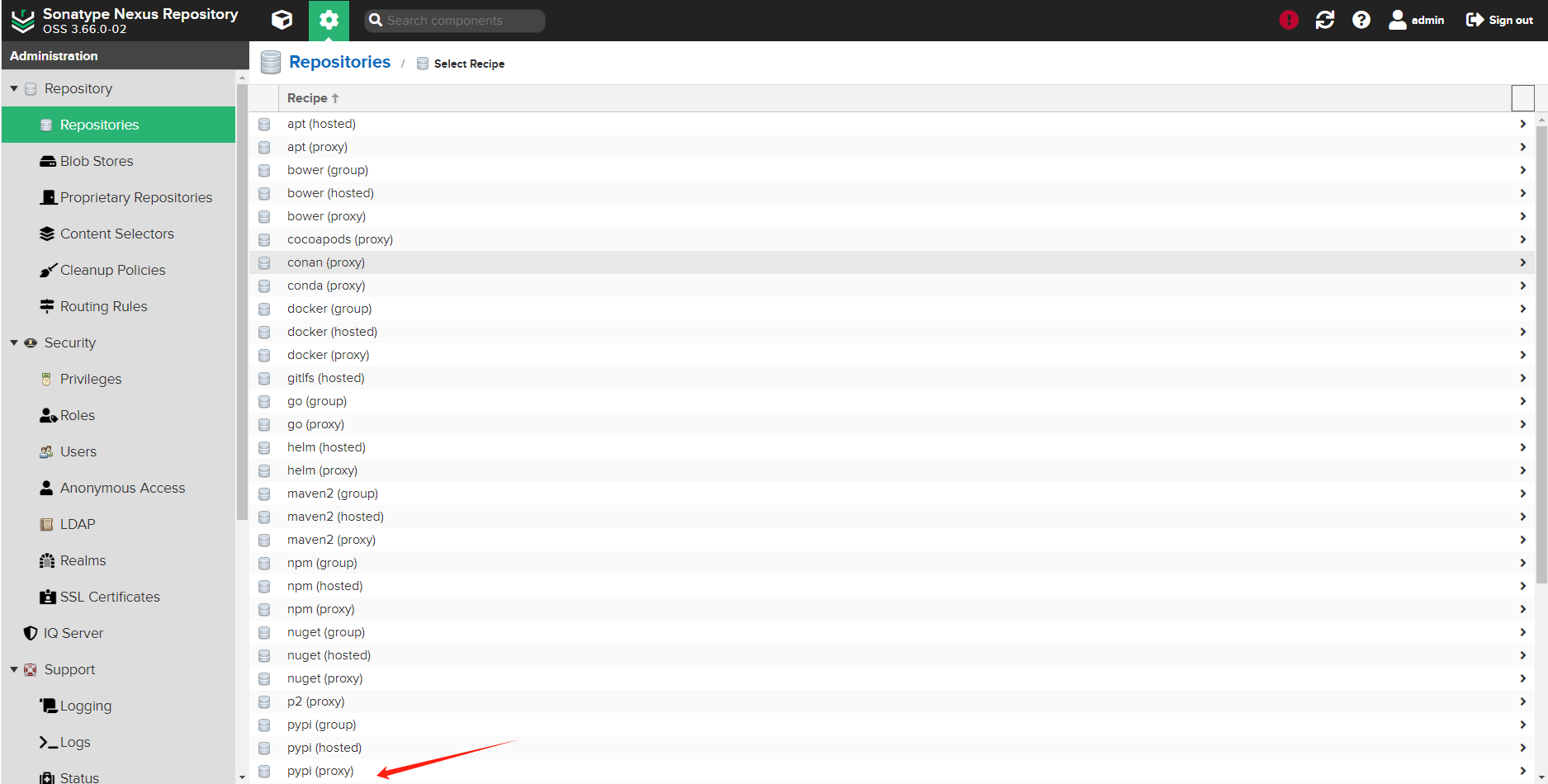
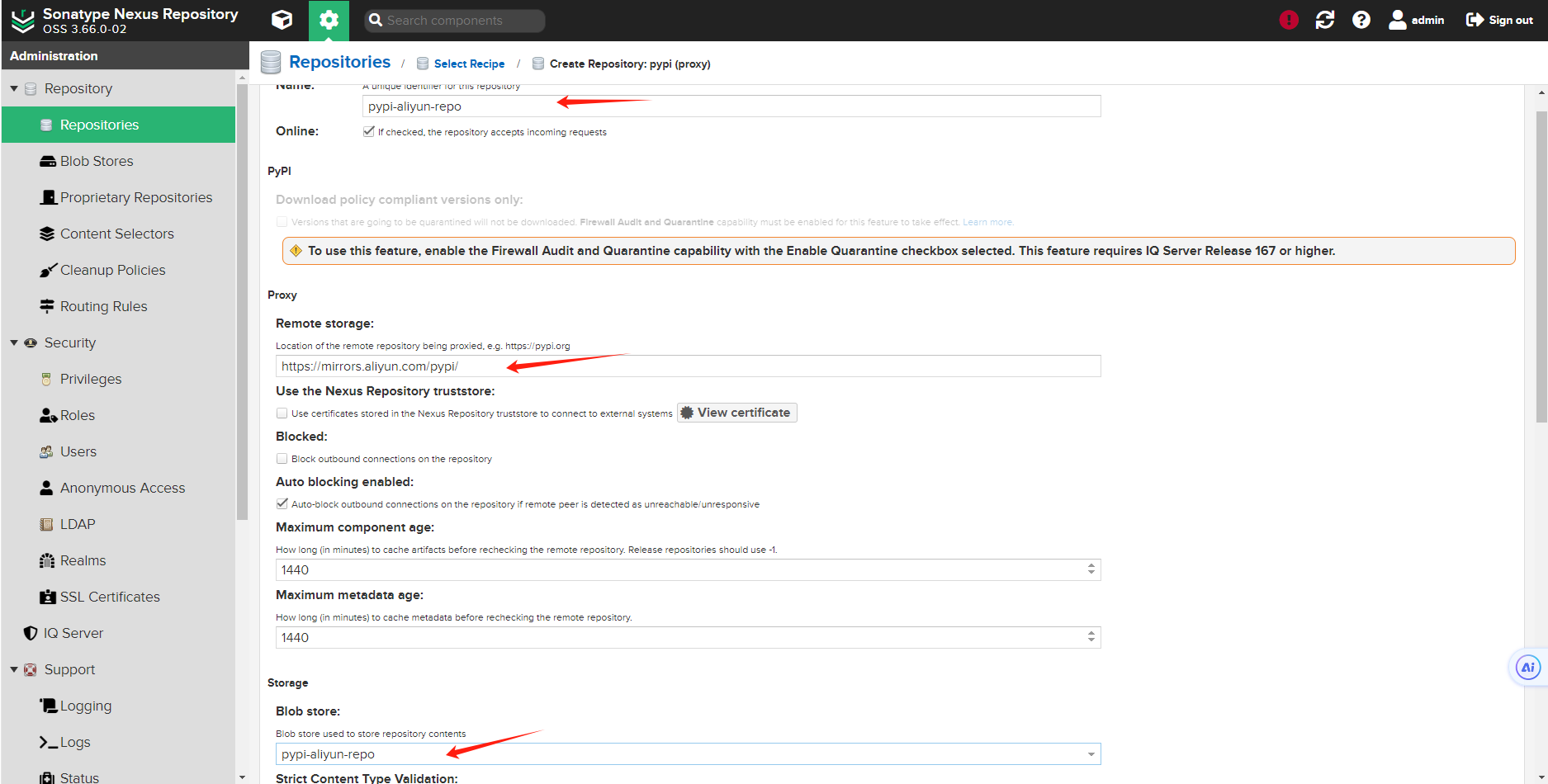

设置 proxy
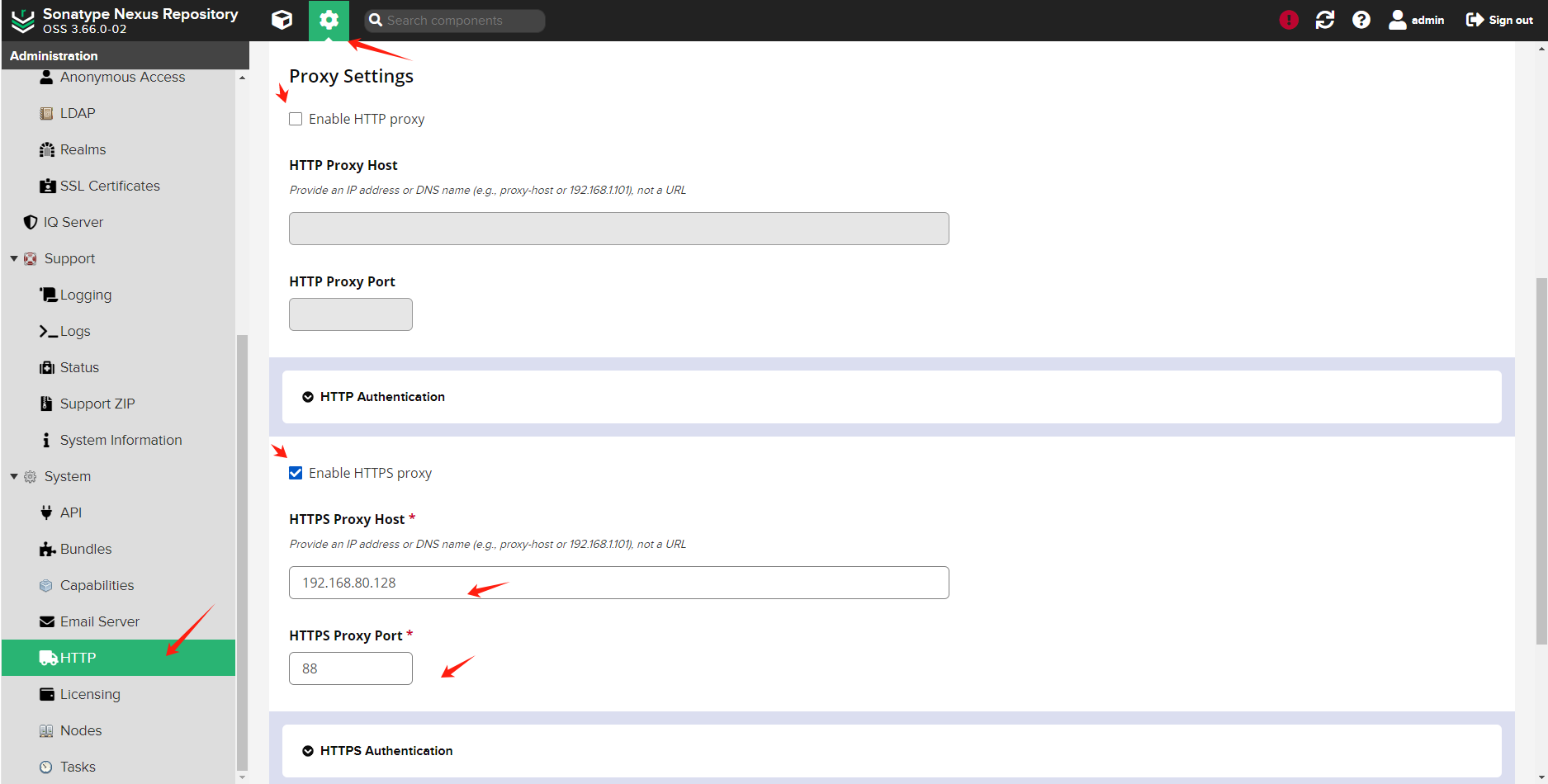
repo 测试
# pip install xlrd -i http://192.168.80.129:8081/repository/pypi-aliyun-repo/simple/ --trusted-host 192.168.80.129Collecting xlrd
Downloading http://192.168.80.129:8081/repository/pypi-aliyun-repo/packages/xlrd/2.0.1/xlrd-2.0.1-py2.py3-none-any.whl (96kB)
100% |████████████████████████████████| 102kB 102.9MB/s
Installing collected packages: xlrd
Successfully installed xlrd-2.0.1# pip install pandas -i http://192.168.80.129:8081/repository/pypi-aliyun-repo/simple/ --trusted-host 192.168.80.129Looking in indexes: http://192.168.80.129:8081/repository/pypi-aliyun-repo/simple/
Collecting pandas
Downloading http://192.168.80.129:8081/repository/pypi-aliyun-repo/packages/pandas/2.2.1/pandas-2.2.1-cp311-cp311-manylinux_2_17_x86_64.manylinux2014_x86_64.whl (13.0 MB)
━━━━━━━━━━━━━━━━━━━━━━━━━━━━━━━━━━━━━━━━ 13.0/13.0 MB 81.4 MB/s eta 0:00:00
Collecting numpy<2,>=1.23.2 (from pandas)
Downloading http://192.168.80.129:8081/repository/pypi-aliyun-repo/packages/numpy/1.26.4/numpy-1.26.4-cp311-cp311-manylinux_2_17_x86_64.manylinux2014_x86_64.whl (18.3 MB)
━━━━━━━━━━━━━━━━━━━━━━━━━━━━━━━━━━━━━━━━ 18.3/18.3 MB 72.9 MB/s eta 0:00:00
Collecting python-dateutil>=2.8.2 (from pandas)
Downloading http://192.168.80.129:8081/repository/pypi-aliyun-repo/packages/python-dateutil/2.9.0.post0/python_dateutil-2.9.0.post0-py2.py3-none-any.whl (229 kB)
━━━━━━━━━━━━━━━━━━━━━━━━━━━━━━━━━━━━━━━━ 229.9/229.9 kB 64.2 MB/s eta 0:00:00
Requirement already satisfied: pytz>=2020.1 in /usr/lib/python3/dist-packages (from pandas) (2023.3)
Collecting tzdata>=2022.7 (from pandas)
Downloading http://192.168.80.129:8081/repository/pypi-aliyun-repo/packages/tzdata/2024.1/tzdata-2024.1-py2.py3-none-any.whl (345 kB)
━━━━━━━━━━━━━━━━━━━━━━━━━━━━━━━━━━━━━━━━ 345.4/345.4 kB 79.0 MB/s eta 0:00:00
Requirement already satisfied: six>=1.5 in /usr/lib/python3/dist-packages (from python-dateutil>=2.8.2->pandas) (1.16.0)
Installing collected packages: tzdata, python-dateutil, numpy, pandas
Successfully installed numpy-1.26.4 pandas-2.2.1 python-dateutil-2.9.0.post0 tzdata-2024.1查看
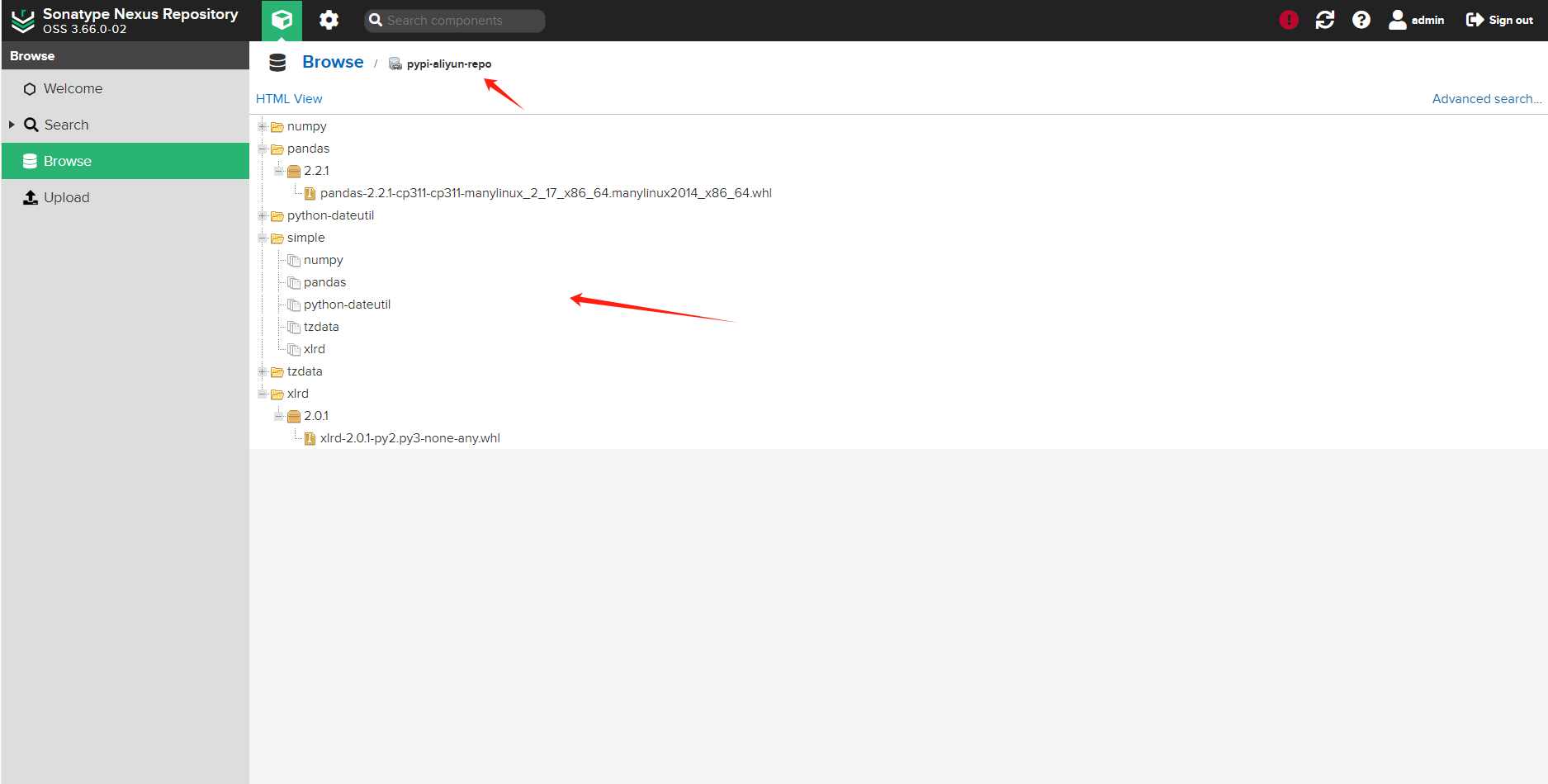
不启用 http proxy 的方法
Repositories 设置

nginx 配置
server {
listen 19000;
server_name localhost;
#resolver 202.106.0.20 ipv6=off;
# 设置代理访问日志
access_log logs/proxy.access.log ;
error_log logs/proxy.error.log ;
location /pypi {
proxy_pass https://mirrors.aliyun.com;
}
}测试 repo
# pip install xlrd -i http://192.168.80.129:8081/repository/pypi-aliyun-1-repo/simple --trusted-host 192.168.80.129Collecting xlrd
Downloading http://192.168.80.129:8081/repository/pypi-aliyun-1-repo/packages/xlrd/2.0.1/xlrd-2.0.1-py2.py3-none-any.whl (96kB)
100% |████████████████████████████████| 102kB 72.5MB/s
Installing collected packages: xlrd
Successfully installed xlrd-2.0.1# pip install tzdata -i http://192.168.80.129:8081/repository/pypi-aliyun-1-repo/simple --trusted-host 192.168.80.129Collecting tzdata
Downloading http://192.168.80.129:8081/repository/pypi-aliyun-1-repo/packages/tzdata/2024.1/tzdata-2024.1-py2.py3-none-any.whl (345kB)
100% |████████████████████████████████| 348kB 123.7MB/s
Installing collected packages: tzdata
Successfully installed tzdata-2024.1查看
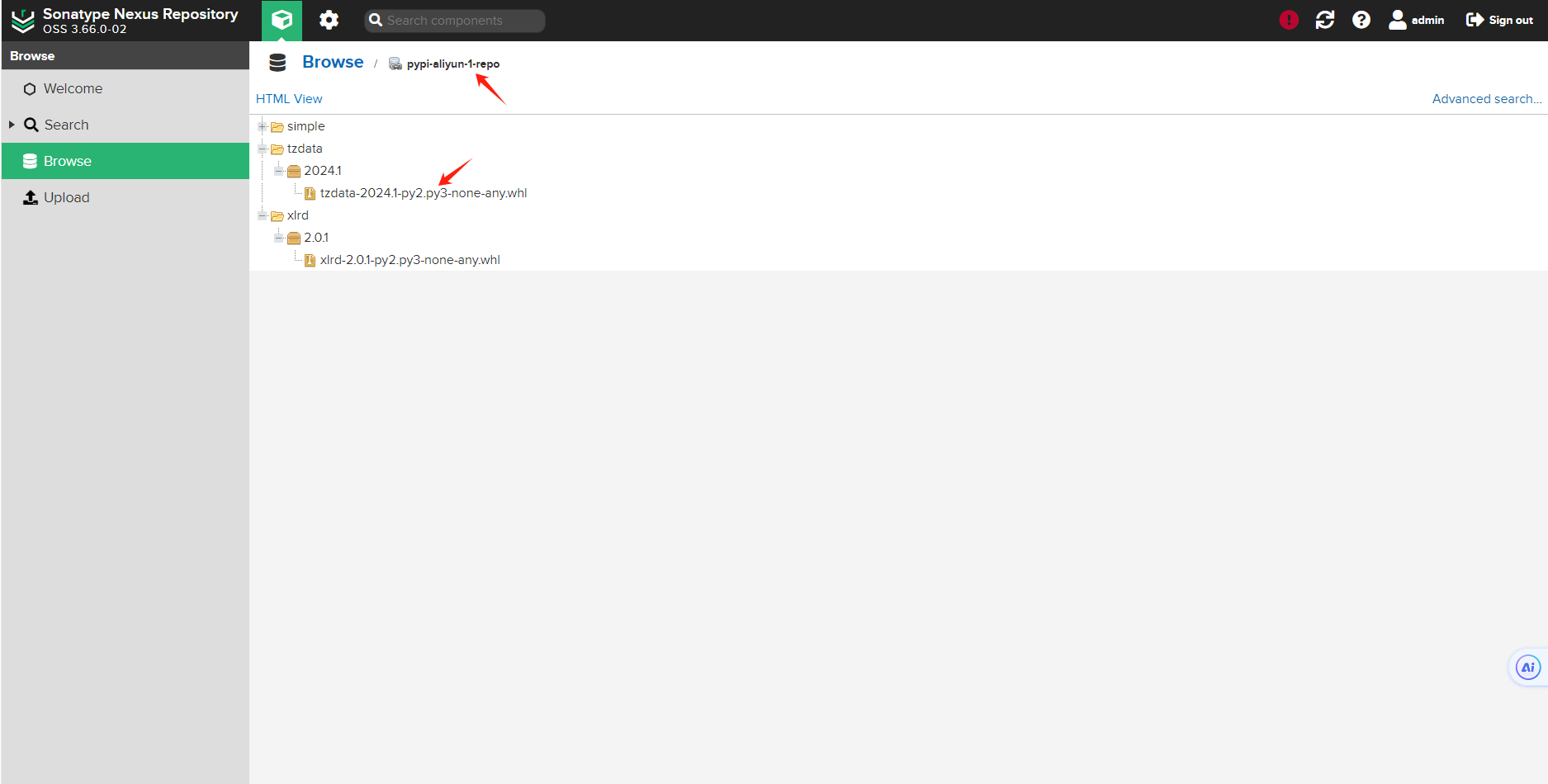
参考文档
https://help.sonatype.com/en/pypi-repositories.html



【推荐】国内首个AI IDE,深度理解中文开发场景,立即下载体验Trae
【推荐】编程新体验,更懂你的AI,立即体验豆包MarsCode编程助手
【推荐】抖音旗下AI助手豆包,你的智能百科全书,全免费不限次数
【推荐】轻量又高性能的 SSH 工具 IShell:AI 加持,快人一步
· TypeScript + Deepseek 打造卜卦网站:技术与玄学的结合
· 阿里巴巴 QwQ-32B真的超越了 DeepSeek R-1吗?
· 【译】Visual Studio 中新的强大生产力特性
· 2025年我用 Compose 写了一个 Todo App
· 张高兴的大模型开发实战:(一)使用 Selenium 进行网页爬虫
2023-03-31 ansible 部署 nginx
2023-03-31 ansible 常用模块 systemd
2023-03-31 ansible 常用模块 service
2023-03-31 ansible 常用模块 file
2023-03-31 ansible 常用模块 archive
2023-03-31 ansible 常用模块 user
2023-03-31 ansible 常用模块 group