部署 Tekton Dashboard v0.41.0
部署 Tekton Dashboard
下载 Tekton Dashboard 部署清单
# wget https://storage.googleapis.com/tekton-releases/dashboard/latest/release.yaml替换 gcr.io
# sed -i 's@gcr.io@gcr.dockerproxy.com@g' release.yaml部署 Tekton Dashboard
# kubectl apply -f release.yamlcustomresourcedefinition.apiextensions.k8s.io/extensions.dashboard.tekton.dev created
serviceaccount/tekton-dashboard created
role.rbac.authorization.k8s.io/tekton-dashboard-info created
clusterrole.rbac.authorization.k8s.io/tekton-dashboard-backend created
clusterrole.rbac.authorization.k8s.io/tekton-dashboard-tenant created
rolebinding.rbac.authorization.k8s.io/tekton-dashboard-info created
clusterrolebinding.rbac.authorization.k8s.io/tekton-dashboard-backend created
configmap/dashboard-info created
service/tekton-dashboard created
deployment.apps/tekton-dashboard created
clusterrolebinding.rbac.authorization.k8s.io/tekton-dashboard-tenant created查看 pod 资源
# kubectl get pods -n tekton-pipelinesNAME READY STATUS RESTARTS AGE
tekton-dashboard-5b5dcccc8-2p5gr 1/1 Running 0 3m14s
tekton-events-controller-5659db8c9b-8g5dq 1/1 Running 0 16m
tekton-pipelines-controller-6c6d9f758d-p8xvp 1/1 Running 0 16m
tekton-pipelines-webhook-7767648b4-gpsjc 1/1 Running 0 16m查看 svc 资源
# kubectl get svc -n tekton-pipelinesNAME TYPE CLUSTER-IP EXTERNAL-IP PORT(S) AGE
tekton-dashboard ClusterIP 10.100.122.163 <none> 9097/TCP 4m26s
tekton-events-controller ClusterIP 10.100.147.243 <none> 9090/TCP,8008/TCP,8080/TCP 17m
tekton-pipelines-controller ClusterIP 10.100.136.156 <none> 9090/TCP,8008/TCP,8080/TCP 17m
tekton-pipelines-webhook ClusterIP 10.100.73.188 <none> 9090/TCP,8008/TCP,443/TCP,8080/TCP 17m访问 dashboard
添加 EXTERNAL-IP 地址
# kubectl patch svc tekton-dashboard -n tekton-pipelines -p '{"spec":{"externalIPs":["192.168.174.248"]}}'service/tekton-dashboard patched访问地址
http://192.168.174.248:9097dashboard
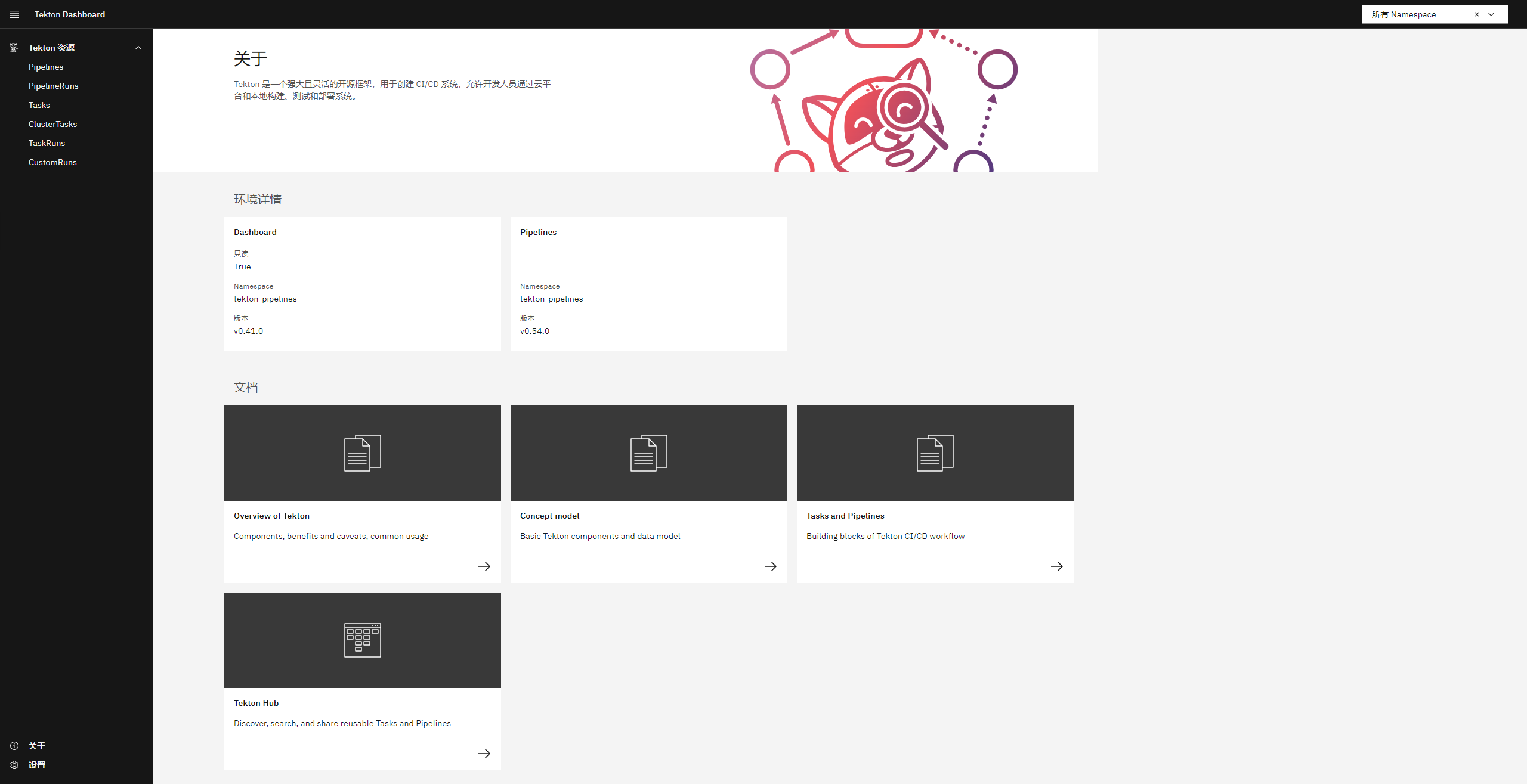
参考文档
https://tekton.dev/docs/dashboard/install/

