部署gerrit 3.7.0
安装jdk11
下载jdk
# wget -O jdk-11.0.18_linux-x64_bin.tar.gz https://download.oracle.com/otn/java/jdk/11.0.18+9/e9f4529b2fa84718a553a389cb2a6629/jdk-11.0.18_linux-x64_bin.tar.gz?AuthParam=xxxxxxxx解压jdk
# tar xf jdk-11.0.18_linux-x64_bin.tar.gz -C /usr/local/创建软连接
# ln -svf /usr/local/jdk-11.0.18/ /usr/local/jdk
‘/usr/local/jdk’ -> ‘/usr/local/jdk-11.0.18/’添加环境变量
~# cat /etc/profileexport JAVA_HOME=/usr/local/jdk
export PATH=$JAVA_HOME/bin:$JAVA_HOME/jre/bin:$PATH
export CLASSPATH=.$CLASSPATH:$JAVA_HOME/lib:$JAVA_HOME/jre/lib:$JAVA_HOME/lib/tools.jar重载环境变量
# source /etc/profile验证jdk
# java --version
java 11.0.18 2023-01-17 LTS
Java(TM) SE Runtime Environment 18.9 (build 11.0.18+9-LTS-195)
Java HotSpot(TM) 64-Bit Server VM 18.9 (build 11.0.18+9-LTS-195, mixed mode)安装git
ubuntu
# apt -y install gitcentos7
# yum -y install git安装gerrit
创建gerrit用户
# adduser gerrit下载gerrit
# wget https://gerrit-releases.storage.googleapis.com/gerrit-3.7.0.war创建数据目录
# mkdir /data/apps/gerrit
# chown -R gerrit.gerrit /data/apps/gerrit初始化gerrit
# su - gerrit
$ java -jar gerrit-3.7.0.war init -d /apps/gerrit一路回车
============================================================================
Welcome to the Gerrit community
Find more information on the homepage: https://www.gerritcodereview.com
Discuss Gerrit on the mailing list: https://groups.google.com/g/repo-discuss
============================================================================
Initialized /data/apps/gerrit
Init complete, reindexing accounts,changes,groups,projects with: reindex --site-path /data/apps/gerrit --threads 1 --index accounts --index changes --index groups --index projects --disable-cache-statsReindexed 0 documents in accounts index in 0.0s (0.0/s)
Index accounts in version 12 is ready
Reindexing groups: 100% (2/2)
Reindexed 2 documents in groups index in 0.4s (5.7/s)
Index groups in version 9 is ready
Reindexing changes: Slicing projects: 100% (2/2), done
Reindexed 0 documents in changes index in 0.0s (0.0/s)
Index changes in version 79 is ready
Reindexing projects: 100% (2/2)
Reindexed 2 documents in projects index in 0.0s (46.5/s)
Index projects in version 5 is ready
Executing /data/apps/gerrit/bin/gerrit.sh start
Starting Gerrit Code Review: WARNING: Could not adjust Gerrit's process for the kernel's out-of-memory killer.
This may be caused by /data/apps/gerrit/bin/gerrit.sh not being run as root.
Consider changing the OOM score adjustment manually for Gerrit's PID=53402 with e.g.:
echo '-1000' | sudo tee /proc/53402/oom_score_adj
OK
Waiting for server on demo:8080 ... OK
Opening http://demo:8080/#/admin/projects/ ...FAILED
Open Gerrit with a JavaScript capable browser:
http://demo:8080/#/admin/projects/gerrit.config
[gerrit]
basePath = git
canonicalWebUrl = http://demo:8080/ # 本地IP加端口
serverId = 220581aa-a9fe-42b8-99fb-e5f87feebca9
[container]
javaOptions = "-Dflogger.backend_factory=com.google.common.flogger.backend.log4j.Log4jBackendFactory#getInstance"
javaOptions = "-Dflogger.logging_context=com.google.gerrit.server.logging.LoggingContext#getInstance"
user = gerrit # 默认用户名
javaHome = /usr/local/jdk-11.0.18
[index]
type = lucene
[auth]
type = OPENID
userNameCaseInsensitive = true
[receive]
enableSignedPush = false
[sendemail] # 邮件设置
smtpServer = localhost
[sshd]
listenAddress = *:29418
[httpd]
listenUrl = http://*:8080
[cache]
directory = cache查看端口
# netstat -tnlp
Active Internet connections (only servers)
Proto Recv-Q Send-Q Local Address Foreign Address State PID/Program name
tcp 0 0 0.0.0.0:22 0.0.0.0:* LISTEN 802/sshd: /usr/sbin
tcp 0 0 127.0.0.53:53 0.0.0.0:* LISTEN 713/systemd-resolve
tcp6 0 0 :::29418 :::* LISTEN 51909/GerritCodeRev
tcp6 0 0 :::8080 :::* LISTEN 51909/GerritCodeRev
tcp6 0 0 :::22 :::* LISTEN 802/sshd: /usr/sbin 运行服务
# /data/apps/gerrit/bin/gerrit.sh restart
Stopping Gerrit Code Review: OK
Starting Gerrit Code Review: WARNING: Could not adjust Gerrit's process for the kernel's out-of-memory killer.
This may be caused by /data/apps/gerrit/bin/gerrit.sh not being run as root.
Consider changing the OOM score adjustment manually for Gerrit's PID=54222 with e.g.:
echo '-1000' | sudo tee /proc/54222/oom_score_adj
OK修改监听端口
修改端口
# git config --file /data/apps/gerrit/etc/gerrit.config httpd.listenUrl 'http://192.168.174.249:18080'
# git config --file /data/apps/gerrit/etc/gerrit.config gerrit.canonicalWebUrl 'http://192.168.174.249:18080'重启服务
# /data/apps/gerrit/bin/gerrit.sh restart
Stopping Gerrit Code Review: OK
Starting Gerrit Code Review: WARNING: Could not adjust Gerrit's process for the kernel's out-of-memory killer.
This may be caused by /data/apps/gerrit/bin/gerrit.sh not being run as root.
Consider changing the OOM score adjustment manually for Gerrit's PID=54574 with e.g.:
echo '-1000' | sudo tee /proc/54574/oom_score_adj
OK查看端口
# netstat -tnlp
Active Internet connections (only servers)
Proto Recv-Q Send-Q Local Address Foreign Address State PID/Program name
tcp 0 0 0.0.0.0:22 0.0.0.0:* LISTEN 802/sshd: /usr/sbin
tcp 0 0 127.0.0.53:53 0.0.0.0:* LISTEN 713/systemd-resolve
tcp6 0 0 :::29418 :::* LISTEN 54574/GerritCodeRev
tcp6 0 0 192.168.174.249:18080 :::* LISTEN 54574/GerritCodeRev
tcp6 0 0 :::22 :::* LISTEN 802/sshd: /usr/sbin 访问dashboard
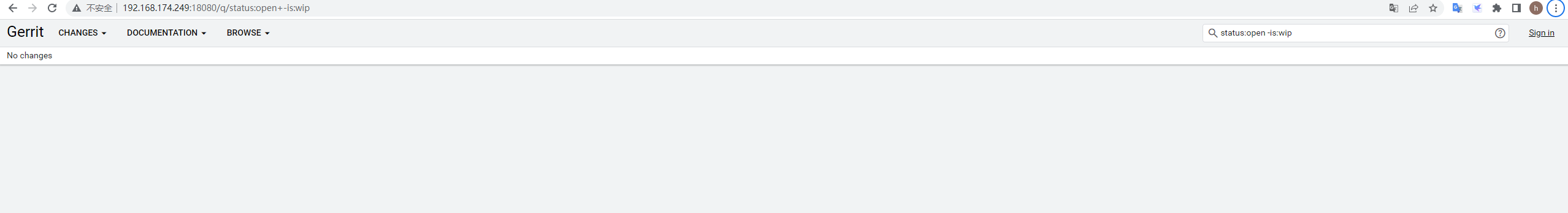
nginx代理gerrit
server {
listen 80;
server_name gerrit.example.com;
rewrite ^(.*)$ https://${server_name}$1 permanent;
}
server {
listen 443 ssl;
server_name gerrit.example.com;
access_log logs/gerrit_access.log main;
error_log logs/gerrit_error.log;
ssl on;
#从腾讯云获取到的第一个文件的全路径
ssl_certificate /usr/local/nginx/ssl/Nginx/1_example.com_bundle.crt;
#从腾讯云获取到的第二个文件的全路径
ssl_certificate_key /usr/local/nginx/ssl/Nginx/2_example.com.key;
ssl_session_timeout 5m;
ssl_protocols TLSv1 TLSv1.1 TLSv1.2;
ssl_ciphers ECDHE-RSA-AES128-GCM-SHA256:HIGH:!aNULL:!MD5:!RC4:!DHE;
ssl_prefer_server_ciphers on;
location / {
proxy_pass http://192.168.174.249:18080;
proxy_http_version 1.1;
proxy_buffering off;
proxy_request_buffering off;
proxy_set_header Upgrade $http_upgrade;
proxy_set_header Connection "upgrade";
proxy_set_header Host $host;
proxy_set_header X-Forwarded-For $remote_addr;
}
}HTTP Basic Authentication
修改配置文件
# git config --file /data/apps/gerrit/etc/gerrit.config auth.type HTTP
# git config --file /data/apps/gerrit/etc/gerrit.config --unset auth.httpHeader
# git config --file $site_path/etc/gerrit.config auth.emailFormat '{0}@hard-chain.com'重启gerrit
# /data/apps/gerrit/bin/gerrit.sh restart
Stopping Gerrit Code Review: OK
Starting Gerrit Code Review: WARNING: Could not adjust Gerrit's process for the kernel's out-of-memory killer.
This may be caused by /data/apps/gerrit/bin/gerrit.sh not being run as root.
Consider changing the OOM score adjustment manually for Gerrit's PID=54574 with e.g.:
echo '-1000' | sudo tee /proc/54574/oom_score_adj
OKnginx.conf
server {
listen 80;
server_name gerrit.example.com;
rewrite ^(.*)$ https://${server_name}$1 permanent;
}
server {
listen 443 ssl;
server_name gerrit.example.com;
access_log logs/gerrit_access.log main;
error_log logs/gerrit_error.log;
ssl on;
#从腾讯云获取到的第一个文件的全路径
ssl_certificate /usr/local/nginx/ssl/Nginx/1_example.com_bundle.crt;
#从腾讯云获取到的第二个文件的全路径
ssl_certificate_key /usr/local/nginx/ssl/Nginx/2_example.com.key;
ssl_session_timeout 5m;
ssl_protocols TLSv1 TLSv1.1 TLSv1.2;
ssl_ciphers ECDHE-RSA-AES128-GCM-SHA256:HIGH:!aNULL:!MD5:!RC4:!DHE;
ssl_prefer_server_ciphers on;
location / {
auth_basic "Gerrit Code Review";
auth_basic_user_file /usr/local/nginx/passwd/passwd.test;
proxy_pass http://192.168.174.249:18080;
proxy_http_version 1.1;
proxy_buffering off;
proxy_request_buffering off;
proxy_set_header Upgrade $http_upgrade;
proxy_set_header Connection "upgrade";
proxy_set_header Host $host;
proxy_set_header X-Forwarded-For $remote_addr;
}
}访问dashboard
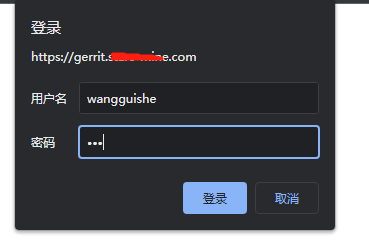
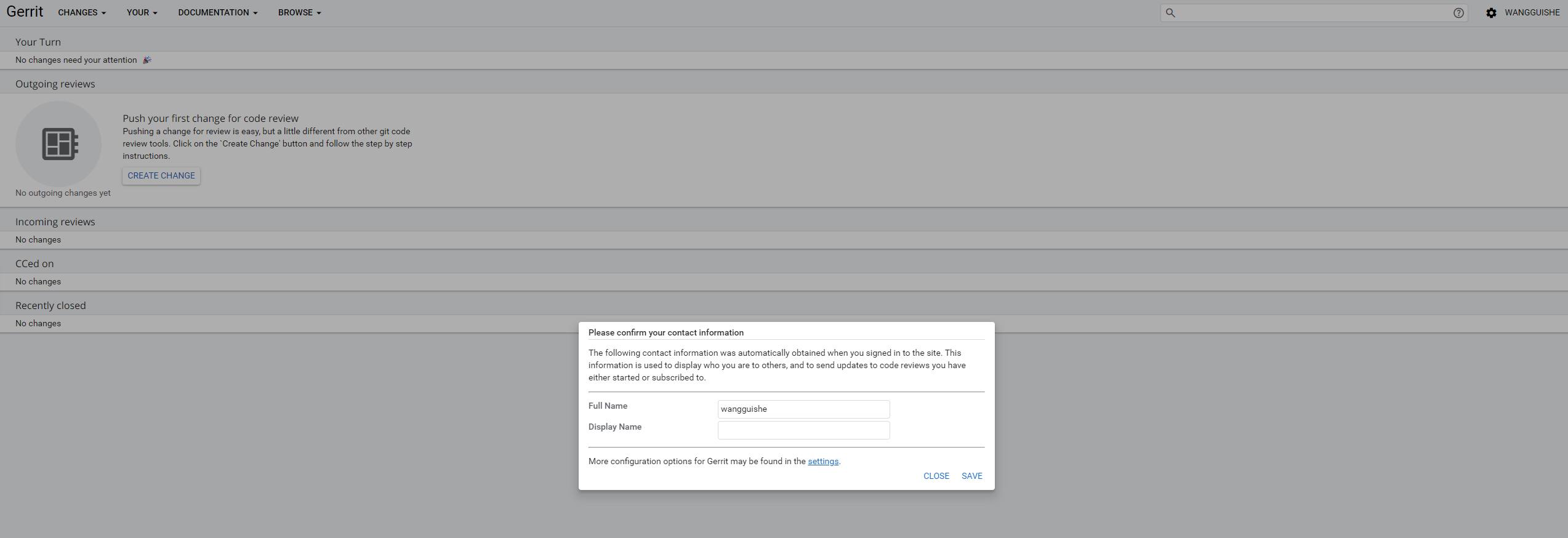
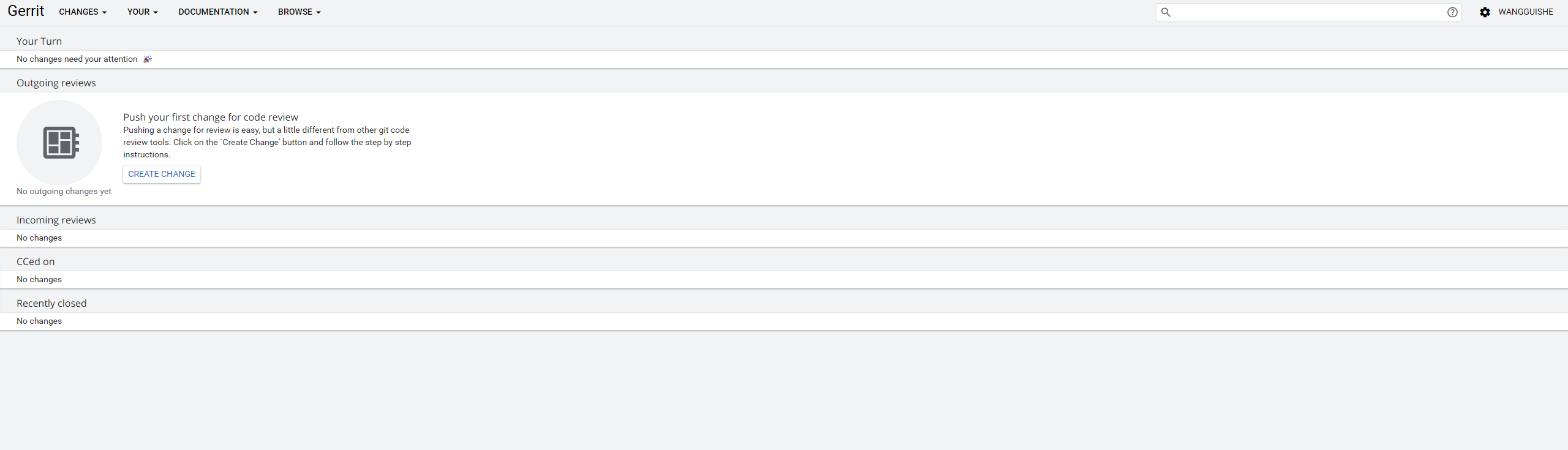
参考文档
https://gerrit-documentation.storage.googleapis.com/Documentation/3.7.0/index.html

