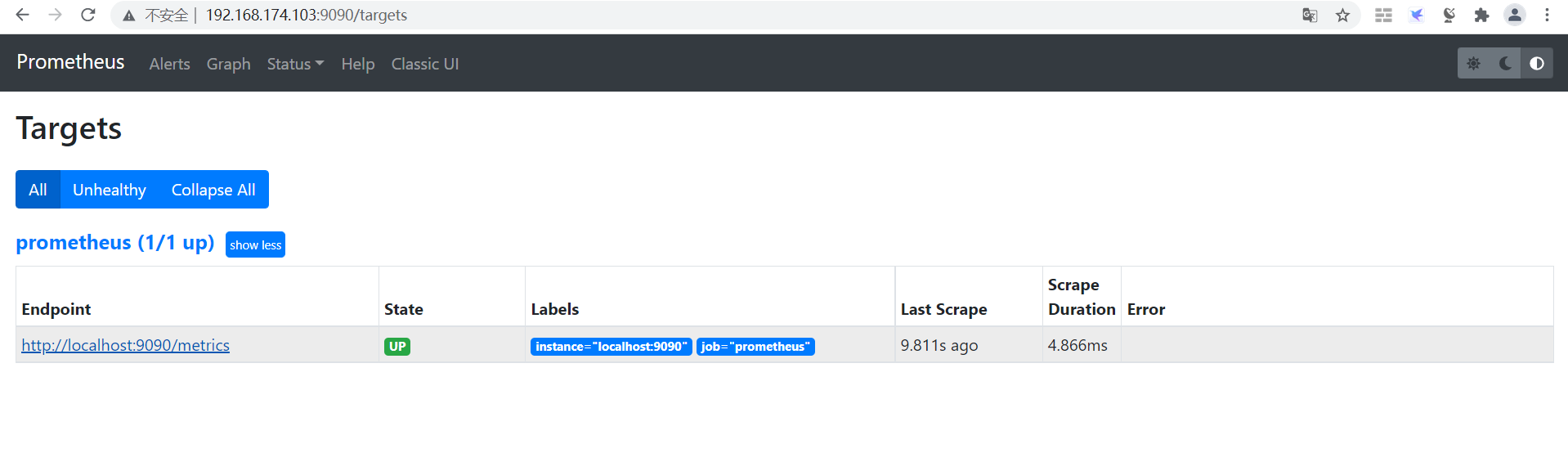Prometheus安装
官方文档:https://prometheus.io/docs/prometheus/latest/installation/
一 使用包管理器下载
root@prometheus-01:~# apt-cache madison prometheus
prometheus | 2.15.2+ds-2 | http://mirrors.aliyun.com/ubuntu focal/universe amd64 Packages二 使用镜像部署
root@prometheus-01:~# docker run -p 9090:9090 -v /path/to/prometheus.yml:/etc/prometheus/prometheus.yml prom/prometheus三 使用operator部署
github地址:https://github.com/prometheus-operator/kube-prometheus
3.1 下载代码
点击查看代码
root@k8s-master-01:~# root@k8s-master-01:~# git clone -b release-0.9 https://github.com/prometheus-operator/kube-prometheus.git
root@k8s-master-01:~/kube-prometheus/manifests# ls
alertmanager-alertmanager.yaml grafana-deployment.yaml node-exporter-clusterRole.yaml prometheus-adapter-serviceAccount.yaml
alertmanager-podDisruptionBudget.yaml grafana-service.yaml node-exporter-clusterRoleBinding.yaml prometheus-adapter-serviceMonitor.yaml
alertmanager-prometheusRule.yaml grafana-serviceAccount.yaml node-exporter-daemonset.yaml prometheus-clusterRole.yaml
alertmanager-secret.yaml grafana-serviceMonitor.yaml node-exporter-prometheusRule.yaml prometheus-clusterRoleBinding.yaml
alertmanager-service.yaml kube-prometheus-prometheusRule.yaml node-exporter-service.yaml prometheus-operator-prometheusRule.yaml
alertmanager-serviceAccount.yaml kube-state-metrics-clusterRole.yaml node-exporter-serviceAccount.yaml prometheus-operator-serviceMonitor.yaml
alertmanager-serviceMonitor.yaml kube-state-metrics-clusterRoleBinding.yaml node-exporter-serviceMonitor.yaml prometheus-podDisruptionBudget.yaml
blackbox-exporter-clusterRole.yaml kube-state-metrics-deployment.yaml prometheus-adapter-apiService.yaml prometheus-prometheus.yaml
blackbox-exporter-clusterRoleBinding.yaml kube-state-metrics-prometheusRule.yaml prometheus-adapter-clusterRole.yaml prometheus-prometheusRule.yaml
blackbox-exporter-configuration.yaml kube-state-metrics-service.yaml prometheus-adapter-clusterRoleAggregatedMetricsReader.yaml prometheus-roleBindingConfig.yaml
blackbox-exporter-deployment.yaml kube-state-metrics-serviceAccount.yaml prometheus-adapter-clusterRoleBinding.yaml prometheus-roleBindingSpecificNamespaces.yaml
blackbox-exporter-service.yaml kube-state-metrics-serviceMonitor.yaml prometheus-adapter-clusterRoleBindingDelegator.yaml prometheus-roleConfig.yaml
blackbox-exporter-serviceAccount.yaml kubernetes-prometheusRule.yaml prometheus-adapter-clusterRoleServerResources.yaml prometheus-roleSpecificNamespaces.yaml
blackbox-exporter-serviceMonitor.yaml kubernetes-serviceMonitorApiserver.yaml prometheus-adapter-configMap.yaml prometheus-service.yaml
grafana-config.yaml kubernetes-serviceMonitorCoreDNS.yaml prometheus-adapter-deployment.yaml prometheus-serviceAccount.yaml
grafana-dashboardDatasources.yaml kubernetes-serviceMonitorKubeControllerManager.yaml prometheus-adapter-podDisruptionBudget.yaml prometheus-serviceMonitor.yaml
grafana-dashboardDefinitions.yaml kubernetes-serviceMonitorKubeScheduler.yaml prometheus-adapter-roleBindingAuthReader.yaml setup
grafana-dashboardSources.yaml kubernetes-serviceMonitorKubelet.yaml prometheus-adapter-service.yaml3.2 准备无法下载的imge
点击查看代码
root@k8s-master-01:~/kube-prometheus# grep -R "image:" manifests/*
manifests/alertmanager-alertmanager.yaml: image: quay.io/prometheus/alertmanager:v0.22.2
manifests/blackbox-exporter-deployment.yaml: image: quay.io/prometheus/blackbox-exporter:v0.19.0
manifests/blackbox-exporter-deployment.yaml: image: jimmidyson/configmap-reload:v0.5.0
manifests/blackbox-exporter-deployment.yaml: image: quay.io/brancz/kube-rbac-proxy:v0.11.0
manifests/grafana-deployment.yaml: image: grafana/grafana:8.1.1
manifests/kube-state-metrics-deployment.yaml: image: k8s.gcr.io/kube-state-metrics/kube-state-metrics:v2.1.1
manifests/kube-state-metrics-deployment.yaml: image: quay.io/brancz/kube-rbac-proxy:v0.11.0
manifests/kube-state-metrics-deployment.yaml: image: quay.io/brancz/kube-rbac-proxy:v0.11.0
manifests/node-exporter-daemonset.yaml: image: quay.io/prometheus/node-exporter:v1.2.2
manifests/node-exporter-daemonset.yaml: image: quay.io/brancz/kube-rbac-proxy:v0.11.0
manifests/prometheus-adapter-deployment.yaml: image: k8s.gcr.io/prometheus-adapter/prometheus-adapter:v0.9.0
manifests/prometheus-prometheus.yaml: image: quay.io/prometheus/prometheus:v2.29.1
manifests/setup/prometheus-operator-0thanosrulerCustomResourceDefinition.yaml: image:
manifests/setup/prometheus-operator-0thanosrulerCustomResourceDefinition.yaml: image:
manifests/setup/prometheus-operator-0thanosrulerCustomResourceDefinition.yaml: image:
manifests/setup/prometheus-operator-0thanosrulerCustomResourceDefinition.yaml: image:
manifests/setup/prometheus-operator-deployment.yaml: image: quay.io/prometheus-operator/prometheus-operator:v0.49.0
manifests/setup/prometheus-operator-deployment.yaml: image: quay.io/brancz/kube-rbac-proxy:v0.11.03.3 Create the monitoring stack
点击查看代码
root@k8s-master-01:~/kube-prometheus# pwd
/root/kube-prometheus
root@k8s-master-01:~/kube-prometheus# kubectl create -f manifests/setup
namespace/monitoring created
customresourcedefinition.apiextensions.k8s.io/alertmanagerconfigs.monitoring.coreos.com created
customresourcedefinition.apiextensions.k8s.io/alertmanagers.monitoring.coreos.com created
customresourcedefinition.apiextensions.k8s.io/podmonitors.monitoring.coreos.com created
customresourcedefinition.apiextensions.k8s.io/probes.monitoring.coreos.com created
customresourcedefinition.apiextensions.k8s.io/prometheuses.monitoring.coreos.com created
customresourcedefinition.apiextensions.k8s.io/prometheusrules.monitoring.coreos.com created
customresourcedefinition.apiextensions.k8s.io/servicemonitors.monitoring.coreos.com created
customresourcedefinition.apiextensions.k8s.io/thanosrulers.monitoring.coreos.com created
clusterrole.rbac.authorization.k8s.io/prometheus-operator created
clusterrolebinding.rbac.authorization.k8s.io/prometheus-operator created
deployment.apps/prometheus-operator created
service/prometheus-operator created
serviceaccount/prometheus-operator created
root@k8s-master-01:~/kube-prometheus# kubectl create -f manifests/3.4 验证pod
需要自己提前下载好google镜像
点击查看代码
root@k8s-master-01:~/kube-prometheus# kubectl get pod -n monitoring
NAME READY STATUS RESTARTS AGE
alertmanager-main-0 2/2 Running 0 9m5s
alertmanager-main-1 2/2 Running 0 9m5s
alertmanager-main-2 2/2 Running 0 9m5s
blackbox-exporter-6798fb5bb4-mrwv2 3/3 Running 0 9m5s
grafana-7476b4c65b-9wlnp 1/1 Running 0 9m3s
kube-state-metrics-74964b6cd4-hddqc 2/3 ImagePullBackOff 0 9m3s
node-exporter-5wcjb 2/2 Running 0 9m2s
node-exporter-f4vrh 2/2 Running 0 9m2s
node-exporter-h662w 2/2 Running 0 9m2s
node-exporter-lgt2v 2/2 Running 0 9m2s
node-exporter-mx7xc 2/2 Running 0 9m2s
node-exporter-n2742 2/2 Running 0 9m2s
prometheus-adapter-8587b9cf9b-b4scn 0/1 ImagePullBackOff 0 9m
prometheus-adapter-8587b9cf9b-pgkrl 0/1 ErrImagePull 0 9m
prometheus-k8s-0 2/2 Running 0 9m
prometheus-k8s-1 2/2 Running 0 8m59s
prometheus-operator-75d9b475d9-kwlwk 2/2 Running 0 11m
root@k8s-master-01:~/kube-prometheus# kubectl get svc -n monitoring
NAME TYPE CLUSTER-IP EXTERNAL-IP PORT(S) AGE
alertmanager-main ClusterIP 10.100.110.105 <none> 9093/TCP 14m
alertmanager-operated ClusterIP None <none> 9093/TCP,9094/TCP,9094/UDP 14m
blackbox-exporter ClusterIP 10.100.255.101 <none> 9115/TCP,19115/TCP 14m
grafana ClusterIP 10.100.169.229 <none> 3000/TCP 14m
kube-state-metrics ClusterIP None <none> 8443/TCP,9443/TCP 14m
node-exporter ClusterIP None <none> 9100/TCP 14m
prometheus-adapter ClusterIP 10.100.150.112 <none> 443/TCP 14m
prometheus-k8s ClusterIP 10.100.176.132 <none> 9090/TCP 14m
prometheus-operated ClusterIP None <none> 9090/TCP 14m
prometheus-operator ClusterIP None <none> 8443/TCP 16m3.5 暴露Prometheus
点击查看代码
root@k8s-master-01:~/kube-prometheus# cat manifests/prometheus-service.yaml
apiVersion: v1
kind: Service
metadata:
labels:
app.kubernetes.io/component: prometheus
app.kubernetes.io/name: prometheus
app.kubernetes.io/part-of: kube-prometheus
app.kubernetes.io/version: 2.29.1
prometheus: k8s
name: prometheus-k8s
namespace: monitoring
spec:
type: NodePort
ports:
- name: web
port: 9090
targetPort: web
nodePort: 39090
selector:
app: prometheus
app.kubernetes.io/component: prometheus
app.kubernetes.io/name: prometheus
app.kubernetes.io/part-of: kube-prometheus
prometheus: k8s
sessionAffinity: ClientIP
root@k8s-master-01:~/kube-prometheus# kubectl apply -f manifests/prometheus-service.yaml 3.6 访问Prometheus
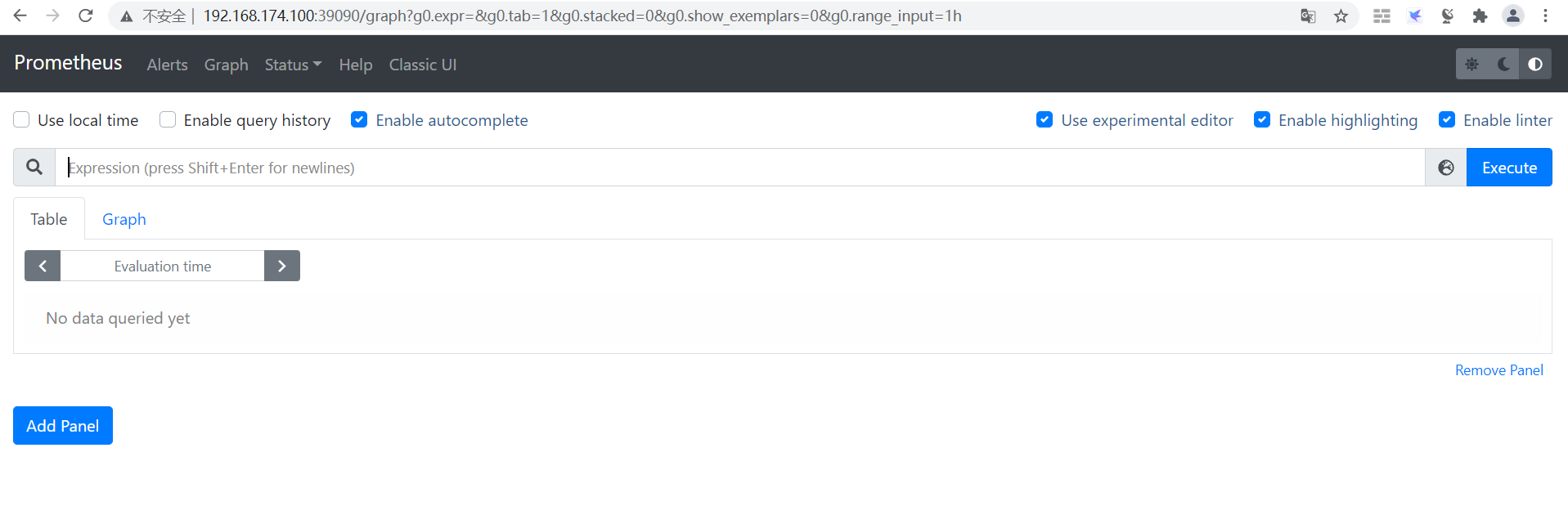
3.7 暴露grafana
点击查看代码
root@k8s-master-01:~/kube-prometheus# cat manifests/grafana-service.yaml
apiVersion: v1
kind: Service
metadata:
labels:
app.kubernetes.io/component: grafana
app.kubernetes.io/name: grafana
app.kubernetes.io/part-of: kube-prometheus
app.kubernetes.io/version: 8.1.1
name: grafana
namespace: monitoring
spec:
type: NodePort
ports:
- name: http
port: 3000
nodePort: 33000
targetPort: http
selector:
app.kubernetes.io/component: grafana
app.kubernetes.io/name: grafana
app.kubernetes.io/part-of: kube-prometheus
root@k8s-master-01:~/kube-prometheus# kubectl apply -f manifests/grafana-service.yaml 3.8 访问grafana
用户名:admin 密码:admin
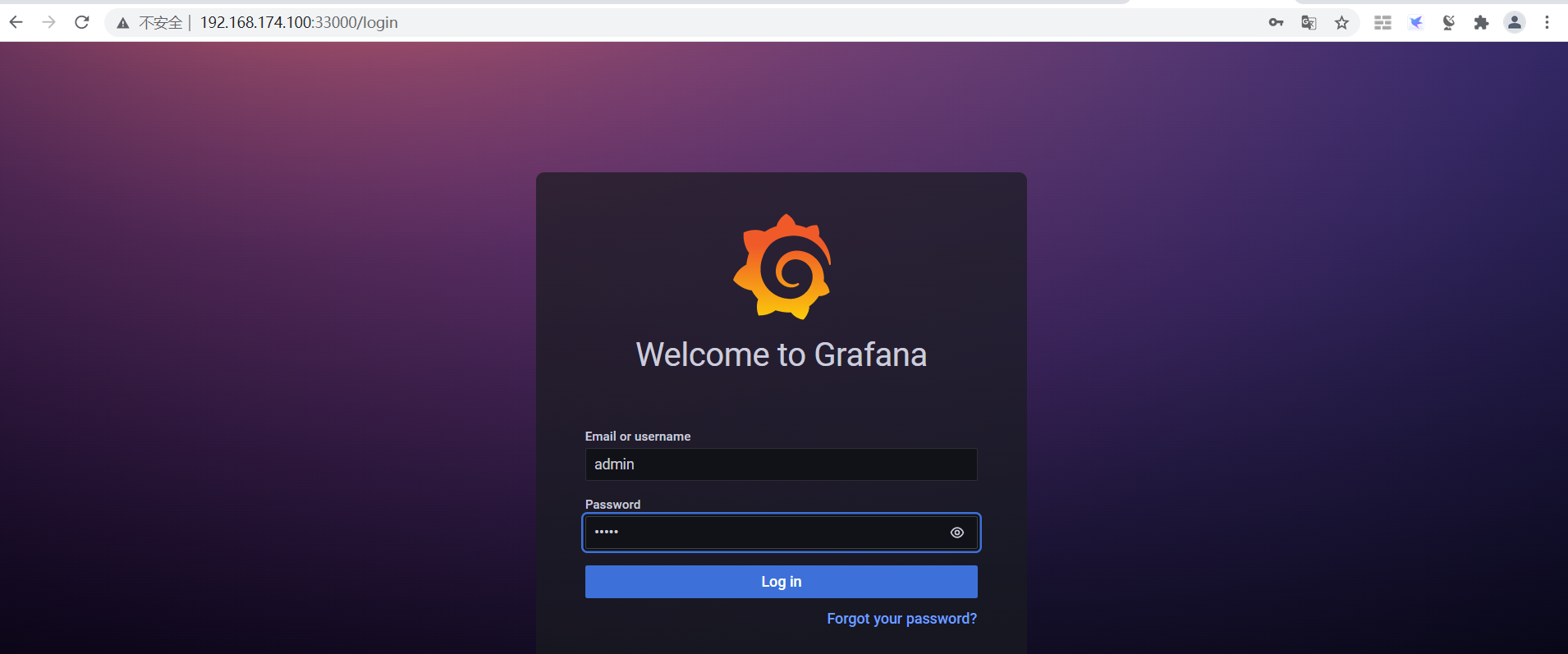
3.9 修改grafana模板
3.9.1 查看configmap
点击查看代码
root@k8s-master-01:~/kube-prometheus# kubectl get configmap -n monitoring
NAME DATA AGE
adapter-config 1 30m
blackbox-exporter-configuration 1 30m
grafana-dashboard-alertmanager-overview 1 30m
grafana-dashboard-apiserver 1 30m
grafana-dashboard-cluster-total 1 30m
grafana-dashboard-controller-manager 1 30m
grafana-dashboard-k8s-resources-cluster 1 30m
grafana-dashboard-k8s-resources-namespace 1 30m
grafana-dashboard-k8s-resources-node 1 30m
grafana-dashboard-k8s-resources-pod 1 30m
grafana-dashboard-k8s-resources-workload 1 30m
grafana-dashboard-k8s-resources-workloads-namespace 1 30m
grafana-dashboard-kubelet 1 30m
grafana-dashboard-namespace-by-pod 1 30m
grafana-dashboard-namespace-by-workload 1 30m
grafana-dashboard-node-cluster-rsrc-use 1 30m
grafana-dashboard-node-rsrc-use 1 30m
grafana-dashboard-nodes 1 30m
grafana-dashboard-persistentvolumesusage 1 30m
grafana-dashboard-pod-total 1 30m
grafana-dashboard-prometheus 1 30m
grafana-dashboard-prometheus-remote-write 1 30m
grafana-dashboard-proxy 1 30m
grafana-dashboard-scheduler 1 30m
grafana-dashboard-workload-total 1 30m
grafana-dashboards 1 30m
kube-root-ca.crt 1 33m
prometheus-k8s-rulefiles-0 7 30m3.9.2 修改configmap
root@k8s-master-01:~/kube-prometheus# kubectl edit configmap blackbox-exporter-configuration -n monitoring3.10 删除Prometheus
root@k8s-master-01:~/kube-prometheus# kubectl delete --ignore-not-found=true -f manifests/ -f manifests/setup四 二进制部署
4.1 下载Prometheus
下载地址:https://prometheus.io/download/
root@prometheus-01:~# wget https://github.com/prometheus/prometheus/releases/download/v2.31.1/prometheus-2.31.1.linux-amd64.tar.gz4.2 安装Prometheus
/usr/local/prometheus/prometheus.yml #配置文件
/usr/local/prometheus/prometheus #prometheus服务可执行程序
/usr/local/prometheus/promtool #测试工具,用于检测配置prometheus配置文件、检测metrics数据等。
/usr/local/prometheus/data #默认存放数据目录
root@prometheus-01:~# tar xf prometheus-2.31.1.linux-amd64.tar.gz -C /usr/local
root@prometheus-01:~# ln -sv /usr/local/prometheus-2.31.1.linux-amd64/ /usr/local/prometheus
'/usr/local/prometheus' -> '/usr/local/prometheus-2.31.1.linux-amd64/'4.3 验证Prometheus版本信息
root@prometheus-01:~# /usr/local/prometheus/prometheus --version
prometheus, version 2.31.1 (branch: HEAD, revision: 411021ada9ab41095923b8d2df9365b632fd40c3)
build user: root@9419c9c2d4e0
build date: 20211105-20:35:02
go version: go1.17.3
platform: linux/amd644.4 添加prometheus.service文件
cat >> /lib/systemd/system/prometheus.service << EOF
[Unit]
Descripton=prometheus server
Documentation=https://prometheus.io/docs/introduction/overview/
After=network.target
[Service]
Restart=on-failure
WorkingDirectory=/usr/local/prometheus
ExecStart=/usr/local/prometheus/prometheus --config.file=/usr/local/prometheus/prometheus.yml
[Install]
WantedBy=multi-user.target
EOF4.5 设置开机启动
点击查看代码
root@prometheus-01:~# systemctl enable prometheus
Created symlink /etc/systemd/system/multi-user.target.wants/prometheus.service → /lib/systemd/system/prometheus.service.
root@prometheus-01:~# systemctl start prometheus
root@prometheus-01:~# systemctl status prometheus
● prometheus.service
Loaded: loaded (/lib/systemd/system/prometheus.service; enabled; vendor preset: enabled)
Active: active (running) since Mon 2021-11-15 23:44:03 CST; 3s ago
Docs: https://prometheus.io/docs/introduction/overview/
Main PID: 5590 (prometheus)
Tasks: 7 (limit: 2245)
Memory: 18.2M
CGroup: /system.slice/prometheus.service
└─5590 /usr/local/prometheus/prometheus --config.file=/usr/local/prometheus/prometheus.yml
Nov 15 23:44:04 prometheus-01 prometheus[5590]: ts=2021-11-15T15:44:04.215Z caller=head.go:479 level=info component=tsdb msg=>
Nov 15 23:44:04 prometheus-01 prometheus[5590]: ts=2021-11-15T15:44:04.215Z caller=head.go:513 level=info component=tsdb msg=>
Nov 15 23:44:04 prometheus-01 prometheus[5590]: ts=2021-11-15T15:44:04.215Z caller=head.go:519 level=info component=tsdb msg=>
Nov 15 23:44:04 prometheus-01 prometheus[5590]: ts=2021-11-15T15:44:04.216Z caller=head.go:590 level=info component=tsdb msg=>
Nov 15 23:44:04 prometheus-01 prometheus[5590]: ts=2021-11-15T15:44:04.216Z caller=head.go:596 level=info component=tsdb msg=>
Nov 15 23:44:04 prometheus-01 prometheus[5590]: ts=2021-11-15T15:44:04.225Z caller=main.go:866 level=info fs_type=EXT4_SUPER_>
Nov 15 23:44:04 prometheus-01 prometheus[5590]: ts=2021-11-15T15:44:04.225Z caller=main.go:869 level=info msg="TSDB started"
Nov 15 23:44:04 prometheus-01 prometheus[5590]: ts=2021-11-15T15:44:04.225Z caller=main.go:996 level=info msg="Loading config>
Nov 15 23:44:04 prometheus-01 prometheus[5590]: ts=2021-11-15T15:44:04.235Z caller=main.go:1033 level=info msg="Completed loa>
Nov 15 23:44:04 prometheus-01 prometheus[5590]: ts=2021-11-15T15:44:04.235Z caller=main.go:811 level=info msg="Server is read>4.6 访问Prometheus web界面