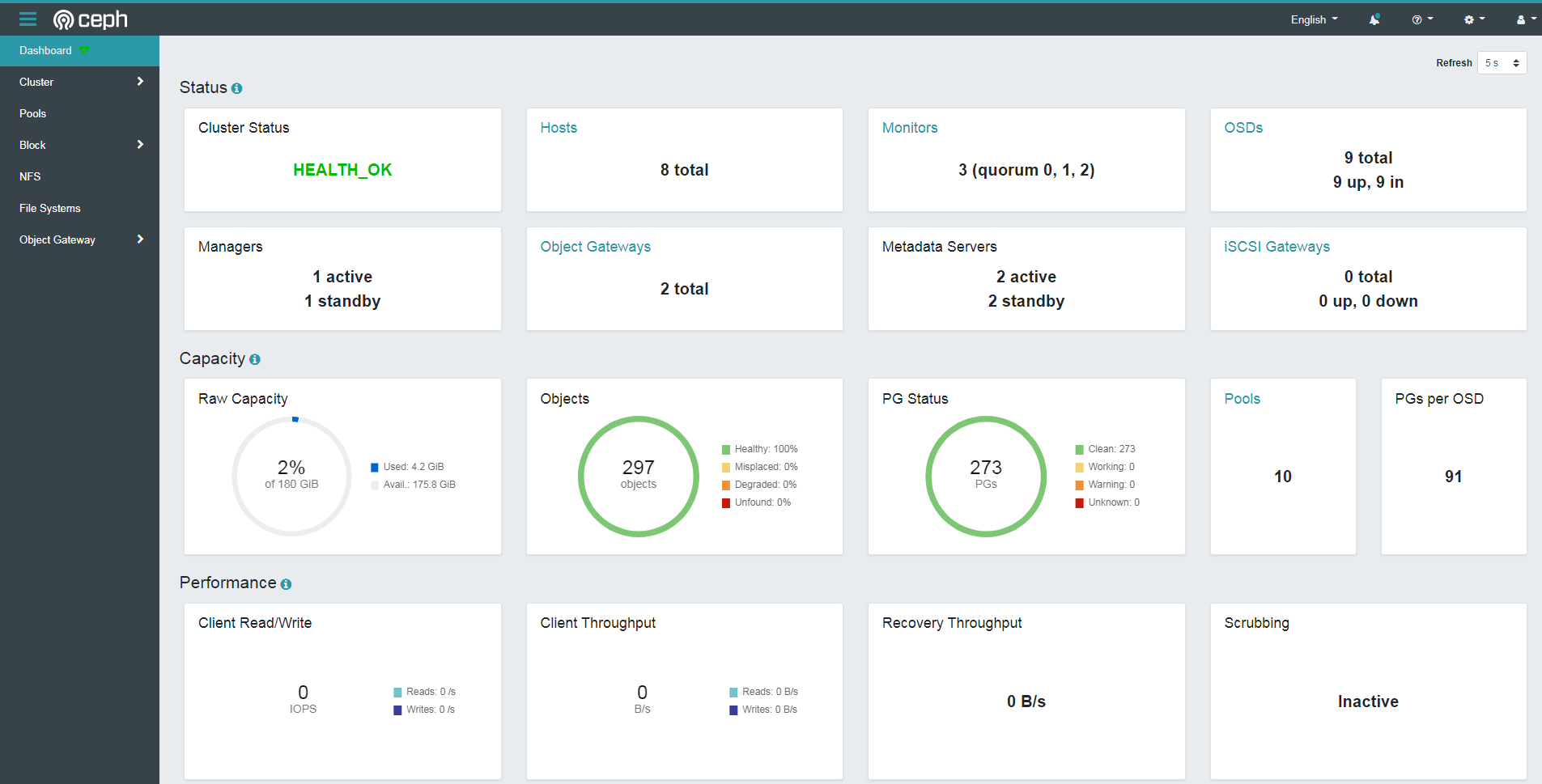分布式存储Ceph(十) ceph dashboard
ceph dashboard介绍
Ceph dashboard 是通过一个web界面,对已经运行的ceph集群进行状态查看以及功能配置等功能,早起ceph使用的是第三方的dashboard组件。
Calamari
- calamari对外提供了十分漂亮的web管理和监控界面,以及一套改进的REST API接口,在一定程度上简化了ceph管理,最初calamari是作为lnktank公司的ceph企业级商业产品来销售,红帽2015年收购后为了更好地推动ceph的发展,对外宣布calamari开源
- https://github.com/ceph/calamari
- 优点
- 管理功能好
- 界面友好
- 可以利用它来部署ceph和监控ceph
- 缺点
- 非官方
- 依赖openstack某些包
VSM
- Virtual Storage Manager(VSM)是Inter公司研发并且开源的一款ceph集群管理和监控软件,简化了一些ceph集群部署的一些步骤,可以简单的通过web页面来操作
- https://github.com/intel/virtual-storage-manager
- 优点
- 已部署
- 轻量级
- 灵活
- 缺点
-
- 监控选项少
- 缺乏ceph管理功能
Inkscope
- Inksope是一个ceph的管理和监控系统,依赖于ceph提供的API,使用MongoDB来存储实时的监控数据和历史信息
- https://github.com/inkscope/inkscope
- 优点
- 已部署
- 轻量级
- 灵活
- 缺点
- 监控选项少
- 缺乏ceph管理功能
ceph-dash
- ceph-dash是用python开发的一个ceph的监控面板,用来监控ceph的运行状态。同时提供REST API来访问状态数据
- http://cephdash.crapworks.de/
- https://docs.ceph.com/en/mimic/mgr/
- https://docs.ceph.com/en/latest/mgr/dashboard/
- https://packages.debian.org/unstable/ceph-mgr-dashboard
- dashboard插件必须安装在mgr节点上
- 优点
- 易部署
- 轻量级
- 灵活
- 缺点
- 功能相对简单
查看mgr模块列表
点击查看代码
ceph@ceph-deploy:~/ceph-cluster$ ceph mgr module ls启用dashboard插件
查看ceph dashboard 安装包版本
root@ceph-mgr-01:~# apt-cache madison ceph-mgr-dashboard
ceph-mgr-dashboard | 16.2.6-1bionic | https://mirrors.tuna.tsinghua.edu.cn/ceph/debian-pacific bionic/main amd64 Packages
ceph-mgr-dashboard | 16.2.6-1bionic | https://mirrors.tuna.tsinghua.edu.cn/ceph/debian-pacific bionic/main i386 Packages安装ceph dashboard
点击查看代码
root@ceph-mgr-01:~# apt -y install ceph-mgr-dashboard启用dashboard模块
模块启用后还不能直接访问,需要配置关闭ssl或启动ssl以及指定监听地址。
ceph@ceph-deploy:~/ceph-cluster$ ceph mgr module enable dashboard关闭dashboard ssl
ceph@ceph-deploy:~/ceph-cluster$ ceph config set mgr mgr/dashboard/ssl false指定dashboard监听地址
ceph@ceph-deploy:~/ceph-cluster$ ceph config set mgr mgr/dashboard/ceph-mgr-01/server_addr 172.16.10.225 指定dashboard监听端口
ceph@ceph-deploy:~/ceph-cluster$ ceph config set mgr mgr/dashboard/ceph-mgr-01/server_port 9009重启mgr服务
root@ceph-mgr-01:~# systemctl restart ceph-mgr@ceph-mgr-01在mgr节点验证端口与进程
root@ceph-mgr-01:~# lsof -i:9009
COMMAND PID USER FD TYPE DEVICE SIZE/OFF NODE NAME
ceph-mgr 5844 ceph 34u IPv4 699761 0t0 TCP ceph-mgr-01:9009 (LISTEN)查看dashboard地址
ceph@ceph-deploy:~/ceph-cluster$ ceph mgr services
{
"dashboard": "http://172.16.10.225:9009/"
}访问dashboard
登录界面

设置dashboard账户以及密码
ceph@ceph-deploy:~/ceph-cluster$ echo "12345678" >> dashboard_passwd.txt
ceph@ceph-deploy:~/ceph-cluster$ ceph dashboard set-login-credentials wgs -i dashboard_passwd.txt
******************************************************************
*** WARNING: this command is deprecated. ***
*** Please use the ac-user-* related commands to manage users. ***
******************************************************************
Username and password updateddashboard登录验证

登录成功界面