SpringBoot笔记
Idea环境
创建项目:
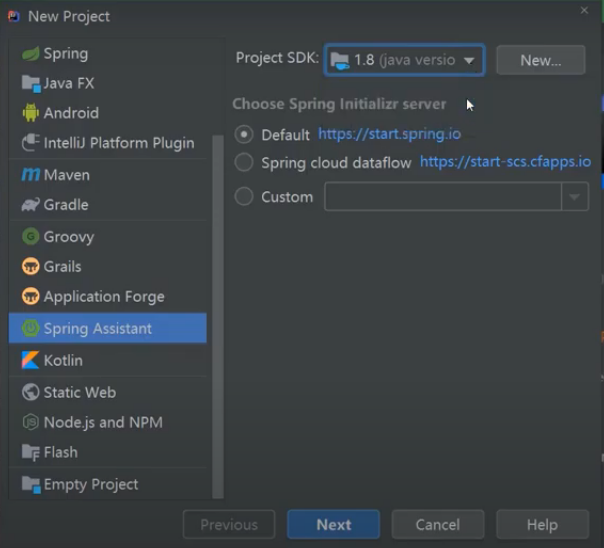
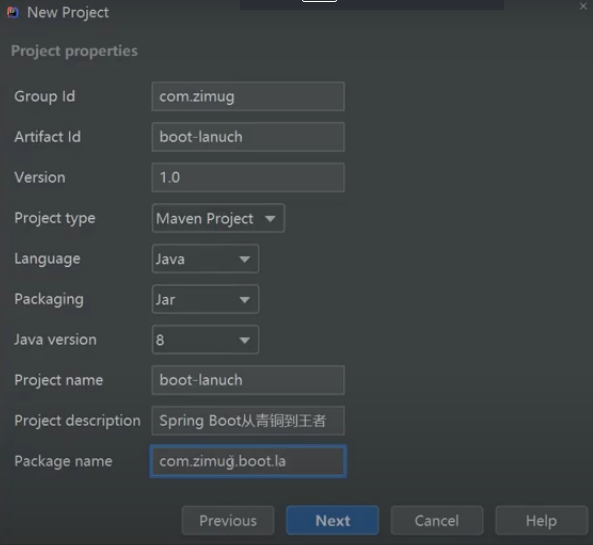
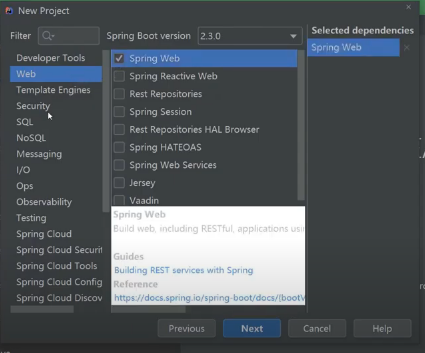
Webflux响应式编程
<dependency> <groupId>org.projectlombok</groupId> <artifactId>lombok</artifactId> <optional>true</optional> </dependency> <dependency> <groupId>org.springframework.boot</groupId> <artifactId>spring-boot-starter-test</artifactId> <scope>true</scope> <exclusions> <exclusion> <groupId>org.junit.vintage</groupId> <artifactId>junit-vintage-engine</artifactId> </exclusion> <exclusions> </dependency> <d>热部署ctrl+shift+alt+/设置允许程序运行时编译 <g>org.springframework.boot</g> <a>spring-boot-devtools</a> <o>true</o> </d> <d>Excel处理类返回响应下载 <g>org.apache.poi</g> <a>poi-ooxml</a> <v>3.9</v> </d>
//lombok @Data @Slf4j
@Builder
@AllArgsConstructor
@NoArgsConstructor
Person person = Person.builder().name("").age("").build();
快捷键:
ctrl+shift+alt+/

谷歌插件,Live Reload前端写脚本无需刷新页面
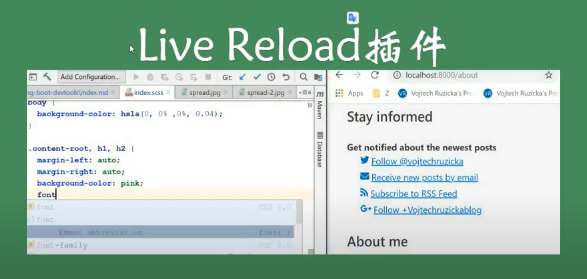
第六讲:
五个插件
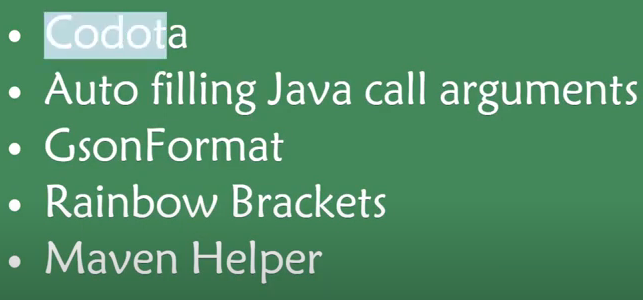
1. Setting --> Plugins 搜索Codota代码自动补全引包
2.Auto filling Java call arguments (在构造函数中按alt+enter,选择auto filling)
3.GsonFormat根据json字符串生成 对象快捷键Alt+s或是按两下shift搜索alt+s
4.Rainbow Brackets 括号颜色标记
5.Dependency Analyzer
第六讲 Restful
名词复数命名
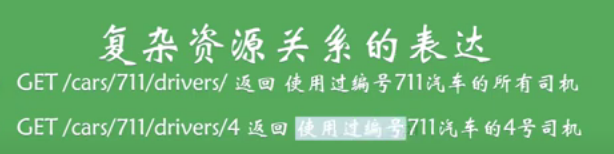


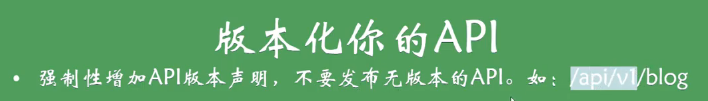
Spring常用注解
@Resource
@Autowired
@RestController
@GetMapping("/articles/{id}")
@PostMapping
@PutMapping
@DeleteMapping @RequestMapping(value="/articles/{id}",method=RequestMethod.GET) @PathVariable("id") String id
@RequestBody
@RequestParam String author,
//PostMan请求时,使用Body -> form-data模拟表单提交和Params-->Key Value
public void saveArticle(@DateTimeFormat(pattern = "yyyy-MM-dd HH:mm:ss") @RequestParam Date createTime)
//PostMan请求头传参 Headers -> Key Value
public void saveArticle(@RequestHeader String aaa)
@PostMapping("/hello/{name}")//如果反回字符串,默认去resources/templates下面查找jsp,freemarker等页面。
public String save(@Variable String name){}
JSON注解及实体类应用中的作用:
//类名标注:属性顺序调整
@JsonPropertyOrder(value={"pname1","pname2"})
//忽略某个属性,不需要返回的属性
@JsonIgnore
//修改属性名
@JsonProperty("auther")
private String aother;
//属性为空时,不返回属性
@JsonInclude(JsonInclude.Include.NON_NULL)
private List<Reader> reader;
//实体类中
@JsonFormat(pattern="yyyy/MM/dd HH:mm:ss",timezone="GMT+8")
private Date createTime;
//java对象和json字符串主换类(手动转换JSON对象和字符串)
ObjectMapper mapper = new ObjectMapper();
String jsonStr = mapper.writeValueAsString(article);
Article article1 = mapper.readValue("JSON", Article.class);
如下前后端传参:
@Resource
private ObjectMapper mapper;
@ApiParam(name = "接收json参数", defaultValue = "{}") @RequestBody String json
Map map = null;
try {
map = mapper.readValue(json, Map.class);
} catch (JsonProcessingException e) {
throw new RuntimeException(e);
}
System.out.println(map);
HttpMessageConverter (序列化和反序列化JSON,XML,EXCEL等)
application.yml配置
server:
port: 8888
spring:
jackson:
date-format: yyyy-MM-dd HH:mm:ss
time-zone: GMT+8
单元测试:
Junit5
Mockito
spring-boot-starter-rest(包含Junit和Mockito)
test package通过Maven打包执行测试用例。
测试环境启用Servlet环境@Slf4j
//当测试代码中需要依赖注入时使用以下3个注解。 @AutoConfigureMockMvc
@SpringBootTest//springboot上下文包括各种注解的使用 ----------轻量级Mock测试时,只使用@WebMvcTest(ArticleController.class只针对这一个,不加时对所有Bean加载)
//@RunWith(SpringRunner.class) //Junit4开发者使用这个注解
@ExtendWith(SpringExtension.class)//spring运行时环境依赖注入servlet环境
@Slf4j @AutoConfigureMockMvc @SpringBootTest @ExtendWith(SpringExtension.class) public class Test { //mock对象 @Resource private static MockMvc mockMvc; /* @BeforeAll static void setUP() { mockMvc = MockMvcBuilders.standaloneSetup(new ArticleController()).build(); } */ @Test public void saveArticle() throws Exception { String article = "JSON"; MvcResult mvcResult = mockMvc.perform(MockMvcRequestBuilders .request(HttpMethod.POST, "/rest/articles") .contentType("application/json") .content(article)) .andExpect(MockMvcResultMatchers.status.isOk()) .andExpect(MockMvcResultMatchers.jsonPath("$.data.author").value("zimug")) .andExpect(MockMvcResultMatchers.jsonPath("$.data.reader[0].age").value(18)) .andDo(print()) .andReturn(); mvcResult.getResponse().setCharacterEncoding("UTF-8"); log.info(mvcResult.getResponse().getContentAsString()); } }
Mock Service打桩设置条件(当执行Service的a方法 时去模拟对象行为)
1.真实对象的行为是不确定的(例如,当前的时间或当前的温度);
2.真实对象的行为很难触发(例如,网络错误);
3.真实对象速度很慢(例如,一个完整的教据库,在测试之前可能需要初始化);
4.真实对象可能还不存在(例如,其他程序员还未完成工作);
5.真实对象可能包含不能用作测试的信息(高度保密信息等)和方法。
等等
Mock测试实例代码
@Slf4j @AutoConfigureMockMvc @SpringBootTest @ExtendWith(SpringExtension.class) public class Test { //mock对象 @Resource private static MockMvc mockMvc; @MockBean//模拟注入 private ArticleService articleService; /* @BeforeAll static void setUP() { mockMvc = MockMvcBuilders.standaloneSetup(new ArticleController()).build(); } */ @Test public void saveArticle() throws Exception { String article = "JSON"; ObjectMapper objectMapper = new ObjectMapper(); Article articleObj = objectMapper.readValue(article, Article.class); //打桩(意思是程序中有调用saveArticle方法时,模拟返回ok) when(articleService.saveArticle(articleObj)).thenReturn("ok");//1这个和下面(.andExpect(MockMvcResultMatchers.jsonPath("$.data").value("ok")))必须返回一致,否则失败 MvcResult mvcResult = mockMvc.perform(MockMvcRequestBuilders .request(HttpMethod.POST, "/rest/articles") .contentType("application/json") .content(article)) .andExpect(MockMvcResultMatchers.jsonPath("$.data").value("ok1"))//断言值 .andDo(print()) .andReturn(); mvcResult.getResponse().setCharacterEncoding("UTF-8"); log.info(mvcResult.getResponse().getContentAsString()); } } @RestController
@RequestMapping("/rest") public class TestController {
@Resource
ArticleService articleService;
@PostMapping("/articles") public AjaxResponse saveArticle(@RequestBody Article article) { log.info("saveArticle: " + article); return AjaxResponse.success(articleService.saveArticle(article));//这里调用saveArticle是Mock模拟调用 } }
轻量级Mock测试
@AutoConfigureMockMvc @WebMvcTest(ArticleController.class只针对这一个,不加时对所有Bean加载) @ExtendWith(SpringExtension.class)//spring运行时环境依赖注入servlet环境
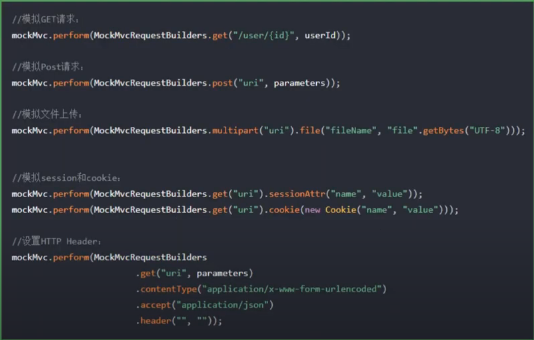
官方命名:spring-boot-starter-swagger
开发者命名:swagger-xxxx-spring-boot-starter
引入2个包
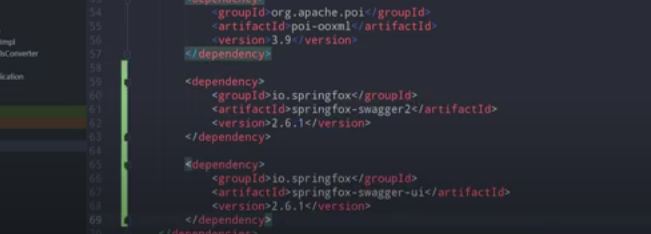
java config来配置包
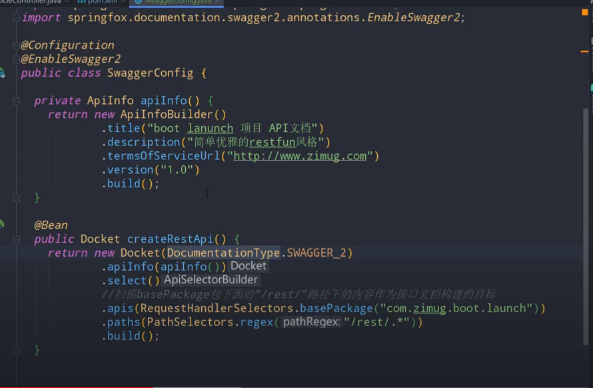
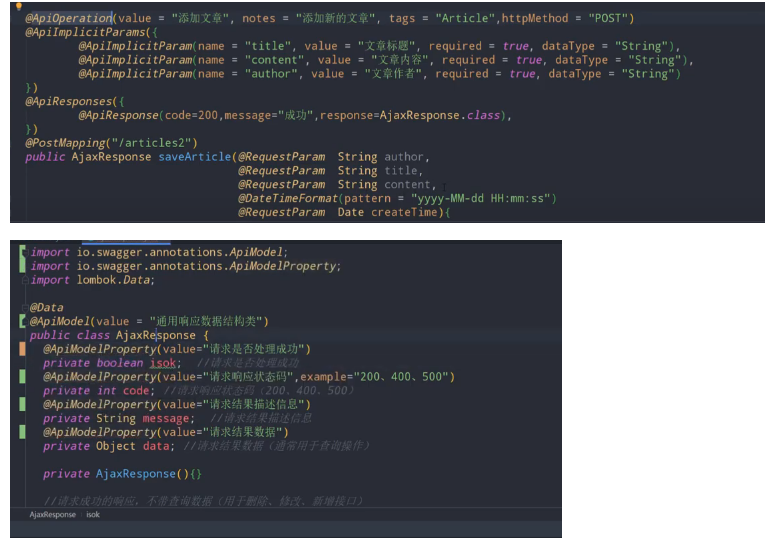
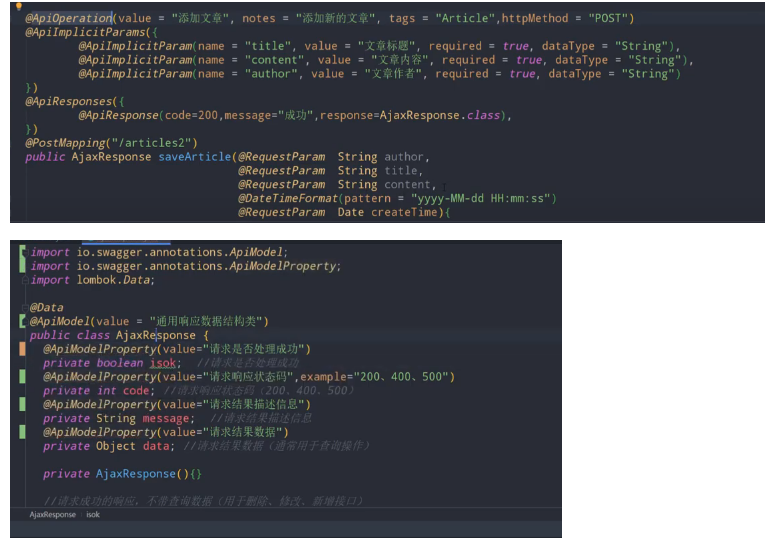
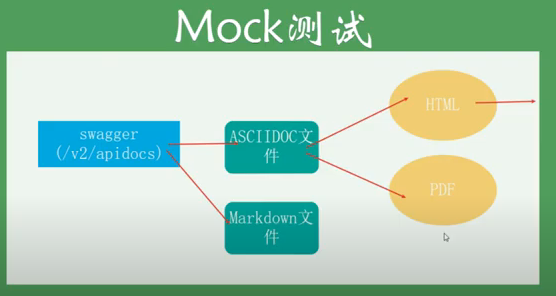
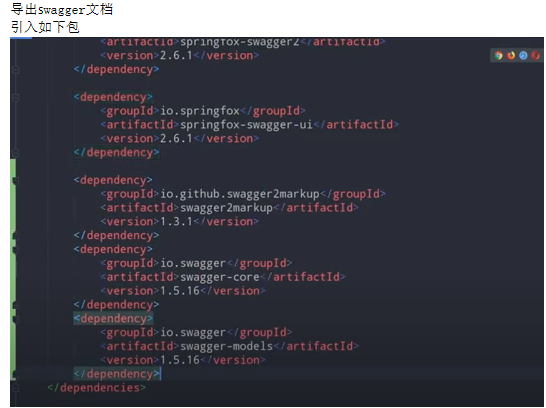
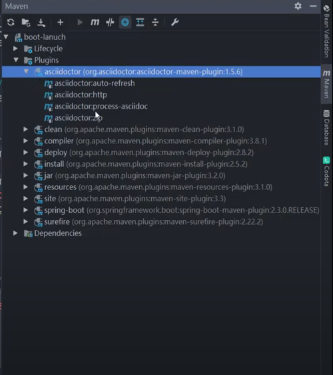 在插件中双击生成asciidoc生成html
在插件中双击生成asciidoc生成html
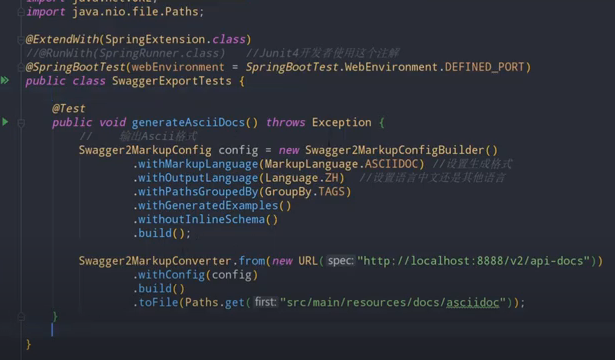
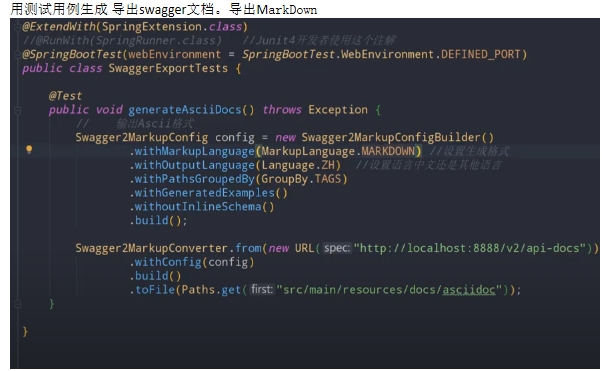
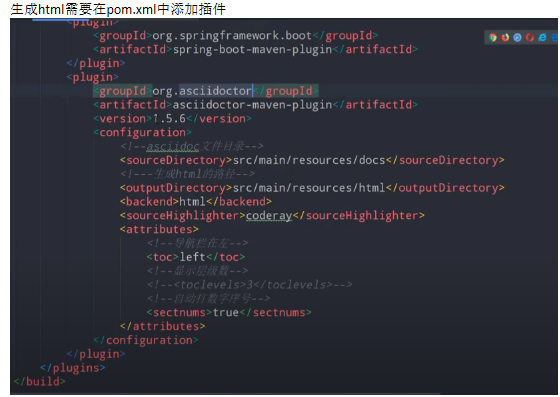
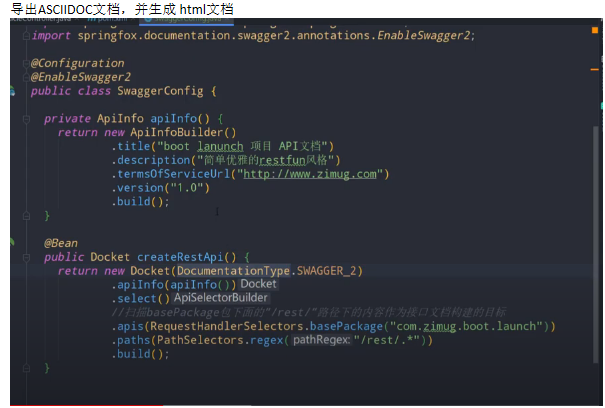
OpenAPI3.0规范,Swagger3.实现, SpringDoc集成到spring中
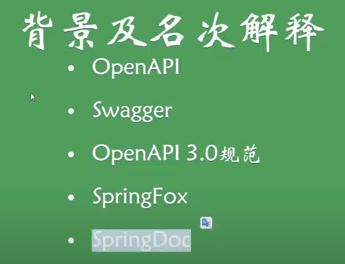
实现openapi3.0 引包


分组需要配置类
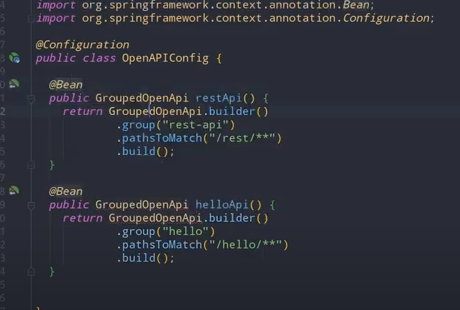

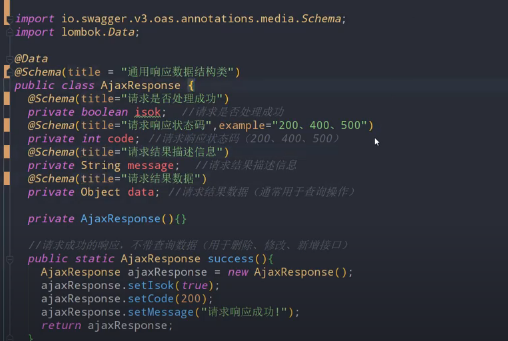



 浙公网安备 33010602011771号
浙公网安备 33010602011771号