centos7.6 安装 mysql5.7
安装netstat工具
yum install net-tools
查看程序例如:是Java还是redis
netstat -tunlp|grep 8080
查看进程号:ps -ef | grep java
查看java程序的执行安装路径:
[root@VM-16-9-centos ~]# ls -l /proc/27580/cwd
lrwxrwxrwx 1 root root 0 May 3 06:18 /proc/27580/cwd -> /usr/apache-tomcat-8.5.82/bin
卸载mariadb
rpm -qa | grep mariadb
rpm -e --nodeps mariadb-libs-5.5.60-1.el7_5.x86_64 //名称会有变
CentOS 7.6 内部集成了mariadb,而安装mysql的话会和mariadb的文件冲突,所以需要先卸载掉mariadb。
步骤一:更新YUM源
运行以下命令添加epel源。 yum install https://repo.ius.io/ius-release-el7.rpm https://dl.fedoraproject.org/pub/epel/epel-release-latest-7.noarch.rpm
步骤二:安装MySQL
运行以下命令更新YUM源。 rpm -Uvh http://dev.mysql.com/get/mysql57-community-release-el7-9.noarch.rpm
查看各版本启动状况
yum repolist all | grep mysql
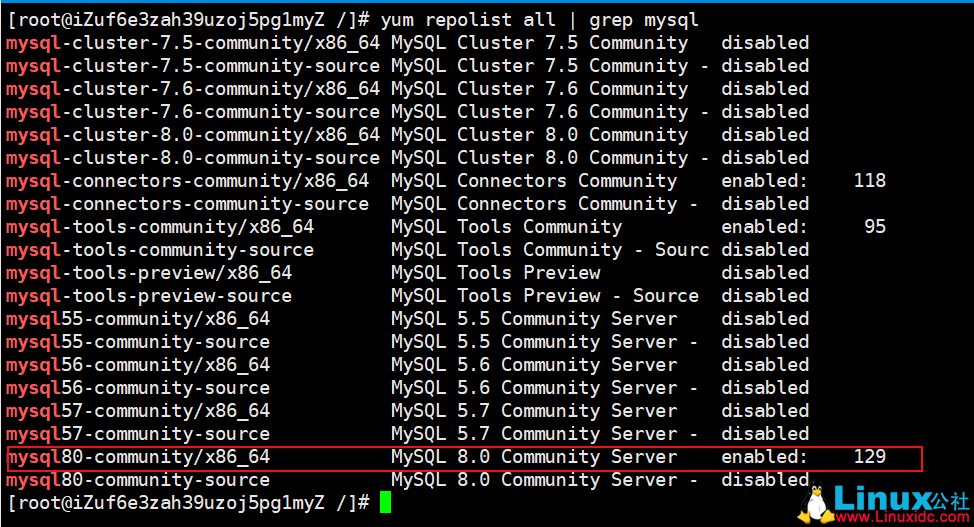
禁用8.0,开启5.7
您需要先运行命令yum module disable mysql禁用默认的MySQL模块,再安装MySQL。
yum-config-manager --disable mysql80-community
yum-config-manager --enable mysql57-community
命令在yum-utils 包里,安装既可以解决无法找到yum-config-manager命令:
yum -y install yum-utils
安装mysqll
yum -y install mysql-community-server
如果安装失败:
出现上述提示原因是 Mysql 的 GPG 升级了,需要重新获取
rpm --import https://repo.mysql.com/RPM-GPG-KEY-mysql-2022
重新安装 Mysql 正常
运行以下命令查看MySQL版本号。
mysql -V
返回结果如下所示,表示MySQL安装成功。
mysql Ver 14.14 Distrib 5.7.36, for Linux (x86_64) using EditLine wrapper
运行以下命令启动Mysql
systemctl start mysqld
依次运行以下命令设置开机启动Mysql
systemctl enable mysqld systemctl daemon-reload
查看默认生成密码
grep 'temporary password' /var/log/mysqld.log
运行以下命令配置MySQL的安全性。
mysql_secure_installation
输入MySQL的初始密码。
说明 在输入密码时,系统为了最大限度的保证数据安全,命令行将不做任何回显。您只需要输入正确的密码信息,然后按Enter键即可。
为MySQL设置新密码。
The existing password for the user account root has expired. Please set a new password.
New password: #输入新密码。长度为8至30个字符,必须同时包含大小写英文字母、数字和特殊符号。特殊符号包含()` ~!@#$%^&*-+=|{}[]:;‘<>,.?/
Re-enter new password: #确认新密码。
The 'validate_password' plugin is installed on the server.
The subsequent steps will run with the existing configuration
of the plugin. Using existing password for root.
Estimated strength of the password: 100#返回结果包含您设置的密码强度。
Change the password for root ? ((Press y|Y for Yes, any other key for No) :Y #您需要输入Y以确认使用新密码。#新密码设置完成后,需要再次验证新密码。
New password:#再次输入新密码。 Re-enter new password:#再次确认新密码。
Estimated strength of the password: 100 Do you wish to continuewith the password provided?(Press y|Y for Yes, any other key for No) :Y #您需要输入Y,再次确认使用新密码。
输入Y删除匿名用户。
Removeanonymoususers?(Pressy|YforYes,anyotherkeyforNo):Y Success.
输入Y禁止使用root用户远程登录MySQL
Disallowrootloginremotely?(Pressy|YforYes,anyotherkeyforNo):Y Success.
Disallowrootloginremotely?(Pressy|YforYes,anyotherkeyforNo):Y Success.
Remove test database and access to it? (Press y|Y for Yes, any other key for No) :Y - Dropping test database... Success. - Removing privileges on test database... Success.
输入Y重新加载授权表。
Reloadprivilegetablesnow?(Pressy|YforYes,anyotherkeyforNo):Y Success.All done!
另一种修改root密码
登录修改密码
mysql -uroot -p
修改密码
ALTER USER 'root'@'localhost' IDENTIFIED BY 'NoPassword564925080!';
授权远程登录用户
GRANT ALL PRIVILEGES ON *.* TO 'noneplus'@'%' IDENTIFIED BY 'Noneplus564925080!' WITH GRANT OPTION; flush privileges;



 浙公网安备 33010602011771号
浙公网安备 33010602011771号