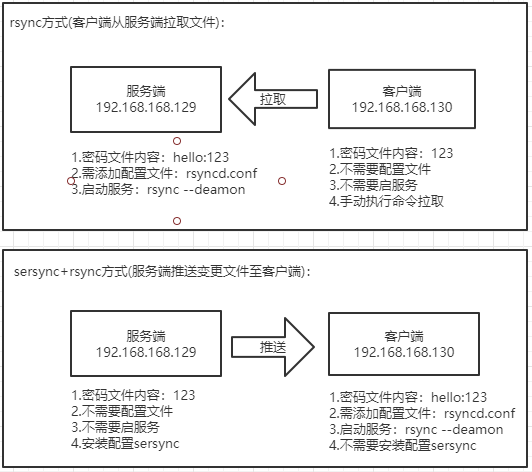sersync+rsync文件自动同步
上一篇写的 rsync 是通过手动执行命令的方式从服务端拉取文件同步
本片介绍:通过sersync监控目录中变化的数据,自动将变化的文件通过rsync推送给客户端。
sersync+rsync自动同步与rsync手动同步配置的区别:
环境:Centos6
客户端:192.168.168.129
服务端:192.168.168.130
129作为服务端,130作为客户端(130从129拉取监控目录(/data/html/)下的文件)
服务端配置(文件数据源)
修改密码文件
vi /etc/rsync.password
内容: 123
授权
chmod 600 /etc/rsync.password
下载sersync
wget https://storage.googleapis.com/google-code-archive-downloads/v2/code.google.com/sersync/sersync2.5.4_64bit_binary_stable_final.tar.gz 如果上述连接下载不到,用下面的: wget --no-check-certificate https://raw.githubusercontent.com/orangle/sersync/master/release/sersync2.5.4_64bit_binary_stable_final.tar.gz
解压
tar zxvf sersync2.5.4_64bit_binary_stable_final.tar.gz
cd GNU-Linux-x86/
创建文件
mkdir -p /opt/sersync/{logs,conf,bin}
复制文件
cp sersync2 /opt/sersync/bin cp confxml.xml /opt/sersync/conf/ cd /opt/sersync/conf/
vi confxml.xml
<?xml version="1.0" encoding="ISO-8859-1"?> <head version="2.5"> <host hostip="localhost" port="8008"></host> <debug start="false"/> <fileSystem xfs="false"/> <filter start="false"> <exclude expression="(.*)\.svn"></exclude> <exclude expression="(.*)\.gz"></exclude> <exclude expression="^info/*"></exclude> <exclude expression="^static/*"></exclude> </filter> <inotify> <delete start="true"/> <createFolder start="true"/> <createFile start="false"/> <closeWrite start="true"/> <moveFrom start="true"/> <moveTo start="true"/> <attrib start="false"/> <modify start="false"/> </inotify> <sersync> <localpath watch="/data/html/"> <remote ip="192.168.168.130" name="www"/> <!--<remote ip="192.168.8.39" name="tongbu"/>--> <!--<remote ip="192.168.8.40" name="tongbu"/>--> </localpath> <rsync> <commonParams params="-artuz"/> <auth start="true" users="hello" passwordfile="/etc/rsync.password"/> <userDefinedPort start="false" port="874"/><!-- port=874 --> <timeout start="false" time="100"/><!-- timeout=100 --> <ssh start="false"/> </rsync> <failLog path="/tmp/rsync_fail_log.sh" timeToExecute="60"/><!--default every 60mins execute once--> <crontab start="false" schedule="600"><!--600mins--> <crontabfilter start="false"> <exclude expression="*.php"></exclude> <exclude expression="info/*"></exclude> </crontabfilter> </crontab> <plugin start="false" name="command"/> </sersync> <plugin name="command"> <param prefix="/bin/sh" suffix="" ignoreError="true"/> <!--prefix /opt/tongbu/mmm.sh suffix--> <filter start="false"> <include expression="(.*)\.php"/> <include expression="(.*)\.sh"/> </filter> </plugin> <plugin name="socket"> <localpath watch="/opt/tongbu"> <deshost ip="192.168.138.20" port="8009"/> </localpath> </plugin> <plugin name="refreshCDN"> <localpath watch="/data0/htdocs/cms.xoyo.com/site/"> <cdninfo domainname="ccms.chinacache.com" port="80" username="xxxx" passwd="xxxx"/> <sendurl base="http://pic.xoyo.com/cms"/> <regexurl regex="false" match="cms.xoyo.com/site([/a-zA-Z0-9]*).xoyo.com/images"/> </localpath> </plugin> </head>
参数说明: 如果A服务器新建、删除目录都会触发同步到B服务器。但是A服务器删除文件,不会触发到B服务器。 localpath watch="/data/html" #监控路径 name="www": #目标服务器rsync同步目录模块名称 users="hello": #目标服务器rsync同步用户名 passwordfile="/etc/rsyncd.password": #目标服务器rsync同步用户的密码在源服务器的存放路径 remote ip="192.168.168.130”: #被推送端服务器ip failLog path=”/tmp/rsync_fail_log.sh” #脚本运行失败日志记录 start=”true” #设置为true,每隔600分钟执行一次全盘同步 delete start #只做增量备份,可以吧这个设置为flase。但是如果两边要一样就设置为true
执行一次同步
../bin/sersync2 -d -r -o ./confxml.xml
客户端配置
设置密码文件内容
vi /etc/rsync.password
hello:123
配置文件vi /etc/rsyncd.conf
#/etc/rsyncd.conf uid = root gid = root use chroot = no max connections = 200 hosts allow = * timeout = 600 log file = /var/log/rsyncd.log pid file = /var/run/rsyncd.pid lock file = /var/run/rsync.lock ignore errors read only = false list = false host deny = 0.0.0.0/32 auth users = hello secrets file = /etc/rsync.password transfer logging = yes #Module definitions [www] path = /data/html/
启动客户端
rsync --daemon