pod 和pod控制器
Pod
pod 是k8s 调度的最小单元,一个pod中可以运行一个或多个容器。Pod (就像在鲸鱼荚或者豌豆荚中)是一组(一个或多个) 容器; 这些容器共享存储、网络、以及怎样运行这些容器的声明。
Pod资源配置清单
apiVersion: v1 kind: Pod metadata: name: test-pod namespace: default labels: app: test-pod spec: dnsPolicy: ClusterFirst hostNetwork: false #imagePullSecrets: harbor # 私有仓库拉取镜像使用的秘钥 serviceAccountName: default terminationGracePeriodSeconds: 30 # 如果是0 表示立马杀死pod securityContext: # pod 权限相关的内容 runAsUser: 0 restartPolicy: Always #Always、OnFailure 和 Never。默认值是 Always ##################################################################################### volumes: - name: sys hostPath: path: /sys ##################################################################################### # https://www.cnblogs.com/wangend/p/15159358.html tolerations: # 容忍所有污点 - operator: Exists affinity: nodeAffinity: requiredDuringSchedulingIgnoredDuringExecution: nodeSelectorTerms: - matchExpressions: - key: disktype operator: NotIn values: - "ssd" ##################################################################################### containers: - name: test-pod image: nginx imagePullPolicy: IfNotPresent env: - name: test value: AA ports: - name: http protocol: TCP hostPort: 80 containerPort: 80 command: #如果指定覆盖 docker image 中的 ENTRYPOINT 指令 - sh - -c args: - "nginx -g \"daemon off;\"" # 如果指定覆盖docker image 中的CMD 指令 ##################################################################################### # https://www.cnblogs.com/wangend/p/15257691.html resources: requests: cpu: 100m memory: 100Mi limits: cpu: 100m memory: 100Mi ##################################################################################### # https://www.cnblogs.com/wangend/p/15257663.html livenessProbe: httpGet: path: / port: 80 scheme: HTTP initialDelaySeconds: 5 periodSeconds: 5 failureThreshold: 2 successThreshold: 1 timeoutSeconds: 3 readinessProbe: httpGet: path: / port: 80 scheme: HTTP initialDelaySeconds: 5 periodSeconds: 5 failureThreshold: 2 successThreshold: 1 timeoutSeconds: 3 ##################################################################################### volumeMounts: - name: sys mountPath: /sys workingDir: /tmp lifecycle: # 容器启动时执行的命令 postStart: exec: command: ["/bin/sh", "-c", "echo Hello from the postStart handler > /usr/share/message"] #容器停止前执行的命令 preStop: exec: command: ["/bin/sh","-c","nginx -s quit; while killall -0 nginx; do sleep 1; done"]
spec 中未知指令
topologySpreadConstraints:
静态Pod
直接由特定节点上的 kubelet 守护进程管理, 不需要API 服务器看到它们
Replicaset
pod控制器之 replicaset 控制一组符合selector的pod 副本
资源配置清单
apiVersion: apps/v1 kind: ReplicaSet metadta: name: test namespace: detfault spec: replicas: 1 selector: matchLabels: app: nginx template: metadata: labels: app: nginx spec: 参考 pod.spec的参数
pod控制器之 deployment 声明了pods的创建模板 和replicasets的更新策略
资源配置清单
apiVersion: apps/v1 kind: Deployment metdata: name: test namespace: detfault spec: replicas: 1 selector: matchLabels: app: nginx #####相比较ReplicaSet.spec 多出了更新策略 strategy: type: RollingUpdate rollingUpdate: maxSurge: 25% maxUnavailable: 25% #################################### template: metadata: labels: app: nginx spec: 参考 pod.spec的参数
DaemontSet
pod控制器之 DaemontSet,确保每一个符合调度要求的节点运行一个pod副本
应用场景
- 需要在每个节点运行的存储资源
- 日志收集
- 节点监控
资源配置清单
apiVersion: apps/v1 kind: DaemonSet metadata: name: test namespace: default spec: updateStrategy: # Deployment 是 strategy type: RollingUpdate rollingUpdate: maxSurge: 25% maxUnavailable: 25% selector: matchLabels: app: nginx template: metadata: labels: app: nginx spec: 参考 pod.spec的参数
StatefulSet
pod控制器之 StatefulSet,管理一组具有一致身份的 Pod
- 基于pvc存储
- 删除statefulset不会删除管理的pod,因此删除前需scale 为0
- 使用headless server
- 基于滚动更新可能需要人工干预修复集群状态
资源配置清单
apiVersion: apps/v1 kind: StatefulSet metadata: name: test namespace: default spec: updateStrategy: rollingUpdate: partition: 1 #仅更新分区号大于等于1的 serviceName: replicas: 2 selector: matchLabels: app: nginx template: metadata: lables: app: nginx spec: 参考 pod.spec的参数 volumeClaimTemplates: 和pvc的指令一致
pod控制器之 Job,执行单一任务
资源配置清单
- apiVersion: batch/v1
- kind: Job
- metadata:{name:"test",namespace:"detfault",labels:{},annotations:
- spec
- status
下面重点学习spec
template
Job 中 Pod 的 RestartPolicy 只能设置为 Never 或 OnFailure 之一
#kubectl create job test --image=alpine --dry-run=client -oyaml -- sh -c 'echo "scale=5;$*a(1)"|bc -l -q' apiVersion: batch/v1 kind: Job metadata: name: test namespace: default spec: activeDeadlineSeconds: 300 # 任务执行时长超过300秒将被终止 backoffLimit: 6 # 连续执行失败6次标记任务失败 completions: 3 # 指定这个任务运行3次 parallelism: 1 # 并行运行的pod 数量,默认为1 template: metadata: labels: app: test1 spec: restartPolicy: Never containers: - name: test image: busybox command: ["sh","-c","echo $((100+11))"]
pod控制器之 CronJob
资源配置清单
- apiVersion: batch/v1
- kind: Job
- metadata:{name:"test",namespace:"detfault",labels:{},annotations:
- spec
- status
下面重点学习spec
jobTemplate
schedule
spec: schedule: "*/1 * * * *"
# kubectl create cronjob test --image=alpine --schedule='*/5 * * * *' --dry-run=client -oyaml -- sh -c 'echo "scale=5;$*a(1)"|bc -l -q' apiVersion: batch/v1 kind: CronJob metadata: name: test namespace: default spec: schedule: "*/5 * * * *" jobTemplate: # 指定job的行为 spec: template: # 指定 pod的行为 spec: restartPolicy: OnFailure containers: - name: test image: busybox command: ["sh","-c","echo $((100+11))"]


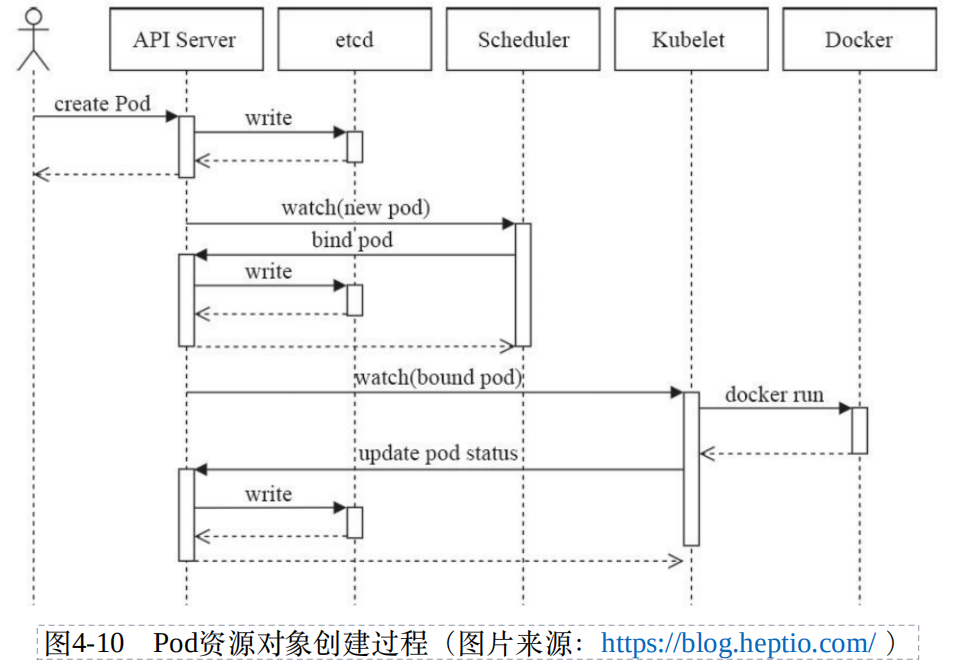
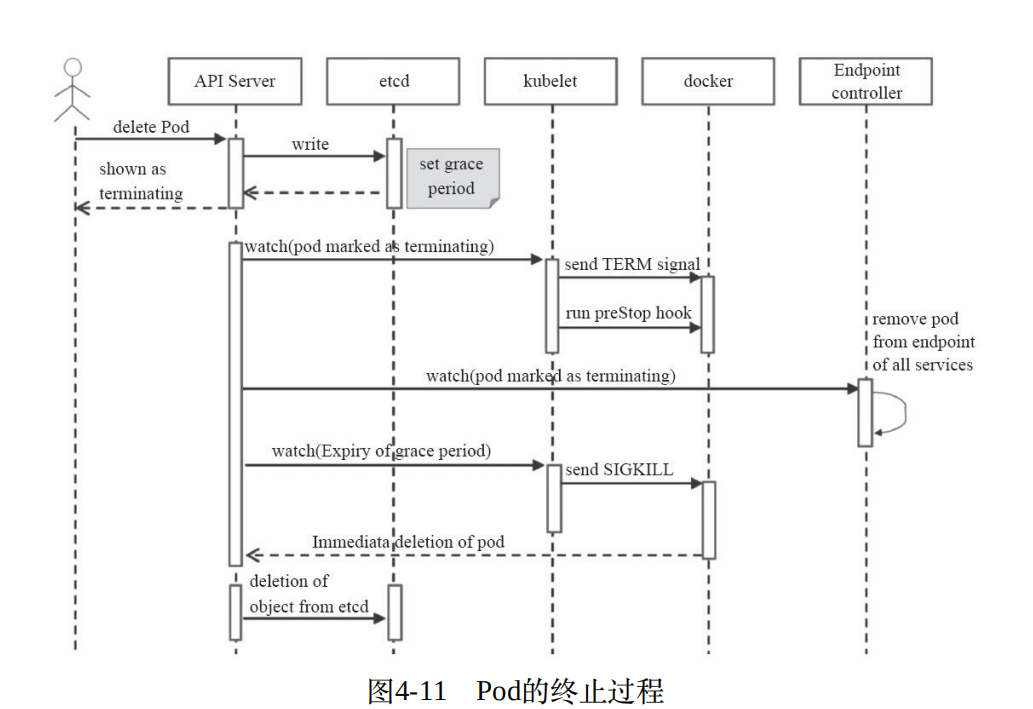


【推荐】国内首个AI IDE,深度理解中文开发场景,立即下载体验Trae
【推荐】编程新体验,更懂你的AI,立即体验豆包MarsCode编程助手
【推荐】抖音旗下AI助手豆包,你的智能百科全书,全免费不限次数
【推荐】轻量又高性能的 SSH 工具 IShell:AI 加持,快人一步
· Linux系列:如何用heaptrack跟踪.NET程序的非托管内存泄露
· 开发者必知的日志记录最佳实践
· SQL Server 2025 AI相关能力初探
· Linux系列:如何用 C#调用 C方法造成内存泄露
· AI与.NET技术实操系列(二):开始使用ML.NET
· 无需6万激活码!GitHub神秘组织3小时极速复刻Manus,手把手教你使用OpenManus搭建本
· C#/.NET/.NET Core优秀项目和框架2025年2月简报
· 葡萄城 AI 搜索升级:DeepSeek 加持,客户体验更智能
· 什么是nginx的强缓存和协商缓存
· 一文读懂知识蒸馏