Kibana深入结合Logstash画地图
Kibana深入结合Logstash画地图
地址库
在ELK中,我们可以使用地址库,来对IP进行分析,对日志进行分析,在ELKstack中只有Logstash可以做到,但是出图,是Kibana来出的,所以我们首先需要下载地址库数据文件,然后对Logstash进行配置,使用geoip模块对日志访问IP进行分析后,再以中国地图或者是世界地图的形式,展现在Kibana中。
下载地址库
# 1.进入Logstash配置目录
[root@elkstack04 logstash]# cd /etc/logstash
# 2.下载地址库
[root@elkstack04 ~]# wget http://test.driverzeng.com/other/GeoLite2-City_20211102.tar.gz
# 3.解压
[root@elkstack04 logstash]# tar xf GeoLite2-City_20211102.tar.gz
# 4.修改Logstash配置
[root@elkstack04 logstash]# vim /etc/logstash/conf.d/ngx_redis_es.conf
input{
redis{
data_type => "list"
key => "nginx_log"
host => "10.0.0.52"
port => "6379"
db => "6"
codec => "json"
}
}
filter{
json{
source => "message"
remove_field => ["message"]
}
geoip {
source => "ipaddr"
target => "geoip"
database => "/etc/logstash/GeoLite2-City_20211102/GeoLite2-City.mmdb"
add_field => [ "[geoip][coordinates]", "%{[geoip][longitude]}" ]
add_field => [ "[geoip][coordinates]", "%{[geoip][latitude]}" ]
}
mutate {
convert => [ "[geoip][coordinates]", "float"]
}
}
output{
elasticsearch{
hosts => ["10.0.0.82:9200"]
index => "%{type}-%{+yyyy.MM.dd}"
}
}
[root@elkstack04 logstash]# logstash -f /etc/logstash/conf.d/ngx_redis_es.conf
182.140.199.13
echo '{"@timestamp":"2022-09-08T15:29:21+08:00","host":"10.0.0.83","ipaddr":"182.140.199.13","login_user":"-","size":555,"responsetime":0.000,"upstreamtime":"-","upstreamhost":"-","http_host":"10.0.0.83","url":"/favicon.ico","domain":"10.0.0.83","xff":"-","referer":"http://10.0.0.83:8090/","status":"404"}' >> /var/log/nginx/www.zls.com_access_json.log
echo '{"@timestamp":"2022-09-08T15:40:00+08:00","host":"10.0.0.83","ipaddr":"1.50.83.255","login_user":"-","size":555,"responsetime":0.000,"upstreamtime":"-","upstreamhost":"-","http_host":"10.0.0.83","url":"/favicon.ico","domain":"10.0.0.83","xff":"-","referer":"http://10.0.0.83:8090/","status":"200"}' >> /var/log/nginx/www.zls.com_access_json.log
echo '{"@timestamp":"2022-09-08T20:48:00+08:00","host":"10.0.0.83","clientip":"1.50.83.255","size":0,"responsetime":0.000,"upstreamtime":"-","upstreamhost":"-","http_host":"10.0.0.83","url":"/index.html","domain":"10.0.0.83","xff":"-","referer":"-","status":"304"}' >> /var/log/nginx/www.access.log
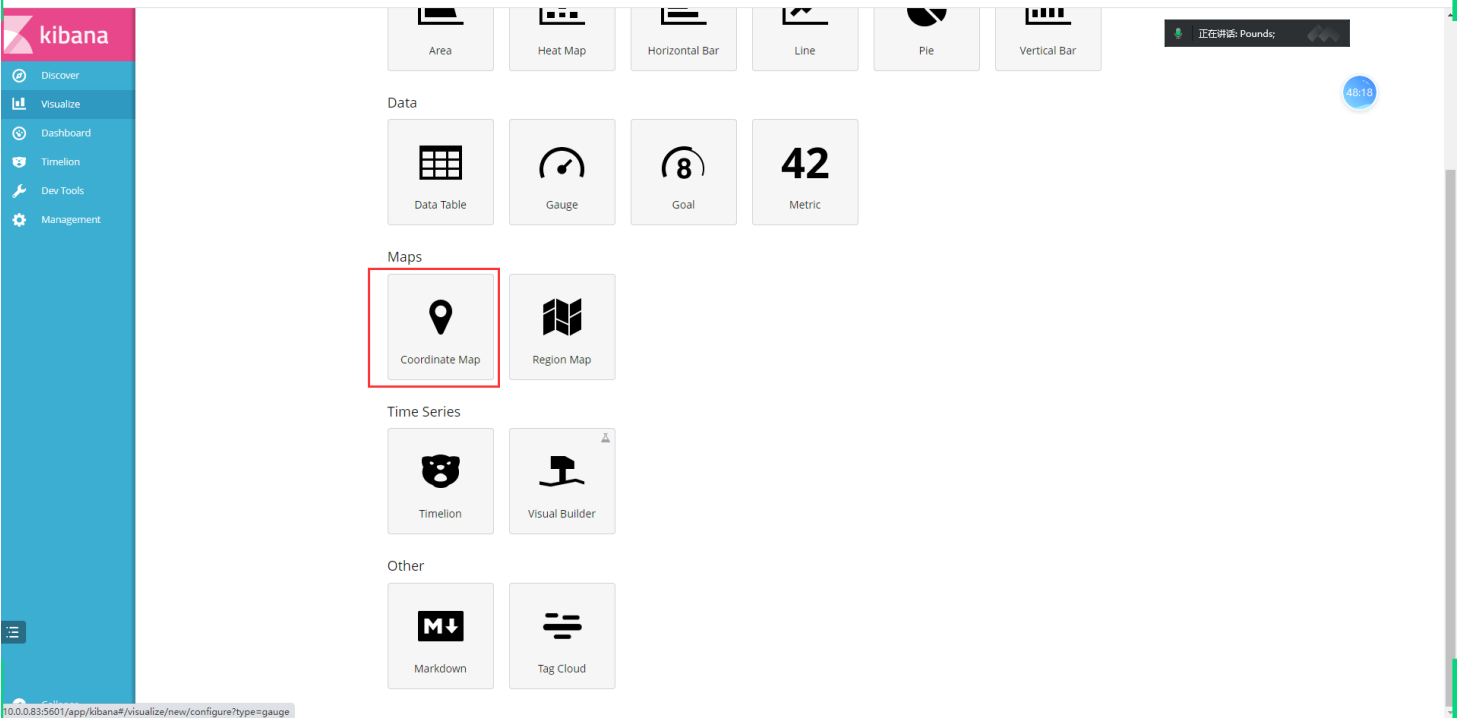
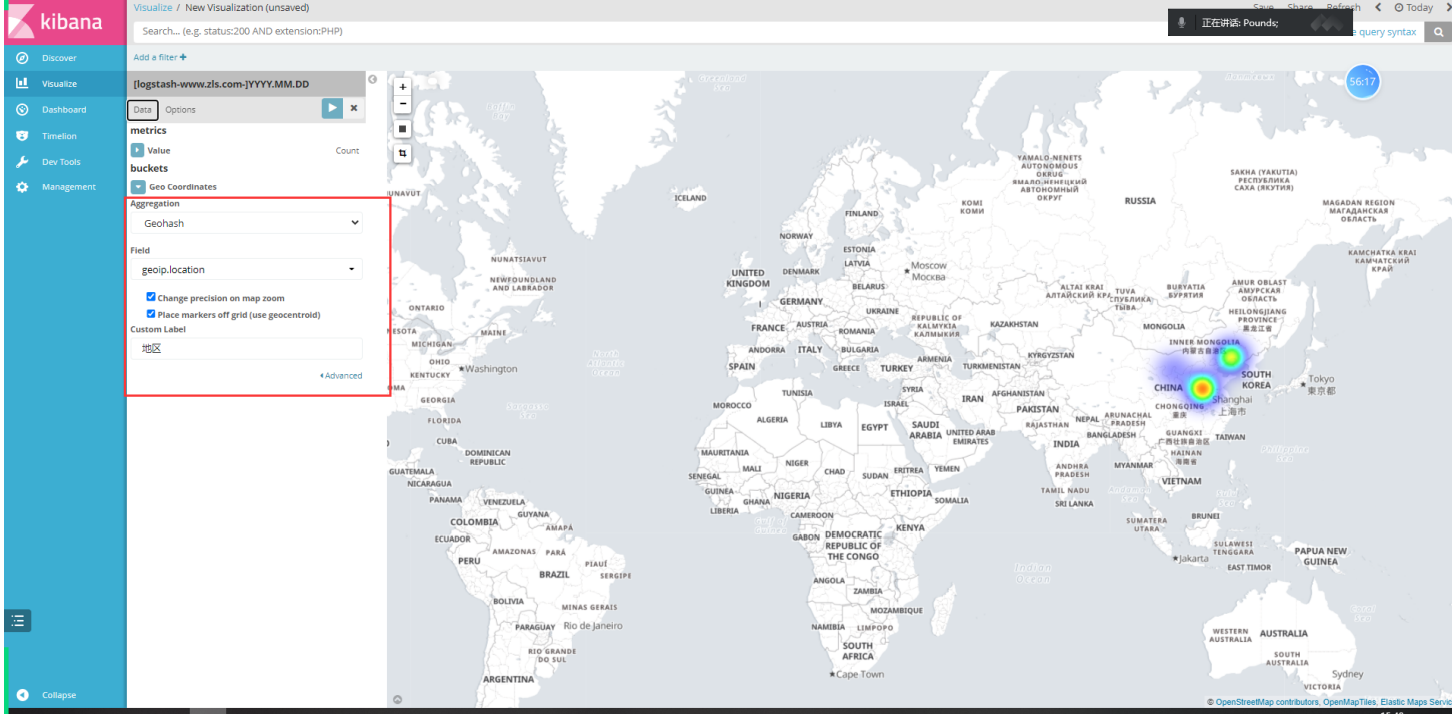
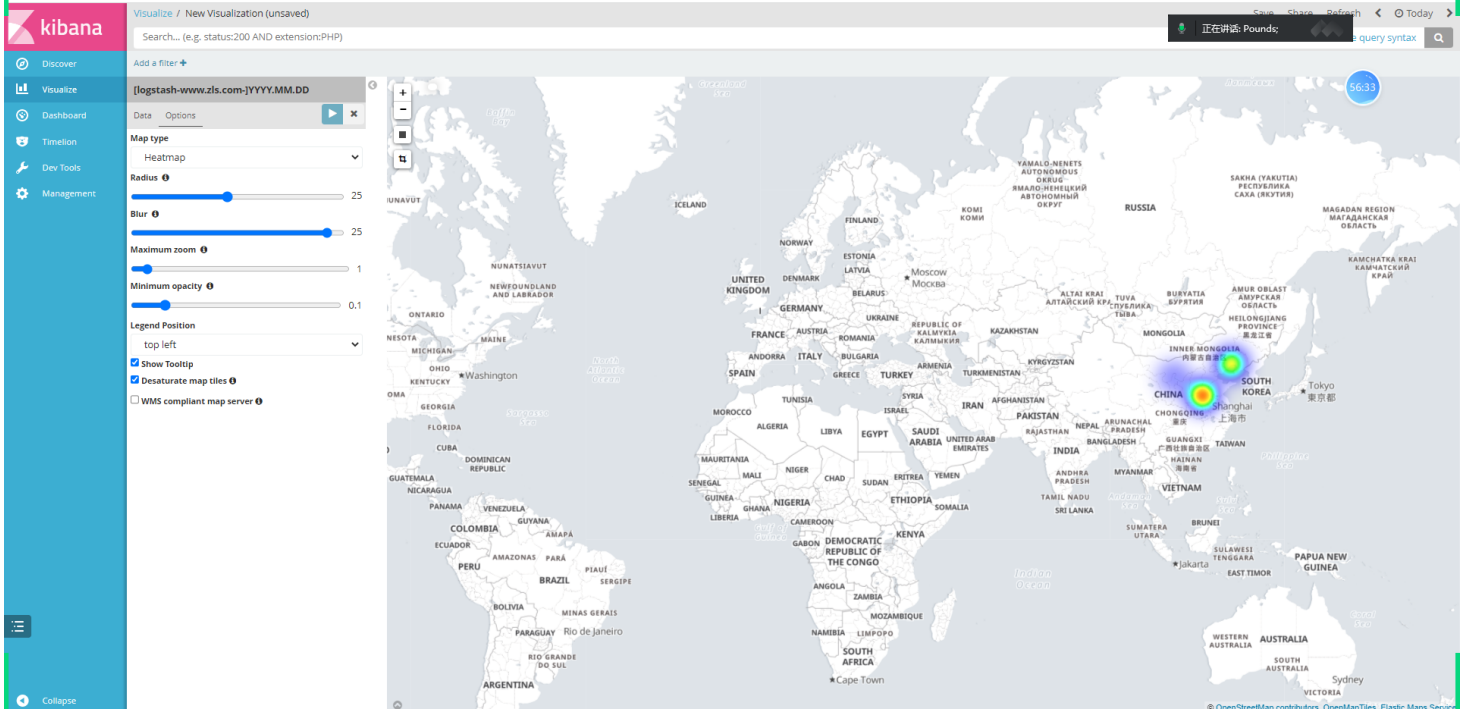
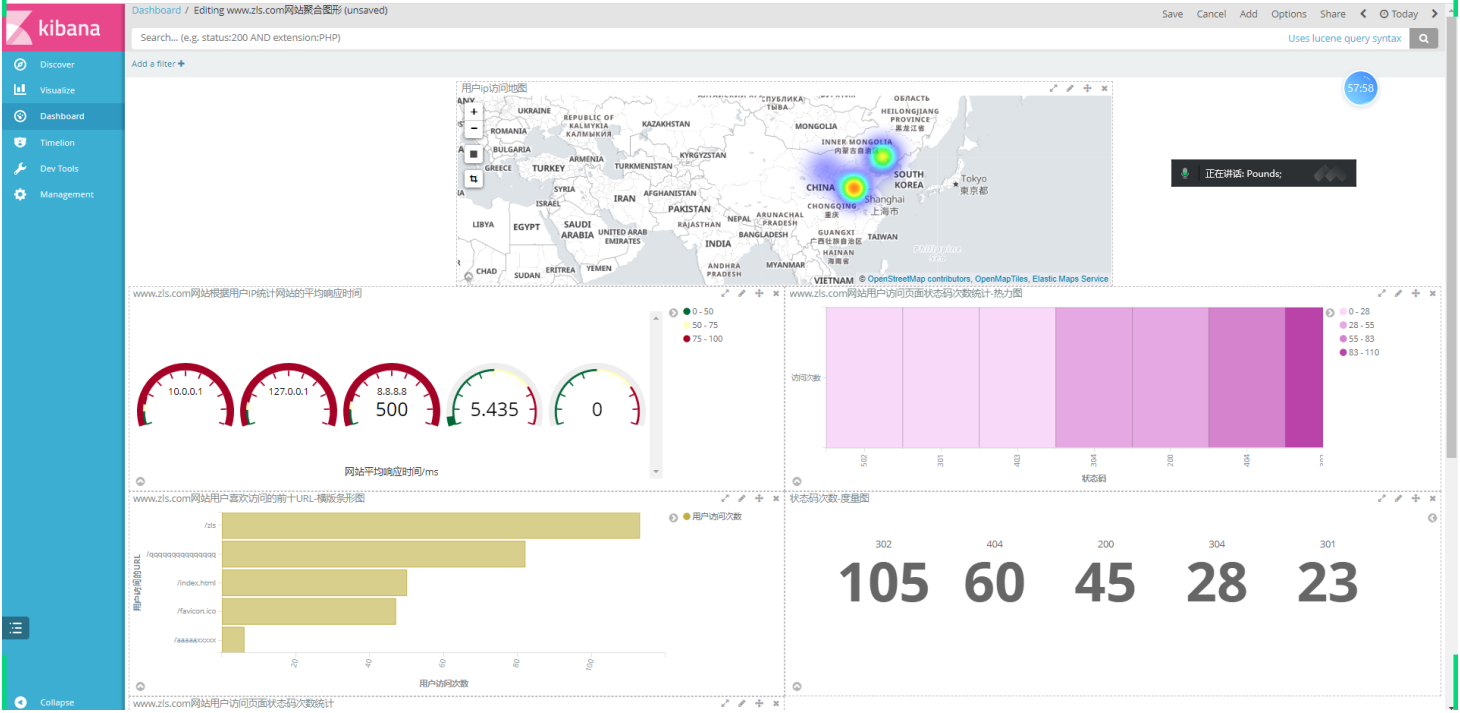


 浙公网安备 33010602011771号
浙公网安备 33010602011771号