Filebeat收集日志
Filebeat收集日志
Filebeat介绍
Filebeat附带预构建的模块,这些模块包含收集、解析、充实和可视化各种日志文件格式数据所需的配置,每个Filebeat模块由一个或多个文件集组成,这些文件集包含摄取节点管道、Elasticsearch模板、Filebeat勘探者配置和Kibana仪表盘。
Filebeat模块很好的入门,它是轻量级单用途的日志收集工具,用于在没有安装java的服务器上专门收集日志,可以将日志转发到logstash、elasticsearch或redis等场景中进行下一步处理。
ELK架构
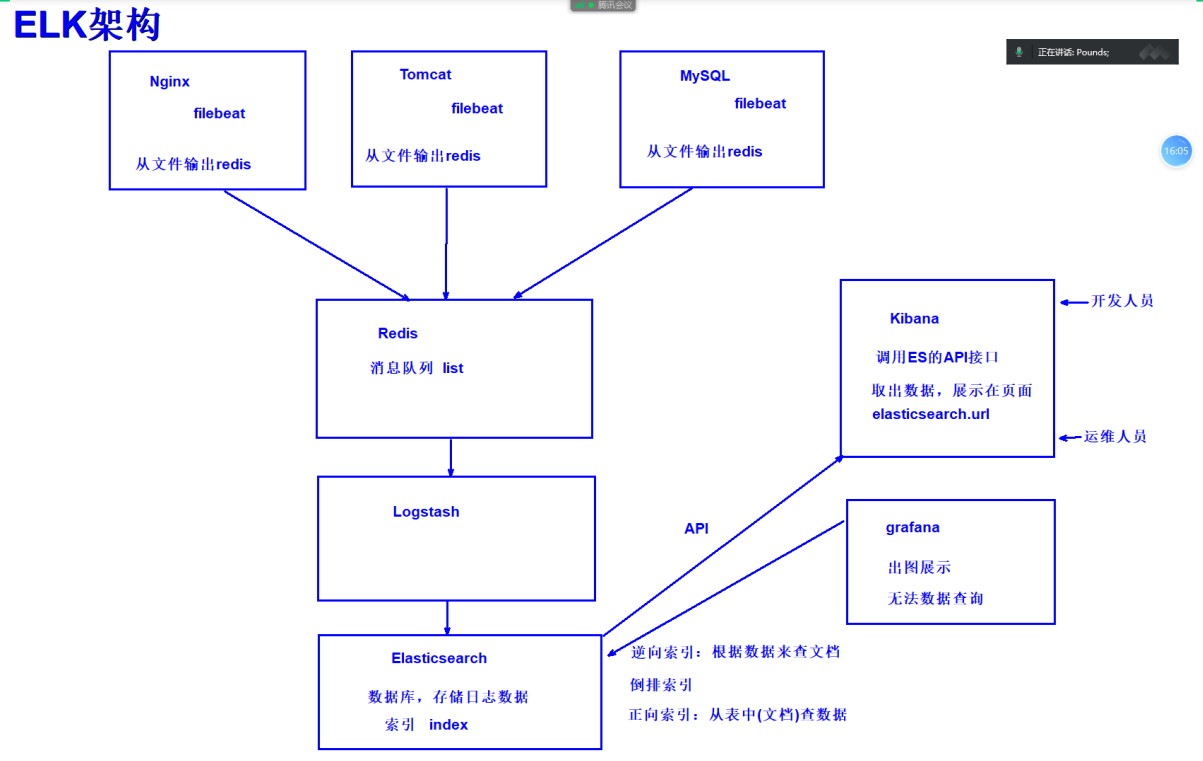
insert into mysql.user values (‘localhost’,’root’,PASSWORD(‘123’),
‘Y’,
‘Y’,
‘Y’,
‘Y’,
‘Y’,
‘Y’,
‘Y’,
‘Y’,
‘Y’,
‘Y’,
‘Y’,
‘Y’,
‘Y’,
‘Y’,
‘Y’,
‘Y’,
‘Y’,
’Y’,
’Y’,
’Y’,
’Y’,
’Y’,
’Y’,
’Y’,
’Y’,
’Y’,
’Y’,
’Y’,
’Y’,
’’,
’’,
’’,
’’,0,0,0,0,’mysql_native_password’,’’,’N’);
filebeat安装部署
官网下载地址:https://www.elastic.co/downloads/beats/filebeat
# 1.下载
# 2.安装
[root@elkstack03 ~]# yum localinstall -y filebeat-5.6.16-x86_64.rpm
# 3.备份原有配置文件
[root@elkstack03 ~]# cp /etc/filebeat/filebeat.yml{,.bak}
filebeat收集日志输出到文件
[root@elkstack03 ~]# vim /etc/filebeat/filebeat.yml
filebeat.prospectors:
- input_type: log
paths:
- /var/log/nginx/blog.zls.com_access_json.log
#不收集的行
exclude_lines: ["^DBG","^$"]
#日志类型
document_type: blog_ngx_log
- input_type: log
paths:
- /var/log/nginx/www.zls.com_access_json.log
#不收集的行
exclude_lines: ["^DBG","^$"]
#日志类型
document_type: www_ngx_log
output.file:
path: "/tmp"
filename: "zls_filebeat.txt"
# 启动filebeat
[root@elkstack03 ~]# systemctl start filebeat
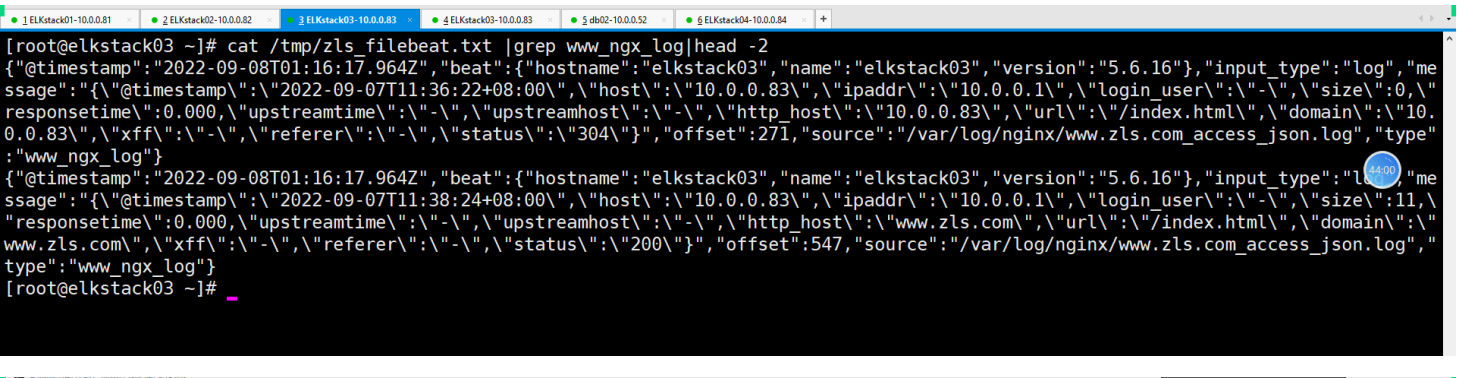
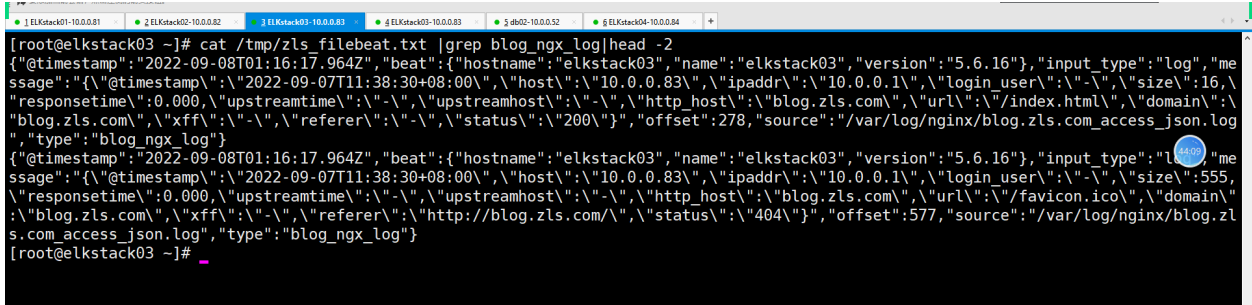
filebeat从文件输出到Logstash
filebeat配置
[root@elkstack03 ~]# vi /etc/filebeat/filebeat.yml
filebeat.prospectors:
- input_type: log
paths:
- /var/log/nginx/blog.zls.com_access_json.log
exclude_lines: ["^DBG","^$"]
document_type: ngx_zls
output.logstash:
#logstash 服务器地址,可以是多个
hosts: ["10.0.0.84:6666"]
#是否开启输出至logstash,默认即为true
enabled: true
#工作线程数
worker: 1
#压缩级别
compression_level: 3
#多个输出的时候开启负载
# loadbalance: true
[root@elkstack03 ~]# systemctl start filebeat
[root@elkstack03 ~]# ps -ef|grep filebeat
root 27833 1 0 09:39 ? 00:00:00 /usr/share/filebeat/bin/filebeat -c /etc/filebeat/filebeat.yml -path.home /usr/sharefilebeat -path.config /etc/filebeat -path.data /var/lib/filebeat -path.logs /var/log/filebeat
Logstash配置
[root@elkstack04 ~]# vim /etc/logstash/conf.d/beats_es.conf
input{
beats{
port => "6666"
codec => "json"
}
}
filter{
json{
source => "message"
remove_field => "message"
}
}
output{
elasticsearch{
hosts => ["10.0.0.81:9200"]
index => "%{type}-%{+yyyy.MM.dd}"
codec => "json"
}
}
[root@elkstack04 ~]# echo 'PATH="/usr/share/logstash/bin:$PATH"' > /etc/profile.d/logstash.sh
[root@elkstack04 ~]# source /etc/profile
[root@elkstack04 ~]# logstash -f /etc/logstash/conf.d/beats_es.conf
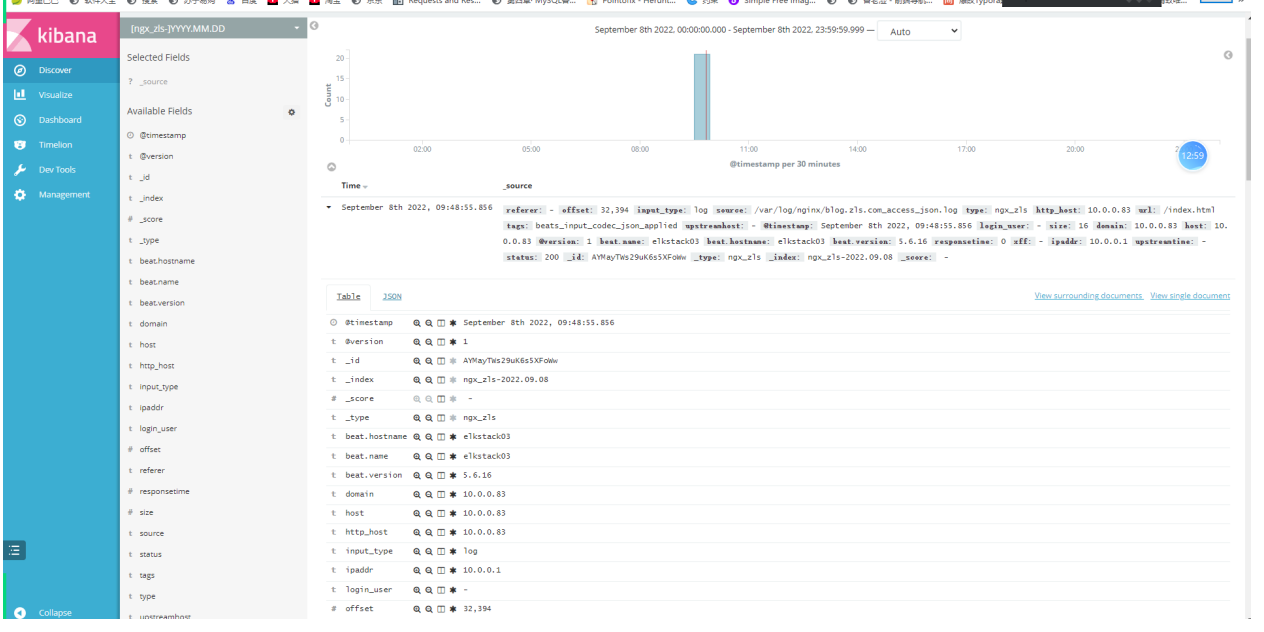
filebeat输出日志到ES
[root@elkstack03 ~]# vim /etc/filebeat/filebeat.yml
filebeat.prospectors:
- input_type: log
paths:
- /var/log/nginx/blog.zls.com_access_json.log
exclude_lines: ["^DBG","^$"]
document_type: ngx_zls
output.elasticsearch:
hosts: ["10.0.0.81:9200"]
index: "nginx_es-%{+yyyy.MM.dd}"
## filebeat从头开始收集日志
# 1.停止filebeat服务
[root@elkstack03 ~]# systemctl stop filebeat
# 2.删除registry文件
[root@elkstack03 ~]# rm -f /var/lib/filebeat/registry
# 3.启动filebeat
[root@elkstack03 ~]# systemctl start filebeat
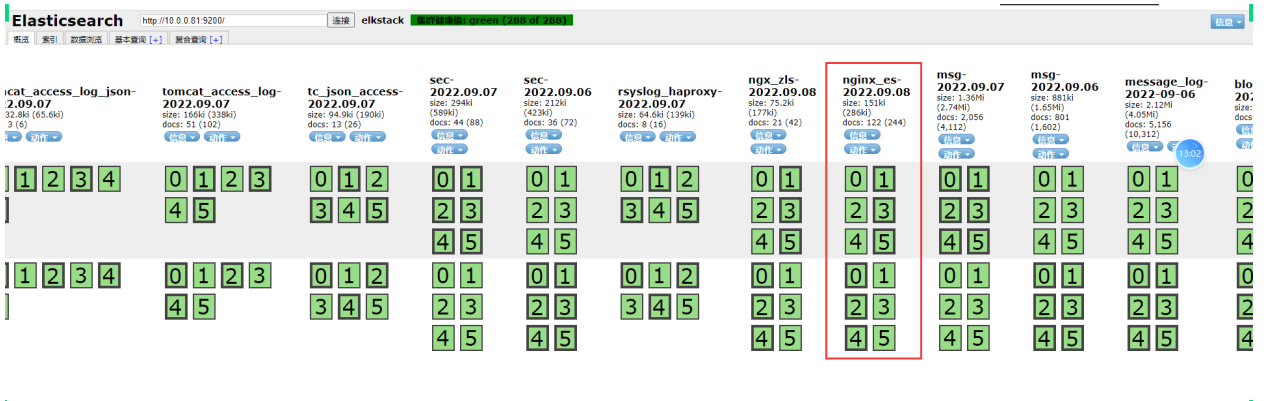
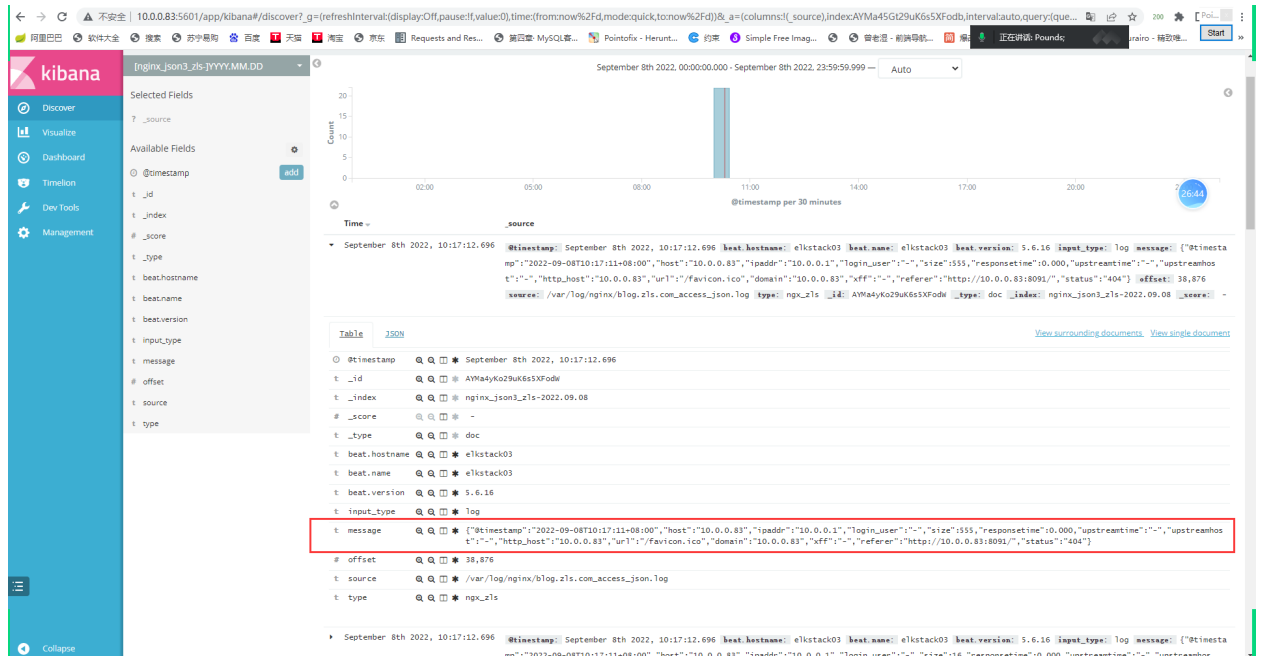
使用fliebeat将日志从文件输出到redis
filebeat配置
[root@elkstack03 ~]# vi /etc/filebeat/filebeat.yml
filebeat.prospectors:
- input_type: log
paths:
- /var/log/nginx/blog.zls.com_access_json.log
exclude_lines: ["^DBG","^$"]
document_type: blog.zls.com_json
- input_type: log
paths:
- /var/log/nginx/www.zls.com_access_json.log
exclude_lines: ["^DBG","^$"]
document_type: www.zls.com_json
output.redis:
hosts: ["10.0.0.52:6379"]
#Redis中的key名称
key: "nginx_log"
#使用6库
db: 6
#设置超时时间
timeout: 5
#redis密码
# password: zls
[root@elkstack03 ~]# systemctl stop filebeat
[root@elkstack03 ~]# rm -f /var/lib/filebeat/registry
[root@elkstack03 ~]# systemctl start filebeat
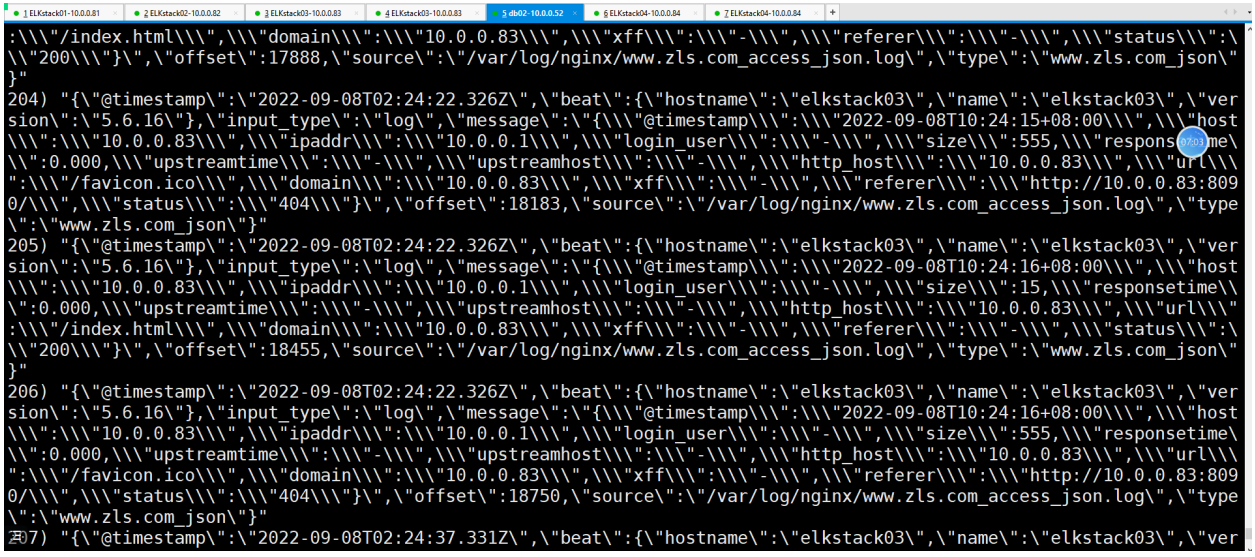
logstash配置
[root@elkstack04 ~]# vim /etc/logstash/conf.d/ngx_redis_es.conf
input{
redis{
data_type => "list"
key => "nginx_log"
host => "10.0.0.52"
port => "6379"
db => "6"
codec => "json"
}
}
filter{
json{
source => "message"
remove_field => ["message"]
}
}
output{
elasticsearch{
hosts => ["10.0.0.82:9200"]
index => "%{type}-%{+yyyy.MM.dd}"
}
}
[root@elkstack04 ~]# logstash -f /etc/logstash/conf.d/ngx_redis_es.conf
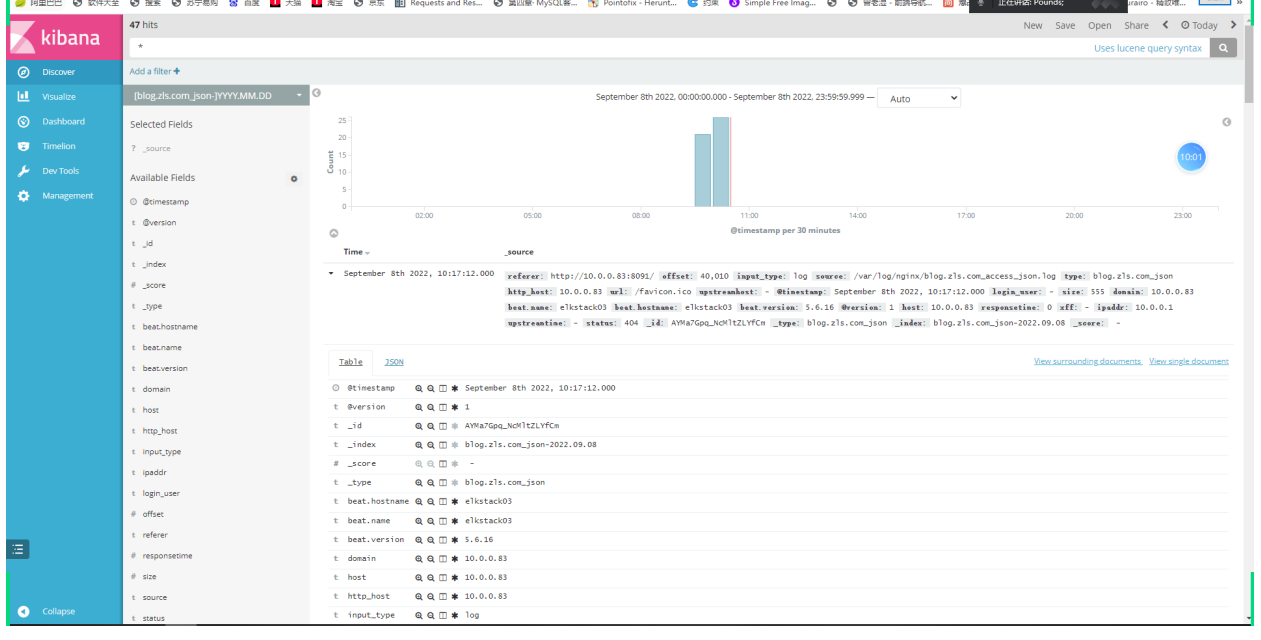
filebeat收集日志输出到多个目标
[root@elkstack03 conf.d]# vim /etc/filebeat/filebeat.yml
filebeat.prospectors:
- input_type: log
paths:
- /usr/local/nginx/logs/access_json.log
#不收集的行
exclude_lines: ["^DBG","^$"]
#日志类型
document_type: ngx_log
- input_type: log
paths:
- /usr/local/tomcat/logs/tomcat_access_log.*.log
#不收集的行
exclude_lines: ["^DBG","^$"]
#日志类型
document_type: tc_log
output.redis:
#redis 服务器地址,可以是多个
hosts: ["10.0.0.54:6379"]
key: "tn"
db: 2
timeout: 5
password: zls
output.file:
path: "/tmp"
filename: "zls.txt"
#工作线程数
worker: 1
#压缩级别
compression_level: 3
#多个输出的时候开启负载
loadbalance: true





【推荐】国内首个AI IDE,深度理解中文开发场景,立即下载体验Trae
【推荐】编程新体验,更懂你的AI,立即体验豆包MarsCode编程助手
【推荐】抖音旗下AI助手豆包,你的智能百科全书,全免费不限次数
【推荐】轻量又高性能的 SSH 工具 IShell:AI 加持,快人一步
· Manus爆火,是硬核还是营销?
· 终于写完轮子一部分:tcp代理 了,记录一下
· 别再用vector<bool>了!Google高级工程师:这可能是STL最大的设计失误
· 单元测试从入门到精通
· 震惊!C++程序真的从main开始吗?99%的程序员都答错了