zabbix API 寡妇
Zabbix API
模拟用户登录获取token
[root@sb_wzj ~]# curl -s -X POST -H 'Content-Type:application/json' -d '
{
"jsonrpc": "2.0",
"method": "user.login",
"params": {
"user": "Admin",
"password": "zabbix"
},
"id": 1,
"auth": null
}' http://zabbix.zls.com/api_jsonrpc.php
{"jsonrpc":"2.0","result":"8d2f2cca0340c16f2c1c8c894c762232","id":1}
添加主机
## 获取主机组ID
curl -s -X POST -H 'Content-Type:application/json-rpc ' -d '
{
"jsonrpc": "2.0",
"method": "hostgroup.get",
"params": {
"output": "extend",
"filter": {
"name": [
"Linux servers"
]
}
},
"auth": "8d2f2cca0340c16f2c1c8c894c762232",
"id": 1
}' http://zabbix.zls.com/api_jsonrpc.php
## 获取模板的id
curl -s -X POST -H 'Content-Type:application/json-rpc ' -d '
{
"jsonrpc": "2.0",
"method": "template.get",
"params": {
"output": "extend",
"filter": {
"host": [
"diy item by zls"
]
}
},
"auth": "8d2f2cca0340c16f2c1c8c894c762232",
"id": 1
}' http://zabbix.zls.com/api_jsonrpc.php
curl -s -X POST -H 'Content-Type:application/json-rpc ' -d '
{
"jsonrpc": "2.0",
"method": "host.create",
"params": {
"host": "zls_xxx",
"interfaces": [
{
"type": 1,
"main": 1,
"useip": 1,
"ip": "172.16.1.77",
"dns": "",
"port": "10050"
}
],
"groups": [
{
"groupid": "2"
}
],
"templates": [
{
"templateid": "10438"
}
],
"inventory_mode": 0,
"inventory": {
"macaddress_a": "01234",
"macaddress_b": "56768"
}
},
"auth": "8d2f2cca0340c16f2c1c8c894c762232",
"id": 1
}' http://zabbix.zls.com/api_jsonrpc.php
zabbix集成寡妇
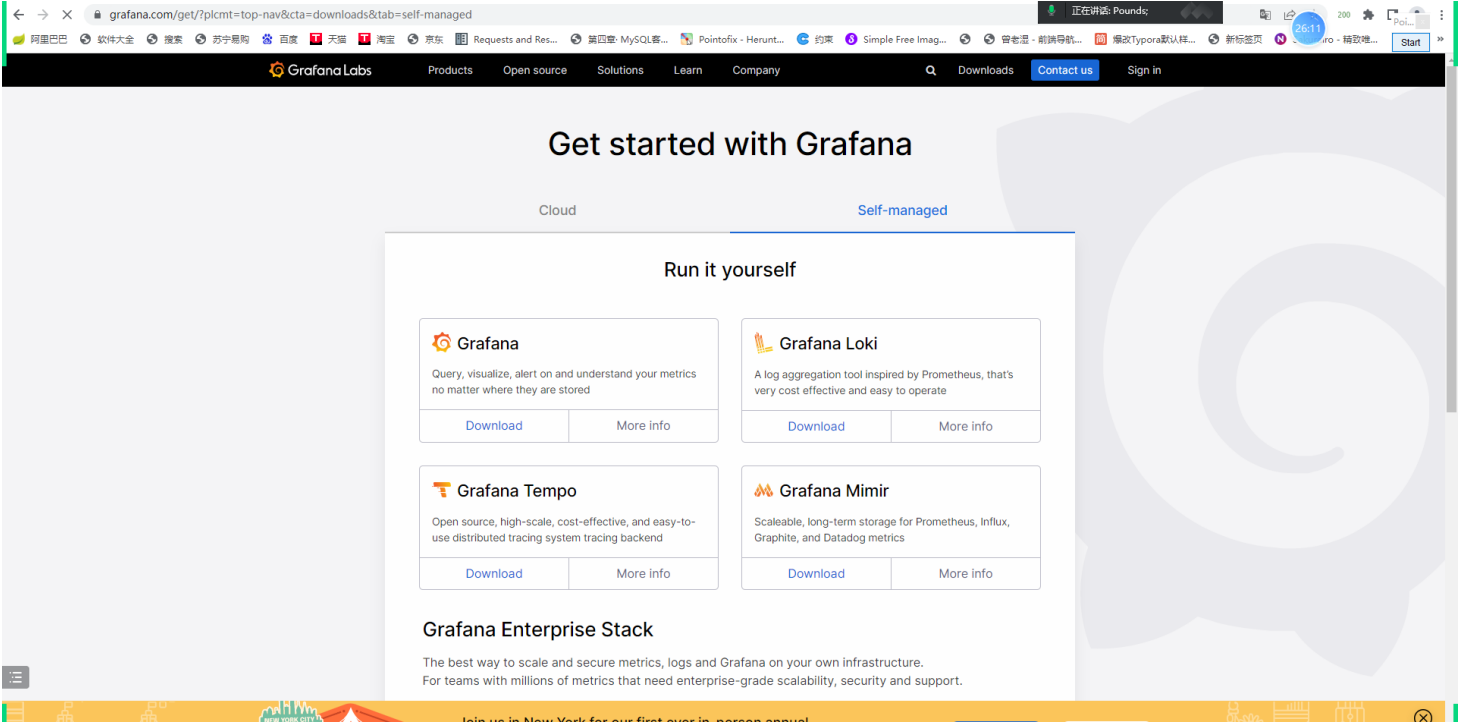
# 1.安装grafana
[root@web01-zbx ~]# yum install -y https://dl.grafana.com/enterprise/release/grafana-enterprise-9.1.1-1.x86_64.rpm
# 2.启动grafana
[root@web01-zbx ~]# systemctl start grafana-server
# 3.端口
[root@web01-zbx ~]# netstat -lntup|grep 3000
tcp6 0 0 :::3000 :::* LISTEN 39779/grafana-serve
打开浏览器访问:http://10.0.0.61:3000/
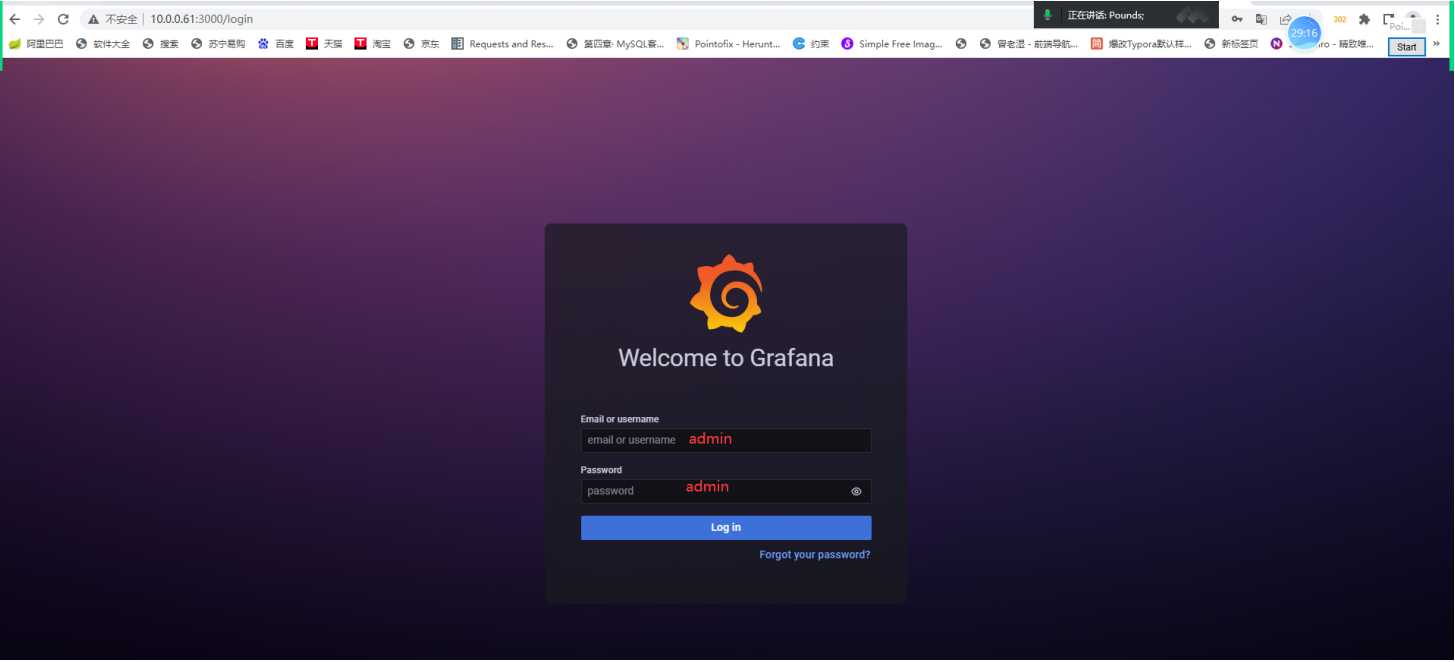
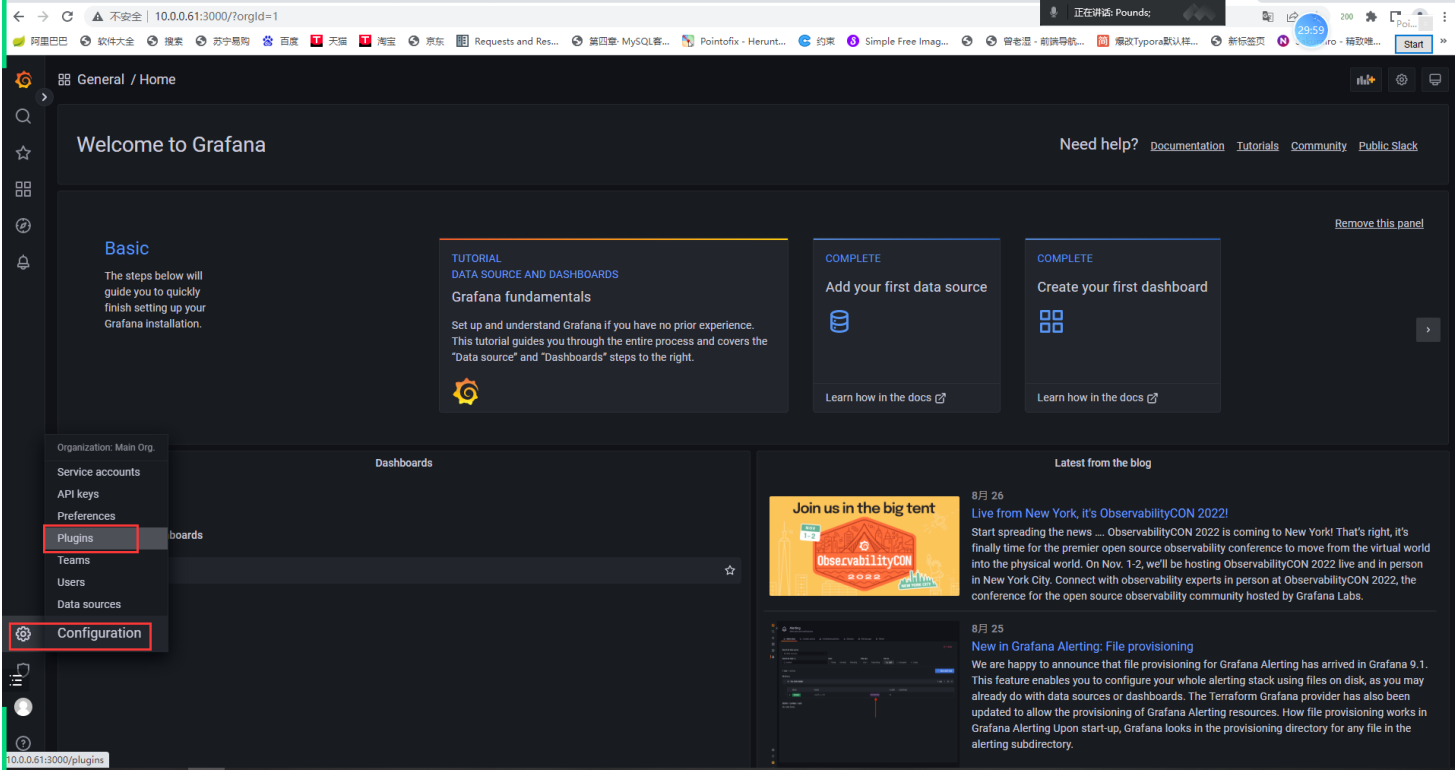
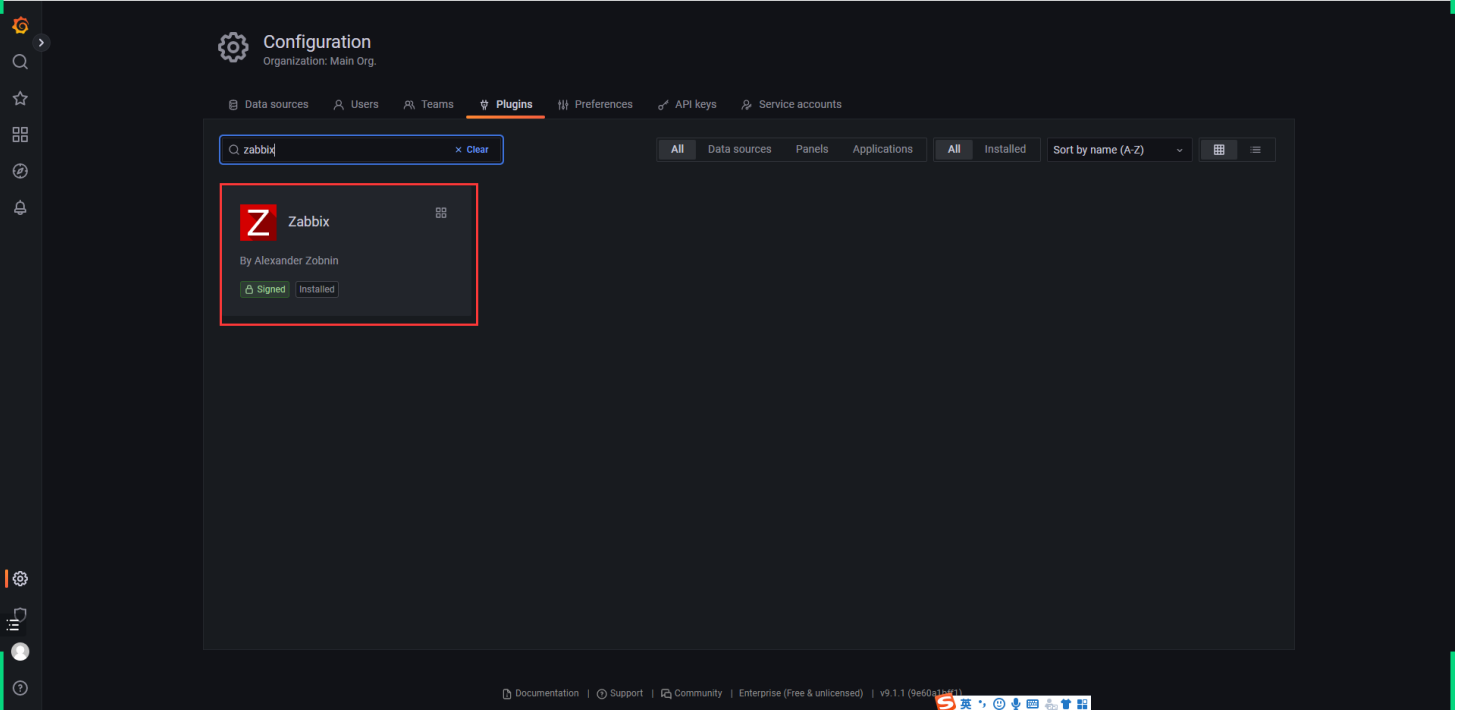
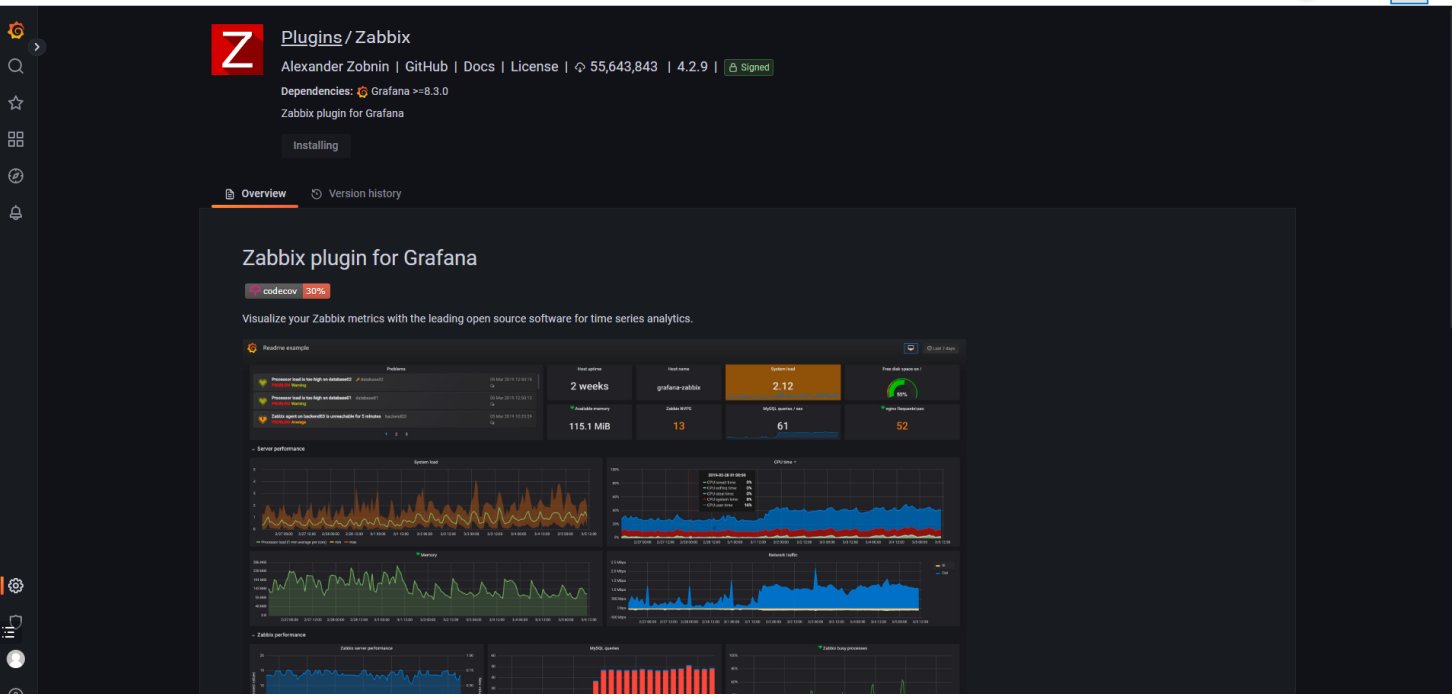
[root@web01-zbx ~]# grafana-cli plugins install alexanderzobnin-zabbix-app
✔ Downloaded alexanderzobnin-zabbix-app v4.2.9 zip successfully
[root@web01-zbx ~]# systemctl restart grafana-server
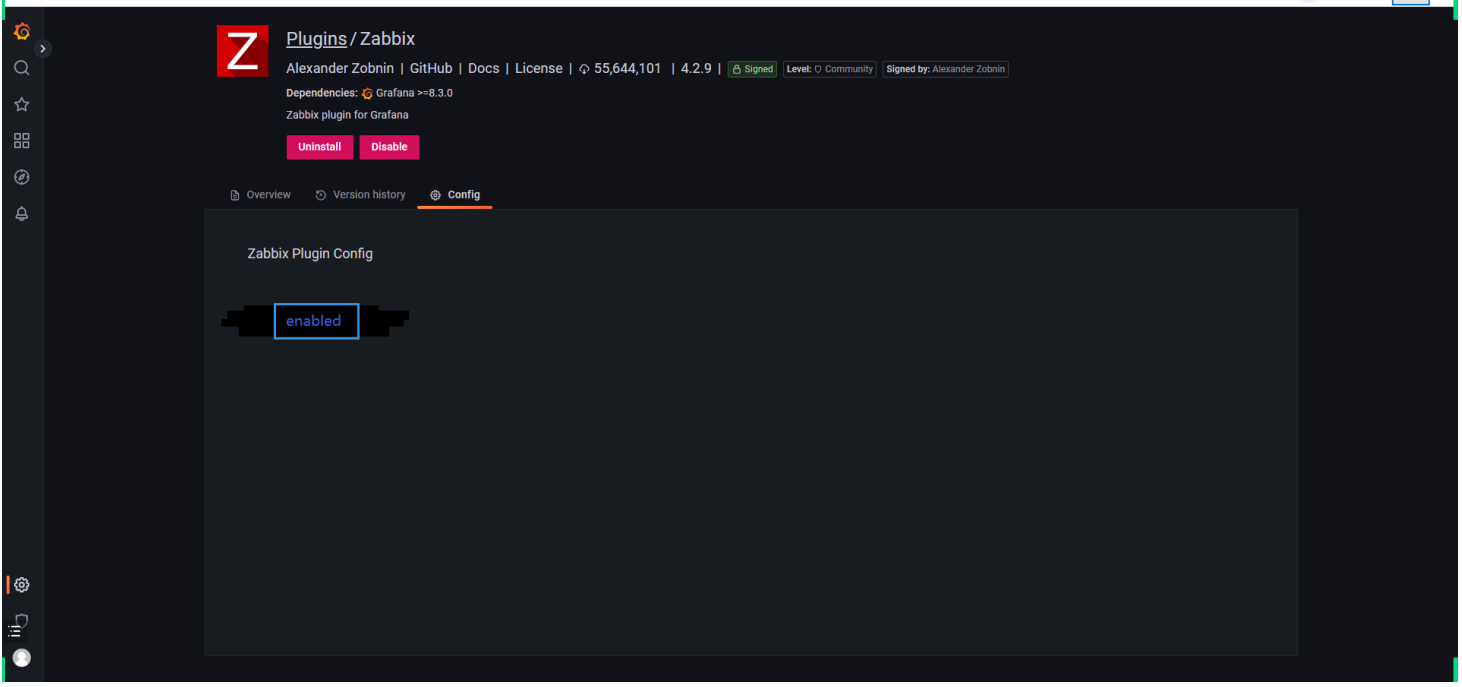
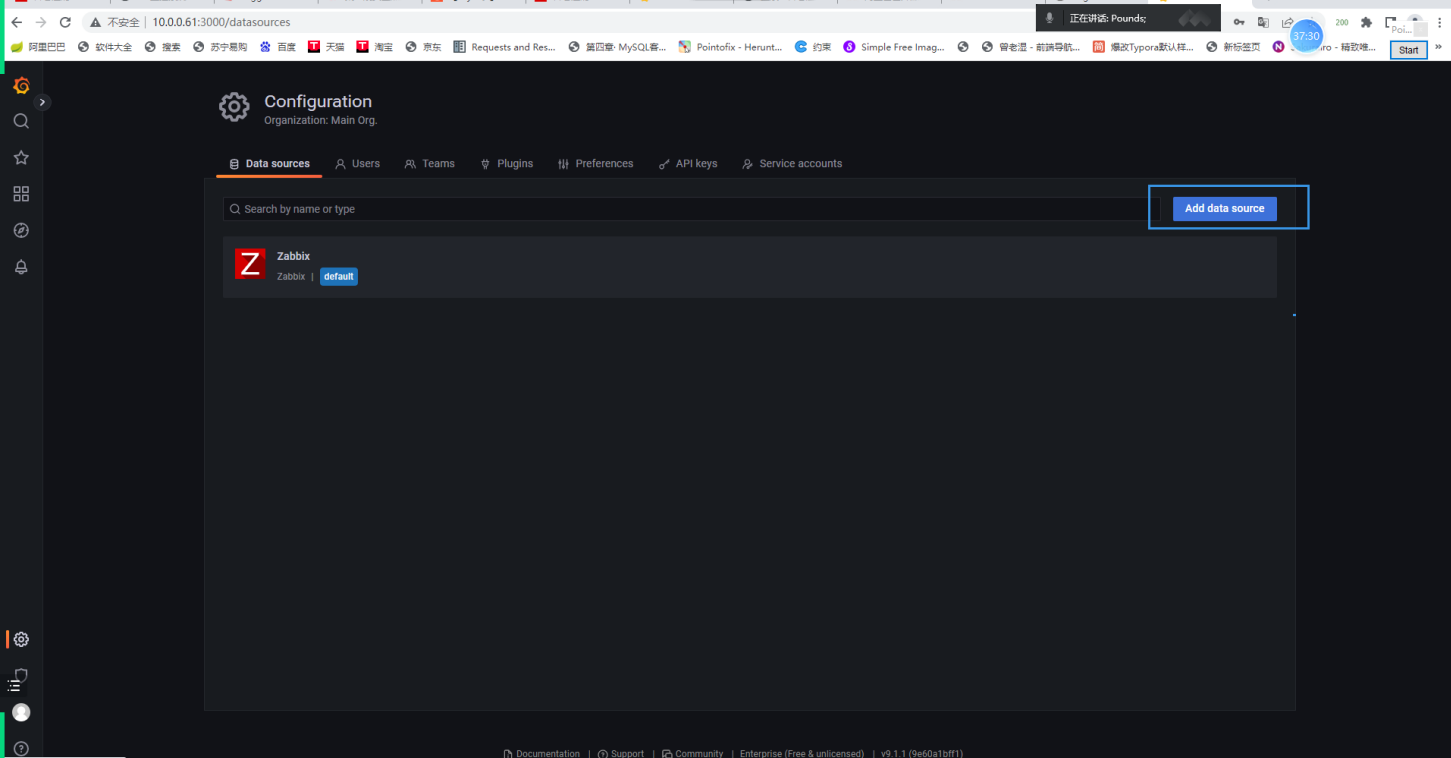
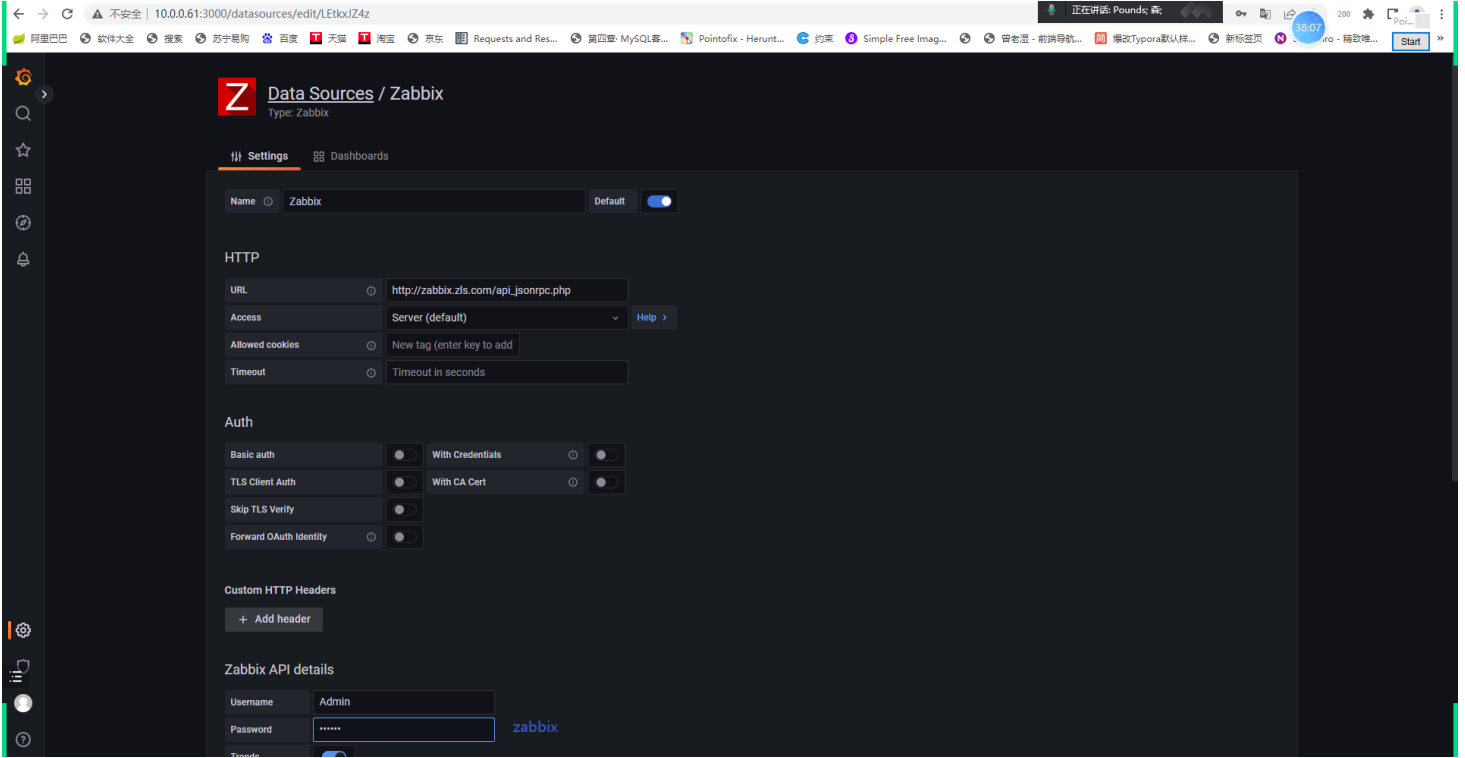
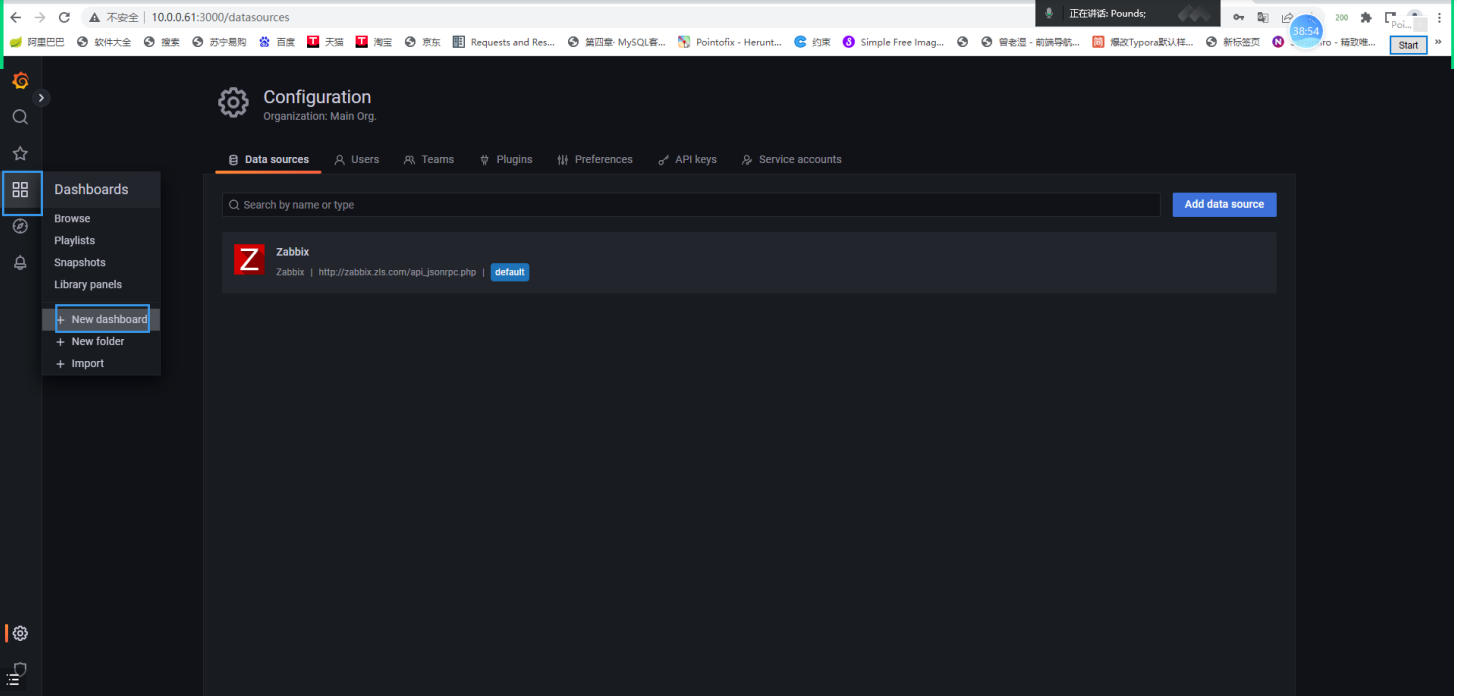
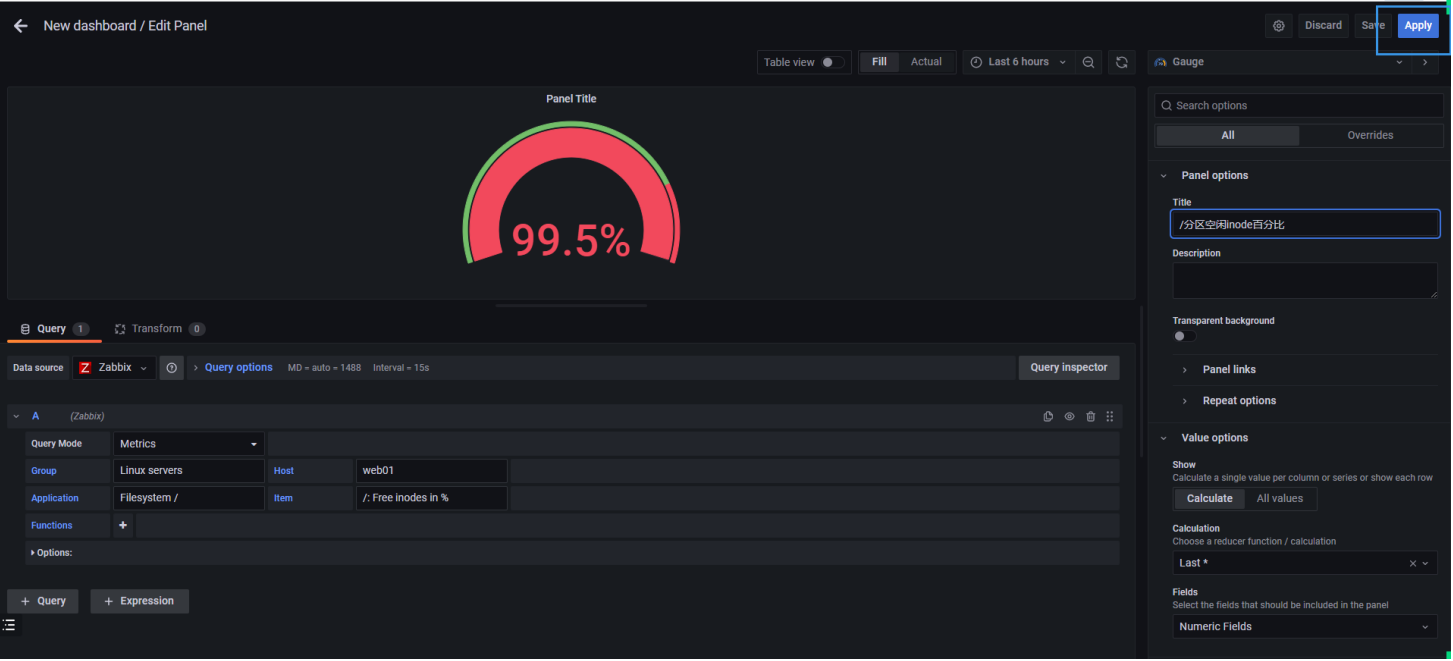
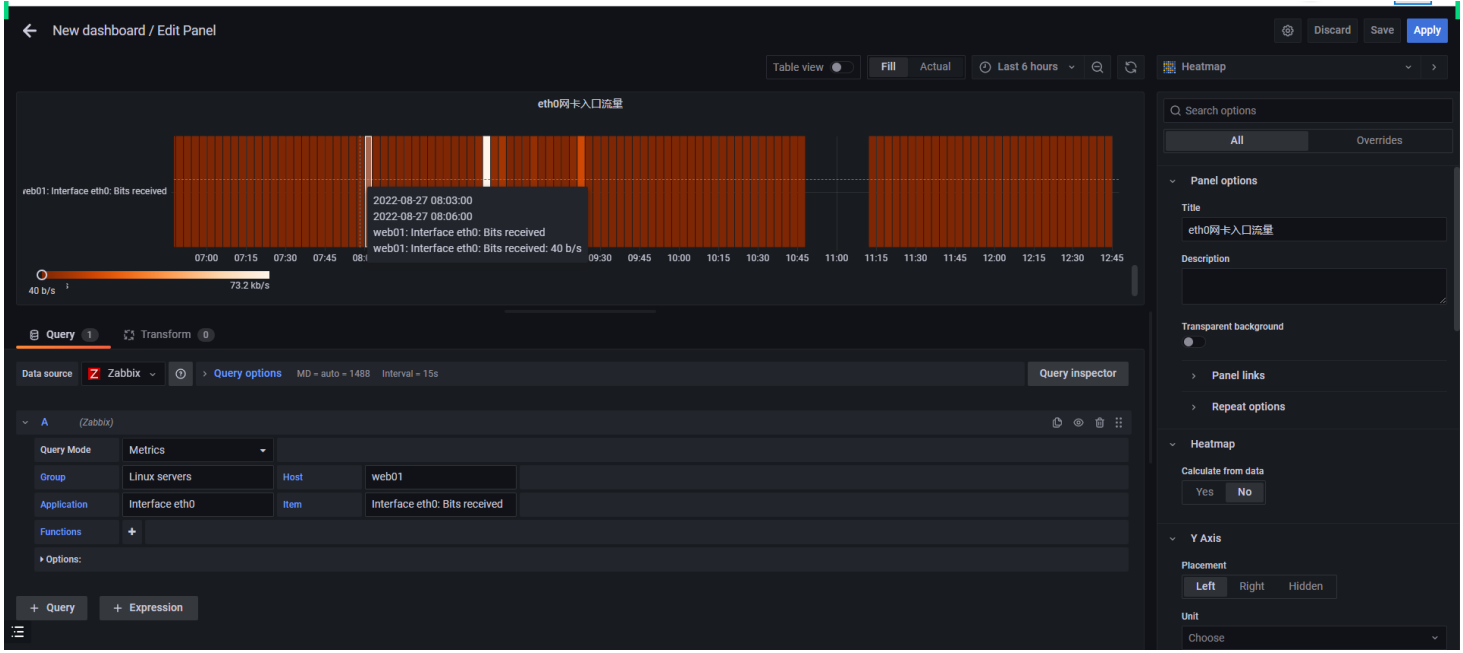
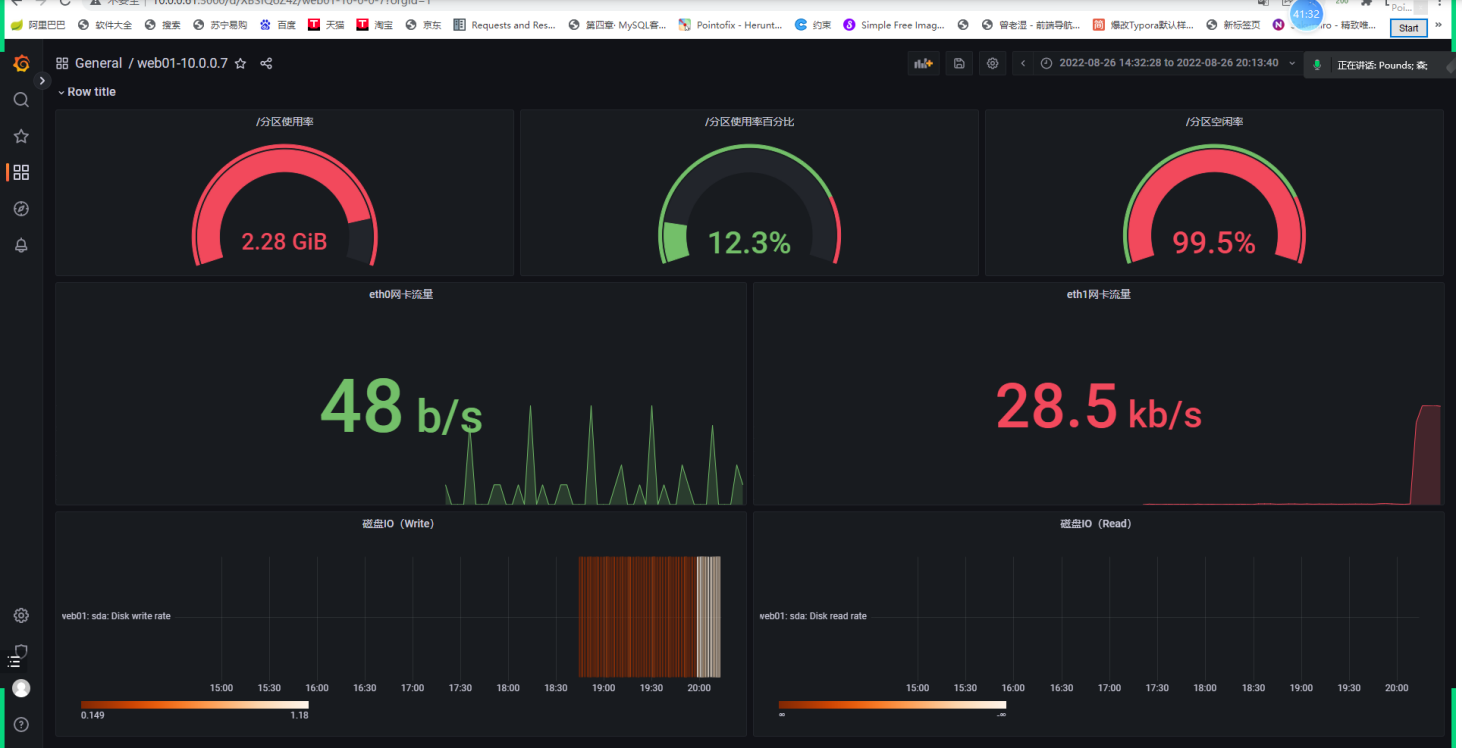
zabbix性能调优
-
Zabbix属于写多读少的业务, 所以需要针对zabbix的MySQL进行拆分。MySQL一定要使用SSD固态盘
-
将Zabbix-Agent被动监控模式, 调整为主动监控模式。
-
使用zabbix-proxy分布式监控, 在大规模监控时用于缓解Zabbix-Server压力
-
去掉无用监控项, 增加监控项的取值间隔, 减少历史数据保存周期(由housekeeper进程定时清理)
5)针对于Zabbix-server进程调优, 谁忙就加大谁的进程数量, 具体取决实际情况, 不是越大越好
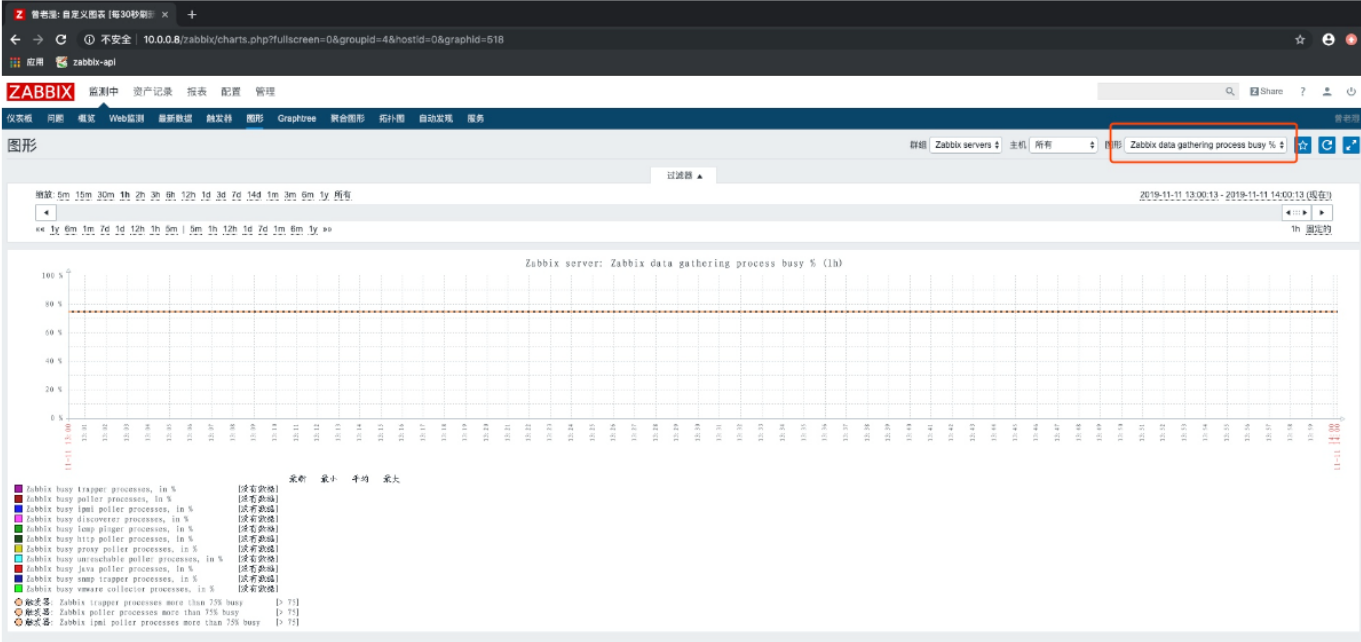
[root@web02 ~]# vim /etc/zabbix/zabbix_server.conf
StartPollers=20
StartPollersUnreachable=20
...
6)针对于Zabbix-server缓存调优, 谁的剩余内存少, 就加大它的缓存值(zabbix cache usage图表)
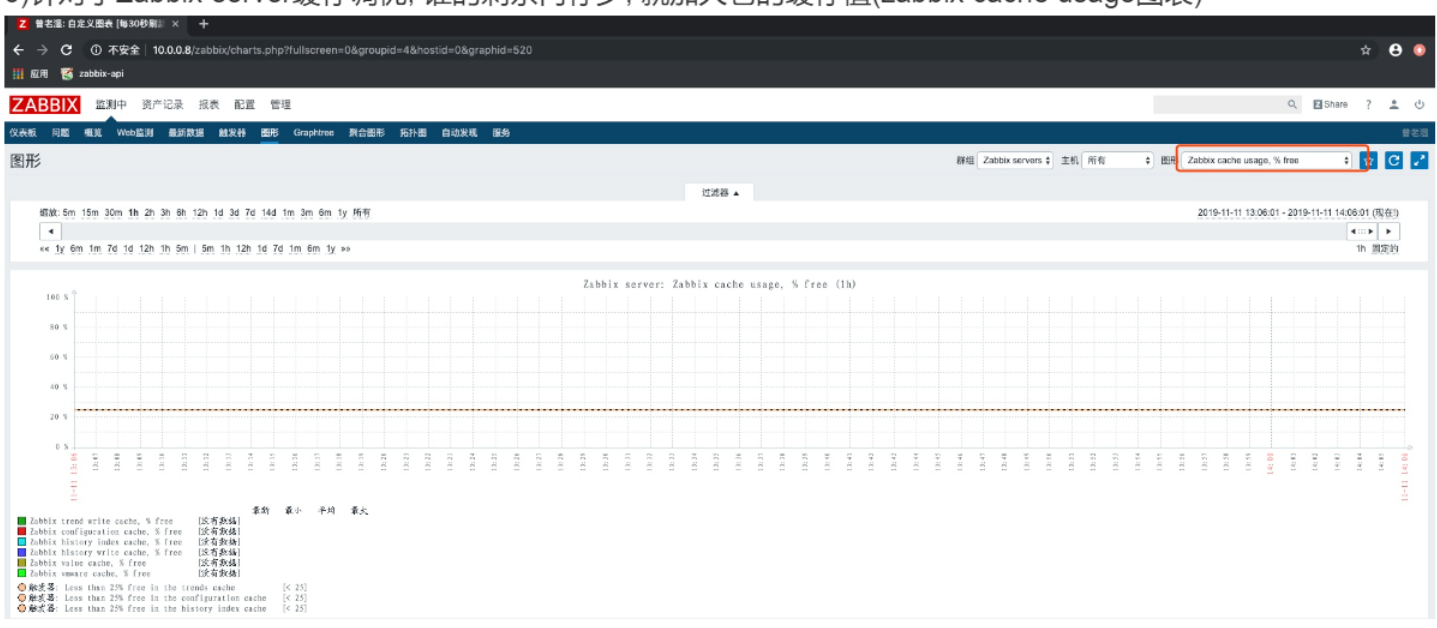
[root@web02 ~]# vim /etc/zabbix/zabbix_server.conf
CacheSize=8M
HistoryCacheSize=16M
HistoryIndexCacheSize=4M
- 关注管理->队列, 是否有被延迟执行的监控项
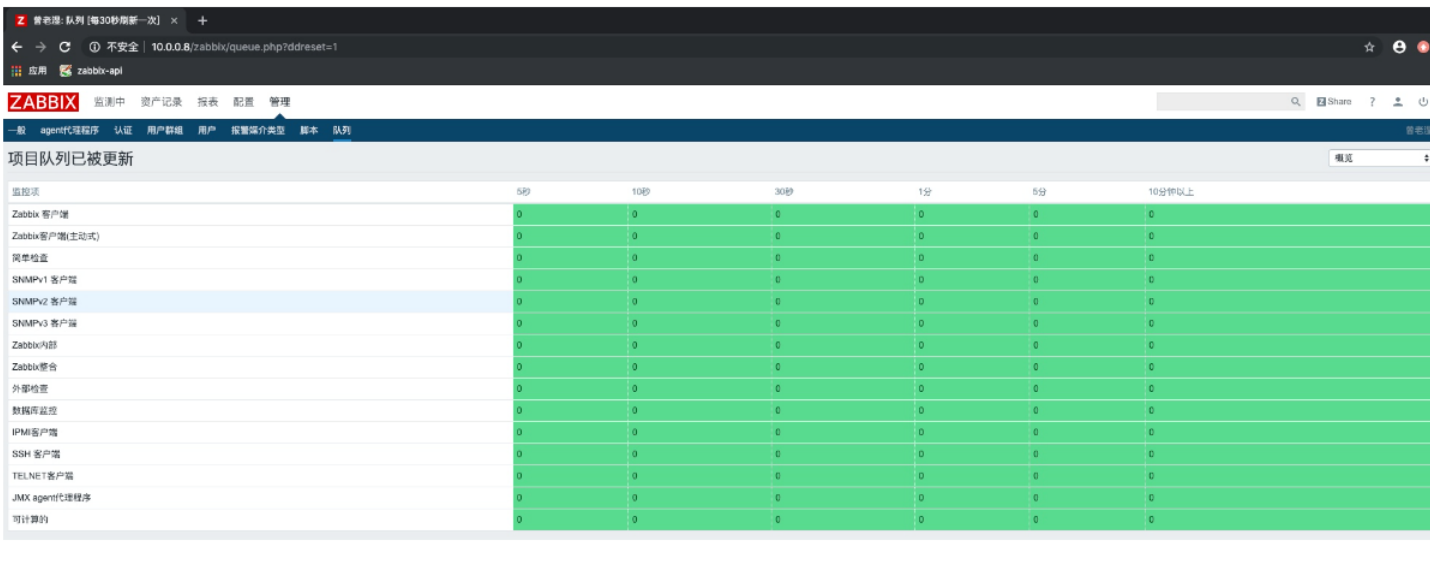
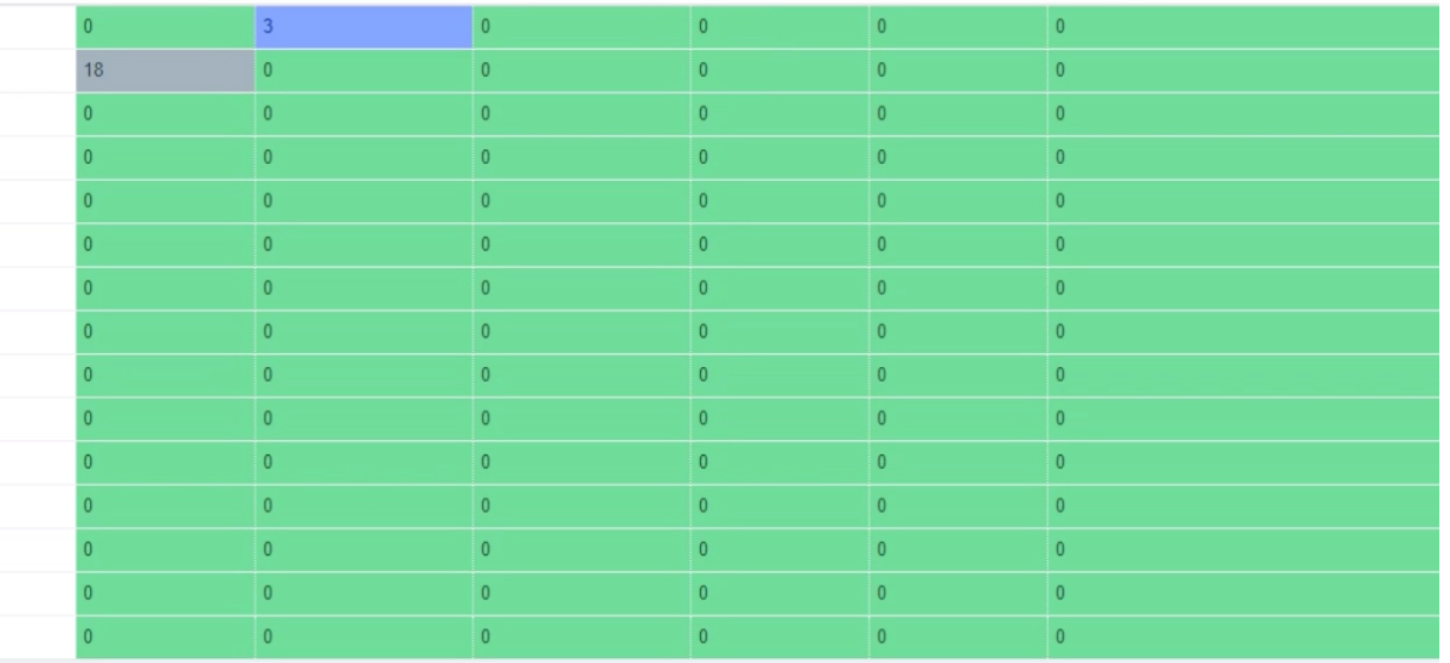





【推荐】国内首个AI IDE,深度理解中文开发场景,立即下载体验Trae
【推荐】编程新体验,更懂你的AI,立即体验豆包MarsCode编程助手
【推荐】抖音旗下AI助手豆包,你的智能百科全书,全免费不限次数
【推荐】轻量又高性能的 SSH 工具 IShell:AI 加持,快人一步
· Manus爆火,是硬核还是营销?
· 终于写完轮子一部分:tcp代理 了,记录一下
· 别再用vector<bool>了!Google高级工程师:这可能是STL最大的设计失误
· 单元测试从入门到精通
· 震惊!C++程序真的从main开始吗?99%的程序员都答错了