一个java的进销存管理系统源码阅读
一边阅读java的源程序,不懂的地方查阅java的API
可以在java网站http://www.oracle.com/technetwork/java/javase/documentation/index.html中找到最新的JDK文档,即java的API
一.
主类mainFrame继承自JFrame,是一个窗体
二.
接下来声明成员变量:
Jlable:显示文本和图片
JPannel:面板可以聚集一些组件来布局。当然,面板也是一种容器~
MenuBar:
The MenuBar class encapsulates the platform's concept of a menu bar bound to a frame. In order to associate the menu bar with a Frame object, call the frame's setMenuBar method.
This is what a menu bar might look like:
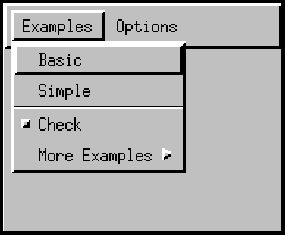
JToolBar:
A JToolBar is a container that groups several components — usually buttons with icons — into a row or column. Often, tool bars provide easy access to functionality that is also in menus
详细内容请见:https://docs.oracle.com/javase/tutorial/uiswing/components/toolbar.html
JSeparator
JSeparator provides a general purpose component for implementing divider lines - most commonly used as a divider between menu items that breaks them up into logical groupings. Instead of using JSeparator directly, you can use the JMenu or JPopupMenu addSeparator method to create and add a separator. JSeparators may also be used elsewhere in a GUI wherever a visual divider is useful
至此,成员变量介绍完毕
三.方法
3.1程序主方法
闪屏+login
3.2初始化成员变量ToolBar
toolBar = new ToolBar(getFrameMenuBar());
toolBar.setCursor(new Cursor(Cursor.HAND_CURSOR)); //cursor的构造函数的参数是curser的类型
3.3初始化成员变量frameMenuBar
方法如下:
protected MenuBar getFrameMenuBar() {
if (frameMenuBar == null) {
frameMenuBar = new MenuBar(getDesktopPane(), getStateLabel()); //其他变量的初始化方法的返回值
}
return frameMenuBar;
}
3.4初始化statePanel
首先new了很多GridBagConstraints,初始化每个constraints的成员变量。
初始化StatePanel
...............
四.
最后在主类的构造方法中,调用了initialize的方法。这个initiallize的方法给这个窗体,
设置了大小
绑定了菜单栏
绑定了内容面板
(调用内容面板的初始化方法返回一个Jpane类:
设置面板布局
然后
放置各个初始化后的控件
)
运行出来
今天就到这吧,下午还要开会。明天继续,今天只看了主类



 浙公网安备 33010602011771号
浙公网安备 33010602011771号