Secure CRT 连接ubuntu显示密钥交换失败 Key exchange failed.
问题:
Key exchange failed.
No compatible key exchange method. The server supports these methods: curve25519-sha256,curve25519-sha256@libssh.org,ecdh-sha2-nistp256,ecdh-sha2-nistp384,ecdh-sha2-nistp521,diffie-hellman-group-exchange-sha256,diffie-hellman-group16-sha512,diffie-hellman-group18-sha512,diffie-hellman-group14-sha256
环境:
Ubuntu 20.04.1 Secure CRT 7.2
网上看了很多解决方法:
试过不行的方法有:
- 方法一
添加密钥交换方式,把没勾选的全部勾选(无果)
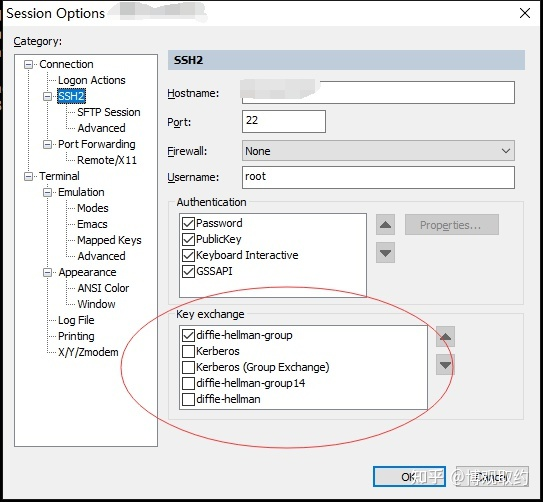
- 方法二
找到/etc/ssh/ssh_config
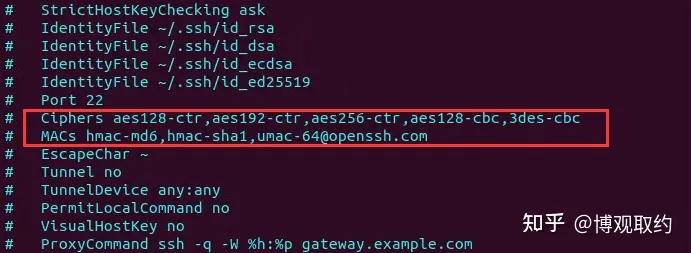
如上图文本去掉注释,即删除前面的#,并复制到/etc/ssh/sshd_config中(此方法无果)
放弃的时候又看到有新的方法,修改/etc/ssh/sshd_config,添加以下文本
KexAlgorithms curve25519-sha256@libssh.org,ecdh-sha2-nistp256,ecdh-sha2-nistp384,ecdh-sha2-nistp521,diffie-hellman-group-exchange-sha256,diffie-hellman-group14-sha1,diffie-hellman-group-exchange-sha1,diffie-hellman-group1-sha1
如下图
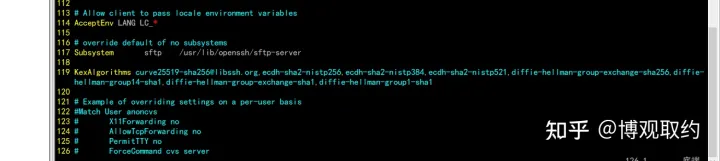
现在可以用了
本文来自博客园,作者:CCCCCCCCC7,转载请注明原文链接:https://www.cnblogs.com/wangcc7/p/16953111.html



 浙公网安备 33010602011771号
浙公网安备 33010602011771号