logstash导出ElasticSearch数据到CSV及同步两套ES的数据研究
一、安装
参考:https://www.cnblogs.com/cpy-devops/p/9287531.html
首先保证系统安装了java 1.8以上版本
tar –zxvf /home/logstash-7.7.0.tar.gz -C /usr/local
进入/usr/local/logstash-7.7.0/bin目录下
二、配置文件
创建文件 convert_csv.conf
input{
elasticsearch {
hosts => ["127.0.0.1:9200"] #要导出来的es服务器的地址
index => "es的数据index值"
}
}
output{
file {
filed => [””,””,””] #filed字段选择,如下图展示_source中的信息,带有下划线的字段不需要选择
#path为指定文件路径
path => "/home/csv.csv"
}
}
三、执行
./logstash -f convert_csv.conf同步两套ES数据
只需要将上述output修改对应的es的output即可
output {
elasticsearch {
#全文检索服务
hosts => "localhost:9200"
#索引(数据库)
index => "zl_dev"
#类型(数据库表)
document_type => "%{type}"
#主键(防止重复)
document_id => "%{id}"
}
}
实时同步es数据
官方帮助文档:https://www.elastic.co/guide/en/logstash/current/plugins-inputs-elasticsearch.html
需要插件 Elasticsearch input plugin
input { # Read all documents from Elasticsearch matching the given query elasticsearch
{ hosts => "localhost"
query => '{ "query": { "match": { "statuscode": 200 } }, "sort": [ "_doc" ] }' } }
这里query的学习,请参考https://www.elastic.co/guide/en/elasticsearch/reference/current/query-dsl.html
我参考了下 https://www.cnblogs.com/-fengmu/p/13074152.html
可以按照时间 每天进行数据采集
{
"query": {
"match": {
"fileddate":"2020-06-22" #根据fileddate字段,取得日期2020-06-22数据
}
}
}
input { # Read all documents from Elasticsearch matching the given query elasticsearch { hosts => "localhost" index => "按照时间索引传入" query => '{ "query": { "match": { "statuscode": 200 } }, "sort": [ "_doc" ] }' schedule => "* * 1 * *" #每天凌晨1点执行 } }#任务调度 (分、时、天、月、年,全部为*默认含义为每分钟都更新)
输出与上述输出到es一致即可
作者:少帅
出处:少帅的博客--http://www.cnblogs.com/wang3680
您的支持是对博主最大的鼓励,感谢您的认真阅读。
本文版权归作者所有,欢迎转载,但请保留该声明。
 支付宝
支付宝  微信
微信


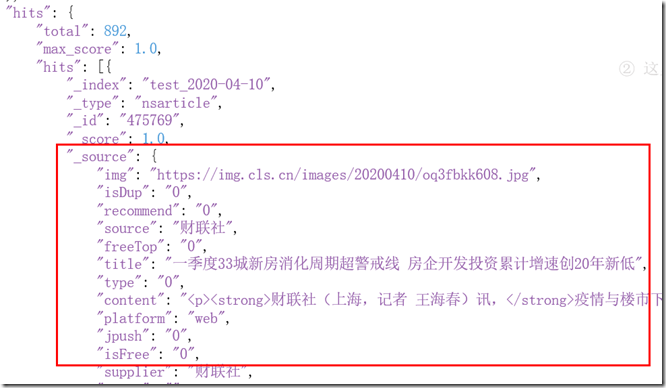

 浙公网安备 33010602011771号
浙公网安备 33010602011771号