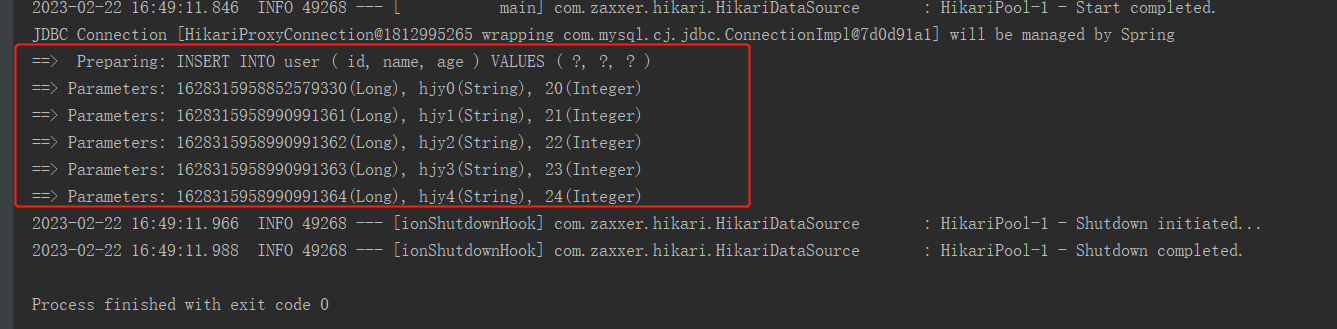二、MybatisPlus基本CRUD
BaseMapper
MyBatis-Plus中的基本CRUD在内置的BaseMapper中都已得到了实现,我们可以直接使用,接口如下:
package com.baomidou.mybatisplus.core.mapper;
public interface BaseMapper<T> extends Mapper<T> {
/**
* 插入一条记录
* @param entity 实体对象
*/
int insert(T entity);
/**
* 根据 ID 删除
* @param id 主键ID
*/
int deleteById(Serializable id);
/**
* 根据实体(ID)删除
* @param entity 实体对象
* @since 3.4.4
*/
int deleteById(T entity);
/**
* 根据 columnMap 条件,删除记录
* @param columnMap 表字段 map 对象
*/
int deleteByMap(@Param(Constants.COLUMN_MAP) Map<String, Object> columnMap);
/**
* 根据 entity 条件,删除记录
* @param queryWrapper 实体对象封装操作类(可以为 null,里面的 entity 用于生成 where 语句)
*/
int delete(@Param(Constants.WRAPPER) Wrapper<T> queryWrapper);
/**
* 删除(根据ID或实体 批量删除)
* @param idList 主键ID列表或实体列表(不能为 null 以及 empty)
*/
int deleteBatchIds(@Param(Constants.COLLECTION) Collection<?> idList);
/**
* 根据 ID 修改
* @param entity 实体对象
*/
int updateById(@Param(Constants.ENTITY) T entity);
/**
* 根据 whereEntity 条件,更新记录
* @param entity 实体对象 (set 条件值,可以为 null)
* @param updateWrapper 实体对象封装操作类(可以为 null,里面的 entity 用于生成 where 语句)
*/
int update(@Param(Constants.ENTITY) T entity, @Param(Constants.WRAPPER) Wrapper<T> updateWrapper);
/**
* 根据 ID 查询
* @param id 主键ID
*/
T selectById(Serializable id);
/**
* 查询(根据ID 批量查询)
* @param idList 主键ID列表(不能为 null 以及 empty)
*/
List<T> selectBatchIds(@Param(Constants.COLLECTION) Collection<? extends Serializable> idList);
/**
* 查询(根据 columnMap 条件)
* @param columnMap 表字段 map 对象
*/
List<T> selectByMap(@Param(Constants.COLUMN_MAP) Map<String, Object> columnMap);
/**
* 根据 entity 条件,查询一条记录
* <p>查询一条记录,例如 qw.last("limit 1") 限制取一条记录, 注意:多条数据会报异常</p>
* @param queryWrapper 实体对象封装操作类(可以为 null)
*/
default T selectOne(@Param(Constants.WRAPPER) Wrapper<T> queryWrapper) {
List<T> ts = this.selectList(queryWrapper);
if (CollectionUtils.isNotEmpty(ts)) {
if (ts.size() != 1) {
throw ExceptionUtils.mpe("One record is expected, but the query result is multiple records");
}
return ts.get(0);
}
return null;
}
/**
* 根据 Wrapper 条件,判断是否存在记录
* @param queryWrapper 实体对象封装操作类
* @return
*/
default boolean exists(Wrapper<T> queryWrapper) {
Long count = this.selectCount(queryWrapper);
return null != count && count > 0;
}
/**
* 根据 Wrapper 条件,查询总记录数
* @param queryWrapper 实体对象封装操作类(可以为 null)
*/
Long selectCount(@Param(Constants.WRAPPER) Wrapper<T> queryWrapper);
/**
* 根据 entity 条件,查询全部记录
* @param queryWrapper 实体对象封装操作类(可以为 null)
*/
List<T> selectList(@Param(Constants.WRAPPER) Wrapper<T> queryWrapper);
/**
* 根据 Wrapper 条件,查询全部记录
* @param queryWrapper 实体对象封装操作类(可以为 null)
*/
List<Map<String, Object>> selectMaps(@Param(Constants.WRAPPER) Wrapper<T> queryWrapper);
/**
* 根据 Wrapper 条件,查询全部记录
* <p>注意: 只返回第一个字段的值</p>
* @param queryWrapper 实体对象封装操作类(可以为 null)
*/
List<Object> selectObjs(@Param(Constants.WRAPPER) Wrapper<T> queryWrapper);
/**
* 根据 entity 条件,查询全部记录(并翻页)
* @param page 分页查询条件(可以为 RowBounds.DEFAULT)
* @param queryWrapper 实体对象封装操作类(可以为 null)
*/
<P extends IPage<T>> P selectPage(P page, @Param(Constants.WRAPPER) Wrapper<T> queryWrapper);
/**
* 根据 Wrapper 条件,查询全部记录(并翻页)
* @param page 分页查询条件
* @param queryWrapper 实体对象封装操作类
*/
<P extends IPage<Map<String, Object>>> P selectMapsPage(P page, @Param(Constants.WRAPPER) Wrapper<T> queryWrapper);
}
插入
@Test
public void testInsert(){
//INSERT INTO user ( id, name, age, email ) VALUES ( ?, ?, ?, ? )
User user = new User();
user.setName("张三");
user.setAge(23);
user.setEmail("zhangsan@study.com");
int result = userMapper.insert(user);
System.out.println("result:"+result);
System.out.println("id:"+user.getId());
}
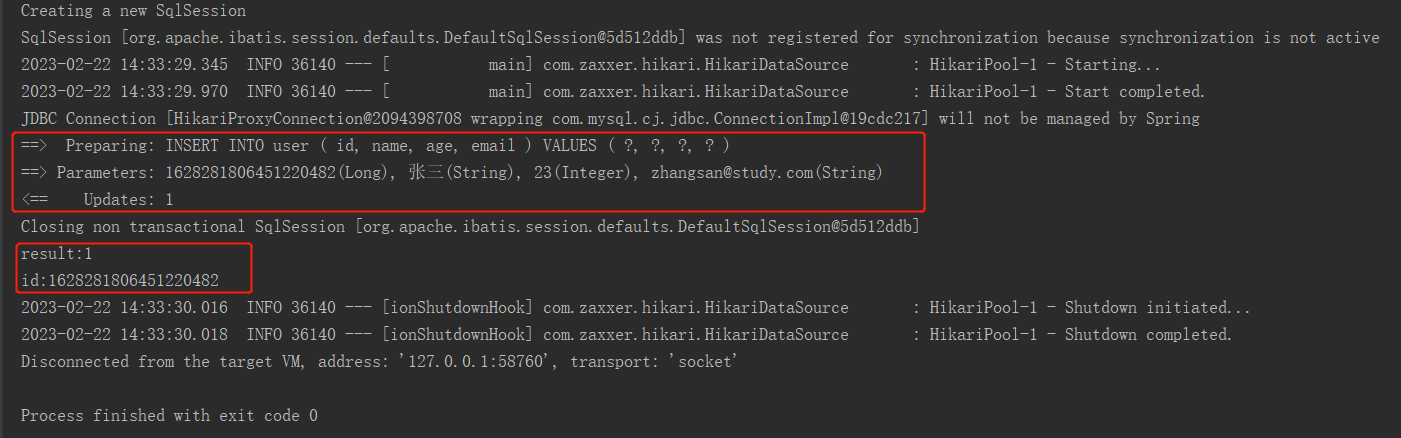
注意: 最终执行的结果,所获取的id为1628281806451220482这是因为MyBatis-Plus在实现插入数据时,会默认基于雪花算法的策略生成id。
删除
通过id删除记录
@Test
public void testDeleteById() {
//DELETE FROM user WHERE id=?
int result = userMapper.deleteById(1628281806451220482L);
System.out.println("受影响行数:" + result);
}
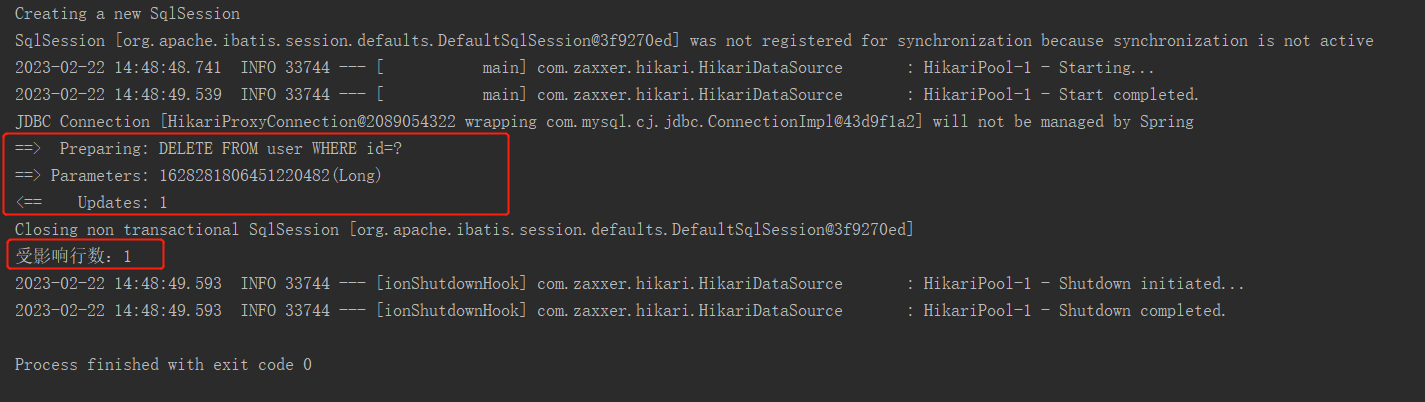
通过id批量删除记录
@Test
public void testDeleteBatchIds() {
//DELETE FROM user WHERE id IN ( ? , ? , ? )
List<Long> idList = Arrays.asList(1L, 2L, 3L);
int result = userMapper.deleteBatchIds(idList);
System.out.println("result:" + result);
}
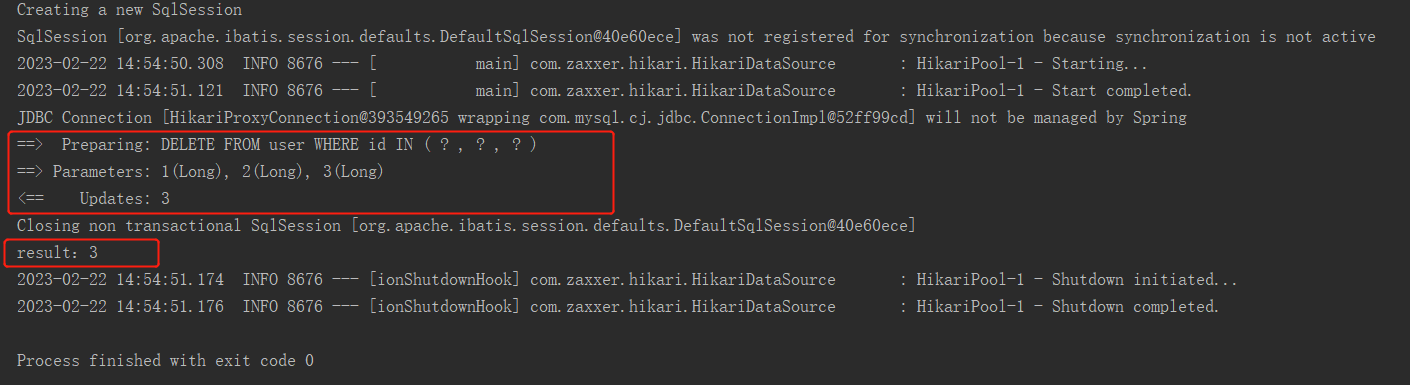
通过map条件删除记录
@Test
public void testDeleteByMap() {
//DELETE FROM user WHERE name = ? AND age = ?
Map<String, Object> map = new HashMap<>();
map.put("age", 23);
map.put("name", "张三");
int result = userMapper.deleteByMap(map);
System.out.println("result:" + result);
}
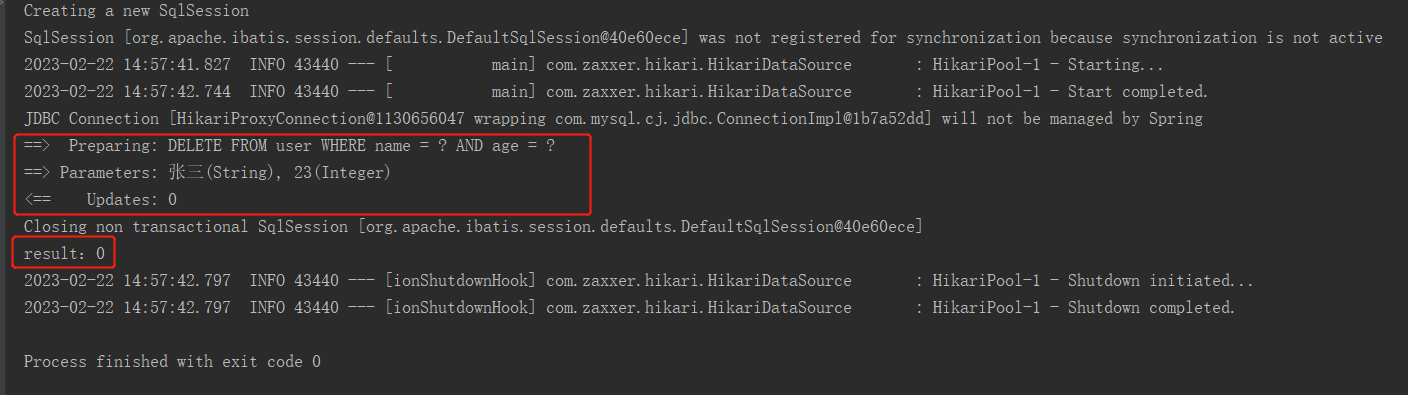
修改
@Test
public void testUpdateById(){
//UPDATE user SET name=?, email=? WHERE id=?
User user = new User();
user.setId(4L);
user.setName("李四");
user.setEmail("lisi@study.com");
int result = userMapper.updateById(user);
System.out.println("result:"+result);
}
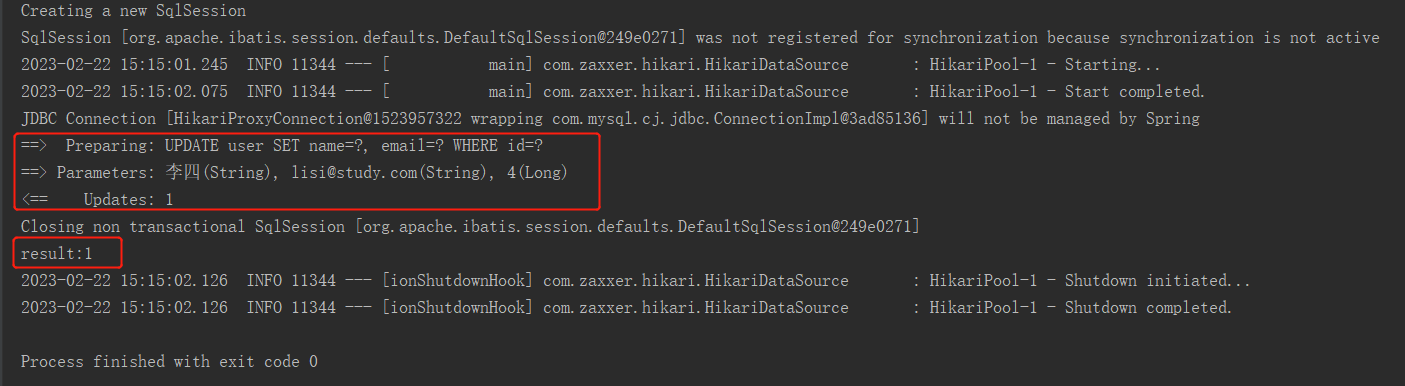
查询
根据id查询
@Test
public void testSelectById() {
//SELECT id,name,age,email FROM user WHERE id=?
User user = userMapper.selectById(4L);
System.out.println(user);
}
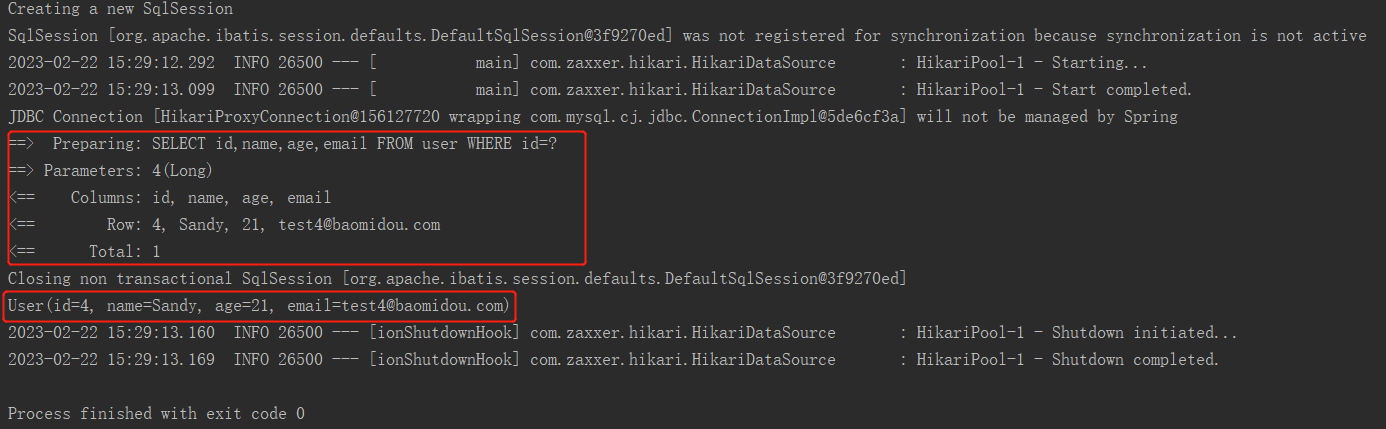
根据多个id查询
@Test
public void testSelectBatchIds(){
//SELECT id,name,age,email FROM user WHERE id IN ( ? , ? )
List<Long> idList = Arrays.asList(4L, 5L);
List<User> list = userMapper.selectBatchIds(idList);
list.forEach(System.out::println);
}
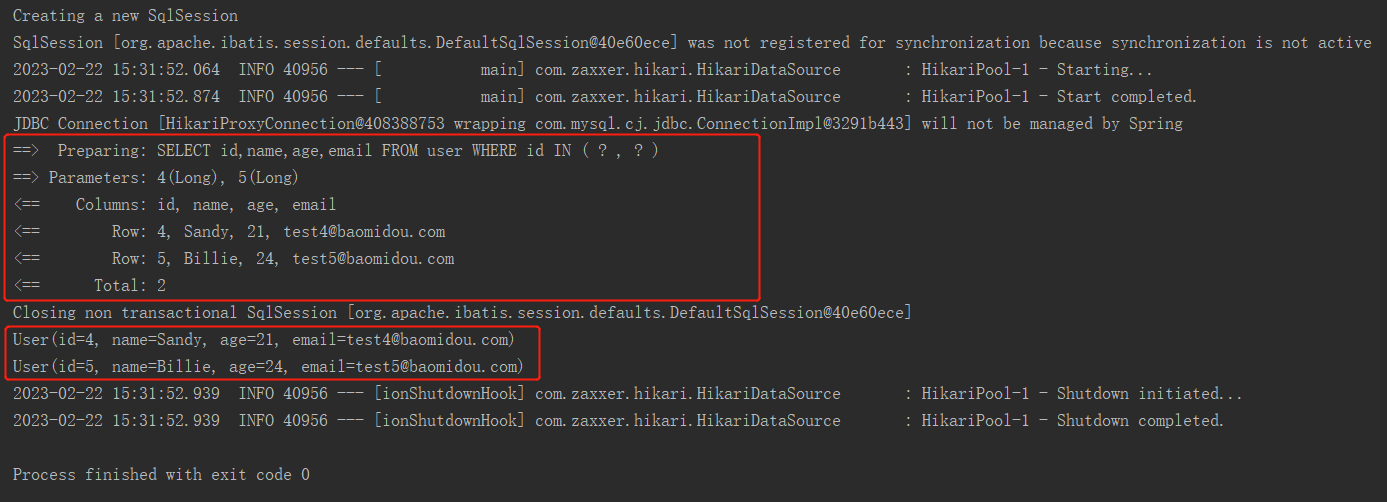
通过map条件查询
@Test
public void testSelectByMap() {
//SELECT id,name,age,email FROM user WHERE name = ? AND age = ?
Map<String, Object> map = new HashMap<>();
map.put("age", 22);
map.put("name", "admin");
List<User> list = userMapper.selectByMap(map);
list.forEach(System.out::println);
}
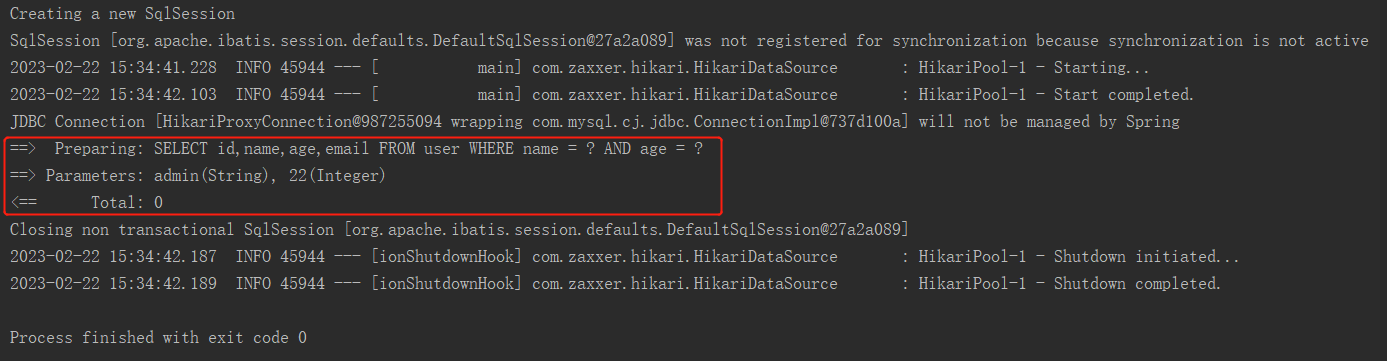
查询所有数据
@Test
public void testSelectList() {
// SELECT id,name,age,email FROM user
List<User> users = userMapper.selectList(null);
users.forEach(System.out::println);
}
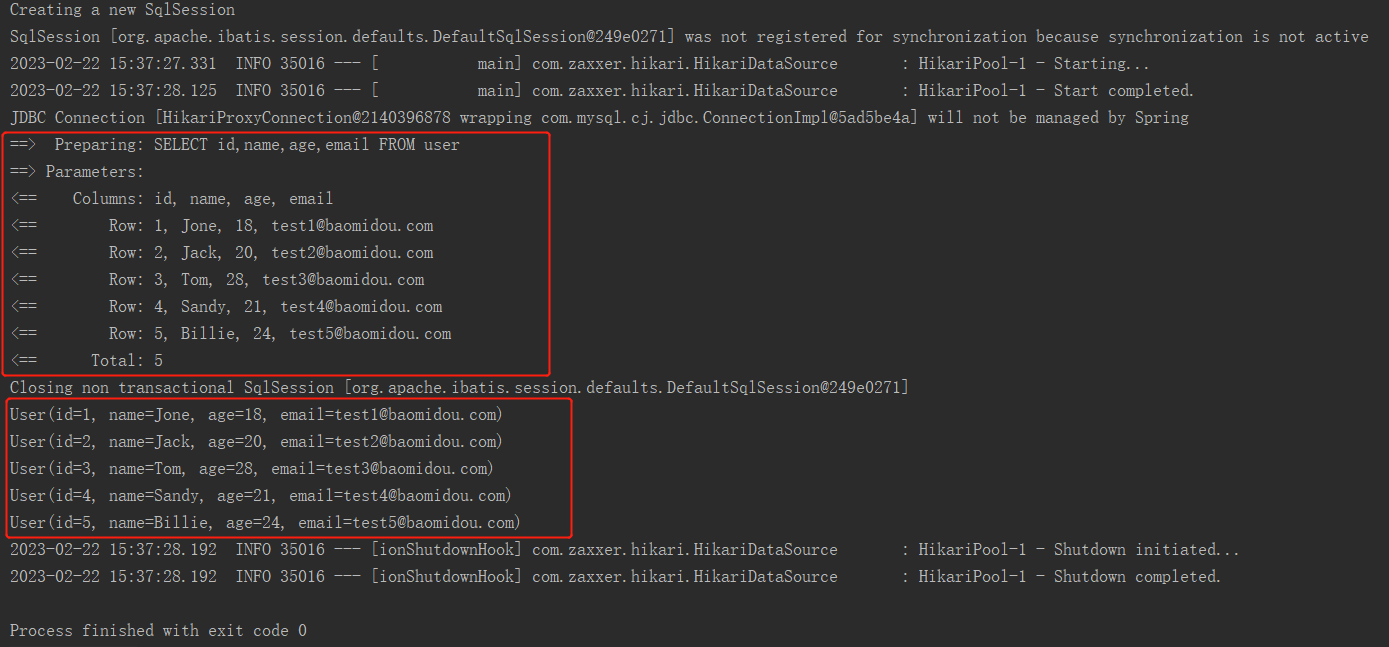
注意: 通过观察BaseMapper中的方法,大多方法中都有Wrapper类型的形参,此为条件构造器,可针对于SQL语句设置不同的条件,若没有条件,则可以为该形参赋值null,即查询(删除/修改)所有数据。
自定义方法
mapper映射文件
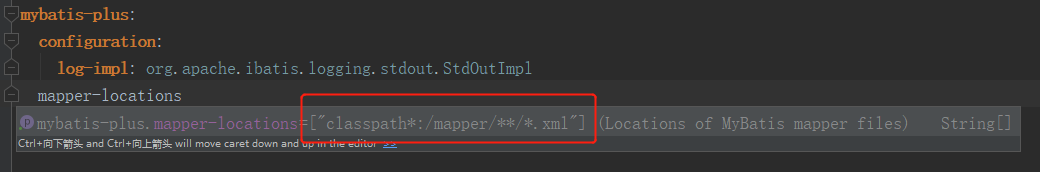
<mapper namespace="com.study.demo.mapper.UserMapper">
<!--Map<String, Object> selectMapById(Long id);-->
<select id="selectMapById" resultType="map">
select id,name,age,email from user where id = #{id}
</select>
</mapper>
UserMapper接口
@Repository
public interface UserMapper extends BaseMapper<User> {
/**
* 根据id查询用户信息为map集合
* @param id
* @return
*/
Map<String, Object> selectMapById(Long id);
}
测试
@Test
public void testSelectMapById() {
//select id,name,age,email from user where id = ?
Map<String, Object> map = userMapper.selectMapById(1L);
System.out.println(map);
}
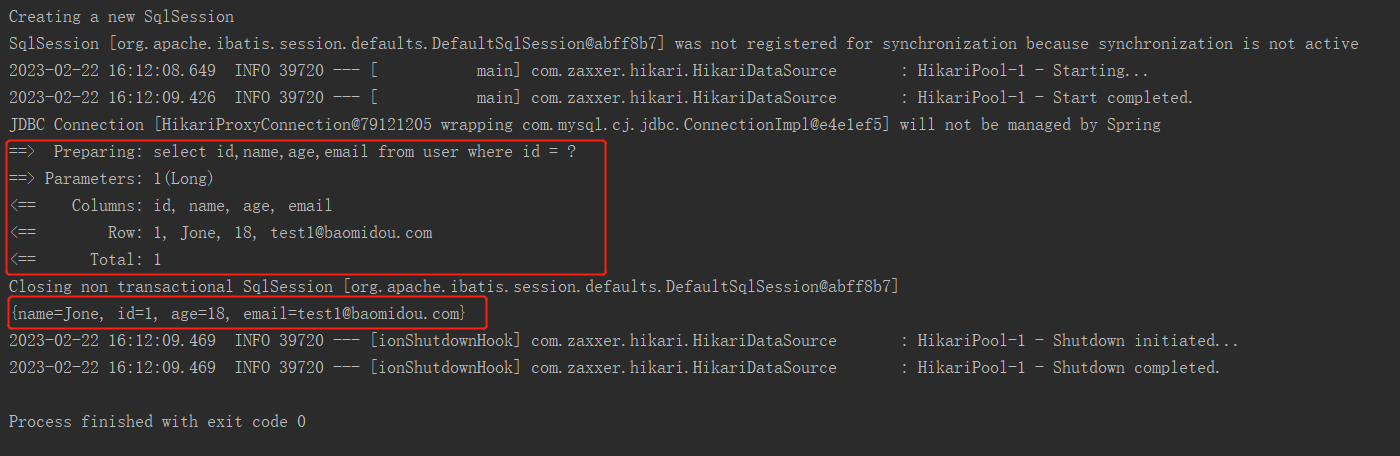
通用Service
- 通用 Service CRUD 封装IService接口,进一步封装 CRUD 采用 get 查询单行 remove 删除 list 查询集合 page 分页 前缀命名方式区分 Mapper 层避免混淆,
- 泛型 T 为任意实体对象
- 建议如果存在自定义通用 Service 方法的可能,请创建自己的 IBaseService 继承 Mybatis-Plus 提供的基类
IService
MyBatis-Plus中有一个接口 IService和其实现类 ServiceImpl,封装了常见的业务层逻辑详情查看源码IService和ServiceImpl
创建Service接口和实现类
import com.baomidou.mybatisplus.extension.service.IService;
import com.study.demo.pojo.User;
/**
* UserService继承IService模板提供的基础功能
*/
public interface UserService extends IService<User> {
}
import com.baomidou.mybatisplus.extension.service.impl.ServiceImpl;
import com.study.demo.mapper.UserMapper;
import com.study.demo.pojo.User;
import com.study.demo.service.UserService;
import org.springframework.stereotype.Service;
/**
* ServiceImpl实现了IService,提供了IService中基础功能的实现
* 若ServiceImpl无法满足业务需求,则可以使用自定的UserService定义方法,并在实现类中实现
*/
@Service
public class UserServiceImpl extends ServiceImpl<UserMapper, User> implements UserService {
}
测试查询记录数
@Test
public void testGetCount(){
long count = userService.count();
System.out.println("总记录数:" + count);
}
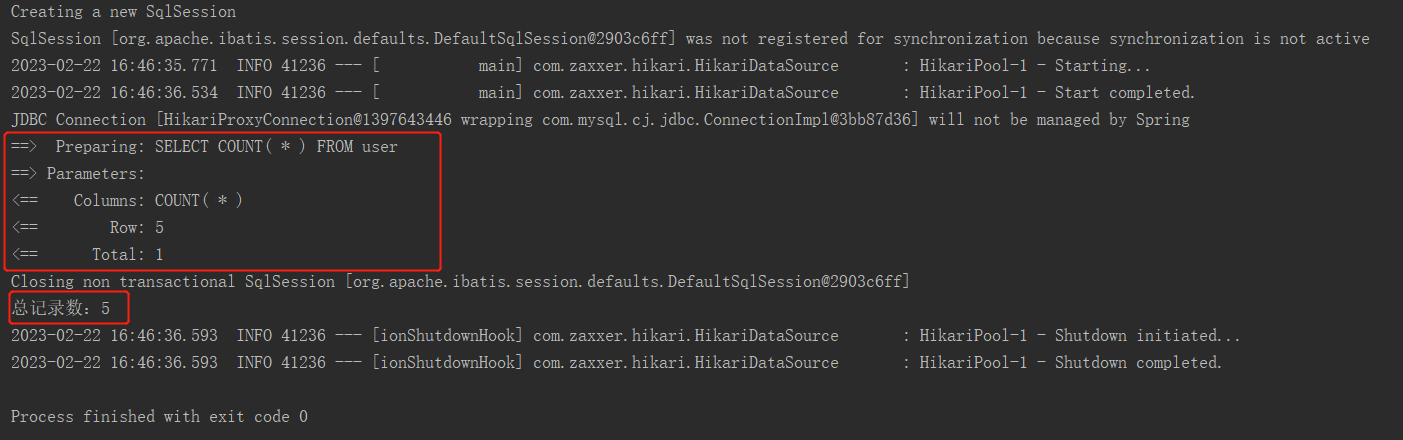
测试批量插入
@Test
public void testSaveBatch(){
// SQL长度有限制,海量数据插入单条SQL无法实行,
// 因此MP将批量插入放在了通用Service中实现,而不是通用Mapper
ArrayList<User> users = new ArrayList<>();
for (int i = 0; i < 5; i++) {
User user = new User();
user.setName("hjy" + i);
user.setAge(20 + i);
users.add(user);
}
userService.saveBatch(users);
}