JDK8的stream流的常用操作
stream流介绍
集合处理数据的弊端
当我们需要对集合中的元素进行操作的时候,除了必需的添加、删除、获取外,最典型的就是集合遍历。我们来体验集合操作数据的弊端,需求如下:
传统写法,代码如下:
public class Demo {
public static void main(String[] args) {
// 一个ArrayList集合中存储有以下数据:张无忌,周芷若,赵敏,张强,张三丰
// 需求:1.拿到所有姓张的 2.拿到名字长度为3个字的 3.打印这些数据
ArrayList<String> list = new ArrayList<>();
Collections.addAll(list, "张无忌", "周芷若", "赵敏", "张强", "张三丰");
// 1.拿到所有姓张的
ArrayList<String> zhangList = new ArrayList<>(); // {"张无忌", "张强", "张三丰"}
for (String name : list) {
if (name.startsWith("张")) {
zhangList.add(name);
}
}
// 2.拿到名字长度为3个字的
ArrayList<String> threeList = new ArrayList<>(); // {"张无忌", "张三丰"}
for (String name : zhangList) {
if (name.length() == 3) {
threeList.add(name);
}
}
// 3.打印这些数据
for (String name : threeList) {
System.out.println(name);
}
}
}
这段代码中含有三个循环,每一个作用不同:
- 首先筛选所有姓张的人;
- 然后筛选名字有三个字的人;
- 最后进行对结果进行打印输出。
每当我们需要对集合中的元素进行操作的时候,总是需要进行循环、循环、再循环。这是理所当然的么?不是。循环是做事情的方式,而不是目的。每个需求都要循环一次,还要搞一个新集合来装数据,如果希望再次遍历,只能再使用另一个循环从头开始。
那Stream能给我们带来怎样更加优雅的写法呢?Stream的更优写法
public class Demo {
public static void main(String[] args) {
// 一个ArrayList集合中存储有以下数据:张无忌,周芷若,赵敏,张强,张三丰
ArrayList<String> list = new ArrayList<>();
Collections.addAll(list, "张无忌", "周芷若", "赵敏", "张强", "张三丰");
// 1.拿到所有姓张的 2.拿到名字长度为3个字的 3.打印这些数据
list.stream().filter(s -> s.startsWith("张")).filter(s -> s.length() == 3).forEach(System.out::println);
}
}
直接阅读代码的字面意思即可完美展示无关逻辑方式的语义:获取流、过滤姓张、过滤长度为3、逐一打印。我们真正要做的事情内容被更好地体现在代码中。
Stream流式思想概述
注意:Stream和IO流(InputStream/OutputStream)没有任何关系,请暂时忘记对传统IO流的固有印象!
Stream流式思想类似于工厂车间的“生产流水线”,Stream流不是一种数据结构,不保存数据,而是对数据进行加工处理。Stream可以看作是流水线上的一个工序。在流水线上,通过多个工序让一个原材料加工成一个商品。
获取Stream流的两种方式
获取一个流非常简单,有以下几种常用的方式:
- 所有的 Collection 集合都可以通过 stream 默认方法获取流;
- Stream 接口的静态方法 of 可以获取数组对应的流;
根据Collection获取流
首先, java.util.Collection 接口中加入了default方法 stream 用来获取流,所以其所有实现类均可获取流。
public interface Collection<E> extends Iterable<E> {
default Stream<E> stream() {
return StreamSupport.stream(spliterator(), false);
}
}
public class Demo {
public static void main(String[] args) {
// 方式1 : 根据Collection获取流
List<String> list = new ArrayList<>();
Stream<String> stream1 = list.stream();
Set<String> set = new HashSet<>();
Stream<String> stream2 = set.stream();
Map<String, String> map = new HashMap<>();
Stream<String> stream3 = map.keySet().stream();
Stream<String> stream4 = map.values().stream();
Stream<Map.Entry<String, String>> stream5 = map.entrySet().stream();
}
}
Stream中的静态方法of获取流
由于数组对象不可能添加默认方法,所以 Stream 接口中提供了静态方法 of。
public interface Stream<T> extends BaseStream<T, Stream<T>> {
public static<T> Stream<T> of(T t) {
return StreamSupport.stream(new Streams.StreamBuilderImpl<>(t), false);
}
public static<T> Stream<T> of(T... values) {
return Arrays.stream(values);
}
}
public class Demo {
public static void main(String[] args) {
// 方式2 : Stream中的静态方法of获取流
Stream<String> stream6 = Stream.of("aa", "bb", "cc");
String[] strs = {"aa", "bb", "cc"};
Stream<String> stream7 = Stream.of(strs);
// 基本数据类型的数组行不行?不行的,会将整个数组看做一个元素进行操作.
int[] arr = {11, 22, 33};
Stream<int[]> stream8 = Stream.of(arr);
}
}
Stream常用方法和注意事项
Stream流模型的操作很丰富,这里介绍一些常用的API。这些方法可以被分成两种:

终结方法:返回值类型不再是 Stream 类型的方法,不再支持链式调用。本小节中,终结方法包括count 和 forEach 方法。
非终结方法:返回值类型仍然是 Stream 类型的方法,支持链式调用。(除了终结方法外,其余方法均为非终结方法。)
Stream注意事项(重要)
- Stream只能操作一次
- Stream方法返回的是新的流
- Stream不调用终结方法,中间的操作不会执行
Stream流的forEach方法
forEach 用来遍历流中的数据
void forEach(Consumer<? super T> action);
该方法接收一个 Consumer 接口函数,会将每一个流元素交给该函数进行处理。例如:
public class Demo {
public static void main(String[] args) {
List<String> one = new ArrayList<>();
Collections.addAll(one, "宋远桥", "苏星河", "老子", "庄子", "孙子");
// 调用流中的方法
/*one.stream().forEach((String str) -> {
System.out.println(str);
});*/
// Lambda可以省略
/*one.stream().forEach(str -> System.out.println(str));*/
// Lambda可以转成方法引用
one.stream().forEach(System.out::println);
}
}
Stream流的count方法
Stream流提供 count 方法来统计其中的元素个数:
long count();
该方法返回一个long值代表元素个数。基本使用:
public class Demo {
public static void main(String[] args) {
List<String> one = new ArrayList<>();
Collections.addAll(one, "宋远桥", "苏星河", "老子", "庄子", "孙子");
long count = one.stream().count();
System.out.println(count);
}
}
Stream流的filter方法
filter用于过滤数据,返回符合过滤条件的数据。可以通过 filter 方法将一个流转换成另一个子集流。方法声明:
Stream<T> filter(Predicate<? super T> predicate);
该接口接收一个 Predicate 函数式接口参数(可以是一个Lambda或方法引用)作为筛选条件。
Stream流中的 filter 方法基本使用的代码如:
public class Demo {
public static void main(String[] args) {
List<String> one = new ArrayList<>();
Collections.addAll(one, "宋远桥", "苏星河", "老子", "庄子", "孙子");
one.stream().filter(s -> s.length() == 3).forEach(System.out::println);
}
}
Stream流的limit方法
imit 方法可以对流进行截取,只取用前n个。方法签名:
Stream<T> limit(long maxSize);
参数是一个long型,如果集合当前长度大于参数则进行截取。否则不进行操作。基本使用:
public class Demo {
public static void main(String[] args) {
List<String> one = new ArrayList<>();
Collections.addAll(one, "宋远桥", "苏星河", "老子", "庄子", "孙子");
one.stream().limit(3).forEach(System.out::println);
}
}
Stream流的skip方法
如果希望跳过前几个元素,可以使用 skip 方法获取一个截取之后的新流:
Stream<T> skip(long n);
如果流的当前长度大于n,则跳过前n个;否则将会得到一个长度为0的空流。基本使用:
public class Demo {
public static void main(String[] args) {
List<String> one = new ArrayList<>();
Collections.addAll(one, "宋远桥", "苏星河", "老子", "庄子", "孙子");
one.stream().skip(2).forEach(System.out::println);
}
}
Stream流的map方法
如果需要将流中的元素映射到另一个流中,可以使用 map 方法。方法签名:
<R> Stream<R> map(Function<? super T, ? extends R> mapper);
该接口需要一个 Function 函数式接口参数,可以将当前流中的T类型数据转换为另一种R类型的流。
Stream流中的 map 方法基本使用的代码如:
public class Demo {
public static void main(String[] args) {
Stream<String> original = Stream.of("11", "22", "33");
// Map可以将一种类型的流转换成另一种类型的流
// 将Stream流中的字符串转成Integer
/*Stream<Integer> stream = original.map((String s) -> {
return Integer.parseInt(s);
});*/
// original.map(s -> Integer.parseInt(s)).forEach(System.out::println);
original.map(Integer::parseInt).forEach(System.out::println);
}
}
Stream流的sorted方法
如果需要将数据排序,可以使用 sorted 方法。方法签名:
Stream<T> sorted();
Stream<T> sorted(Comparator<? super T> comparator);
Stream流中的 sorted 方法基本使用的代码如:
public class Demo {
public static void main(String[] args) {
// sorted(): 根据元素的自然顺序排序
// sorted(Comparator<? super T> comparator): 根据比较器指定的规则排序
Stream<Integer> stream = Stream.of(33, 22, 11, 55);
//stream.sorted().forEach(System.out::println);
/*stream.sorted((Integer i1, Integer i2) -> {
return i2 - i1;
}).forEach(System.out::println);*/
stream.sorted((i1, i2) -> i2 - i1).forEach(System.out::println);
}
}
Stream流的distinct方法
如果需要去除重复数据,可以使用 distinct 方法。方法签名:
Stream<T> distinct();
Stream流中的 distinct 方法基本使用的代码如:
public class Demo {
public static void main(String[] args) {
Stream<Integer> stream = Stream.of(22, 33, 22, 11, 33);
stream.distinct().forEach(System.out::println);
Stream<String> stream1 = Stream.of("aa", "bb", "aa", "bb", "cc");
stream1.distinct().forEach(System.out::println);
}
}
注意:自定义类型是根据对象的hashCode和equals来去除重复元素的。
Stream流的match方法
如果需要判断数据是否匹配指定的条件,可以使用 Match 相关方法。方法签名:
boolean allMatch(Predicate<? super T> predicate);
boolean anyMatch(Predicate<? super T> predicate);
boolean noneMatch(Predicate<? super T> predicate);
Stream流中的 Match 相关方法基本使用的代码如:
public class Demo {
public static void main(String[] args) {
Stream<Integer> stream = Stream.of(5, 3, 6, 1);
// boolean b = stream.allMatch(i -> i > 0); // allMatch: 匹配所有元素,所有元素都需要满足条件
// boolean b = stream.anyMatch(i -> i > 5); // anyMatch: 匹配某个元素,只要有其中一个元素满足条件即可
boolean b = stream.noneMatch(i -> i < 0); // noneMatch: 匹配所有元素,所有元素都不满足条件
System.out.println(b);
}
}
Stream流的find方法
如果需要找到某些数据,可以使用 find 相关方法。方法签名:
Optional<T> findFirst();
Optional<T> findAny();
Stream流中的 find 相关方法基本使用的代码如:
public class Demo {
public static void main(String[] args) {
Stream<Integer> stream = Stream.of(33, 11, 22, 5);
// Optional<Integer> result = stream.findFirst();
Optional<Integer> result = stream.findAny();
System.out.println(result.get());
}
}
Stream流的max和min方法
如果需要获取最大和最小值,可以使用 max 和 min 方法。方法签名:
Optional<T> min(Comparator<? super T> comparator);
Optional<T> max(Comparator<? super T> comparator);
Stream流中的 max 和 min 相关方法基本使用的代码如:
public class Demo {
public static void main(String[] args) {
Optional<Integer> max = Stream.of(5, 3, 6, 1).max((o1, o2) -> o1 - o2);
System.out.println("最大值: " + max.get());
Optional<Integer> min = Stream.of(5, 3, 6, 1).min((o1, o2) -> o1 - o2);
System.out.println("最小值: " + min.get());
}
}
Stream流的reduce方法
如果需要将所有数据归纳得到一个数据,可以使用 reduce 方法。方法签名:
T reduce(T identity, BinaryOperator<T> accumulator);
Optional<T> reduce(BinaryOperator<T> accumulator);
<U> U reduce(U identity,BiFunction<U, ? super T, U> accumulator,BinaryOperator<U> combiner);
Stream流中的 reduce 相关方法基本使用的代码如:
public class Demo {
public static void main(String[] args) {
// T reduce(T identity, BinaryOperator<T> accumulator);
// T identity: 默认值
// BinaryOperator<T> accumulator: 对数据进行处理的方式
// reduce如何执行?
// 第一次, 将默认值赋值给x, 取出集合第一元素赋值给y
// 第二次, 将上一次返回的结果赋值x, 取出集合第二元素赋值给y
// 第三次, 将上一次返回的结果赋值x, 取出集合第三元素赋值给y
// 第四次, 将上一次返回的结果赋值x, 取出集合第四元素赋值给y
int reduce = Stream.of(4, 5, 3, 9).reduce(0, (x, y) -> {
System.out.println("x = " + x + ", y = " + y);
return x + y;
});
System.out.println("reduce = " + reduce); // 21
// 获取最大值
Integer max = Stream.of(4, 5, 3, 9).reduce(0, (x, y) -> {
return x > y ? x : y;
});
System.out.println("max = " + max);
}
}
程序运行结果:
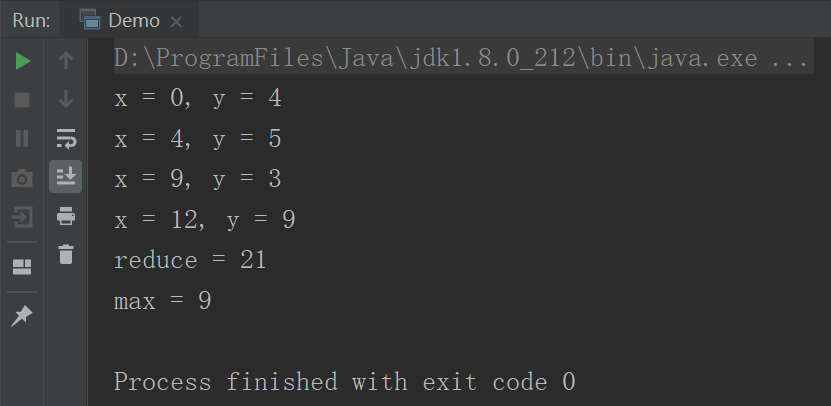
Stream流的map和reduce组合使用
public class Person {
private String name;
private int age;
...
}
public class Demo {
public static void main(String[] args) {
// 求出所有年龄的总和
// 1.得到所有的年龄
// 2.让年龄相加
Integer totalAge = Stream.of(
new Person("张三", 58),
new Person("李四", 56),
new Person("王五", 54),
new Person("赵六", 52))
.map((p) -> p.getAge()).reduce(0, Integer::sum);
System.out.println("totalAge = " + totalAge);
// 找出最大年龄
// 1.得到所有的年龄
// 2.获取最大的年龄
Integer maxAge = Stream.of(
new Person("张三", 58),
new Person("李四", 56),
new Person("王五", 54),
new Person("赵六", 52))
.map(p -> p.getAge())
.reduce(0, Math::max);
System.out.println("maxAge = " + maxAge);
// 统计 a 出现的次数
// 1 0 0 1 0 1
Integer count = Stream.of("a", "c", "b", "a", "b", "a")
.map(s -> {
if (s == "a") {
return 1;
} else {
return 0;
}
})
.reduce(0, Integer::sum);
System.out.println("count = " + count);
}
}
Stream流的mapToInt方法
如果需要将Stream中的Integer类型数据转成int类型,可以使用 mapToInt 方法。方法签名:
IntStream mapToInt(ToIntFunction<? super T> mapper);
Stream流中的 mapToInt 相关方法基本使用的代码如:
public class Demo {
public static void main(String[] args) {
// Integer占用的内存比int多,在Stream流操作中会自动装箱和拆箱
Stream<Integer> stream = Stream.of(1, 2, 3, 4, 5);
// 把大于3的打印出来
stream.filter(n -> n > 3).forEach(System.out::println);
// IntStream: 内部操作的是int类型的数据,就可以节省内存,减少自动装箱和拆箱
/*IntStream intStream = Stream.of(1, 2, 3, 4, 5).mapToInt((Integer n) -> {
return n.intValue();
});*/
IntStream intStream = Stream.of(1, 2, 3, 4, 5).mapToInt(Integer::intValue);
intStream.filter(n -> n > 3).forEach(System.out::println);
}
}
Stream流的concat方法
如果有两个流,希望合并成为一个流,那么可以使用 Stream 接口的静态方法 concat :
public static <T> Stream<T> concat(Stream<? extends T> a, Stream<? extends T> b) {
Objects.requireNonNull(a);
Objects.requireNonNull(b);
@SuppressWarnings("unchecked")
Spliterator<T> split = new Streams.ConcatSpliterator.OfRef<>(
(Spliterator<T>) a.spliterator(), (Spliterator<T>) b.spliterator());
Stream<T> stream = StreamSupport.stream(split, a.isParallel() || b.isParallel());
return stream.onClose(Streams.composedClose(a, b));
}
备注:这是一个静态方法,与 java.lang.String 当中的 concat 方法是不同的。
该方法的基本使用代码如:
public class Demo {
public static void main(String[] args) {
Stream<String> streamA = Stream.of("张三");
Stream<String> streamB = Stream.of("李四");
// 合并成一个流
Stream<String> newStream = Stream.concat(streamA, streamB);
// 注意:合并流之后,不能操作之前的流啦.
// streamA.forEach(System.out::println);
newStream.forEach(System.out::println);
}
}
Stream综合案例
public class Demo {
public static void main(String[] args) {
// 第一个队伍
List<String> one = Arrays.asList("千山暮雪", "宋远桥", "苏星河", "老子", "庄子","孙子", "洪七公");
// 第二个队伍
List<String> two = Arrays.asList("红叶先生", "张无忌", "张三丰", "赵丽颖", "张二狗", "张天爱", "张三");
// 1.第一个队伍只要名字为3个字的成员姓名;
// 2.第一个队伍筛选之后只要前3个人;
Stream<String> streamA = one.stream().filter(s -> s.length() == 3).limit(3);
// 3.第二个队伍只要姓张的成员姓名;
// 4.第二个队伍筛选之后不要前2个人;
Stream<String> streamB = two.stream().filter(s -> s.startsWith("张")).skip(2);
// 5.将两个队伍合并为一个队伍;
Stream<String> streamAB = Stream.concat(streamA, streamB);
// 6.根据姓名创建`Person`对象;
// 7.打印整个队伍的Person对象信息。
streamAB.map(Person::new).forEach(System.out::println);
}
}
收集Stream流中的结果
对流操作完成之后,如果需要将流的结果保存到数组或集合中,可以收集流中的数据
Stream流中的结果到集合中
Stream流提供 collect 方法,其参数需要一个 java.util.stream.Collector<T,A, R> 接口对象来指定收集到哪种集合中。java.util.stream.Collectors 类提供一些方法,可以作为 Collector 接口的实例:
<R> R collect(Supplier<R> supplier, BiConsumer<R, ? super T> accumulator, BiConsumer<R, R> combiner);
<R, A> R collect(Collector<? super T, A, R> collector);
public static <T> Collector<T, ?, List<T>> toList()
public static <T> Collector<T, ?, Set<T>> toSet()
public class Demo {
public static void main(String[] args) {
Stream<String> stream1 = Stream.of("aa", "bb", "cc", "bb");
List<String> list = stream1.collect(Collectors.toList());
System.out.println("list = " + list);
Stream<String> stream2 = Stream.of("aa", "bb", "cc", "bb");
Set<String> set = stream2.collect(Collectors.toSet());
System.out.println("set = " + set);
Stream<String> stream3 = Stream.of("aa", "bb", "cc", "bb");
ArrayList<String> arrayList = stream3.collect(Collectors.toCollection(ArrayList::new));
System.out.println("arrayList = " + arrayList);
Stream<String> stream4 = Stream.of("aa", "bb", "cc", "bb");
HashSet<String> hashSet = stream4.collect(Collectors.toCollection(HashSet::new));
System.out.println("hashSet = " + hashSet);
}
}
Stream流中的结果到数组中
Stream提供 toArray 方法来将结果放到一个数组中,返回值类型是Object[]的:
Object[] toArray();
<A> A[] toArray(IntFunction<A[]> generator);
public class Demo {
public static void main(String[] args) {
Stream<String> stream1 = Stream.of("aa", "bb", "cc");
Object[] objects = stream1.toArray();
for (Object o : objects) {
System.out.println("o = " + o);
}
Stream<String> stream2 = Stream.of("aa", "bb", "cc");
String[] strings = stream2.toArray(String[]::new);
for (String string : strings) {
System.out.println("string = " + string + ", 长度: " + string.length());
}
}
}
对流中数据进行聚合计算
当我们使用Stream流处理数据后,可以像数据库的聚合函数一样对某个字段进行操作。比如获取最大值,获取最小值,求总和,平均值,统计数量。
public class Demo {
public static void main(String[] args) {
Stream<Person> stream = Stream.of(
new Person("张三", 58),
new Person("李四", 56),
new Person("王五", 54),
new Person("赵六", 52));
// 获取最大值
// Optional<Person> max = stream.collect(Collectors.maxBy((s1, s2) -> s1.getAge() - s2.getAge()));
// System.out.println("最大值: " + max.get());
// 获取最小值
// Optional<Person> min = stream.collect(Collectors.minBy((s1, s2) -> s1.getAge() - s2.getAge()));
// System.out.println("最小值: " + min.get());
// 求总和
// Integer sum = stream.collect(Collectors.summingInt(s -> s.getAge()));
// System.out.println("总和: " + sum);
// 平均值
// Double avg = stream.collect(Collectors.averagingInt(s -> s.getAge()));
// Double avg = stream.collect(Collectors.averagingInt(Person::getAge));
//System.out.println("平均值: " + avg);
// 统计数量
Long count = stream.collect(Collectors.counting());
System.out.println("统计数量: " + count);
}
}
对流中数据进行分组
当我们使用Stream流处理数据后,可以根据某个属性将数据分组:
public class Demo {
public static void main(String[] args) {
Stream<Person> stream = Stream.of(
new Person("张三", 50),
new Person("李四", 26),
new Person("王五", 24),
new Person("赵六", 50));
// Map<Integer, List<Person>> map = stream.collect(Collectors.groupingBy(Person::getAge));
// 将分数大于60的分为一组,小于60分成另一组
Map<String, List<Person>> map =
stream.collect(Collectors.groupingBy((s) -> {
if (s.getAge() > 30) {
return "老人";
} else {
return "年轻人";
}
}));
map.forEach((k, v) -> {
System.out.println(k + "::" + v);
});
}
}
对流中数据进行多级分组
public class Demo {
public static void main(String[] args) {
Stream<Person> stream = Stream.of(
new Person("张三", 50),
new Person("李四四", 24),
new Person("王五五", 24),
new Person("李四四", 50),
new Person("王五五", 24),
new Person("赵六", 50));
Map<Integer, Map<String, List<Person>>> map =
stream.collect(Collectors.groupingBy(Person::getAge,
Collectors.groupingBy((s) -> {
if (s.getName().length() == 3) {
return "名字三个字";
} else {
return "其他";
}
})));
map.forEach((k, v) -> {
System.out.println(k);
v.forEach((k2, v2) -> {
System.out.println("\t" + k2 + " == " + v2);
});
});
}
}
对流中数据进行分区
public class Demo {
public static void main(String[] args) {
Stream<Person> stream = Stream.of(
new Person("张三", 50),
new Person("李四", 34),
new Person("王五", 24),
new Person("赵六", 65));
Map<Boolean, List<Person>> map =
stream.collect(Collectors.partitioningBy(s -> {
return s.getAge() > 40;
}));
map.forEach((k, v) -> {
System.out.println(k + " :: " + v);
});
}
}
对流中数据进行拼接
Collectors.joining 会根据指定的连接符,将所有元素连接成一个字符串。
public class Demo {
public static void main(String[] args) {
Stream<Person> stream = Stream.of(
new Person("张三", 50),
new Person("李四", 34),
new Person("王五", 24),
new Person("赵六", 65));
// 根据一个字符串拼接: 赵丽颖__杨颖__迪丽热巴__柳岩
// String names = stream.map(Person::getName).collect(Collectors.joining("_"));
// 根据三个字符串拼接
String names = stream.map(Person::getName).collect(Collectors.joining("__", "^_^","V_V"));
System.out.println("names = " + names);
}
}





【推荐】国内首个AI IDE,深度理解中文开发场景,立即下载体验Trae
【推荐】编程新体验,更懂你的AI,立即体验豆包MarsCode编程助手
【推荐】抖音旗下AI助手豆包,你的智能百科全书,全免费不限次数
【推荐】轻量又高性能的 SSH 工具 IShell:AI 加持,快人一步
· 25岁的心里话
· 闲置电脑爆改个人服务器(超详细) #公网映射 #Vmware虚拟网络编辑器
· 基于 Docker 搭建 FRP 内网穿透开源项目(很简单哒)
· 零经验选手,Compose 一天开发一款小游戏!
· 一起来玩mcp_server_sqlite,让AI帮你做增删改查!!