小程序pako.js GZIP定义解压和压缩的方法 及小程序不能使用window.abot和window.btoa的解决方法
今天做了一个小程序幕帘弹框,接口请求返回的是一段压缩了的字符串,我使用了pako.js GZIP来解压缩,首先安装pako依赖
npm install pako
pako.js GZIP定义解压和压缩的方法
解压
unzipFun:function(b64Data) {
let strData = atob(b64Data),
charData = strData.split('').map(function(x){return x.charCodeAt(0);}),
binData = new Uint8Array(charData),
data = pako.inflate(binData);
// strData = String.fromCharCode.apply(null, new Uint16Array(data));
// return decodeURIComponent(strData)(这里也可以直接return返回忽略下面步骤,但是这么做发现中文解压的时候乱码了,使用二进制转字符串的方法得以解决)
strData=this.byteToString(data)
return strData
},
//二进制转成字符串(解决解压时中文乱码的情况)
byteToString:function (arr) {
if (typeof arr === 'string') {
return arr;
}
var str = '',
_arr = arr;
for (var i = 0; i < _arr.length; i++) {
var one = _arr[i].toString(2),
v = one.match(/^1+?(?=0)/);
if (v && one.length == 8) {
var bytesLength = v[0].length;
var store = _arr[i].toString(2).slice(7 - bytesLength);
for (var st = 1; st < bytesLength; st++) {
store += _arr[st + i].toString(2).slice(2);
}
str += String.fromCharCode(parseInt(store, 2));
i += bytesLength - 1;
} else {
str += String.fromCharCode(_arr[i]);
}
}
return str;
},
压缩
zipFun:function (str){
var binaryString = pako.gzip(encodeURIComponent(str), { to: 'string' })
return btoa(binaryString);
},
小程序不能使用window.abot和window.btoa的解决方法
当我成功将幕帘弹框写好的时候,发现真机调试还是解压不出来,报错
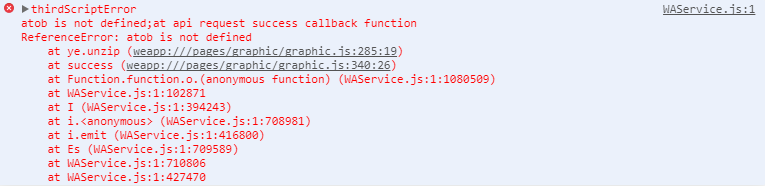
原因是pako方法中使用到window.atob,而小程序不支持这个方法,所以导致报错。
解决方法:引入atob的polyfill,就是在小程序实现一个atob方法
atob polyfill 下载地址:https://github.com/davidchambers/Base64.js ( 该polyfill实现了atob和btoa)
(function(f) {
'use strict';
/* istanbul ignore else */
if (typeof exports === 'object' && exports != null &&
typeof exports.nodeType !== 'number') {
module.exports = f ();
} else if (typeof define === 'function' && define.amd != null) {
define ([], f);
} else {
var base64 = f ();
var global = typeof self !== 'undefined' ? self : $.global;
if (typeof global.btoa !== 'function') global.btoa = base64.btoa;
if (typeof global.atob !== 'function') global.atob = base64.atob;
}
} (function() {
'use strict';
var chars = 'ABCDEFGHIJKLMNOPQRSTUVWXYZabcdefghijklmnopqrstuvwxyz0123456789+/=';
function InvalidCharacterError(message) {
this.message = message;
}
InvalidCharacterError.prototype = new Error ();
InvalidCharacterError.prototype.name = 'InvalidCharacterError';
// encoder
// [https://gist.github.com/999166] by [https://github.com/nignag]
function btoa(input) {
var str = String (input);
for (
// initialize result and counter
var block, charCode, idx = 0, map = chars, output = '';
// if the next str index does not exist:
// change the mapping table to "="
// check if d has no fractional digits
str.charAt (idx | 0) || (map = '=', idx % 1);
// "8 - idx % 1 * 8" generates the sequence 2, 4, 6, 8
output += map.charAt (63 & block >> 8 - idx % 1 * 8)
) {
charCode = str.charCodeAt (idx += 3 / 4);
if (charCode > 0xFF) {
throw new InvalidCharacterError ("'btoa' failed: The string to be encoded contains characters outside of the Latin1 range.");
}
block = block << 8 | charCode;
}
return output;
}
// decoder
// [https://gist.github.com/1020396] by [https://github.com/atk]
function atob(input) {
var str = (String (input)).replace (/[=]+$/, ''); // #31: ExtendScript bad parse of /=
// if (str.length % 4 === 1) {
// throw new InvalidCharacterError ("'atob' failed: The string to be decoded is not correctly encoded.");
// }
for (
// initialize result and counters
var bc = 0, bs, buffer, idx = 0, output = '';
// get next character
buffer = str.charAt (idx++); // eslint-disable-line no-cond-assign
// character found in table? initialize bit storage and add its ascii value;
~buffer && (bs = bc % 4 ? bs * 64 + buffer : buffer,
// and if not first of each 4 characters,
// convert the first 8 bits to one ascii character
bc++ % 4) ? output += String.fromCharCode (255 & bs >> (-2 * bc & 6)) : 0
) {
// try to find character in table (0-63, not found => -1)
buffer = chars.indexOf (buffer);
}
return output;
}
return {btoa: btoa, atob: atob};
}));
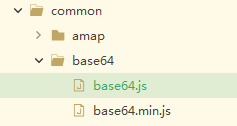
const polyfill = require('@/common/base64/base64.js');
const {atob} = polyfill;
以上写完就可以完美的解压成功啦!
知识巩固
atob() 方法用于解码使用 base-64 编码的字符串。
base-64 编码使用方法是 btoa() 。
encodeURIComponent() 函数可把字符串作为 URI 组件进行编码。
该方法不会对 ASCII 字母和数字进行编码,也不会对这些 ASCII 标点符号进行编码: - _ . ! ~ * ’ ( ) 。
其他字符(比如 :;/?&=+$,# 这些用于分隔 URI 组件的标点符号),都是由一个或多个十六进制的转义序列替换的




