WPF APP 启动时增加特殊逻辑
public partial class App : Application
{
public App()
{
this.Startup += (o1, e1)=>{
string commandLine = Environment.CommandLine;
string appFilePath = System.Diagnostics.Process.GetCurrentProcess().MainModule.FileName;
commandLine = commandLine.Replace(String.Format("\"{0}\" ", appFilePath), ""); 得到命令参数
MessageBox.Show(string.Format("commandLine:{0}", Environment.CommandLine));
MessageBox.Show("SpiltResult:" + commandLine);
if (!string.IsNullOrEmpty(commandLine) && commandLine.ToUpper() == "SA")//启动参数带SA则转到特殊处理页面
{
this.ShutdownMode = ShutdownMode.OnLastWindowClose;
this.StartupUri = new Uri("pack://application:,,,/Views/SNPrint/SA_MODE.xaml"); //
MessageBox.Show("Set URI!");
}
//正常App.xaml中存在StartupUri如【StartupUri="MasterWindow.xaml"】则可以省略下面代码
//else
//{
// this.StartupUri = new Uri("pack://application:,,,/MasterWindow.xaml");
// MessageBox.Show("MAIN URI!");
//}
};
}
}

//new Uri("pack://application:,,,/Views/SNPrint/SA_MODE.xaml"); 代表如下

调试时加入命令参数在如下图
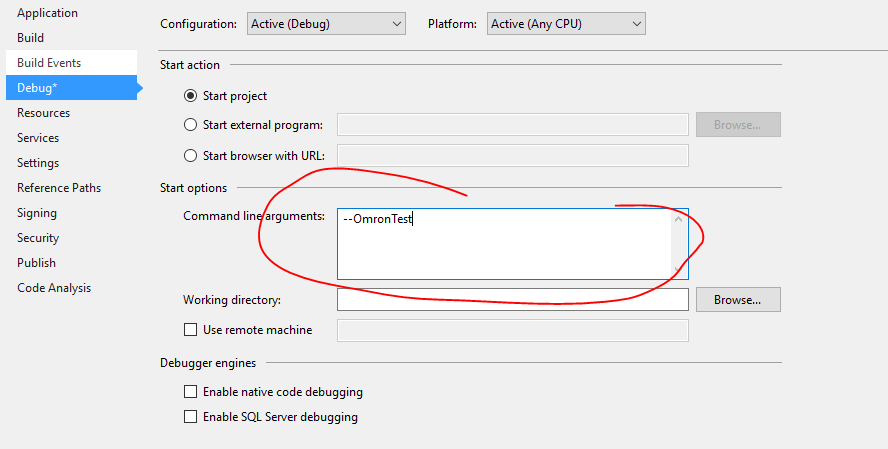
转载保留源出处即可,商业使用请自行鉴别,使用本博客中公开内容做任何违法犯罪于本作者无关

