解决Unable to connect to archive.ubuntu.com问题
环境:ubuntu18.04,apt source使用阿里源,通过 apt-get 安装模块或者 update 的时候出现,提示错误:
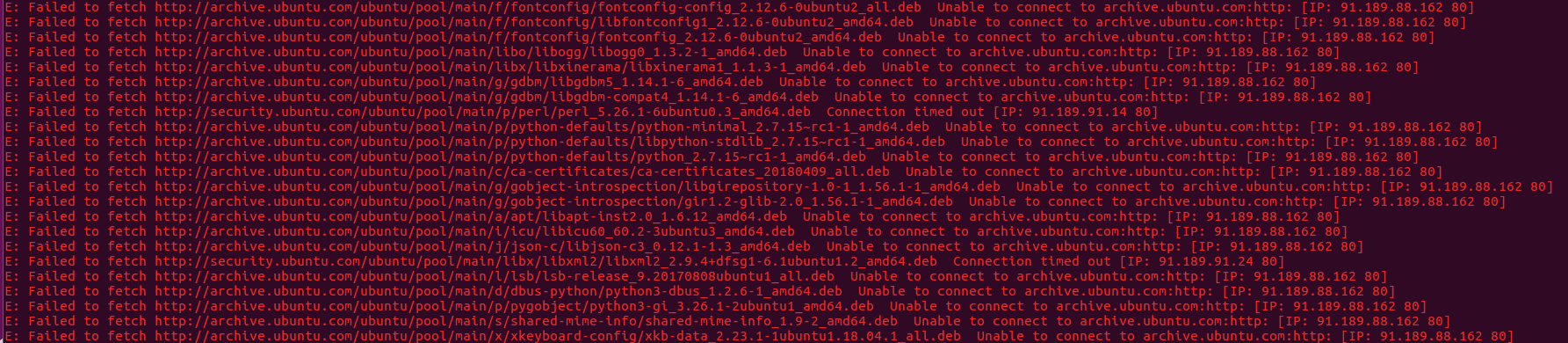
解决方法:
sudo vim /etc/gai.conf
找到
# precedence
# Add another rule to the RFC 3484 precedence table. See section 2.1
# and 10.3 in RFC 3484. The default is:
#
#precedence ::1/128 50
#precedence ::/0 40
#precedence 2002::/16 30
#precedence ::/96 20
#precedence ::ffff:0:0/96 10
#
# For sites which prefer IPv4 connections change the last line to
#
# 此处解开下行注释
#precedence ::ffff:0:0/96 100删除 #precedence ::ffff:0:0/96 100 之前的 # 号即可。
解释:只使用ipv4,参考:https://www.iteye.com/blog/jiajianchao-gmail-com-1597253




