RabbitMQ是用Erlang实现的一个高并发高可靠AMQP消息队列服务器。
支持消息的持久化、事务、拥塞控制、负载均衡等特性,使得RabbitMQ拥有更加广泛的应用场景。
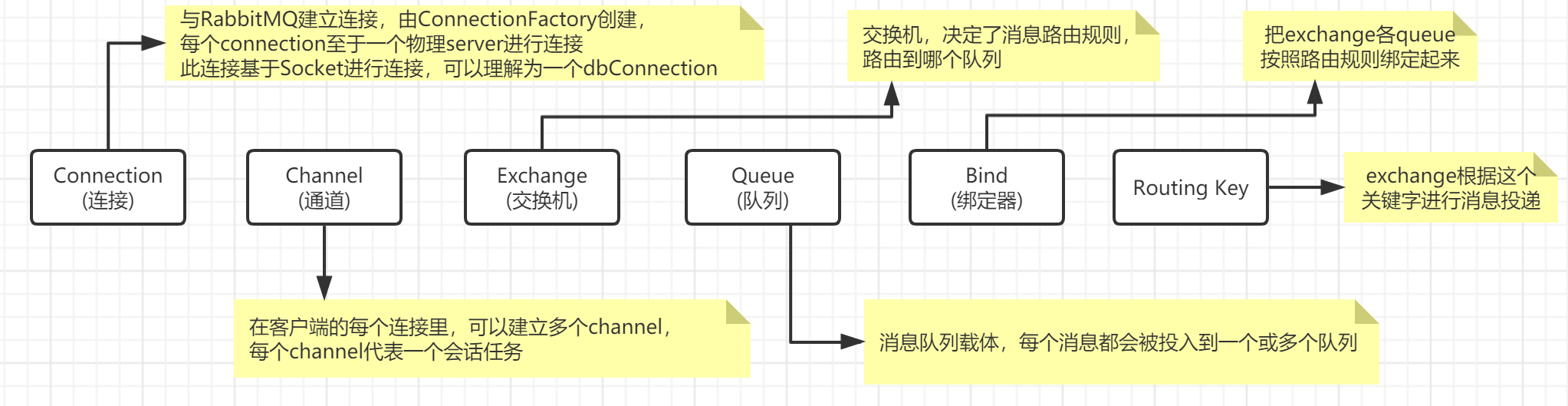
场景1:单发送单接收
使用场景:简单的发送与接收,没有特别的处理。
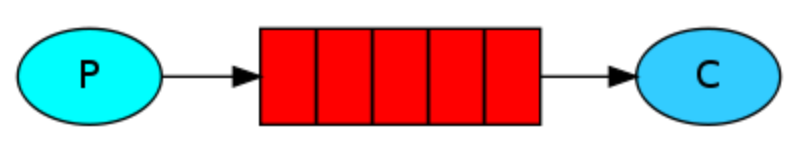
package com.qa.util; import com.rabbitmq.client.Connection; import com.rabbitmq.client.ConnectionFactory; import java.io.IOException; import java.util.concurrent.TimeoutException; public class ConnectionUtil { private static ConnectionFactory factory; static{ //连接rabbitmq服务器 factory = new ConnectionFactory(); factory.setHost("192.168.189.128"); factory.setPort(5672); factory.setUsername("admin"); factory.setPassword("admin"); factory.setVirtualHost("/admin"); } public static Connection getConnection(){ Connection connection = null; try { connection = factory.newConnection(); return connection; } catch (IOException e) { e.printStackTrace(); } catch (TimeoutException e) { e.printStackTrace(); } return null; } }
public class Provider { public static void main(String[] args) throws Exception { Connection connection = ConnectionUtil.getConnection(); //获取通道Channel对象,后续所有的操作都是基于Channel实现 Channel channel = connection.createChannel(); //创建队列 channel.queueDeclare("queue1",false,false,false,null); //给队列发送消息 channel.basicPublish( "", "queue1", null, "Hello RabbitMQ".getBytes("utf-8")); //断开链接 connection.close(); } }
public class Consumer { public static void main(String[] args) throws Exception { Connection connection = ConnectionUtil.getConnection(); //获取Channel对象 Channel channel = connection.createChannel(); //监听队列中的消息 channel.basicConsume("queue1",true,new DefaultConsumer(channel){ @Override public void handleDelivery(String consumerTag, Envelope envelope, AMQP.BasicProperties properties, byte[] body) throws IOException { System.out.println("消费端获得消息:"+new String(body,"utf-8")); } }); } }
场景2:单发送多接收
使用场景:一个发送端,多个接收端,如分布式的任务派发。为了保证消息发送的可靠性,不丢失消息,使消息持久化了。同时为了防止接收端在处理消息时down掉,只有在消息处理完成后才发送ack消息。

public class Provider { public static void main(String[] args) throws Exception { Connection connection = ConnectionUtil.getConnection(); //获取通道Channel对象,后续所有的操作都是基于Channel实现 Channel channel = connection.createChannel(); //创建队列 channel.queueDeclare("queue1",false,false,false,null); //给队列发送消息 for (int i=1;i<=10;i++){ channel.basicPublish( "", "queue1", null, ("Hello RabbitMQ"+i).getBytes("utf-8")); } //断开链接 connection.close(); } }
public class Consumer { public static void main(String[] args) throws Exception { Connection connection = ConnectionUtil.getConnection(); //获取Channel对象 Channel channel = connection.createChannel(); //监听队列中的消息 channel.basicConsume("queue1",true,new DefaultConsumer(channel){ @Override public void handleDelivery(String consumerTag, Envelope envelope, AMQP.BasicProperties properties, byte[] body) throws IOException { System.out.println("消费端1获得消息:"+new String(body,"utf-8")); } }); } }
public class Consumer2 { public static void main(String[] args) throws Exception { Connection connection = ConnectionUtil.getConnection(); //获取Channel对象 Channel channel = connection.createChannel(); //监听队列中的消息 channel.basicConsume("queue1",true,new DefaultConsumer(channel){ @Override public void handleDelivery(String consumerTag, Envelope envelope, AMQP.BasicProperties properties, byte[] body) throws IOException { System.out.println("消费端2获得消息:"+new String(body,"utf-8")); } }); } }
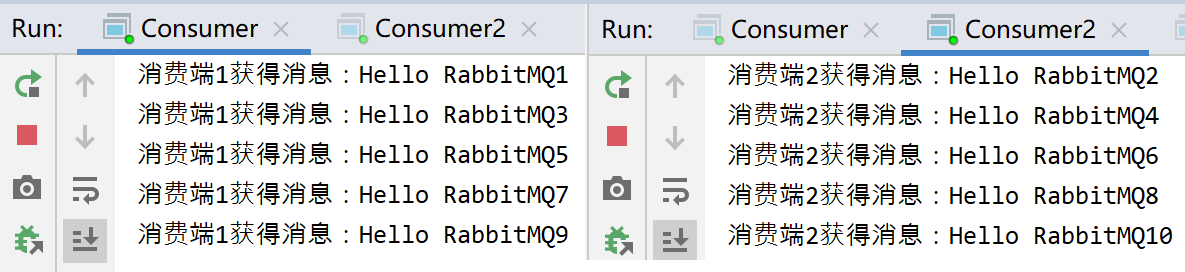
场景3:Publish/Subscribe
使用场景:发布、订阅模式,发送端发送广播消息,多个接收端接收。

public class Provider { public static void main(String[] args) throws Exception { Connection connection = ConnectionUtil.getConnection(); //获取通道Channel对象,后续所有的操作都是基于Channel实现 Channel channel = connection.createChannel(); //创建交换机 channel.exchangeDeclare("fanout_exchange","fanout"); //给交换机发送消息 for (int i=1;i<=10;i++){ channel.basicPublish( "fanout_exchange", "", null, ("Hello RabbitMQ"+i).getBytes("utf-8")); } //断开链接 connection.close(); } }
public class Consumer { public static void main(String[] args) throws Exception { Connection connection = ConnectionUtil.getConnection(); //获取Channel对象 Channel channel = connection.createChannel(); //创建队列 channel.queueDeclare("fanout_queue1",false,false,false,null); //绑定交换机 channel.queueBind("fanout_queue1","fanout_exchange",""); //监控队列 channel.basicConsume("fanout_queue1",true,new DefaultConsumer(channel){ @Override public void handleDelivery(String consumerTag, Envelope envelope, AMQP.BasicProperties properties, byte[] body) throws IOException { System.out.println("消费者1获取消息:"+new String(body,"utf-8")); } }); } }
public class Consumer2 { public static void main(String[] args) throws Exception { Connection connection = ConnectionUtil.getConnection(); //获取Channel对象 Channel channel = connection.createChannel(); //创建队列 channel.queueDeclare("fanout_queue2",false,false,false,null); //绑定交换机 channel.queueBind("fanout_queue2","fanout_exchange",""); //监控队列 channel.basicConsume("fanout_queue2",true,new DefaultConsumer(channel){ @Override public void handleDelivery(String consumerTag, Envelope envelope, AMQP.BasicProperties properties, byte[] body) throws IOException { System.out.println("消费者2获取消息:"+new String(body,"utf-8")); } }); } }
场景4:Routing (按路线发送接收)
使用场景:发送端按routing key发送消息,不同的接收端按不同的routing key接收消息。
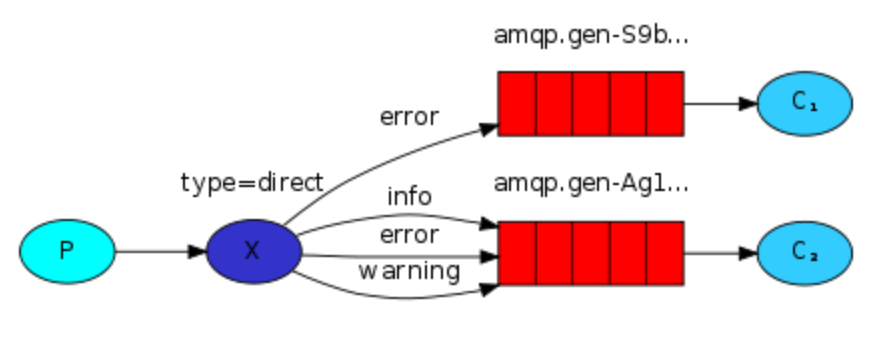
public class Provider { public static void main(String[] args) throws Exception { Connection connection = ConnectionUtil.getConnection(); //获取通道Channel对象,后续所有的操作都是基于Channel实现 Channel channel = connection.createChannel(); //创建交换机 channel.exchangeDeclare("direct_exchange","direct"); //给交换机发送消息 for (int i=1;i<=10;i++){ channel.basicPublish( "direct_exchange", "insert", //路由键(消费端绑定交换机对应的路由键为insert,才能监听到该消息) null, ("Hello RabbitMQ"+i).getBytes("utf-8")); } //断开链接 connection.close(); } }
public class Consumer { public static void main(String[] args) throws Exception { Connection connection = ConnectionUtil.getConnection(); //获取Channel对象 Channel channel = connection.createChannel(); //创建队列 channel.queueDeclare("direct_queue1",false,false,false,null); //绑定交换机 channel.queueBind("direct_queue1","direct_exchange","select"); //路由键 //监控队列 channel.basicConsume("direct_queue1",true,new DefaultConsumer(channel){ @Override public void handleDelivery(String consumerTag, Envelope envelope, AMQP.BasicProperties properties, byte[] body) throws IOException { System.out.println("消费者1获取消息:"+new String(body,"utf-8")); } }); } }
public class Consumer2 { public static void main(String[] args) throws Exception { Connection connection = ConnectionUtil.getConnection(); //获取Channel对象 Channel channel = connection.createChannel(); //创建队列 channel.queueDeclare("direct_queue2",false,false,false,null); //绑定交换机 channel.queueBind("direct_queue2","direct_exchange","select"); //路由键 channel.queueBind("direct_queue2","direct_exchange","insert"); //监控队列 channel.basicConsume("direct_queue2",true,new DefaultConsumer(channel){ @Override public void handleDelivery(String consumerTag, Envelope envelope, AMQP.BasicProperties properties, byte[] body) throws IOException { System.out.println("消费者2获取消息:"+new String(body,"utf-8")); } }); } }
场景5:Topics (按topic发送接收)
使用场景:发送端不只按固定的routing key发送消息,而是按字符串“匹配”发送,接收端同样如此。
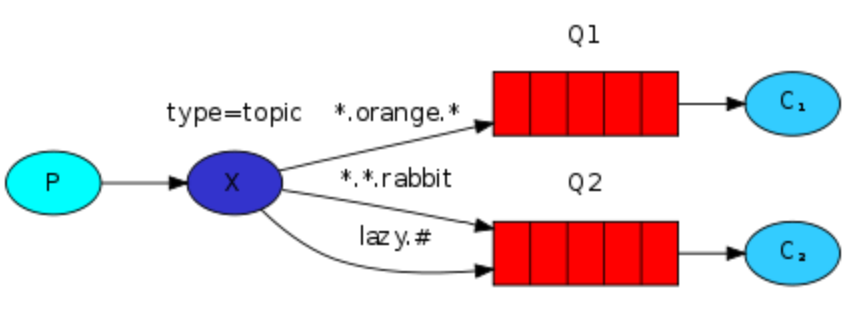
public class Provider { public static void main(String[] args) throws Exception { Connection connection = ConnectionUtil.getConnection(); //获取通道Channel对象,后续所有的操作都是基于Channel实现 Channel channel = connection.createChannel(); //创建交换机 channel.exchangeDeclare("topic_exchange","topic"); //给交换机发送消息 for (int i=1;i<=10;i++){ channel.basicPublish( "direct_exchange", "emp.hello", //路由键 null, ("Hello RabbitMQ"+i).getBytes("utf-8")); } //断开链接 connection.close(); } }
public class Consumer { public static void main(String[] args) throws Exception { Connection connection = ConnectionUtil.getConnection(); //获取Channel对象 Channel channel = connection.createChannel(); //创建队列 channel.queueDeclare("topic_queue1",false,false,false,null); //绑定交换机 channel.queueBind("topic_queue1","topic_exchange","emp.#"); //emp.# 路由键 //监控队列 channel.basicConsume("topic_queue1",true,new DefaultConsumer(channel){ @Override public void handleDelivery(String consumerTag, Envelope envelope, AMQP.BasicProperties properties, byte[] body) throws IOException { System.out.println("消费者1获取消息:"+new String(body,"utf-8")); } }); } }
public class Consumer2 { public static void main(String[] args) throws Exception { Connection connection = ConnectionUtil.getConnection(); //获取Channel对象 Channel channel = connection.createChannel(); //创建队列 channel.queueDeclare("topic_queue2",false,false,false,null); //绑定交换机 channel.queueBind("topic_queue2","topic_exchange","emp.*"); //emp.* 路由键 //监控队列 channel.basicConsume("topic_queue2",true,new DefaultConsumer(channel){ @Override public void handleDelivery(String consumerTag, Envelope envelope, AMQP.BasicProperties properties, byte[] body) throws IOException { System.out.println("消费者2获取消息:"+new String(body,"utf-8")); } }); } }
SpringBoot整合RabbitMQ: https://www.cnblogs.com/wakey/p/10701454.html


 浙公网安备 33010602011771号
浙公网安备 33010602011771号