赤菟V307与Matlab的串口通信
赤菟V307与Matlab的串口通信
赤菟V307(CH32V307)是一款RISC-V内核的MCU,搭载的是沁恒自研RISC-V内核青稞V4F,最高主频144MHz,支持单精度浮点运算(FPU)。
Matlab支持串口通信,可以接收串口的数据,并进行数据处理,本文主要讲解赤菟V307与Matlab的串口通信,并进行快速傅里叶变换。
1、定义串口协议
为了更好的接收并处理串口数据,需要定制一定的传输协议:
-
每个数据以‘,’(ASCII:44)结束
-
整组数据以‘$’(ASCII:36)结束
-
浮点统一放大到整数
2、赤菟V307端程
赤菟V307发送一段信号,该信号由幅度为0.4的直流信号+幅度为0.5,频率为50Hz的信号+幅度为,频率为100Hz的信号+幅度为0.5,频率为150Hz的信号组成,采样率为1000Hz,一共发送1000个采样值。
#define PI 3.14
#define FS 1000 //Sampling frequency
#define L 1000 //Length of signal
#define MAGNI 1000000 //data magnification
int main(void)
{
Delay_Init();
USART_Printf_Init(115200);
// printf("SystemClk:%d\r\n",SystemCoreClock);
for(uint16_t i=0;i<L;i++)
{
//printf("%d,",(int32_t)(0.5*cos( 2*PI*150* i/FS)*MAGNI));
// f = 50 f = 100 f = 150
printf("%d,",(int32_t)( ( 0.4 + 0.5*cos( 2*PI*50* i/FS)+ 1*cos( 2*PI*100* i/FS)+0.5*cos( 2*PI*150* i/FS))*MAGNI));
}
printf("$\r\n");
while(1);
}
3、Matlab端程序设计
matlab支持串口接收数据,根据定义的协议,解析数据,支持正负整数。具体代码如下:
close all;
Fs = 1000; % Sampling frequency
L = 1000; % Length of signal
Magin = 1000000; % Data magnification
delete(instrfindall);
recData = zeros(1,20);
calcData = zeros(1,L);
delete(instrfindall);
scom = serialport("COM3",115200);
i = 1;
j = 1;
temp = 0;
while 1
recData(i) = read(scom,1,"uint8");
if recData(i) == '$'
break;
end
%数字
if recData(i)>='0' && recData(i)<='9'
recData(i) = recData(i)-'0';
end
if recData(i) ==','
%负数
if recData(1) == '-'
temp = 0;
for k=2:1:i-1
temp = temp + recData(k)*10^(i-k-1);
end
calcData(j) = temp*(-1)/Magin;
%正数
else
temp = 0;
for k=1:1:i-1
temp = temp + recData(k)*10^(i-k-1);
end
calcData(j) = temp/Magin;
end
i = 0;
j = j + 1;
end
i=i+1;
end
delete(scom); %
%plot(calcData);
Y = fft(calcData,L);
P2 = abs(Y/L);
P1 = P2(1:L/2+1);
P1(2:end-1) = 2*P1(2:end-1);
f = Fs*(0:(L/2))/L;
plot(f,P1)
title('Single-Sided Amplitude Spectrum of X(t)')
xlabel('f (Hz)')
ylabel('|P1(f)|')
drawnow;
4、结果验证
Matlab接收数据显示如下:
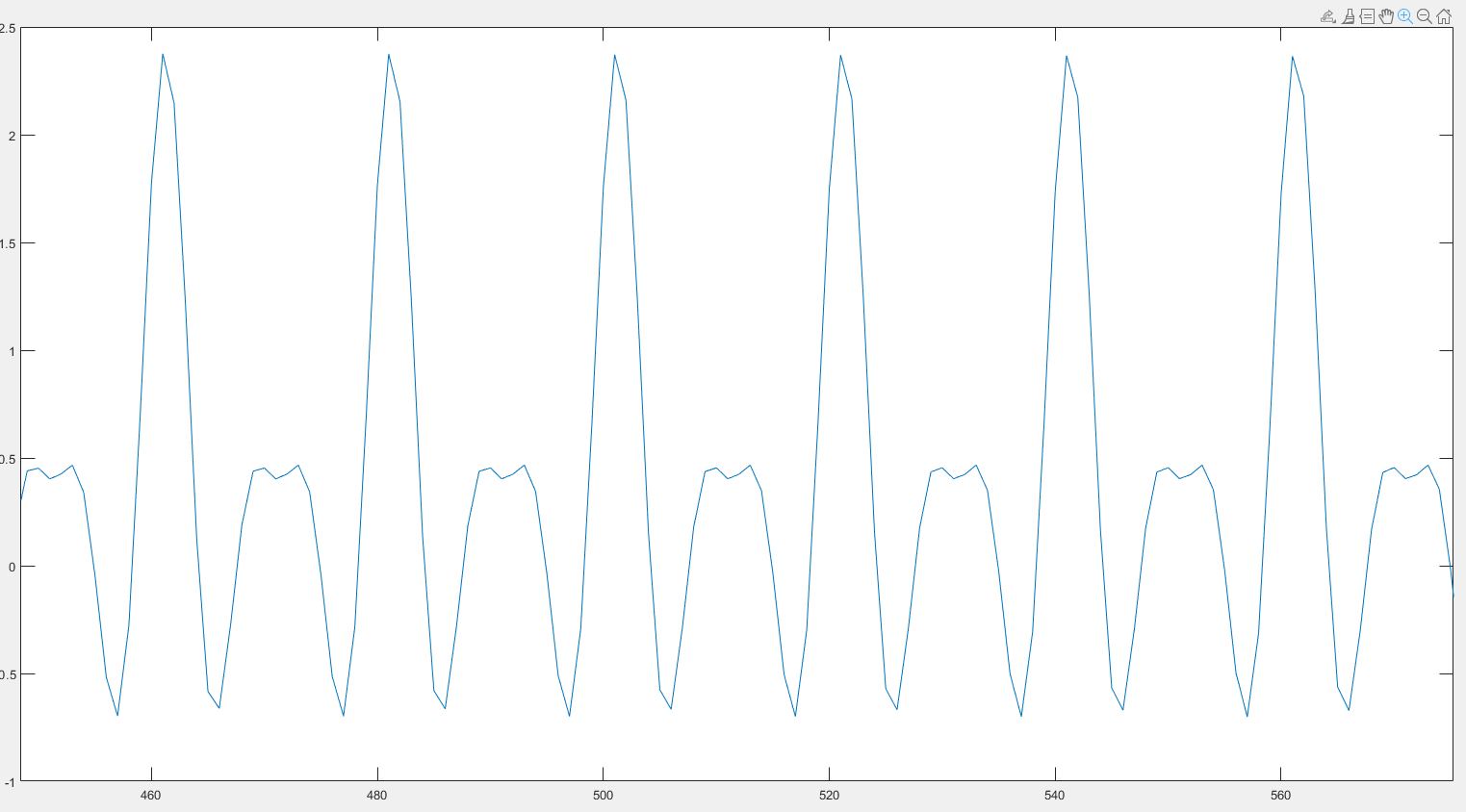
经过Matlab的快速傅里叶变换结果如下:
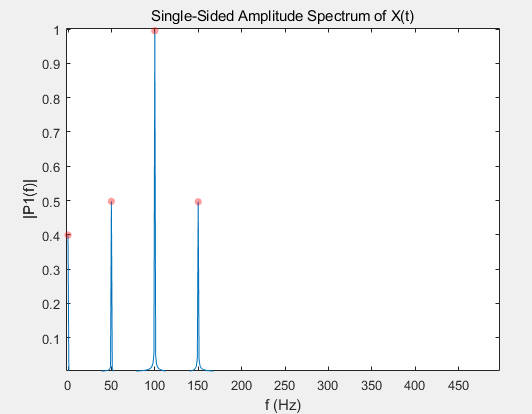
打通了赤菟V307和Matlab之间的“任督二脉”,后面可以愉快的验证赤菟V307的FFT以及相关的数字信号处理算法啦~~~~
posted on 2022-02-28 19:27 Wahahahehehe 阅读(415) 评论(0) 编辑 收藏 举报

