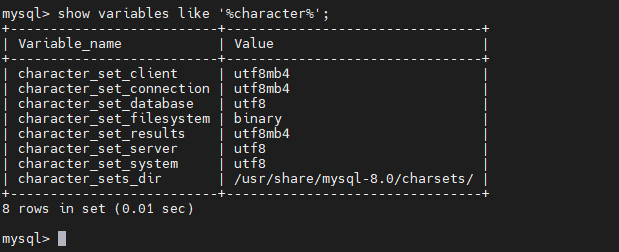rpm 包方式安装mysql
官网下载 需要使用的rpm包
https://downloads.mysql.com/archives/community/
mysql-community-server-8.0.23-1.el7.x86_64.rpm
mysql-community-libs-8.0.23-1.el7.x86_64.rpm
mysql-community-common-8.0.23-1.el7.x86_64.rpm
mysql-community-client-plugins-8.0.23-1.el7.x86_64.rpm
mysql-community-client-8.0.23-1.el7.x86_64.rpm
rpm -ivh xxx.rpm
如果安装过程有如下报错
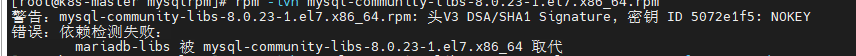
需要在后面加上 rpm -ivh xxx.rpm --force --nodeps
安装完成后
修改mysql的配置文件,首先要确认配置文件的位置
which mysql
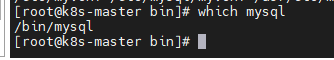
然后到这个路径下 ,执行 mysql --verbose --help|grep -A 1 'Default options'
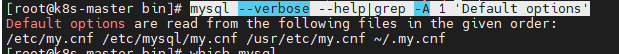
第一个是首先默认加载的配置文件
vi /etc/my.cnf 添加如下配置
basedir=/var/lib/mysql
datadir=/var/lib/mysql/data
socket=/var/lib/mysql/mysql.sock
log-error=/var/log/mysqld.log
pid-file=/var/run/mysqld/mysqld.pid
default_authentication_plugin=mysql_native_password
max_allowed_packet = 1G
innodb_log_file_size = 30M
innodb_log_buffer_size = 512M
innodb_buffer_pool_size=8G
innodb_file_per_table = 1
max_connections=2000
innodb_strict_mode = 0
character_set_server=UTF8MB3
default-time-zone='+8:00'
transaction-isolation = READ-COMMITTED
lower_case_table_names = 1
port = 3306
执行 service mysqld start 启动mysql服务
然后 通过名 grep 'temporary password' /var/log/mysqld.log 查看mysql root用户的初始随机密码
mysql -uroot -p 启动sqlcmd
首次修改root用户密码执行
alter user user() identified by "Test1027?!";
检查字符集 以及版本,确认安装成功
mysql -uroot -p
然后输入刚刚修改的密码
执行select version();
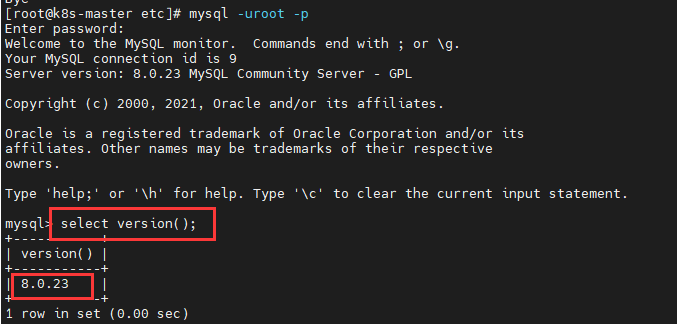
然后 show variables like '%character%'; 查询字符集