JENKINS自动部署源代码到远程服务器(四)
拷贝构建文件到远程服务器
Publish Over SSH插件:基于SSH发送文件并在远程服务器上执行命令。
配置SSH密钥对实现免交互认证:
1、生成密钥对:ssh-keygen
2、将id_rsa.pub公钥内容添加到目标服务器(ssh-copy-id)
3、将id_rsa私钥保存到插件配置里
先安装插件
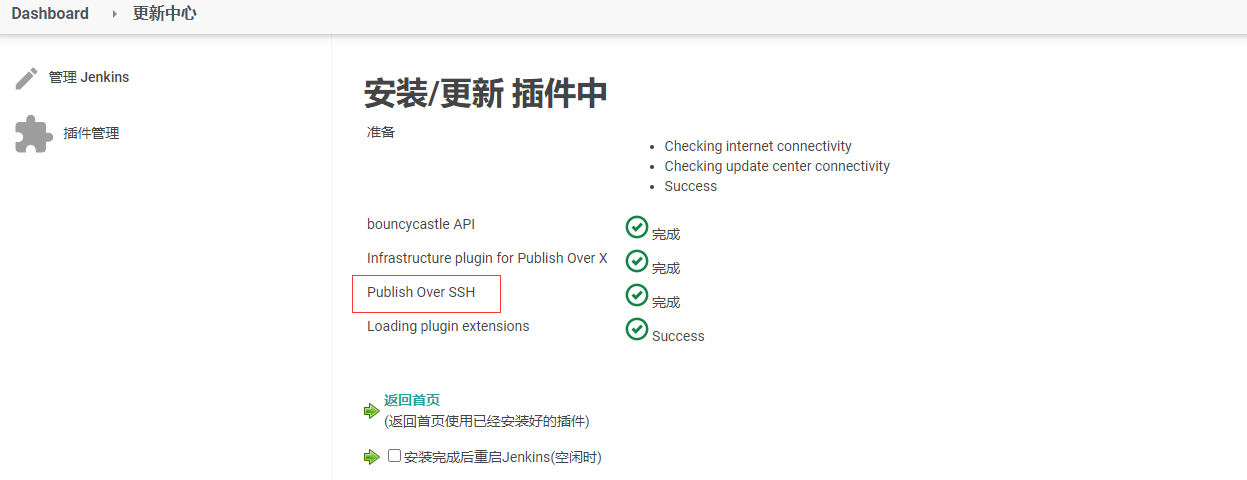
[root@linux-node1 ~]# ssh-keygen
[root@linux-node1 ~]# ls .ssh/
id_rsa id_rsa.pub
[root@linux-node1 ~]# ssh-copy-id root@192.168.230.131 #copy到指定服务器web
[root@linux-node2 ~]# ls .ssh/authorized_keys
.ssh/authorized_keys
验证:使用私钥连接交互登陆
[root@linux-node1 ~]# ssh -i .ssh/id_rsa root@192.168.230.131
3、将id_rsa私钥保存到插件配置里
[root@linux-node1 ~]# cat .ssh/id_rsa
系统配置
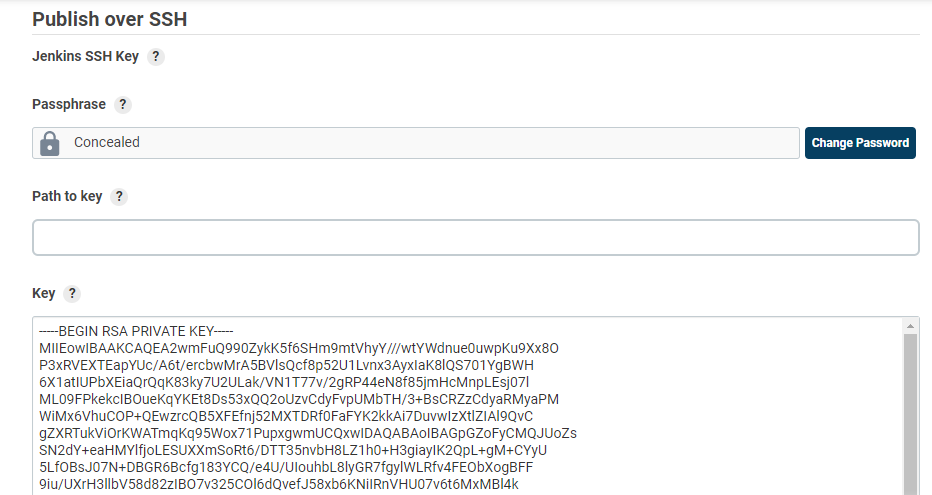
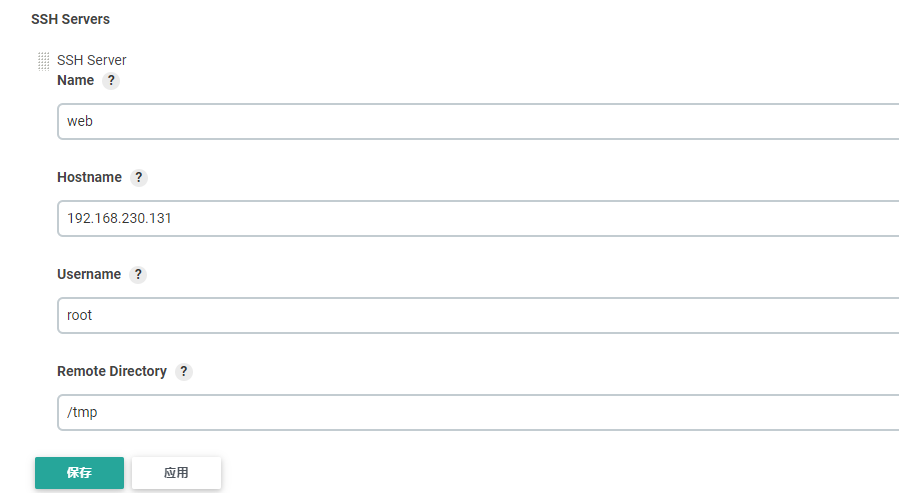
• Source files:传输的源文件,相对路径
• Remove prefix:去除拷贝的源文件上级目录
• Remote directory:拷贝到远程服务器的目录,
与系统配置里的SSH配置的Remote Directory拼接,例如
这里写test,最终目标目标是/tmp/test
• Exec command:在远程服务器执行的Shell脚本
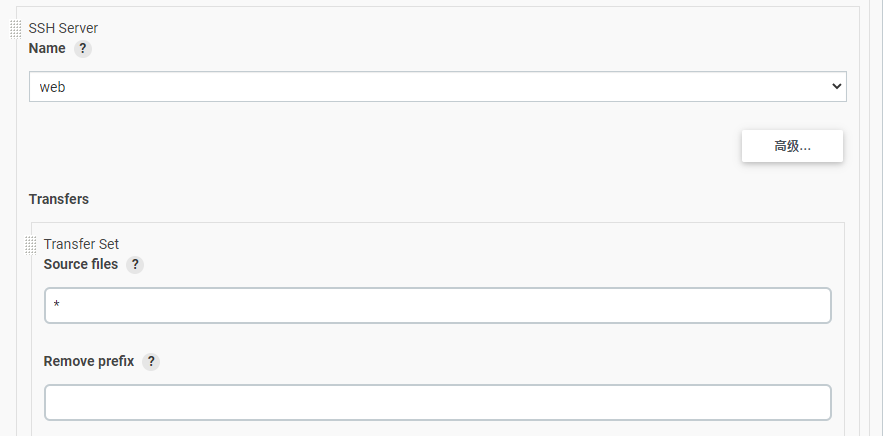
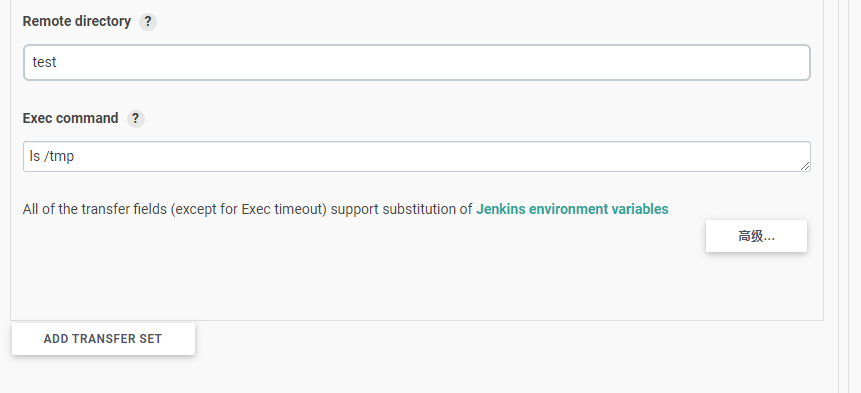
构建
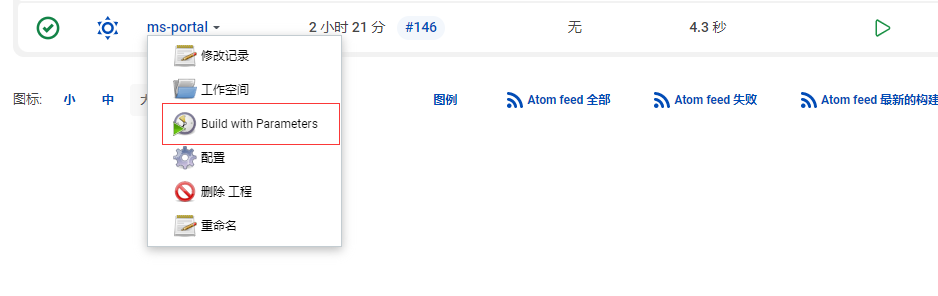
node2节点查看
[root@linux-node2 ~]# ls /tmp/test/
index.html README.md
部署测试网站
[root@linux-node2 ~]# rpm -Uvh http://nginx.org/packages/centos/7/noarch/RPMS/nginx-release-centos-7-0.el7.ngx.noarch.rpm [root@linux-node2 ~]# yum -y install nginx [root@linux-node2 ~]# cat /etc/nginx/conf.d/default.conf |grep 88 #监听端口88 listen 88; [root@linux-node2 ~]# nginx #启动 [root@linux-node2 ~]# ls /usr/share/nginx/html/ #nginx yum安装默认根目录 50x.html index.html
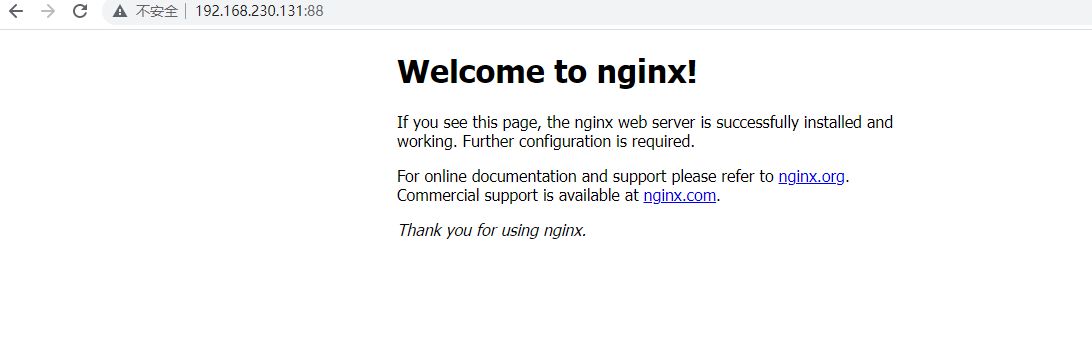
将网站目录改成nginx目录
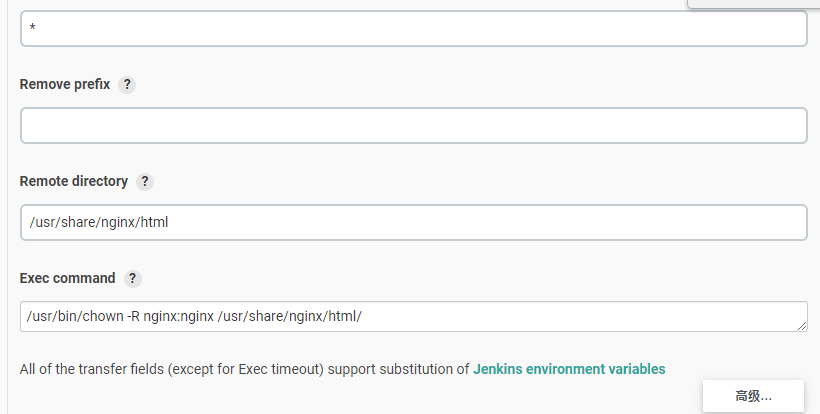
然后将系统配置ssh里的目录改成/
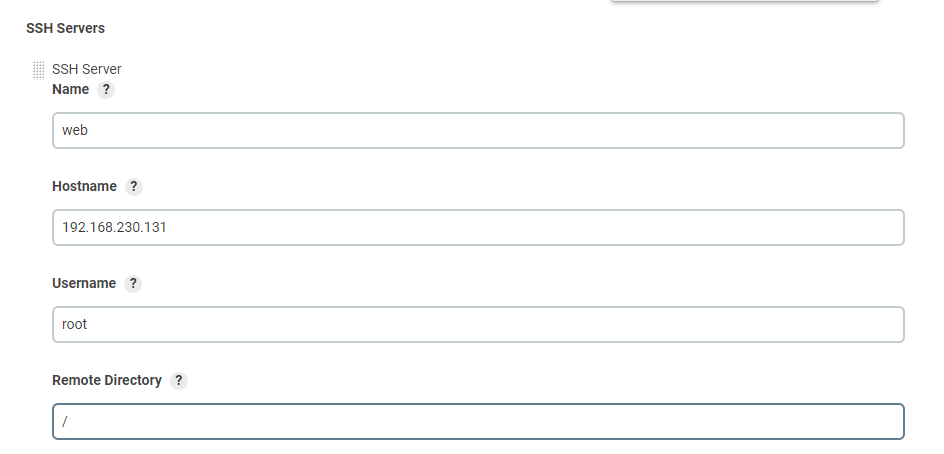
构建
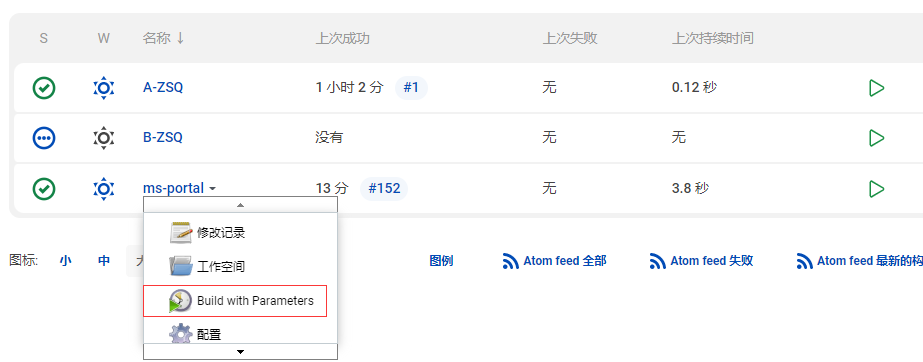
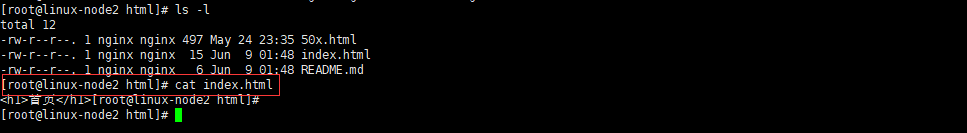
在远程服务器执行Shell命令
安装ssh插件
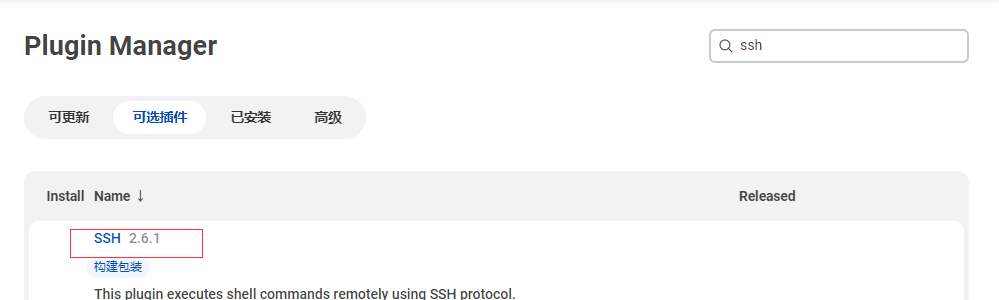
在系统配置里添加ssh的远程主机,然后再构建项目里进行配置,添加key
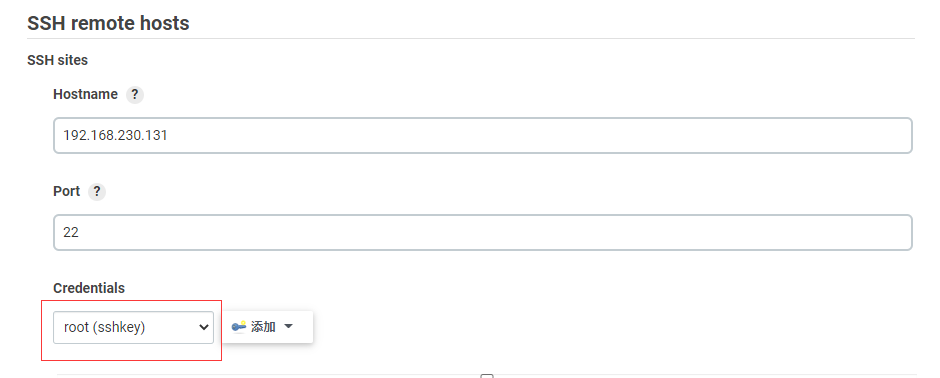
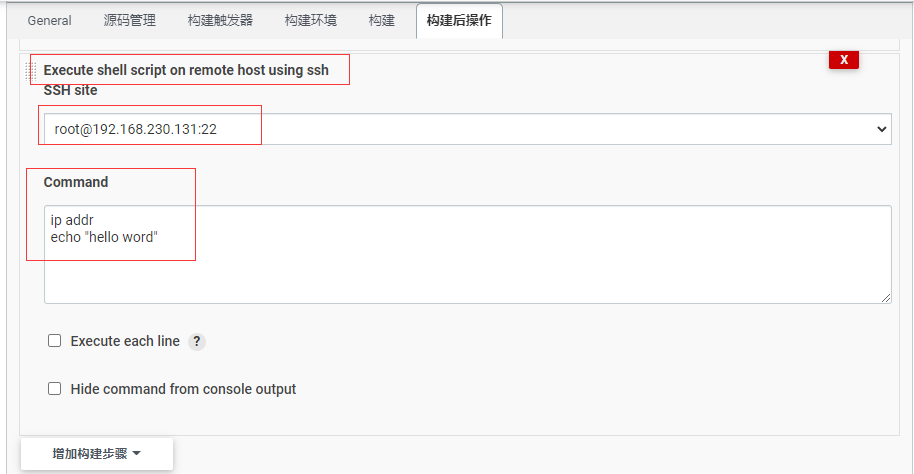
控制台输出:
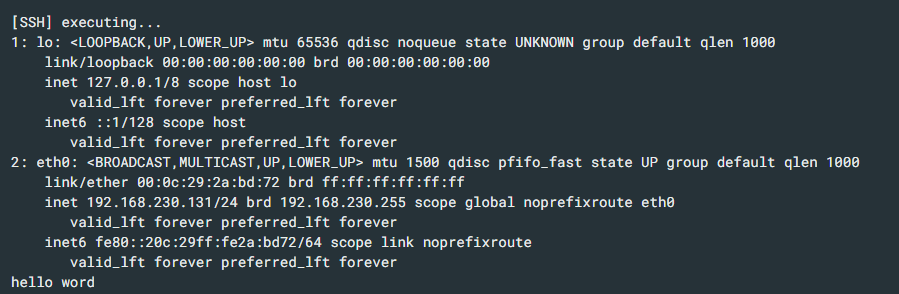






【推荐】国内首个AI IDE,深度理解中文开发场景,立即下载体验Trae
【推荐】编程新体验,更懂你的AI,立即体验豆包MarsCode编程助手
【推荐】抖音旗下AI助手豆包,你的智能百科全书,全免费不限次数
【推荐】轻量又高性能的 SSH 工具 IShell:AI 加持,快人一步
· 无需6万激活码!GitHub神秘组织3小时极速复刻Manus,手把手教你使用OpenManus搭建本
· C#/.NET/.NET Core优秀项目和框架2025年2月简报
· Manus爆火,是硬核还是营销?
· 终于写完轮子一部分:tcp代理 了,记录一下
· 【杭电多校比赛记录】2025“钉耙编程”中国大学生算法设计春季联赛(1)