Mybatis基本使用
概述
mybatis官方文档
采用 ORM 思想解决了实体和数据库映射的问题,对jdbc进行了封装,屏蔽了jdbc api底层访问细节。
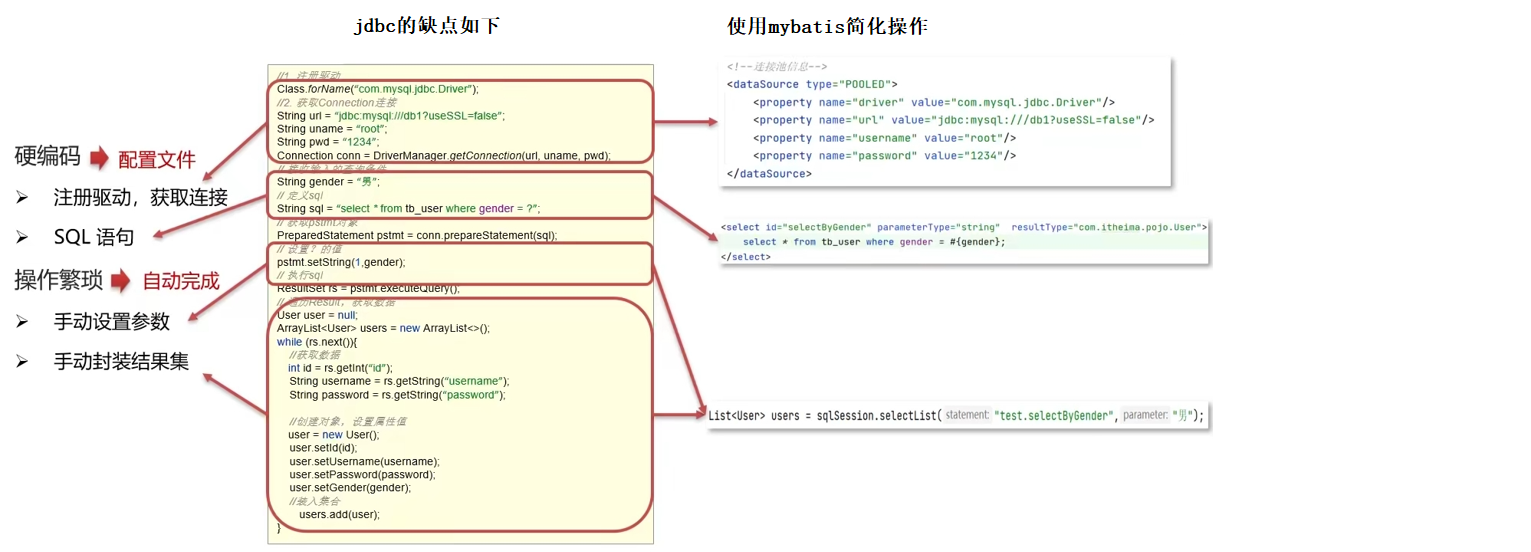
使用依赖:
<dependency>
<groupId>mysql</groupId>
<artifactId>mysql-connector-java</artifactId>
<version>8.0.20</version>
</dependency>
<dependency>
<groupId>org.mybatis</groupId>
<artifactId>mybatis</artifactId>
<version>3.5.6</version>
</dependency>
使用步骤
- 定义与sql映射文件同名的mapper接口
- 设置sql映射文件的namespace属性为mapper接口的全限定名
- mapper接口中定义方法,方法名就是sql映射文件中sql语句的id,并保持参数类型和返回值类型一致
- 编码(获取mapper接口的代理对象,调用对应的方法完成sql执行)
即:编写接口方法——>编写sql——>执行方法
注意点
-
实体类属性名和数据库表列名不一致,不能自动封装数据。有以下两种常用解决方式
- sql语句的表字段起别名
- 使用resultMap
<resultMap id="BolgDetial" type="com.it.dto.response.AuthorBlogPostVo"> <!-- 主键字段的对应 --> <id property="blogId" column="id"/> <!--非主键字段的对应--><!-- column字段即sql查出来的字段,也可以是别名 --> <result property="blogTitle" column="blog_title"/> <!--javaType是用来指定pojo中属性的类型--> <association property="author" javaType="com.it.entity.Author"> <result property="userName" column="username"/> <result property="password" column="password"/> <result property="email" column="email"/> </association> <!--ofType指定的是映射到list集合属性中pojo的类型--> <collection property="postTagDetailVo" ofType="com.it.dto.response.PostTagDetailVo"> <result property="postTitle" column="title"/> <result property="postDesc" column="post_desc"/> <collection property="tags" ofType="com.it.entity.Tag"> <result property="tagName" column="tag_name"/> </collection> <collection property="comments" ofType="com.it.entity.Comment"> <result property="commentTxt" column="comment_txt" /> </collection> </collection> </resultMap>
![]()
-
编写sql的parameterType可以省略
<select id="getPostDetailById" parameterType="int" resultType="com.it.dto.response.PostDetailVo"> select p.title postTitle, p.post_desc postDesc from post p where id = #{id}; </select> -
编写sql特殊字符处理
- 转义字符,如<
- CDATA区
-
mybatis核心配置文件指定映射配置
<!--指定映射配置文件的位置,映射配置文件指的是每个mapper接口独立的配置文件--> <mappers> <!--resource指定的话,mapper.xml可以为其他路径,但是没一个mapper.xml都要指定--> <!--<mapper resource="com/it/mapper/BlogMapper.xml"></mapper>--> <!-- <package>标签的使用:必须与mapper接口同一个类路径下--> <package name="com.it.mapper"/> </mappers>![]()
-
参数传递
1. 散装参数 User getUserInfoMapper(@Param("name") Integer id, @Param("sex") String sex); 2. 实体类封装参数 User getUserInfoMapper(User user); 3. map集合 map.put("name","zs"); User getUserInfoMapper(Map map); 4. collection集合 Collection list = new ArrayList(); list.add(1); List<User> getUserInfoMapper(@Param("list") Collection list); 使用<foreach>标签 -
动态sql拼接
<select id="findUserByCondition" resultMap="userMap"> select * from user <where> <if test="userName != null"> and username like #{userName} </if> <if test="usersex != null"> and sex like #{usersex} </if> <if test="useraddress != null"> and address like #{useraddress} </if> </where> </select> <select id="findUserInIds" resultMap="userMap" parameterType="QueryVo"> select * from user <where> id in <if test="ids != null and ids.size()>0"> <foreach collection="ids" item="uid" separator="," open="(" close=")"> #{uid} </foreach> </if> </where> </select>



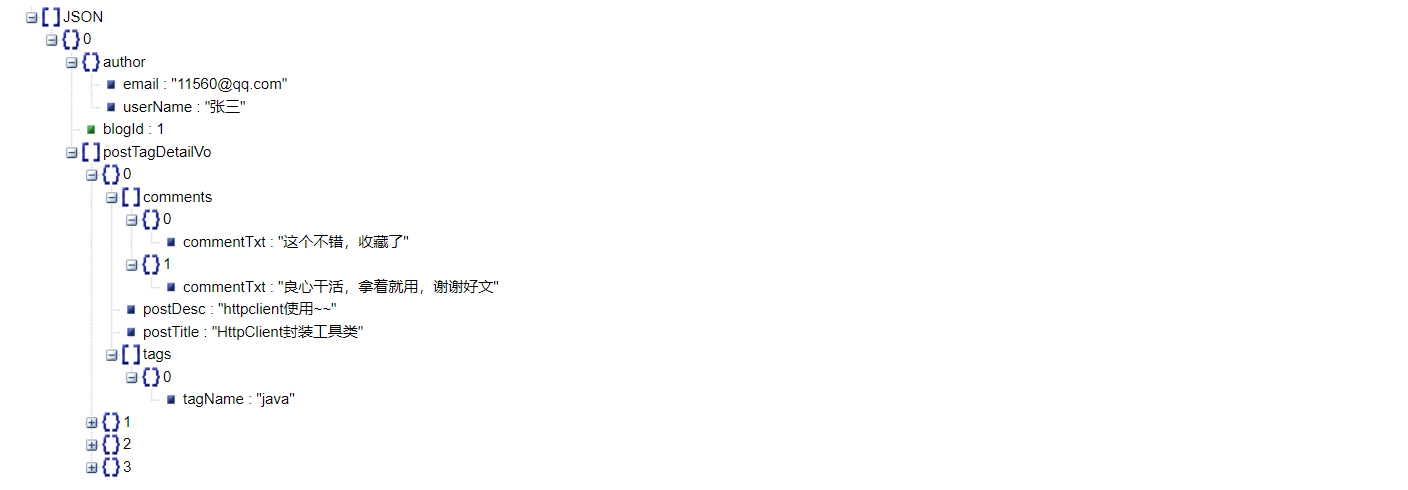
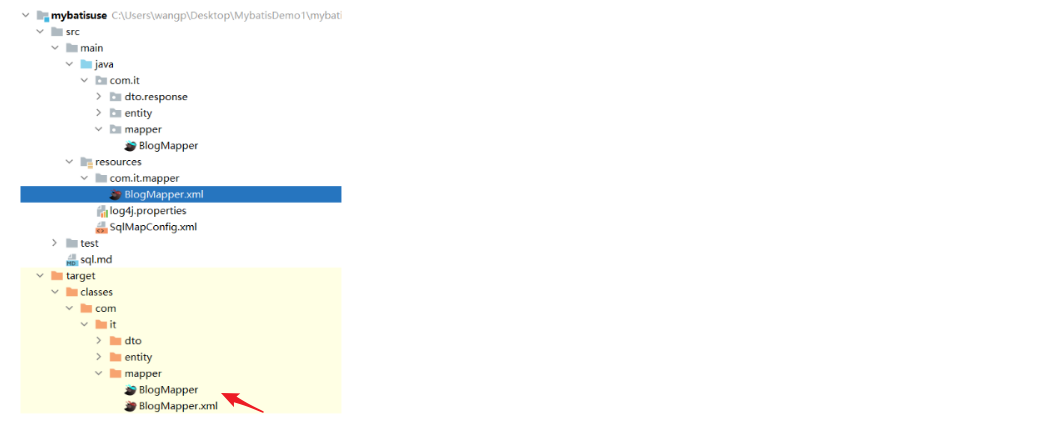

 浙公网安备 33010602011771号
浙公网安备 33010602011771号