
pipeline {
// 选择标签为maven的模板
agent { node { label "maven" } }
options {
buildDiscarder(logRotator(numToKeepStr: '3'))
}
parameters {
gitParameter branchFilter: 'origin/(.*)', defaultValue: 'master', name: 'BRANCH', type: 'PT_BRANCH_TAG'
choice choices: ['update', 'deploy'], description: 'deploy-首次部署 update-更新服务', name: 'OPERATE'
choice choices: ['fujian'], description: '请选择需要发布的名称空间', name: 'NS_NAME'
string(name: 'JAVA_PARAMS', defaultValue: '--spring.profiles.active=fj --NACOS_HOST=nacos-service.tools --NACOS_PORT=8848 --NACOS_NAMESPACE=fujian', description: '请输入配置参数')
}
stages{
stage('代码拉取') {
steps {
script {
checkout scmGit(branches: [[name: '${BRANCH}']], extensions: [], userRemoteConfigs: [[credentialsId: 'aliyun', url: 'https://codeup.aliyun.com/glr/cems/cems-auth.git']])
env.BUILD_TAG = sh(returnStdout: true, script: 'git rev-parse --short HEAD').trim()
env.APP_NAME = sh(returnStdout: true, script: "git config -l|git config -l|grep remote.origin.url|awk -F/ '{print \$NF}'|cut -d. -f1").trim()
}
}
}
stage('代码编译') {
steps {
script {
sh "mvn clean install package -Dmaven.test.skip=true"
}
}
}
stage('镜像构建、上传') {
steps {
script {
withCredentials([usernamePassword(credentialsId: 'dockerhub', passwordVariable: 'dockerHubPassword',usernameVariable: 'dockerHubUser')]) {
sh "docker login -u ${dockerHubUser} -p ${dockerHubPassword} harbor.glroad.com:8800"
sh "docker build -t harbor.glroad.com:8800/cems/${APP_NAME}:${BUILD_TAG} ."
sh "docker push harbor.glroad.com:8800/cems/${APP_NAME}:${BUILD_TAG}"
}
}
}
}
stage('部署&更新') {
steps {
sh'''
if [ "$OPERATE" = "deploy" ];then
apt update
apt-get install wget
wget 120.46.68.181/yaml/k8s-cems-auth.yaml
sed -i \"s/<APP_NAME>/${APP_NAME}/g\" k8s-cems-auth.yaml
sed -i \"s/<BUILD_TAG>/${BUILD_TAG}/g\" k8s-cems-auth.yaml
sed -i \"s/<NS_NAME>/${NS_NAME}/g\" k8s-cems-auth.yaml
sed -i \"s/<PARAMS>/${JAVA_PARAMS}/g\" k8s-cems-auth.yaml
kubectl apply -f k8s-cems-auth.yaml --record
else
kubectl set image deployment/${APP_NAME} ${APP_NAME}=harbor.glroad.com:8800/cems/${APP_NAME}:${BUILD_TAG} -n ${NS_NAME} --record
fi
'''
}
}
}
}

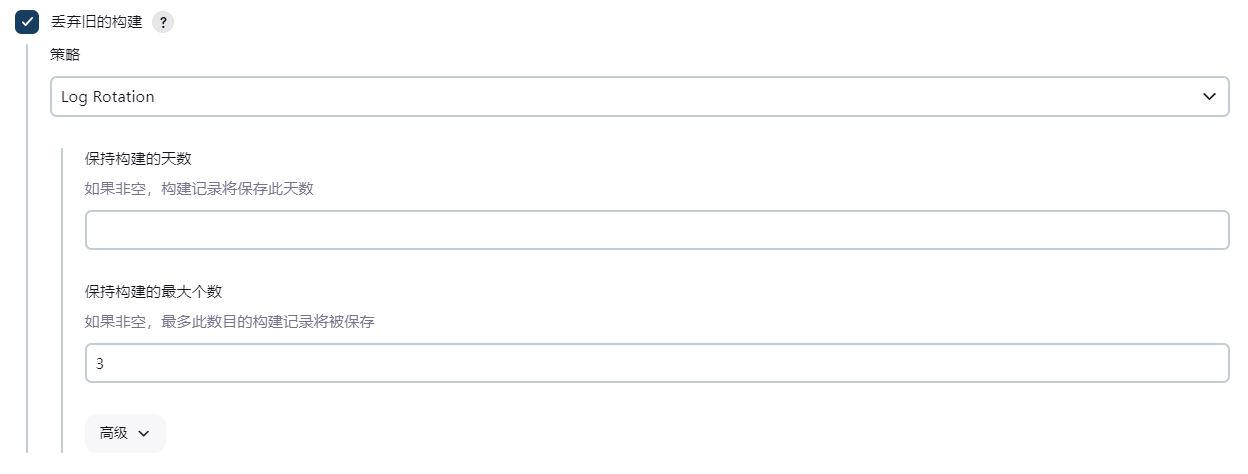
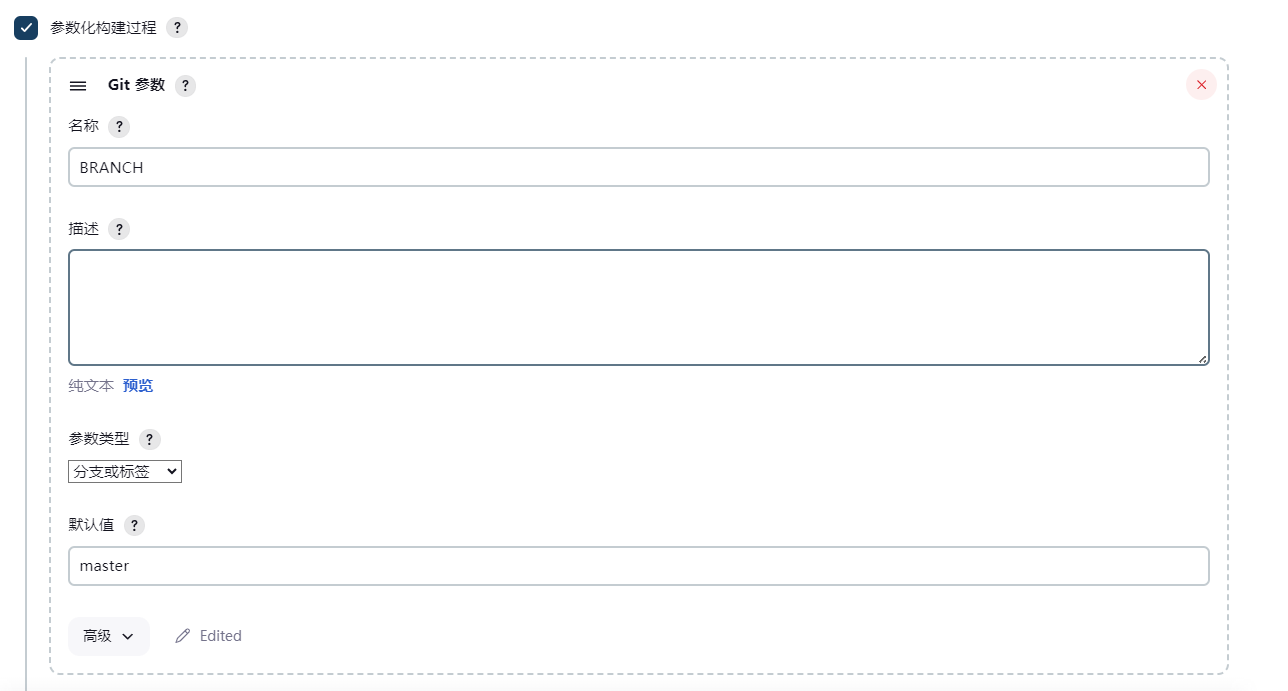
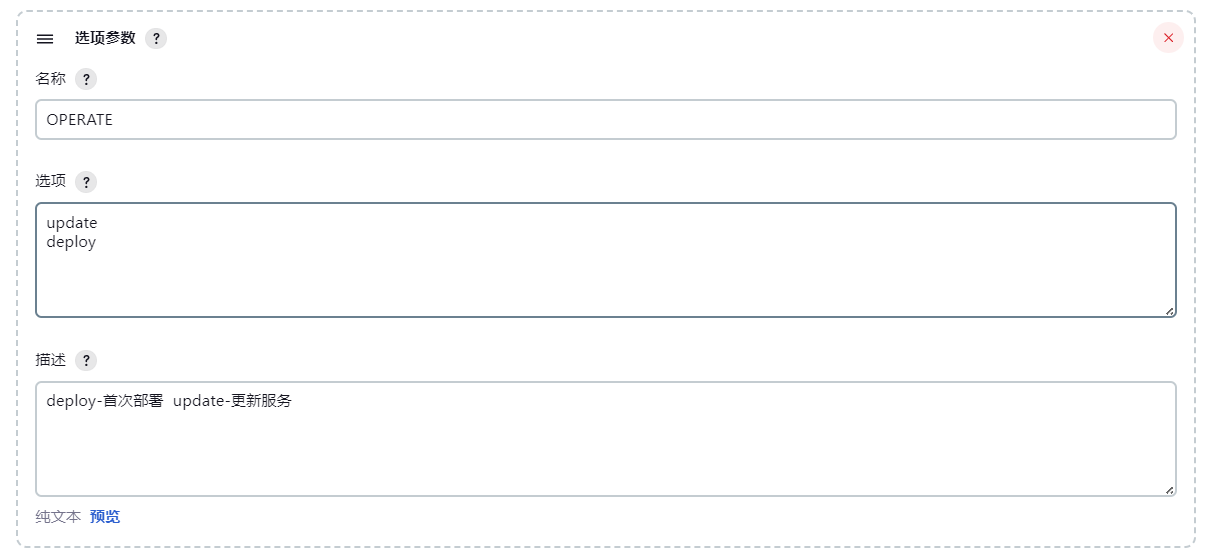
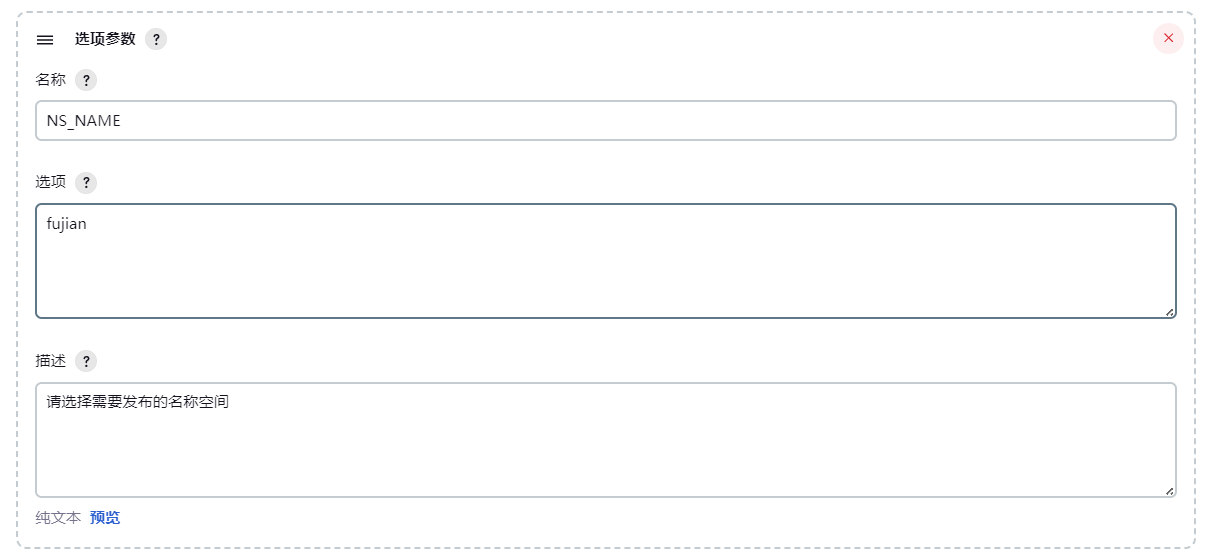
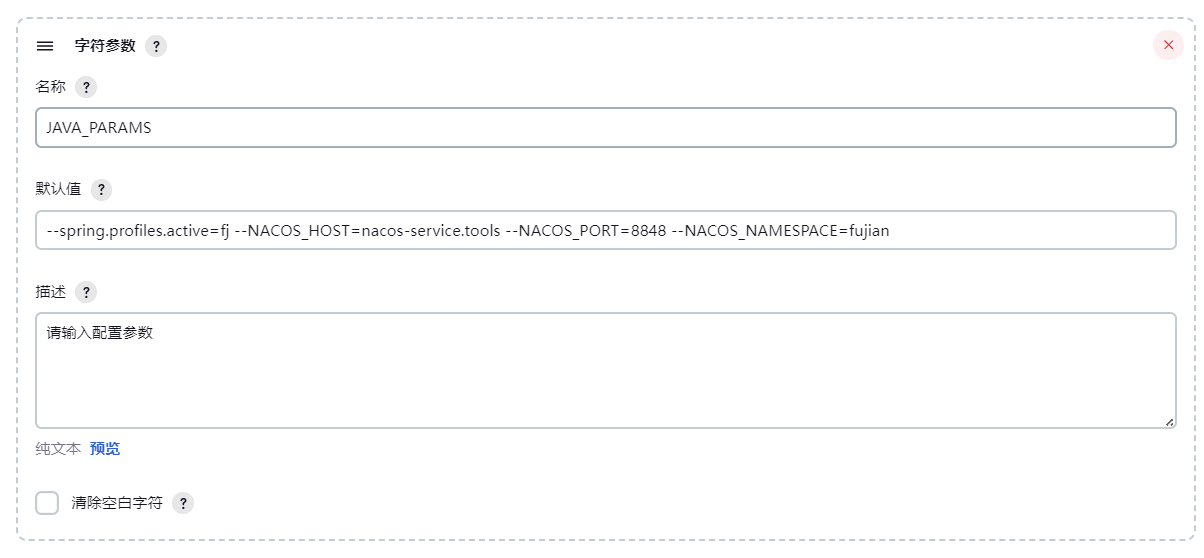
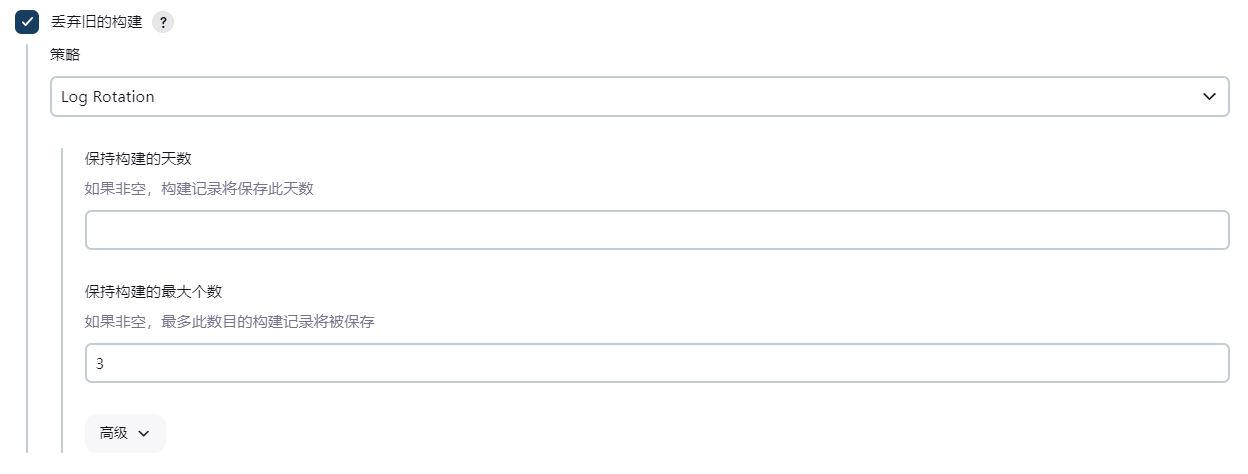
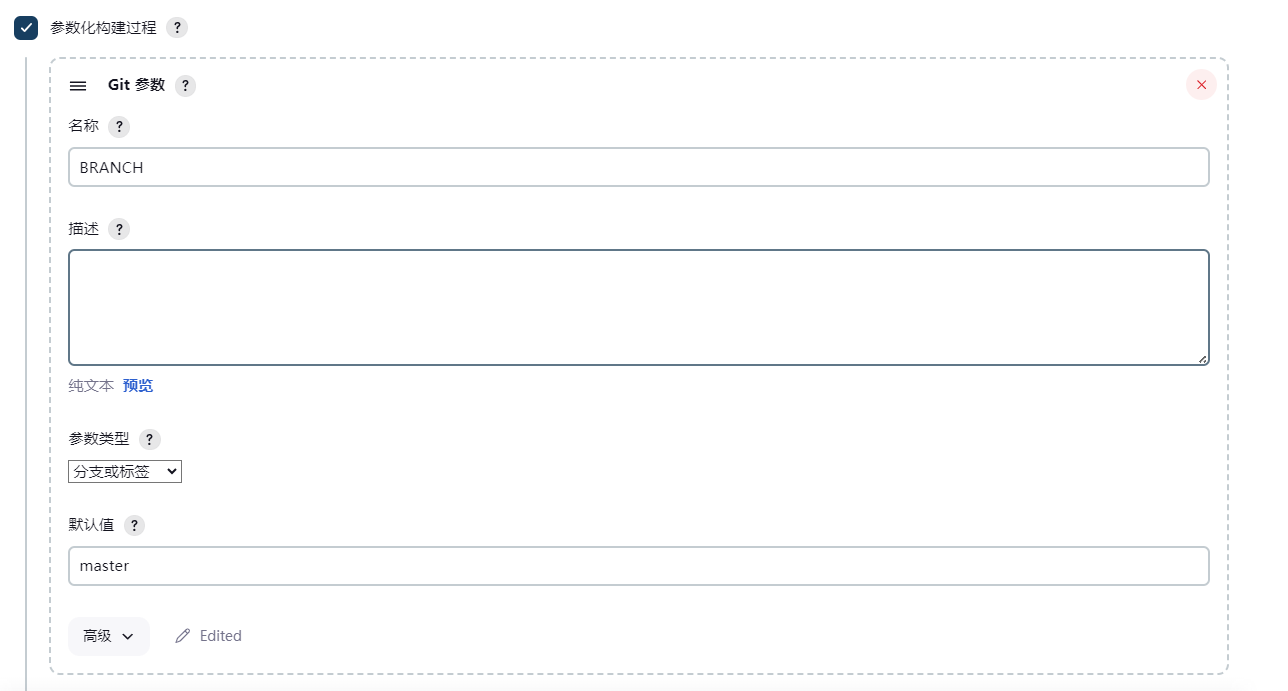
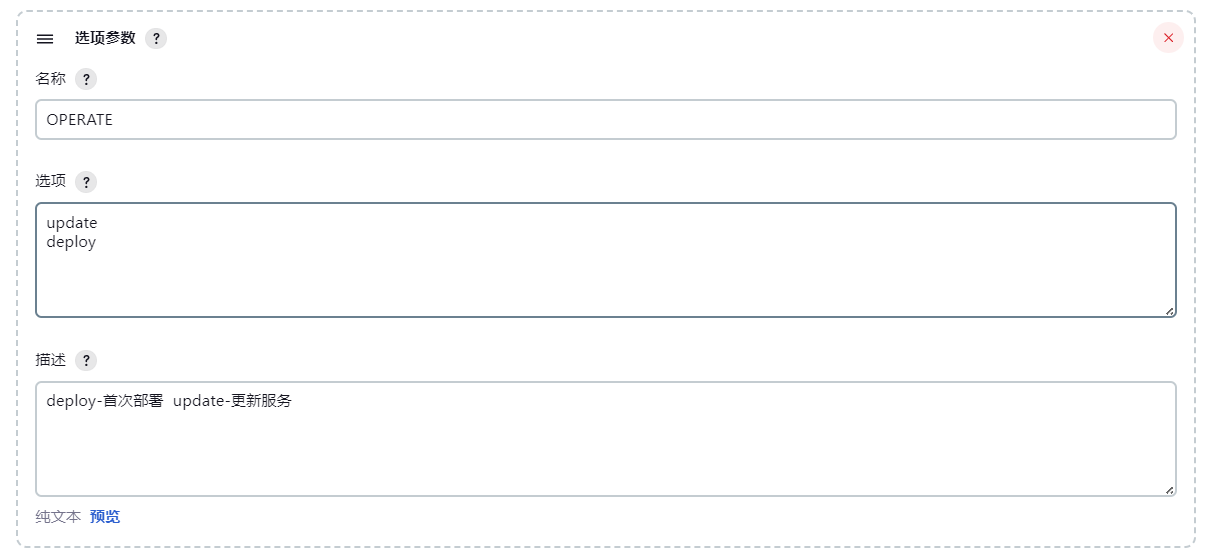
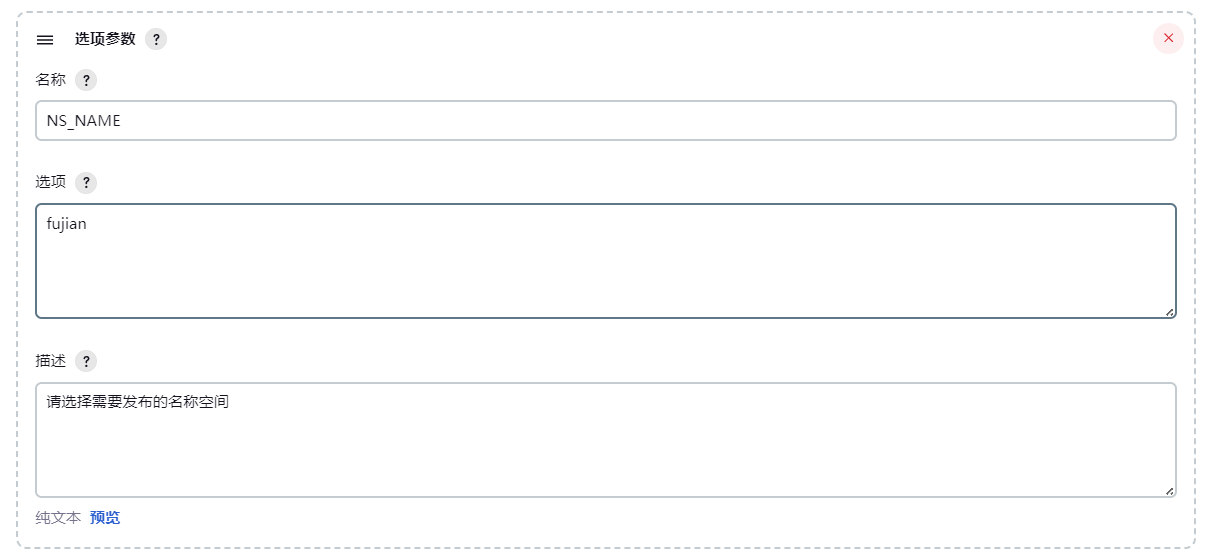
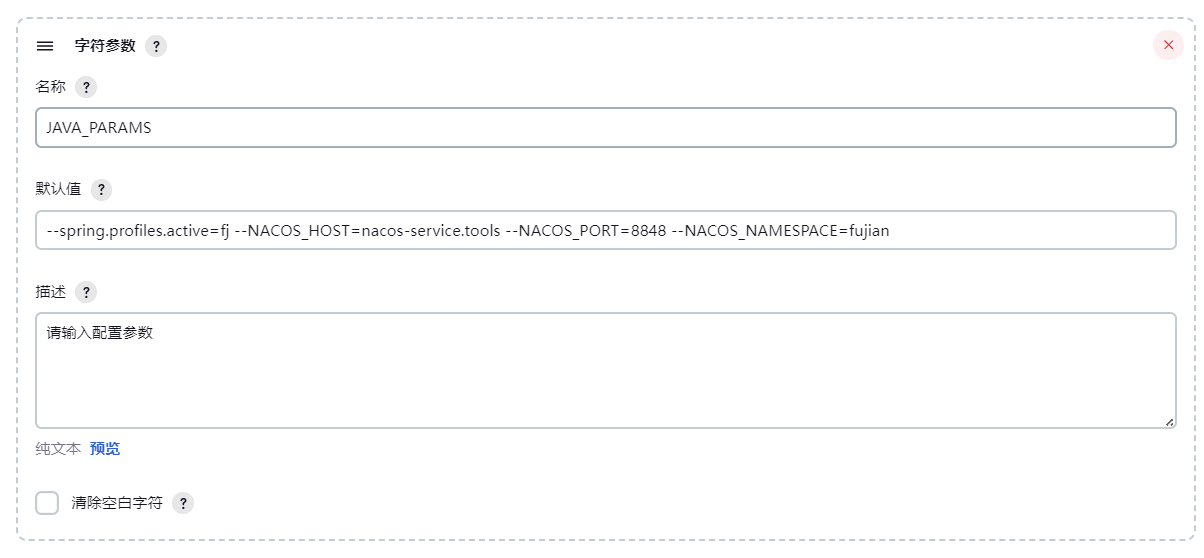





【推荐】国内首个AI IDE,深度理解中文开发场景,立即下载体验Trae
【推荐】编程新体验,更懂你的AI,立即体验豆包MarsCode编程助手
【推荐】抖音旗下AI助手豆包,你的智能百科全书,全免费不限次数
【推荐】轻量又高性能的 SSH 工具 IShell:AI 加持,快人一步
· TypeScript + Deepseek 打造卜卦网站:技术与玄学的结合
· Manus的开源复刻OpenManus初探
· 三行代码完成国际化适配,妙~啊~
· .NET Core 中如何实现缓存的预热?
· 阿里巴巴 QwQ-32B真的超越了 DeepSeek R-1吗?
2020-03-09 ERROR You have enabled the binary log, but you haven't provided the mandatory server-id