安装Rancher并导入现有k8s集群
docker run -d --privileged --restart=unless-stopped \
-p 80:80 -p 443:443 \
-e NO_PROXY="localhost,127.0.0.1,0.0.0.0,10.0.0.0/8,192.168.0.0/24" \
rancher/rancher:latest
Rancher 登录地址:
https://116.63.40.110
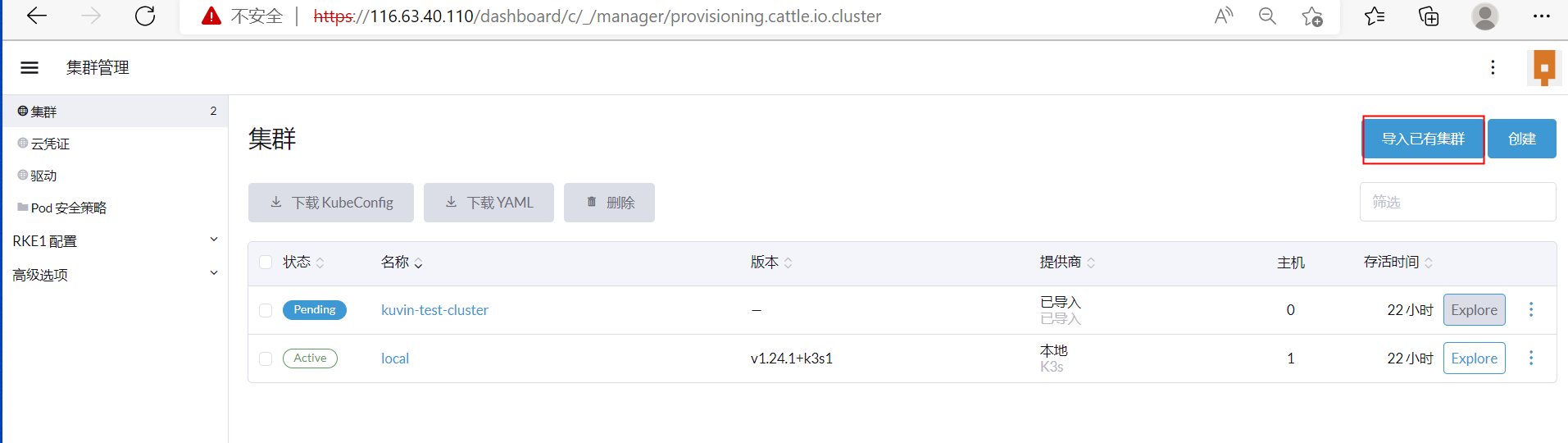
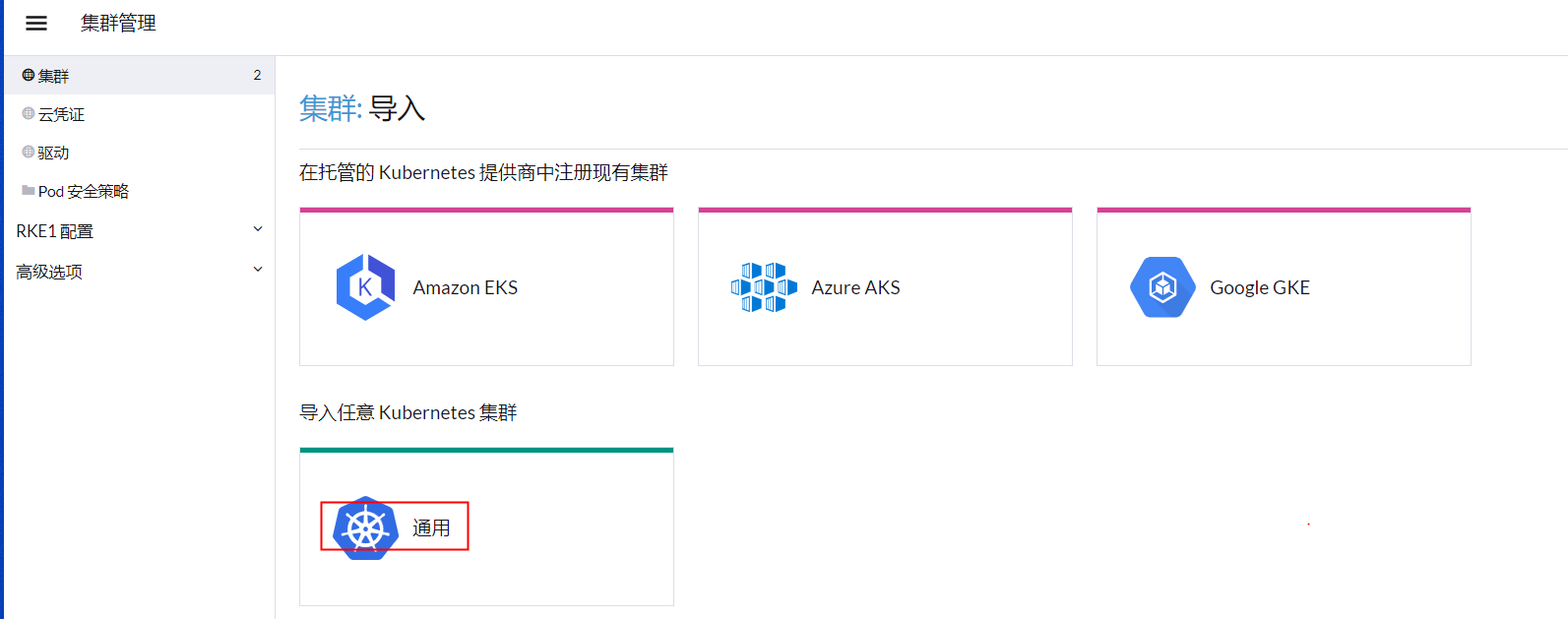
然后输入集群名字点创建:
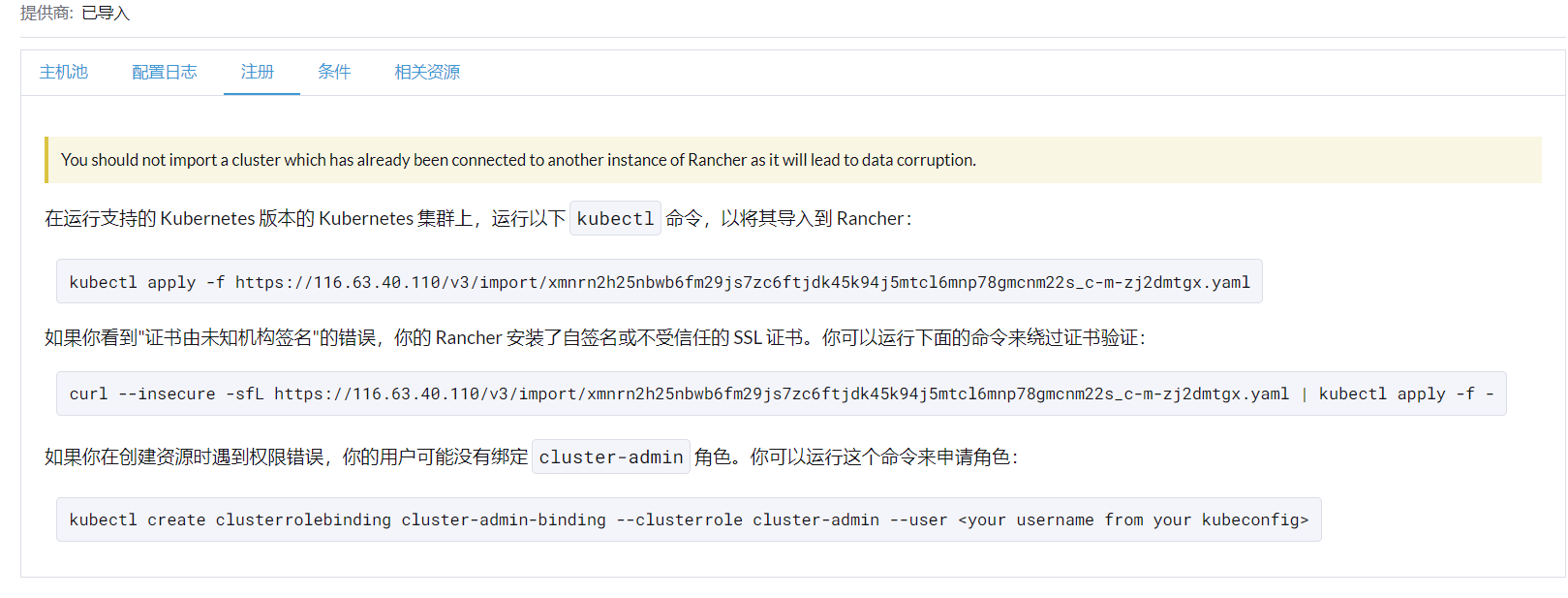
在安装Rancher服务的主机上执行如下,集群导入命令:
[root@node1 ~]# curl --insecure -sfL https://116.63.40.110/v3/import/xmnrn2h25nbwb6fm29js7zc6ftjdk45k94j5mtcl6mnp78gmcnm22s_c-m-zj2dmtgx.yaml | kubectl apply -f -
clusterrole.rbac.authorization.k8s.io/proxy-clusterrole-kubeapiserver created
clusterrolebinding.rbac.authorization.k8s.io/proxy-role-binding-kubernetes-master created
namespace/cattle-system created
serviceaccount/cattle created
clusterrolebinding.rbac.authorization.k8s.io/cattle-admin-binding created
secret/cattle-credentials-3d91dc1 created
clusterrole.rbac.authorization.k8s.io/cattle-admin created
deployment.apps/cattle-cluster-agent created
service/cattle-cluster-agent created
等导入集群状态就绪。
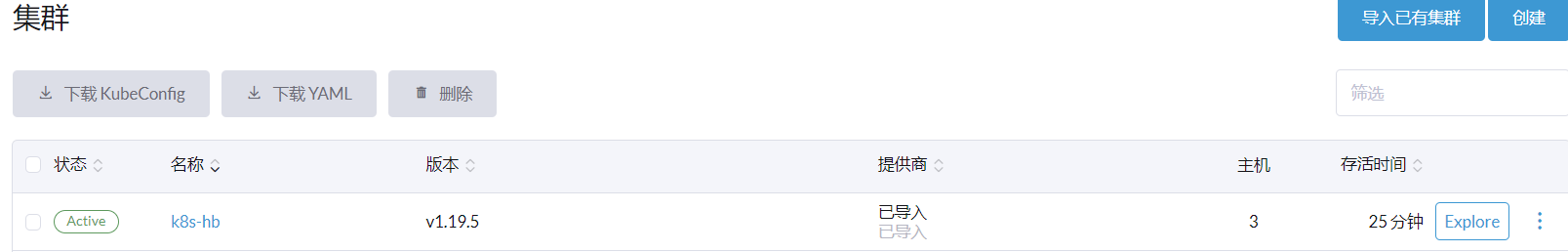
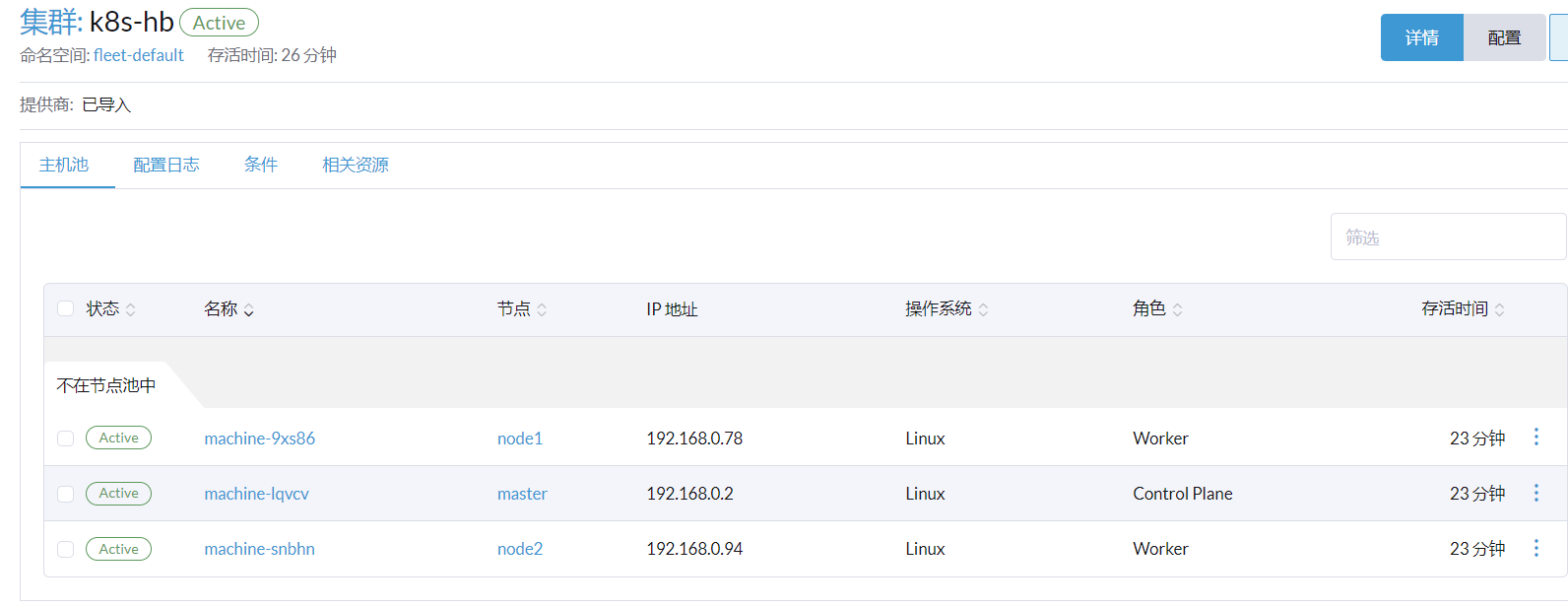





【推荐】国内首个AI IDE,深度理解中文开发场景,立即下载体验Trae
【推荐】编程新体验,更懂你的AI,立即体验豆包MarsCode编程助手
【推荐】抖音旗下AI助手豆包,你的智能百科全书,全免费不限次数
【推荐】轻量又高性能的 SSH 工具 IShell:AI 加持,快人一步
· 无需6万激活码!GitHub神秘组织3小时极速复刻Manus,手把手教你使用OpenManus搭建本
· C#/.NET/.NET Core优秀项目和框架2025年2月简报
· Manus爆火,是硬核还是营销?
· 一文读懂知识蒸馏
· 终于写完轮子一部分:tcp代理 了,记录一下