使用plt的scatter函数画带label的散点图,终于会了--
需确保matplot版本为3.4.2及以上
1 fig, ax = plt.subplots() 2 x = [1,2,3,4] 3 y = [1,1,1,1] 4 scatter = ax.scatter(x,y, marker='.', c=[1,2,3,4]) 5 legend1 = ax.legend(*scatter.legend_elements(),loc="lower left", title="Classes") 6 ax.add_artist(legend1) 7 plt.show()
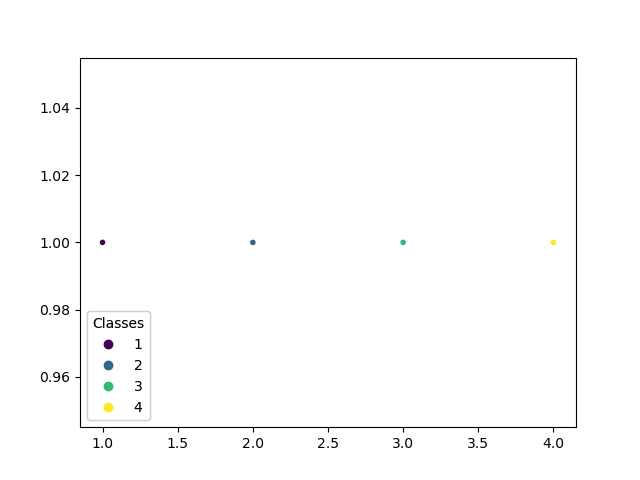
官方例子测试
1 volume = np.random.rayleigh(27, size=40) 2 amount = np.random.poisson(10, size=40) 3 ranking = np.random.normal(size=40) 4 price = np.random.uniform(1, 10, size=40) 5 6 fig, ax = plt.subplots() 7 8 # Because the price is much too small when being provided as size for ``s``, 9 # we normalize it to some useful point sizes, s=0.3*(price*3)**2 10 scatter = ax.scatter(volume, amount, c=ranking, s=0.3*(price*3)**2, 11 vmin=-3, vmax=3, cmap="Spectral") 12 13 # Produce a legend for the ranking (colors). Even though there are 40 different 14 # rankings, we only want to show 5 of them in the legend. 15 legend1 = ax.legend(*scatter.legend_elements(num=5), 16 loc="upper left", title="Ranking") 17 ax.add_artist(legend1) 18 19 # Produce a legend for the price (sizes). Because we want to show the prices 20 # in dollars, we use the *func* argument to supply the inverse of the function 21 # used to calculate the sizes from above. The *fmt* ensures to show the price 22 # in dollars. Note how we target at 5 elements here, but obtain only 4 in the 23 # created legend due to the automatic round prices that are chosen for us. 24 kw = dict(prop="sizes", num=5, color=scatter.cmap(0.7), fmt="$ {x:.2f}", 25 func=lambda s: np.sqrt(s/.3)/3) 26 legend2 = ax.legend(*scatter.legend_elements(**kw), 27 loc="lower right", title="Price") 28 29 plt.show()

参考连接:
matplotlib scatter的legend和edgecolors_iTom's blog-CSDN博客
Scatter plots with a legend — Matplotlib 3.5.1 documentation
用plt.scatter()画带label的散点图(无需循环,直接根据标签生成)



