linux 安装nexus
Sonatype nexus是一款Maven仓库管理软件。
一、硬件环境要求
CPU(推荐1C+) 系统默认要求4C+,低于4C有警告
内存(推荐2G+)
硬盘(推荐40GB+)
二、安装依赖环境
1、JDK
java -version // 检查 yum install java-1.8.0-openjdk* -y // 安装
yum安装包,可能遇到的错误: Failed to download metadata for repo ‘AppStream’
错误原因:
CentOS 8停止更新后,CentOS开发团队移除了官方镜像源上关于CentOS 8所有的包,如果yum命令安装包需要更换下载源
错误处理: // 进入目录: cd /etc/yum.repos.d/ // 修改源链接 sed -i 's/mirrorlist/#mirrorlist/g' /etc/yum.repos.d/CentOS-* // mirror.centos.org 改成 vault.centos.org sed -i 's|#baseurl=http://mirror.centos.org|baseurl=http://vault.centos.org|g' /etc/yum.repos.d/CentOS-*
三、安装nexus
官方下载(列表):https://help.sonatype.com/repomanager3/download/download-archives---repository-manager-3
#创建目录 cd /usr/local && mkdir nexus && cd nexus #官方下载 wget https://download.sonatype.com/nexus/3/nexus-3.38.0-01-unix.tar.gz // 此版本用迅雷下载较快 版本发布日期2021年7月 #解压 tar -zxvf nexus-3.38.0-01-unix.tar.gz #重命名 mv nexus-3.38.0-01 nexus #目录结构说明(了解) nexus //nexus 服务器相关的文件 sonatype-work //nexus工作数据文件,存放生成的配置文件、日志文件、仓库文件等
四、配置与访问
#配置端口(可选) vi /usr/local/nexus/nexus/etc/nexus-default.properties #虚拟机 运行参数配置(可选) vi nexus/bin/nexus.vmoptions #运行角色配置(可选) vi nexus/bin/nexus // 将run_as_user修改为root,若提示 Detected execution as "root" user. This is NOT recommended! 可设置run_as_root=true,改为false #启动 nexus/bin/nexus start //显示 Started Sonatype Nexus OSS 启动成功
#访问 https://IP:8081
#登录
admin/1
五、设置开机启动
# (1)创建nexus启动脚本 cd /etc/init.d vi nexus # (2)脚本内容 #!/bin/bash #chkconfig:2345 20 90 #description:nexus #processname:nexus
#设置JDK路径(可忽略)
#查看通过yum安装的jdk路径:ls -lrt /etc/alternatives/java 或 ls -lrt /usr/bin/java #export JAVA_HOME=/root/apps/jdk1.8/ case $1 in start) su root /usr/local/nexus/nexus/bin/nexus start;; stop) su root /usr/local/nexus/nexus/bin/nexus stop;; status) su root /usr/local/nexus/nexus/bin/nexus status;; restart) su root /usr/local/nexus/nexus/bin/nexus restart;; dump) su root /usr/local/nexus/nexus/bin/nexus dump;; console) su root /usr/local/nexus/nexus/bin/nexus console;; *) echo "Usage: nexus {start|stop|run|run-redirect|status|restart|force-reload}" esac # (3)给脚本添加执行权限 chmod +x /etc/init.d/nexus # (4)测试脚本 service nexus status # (5)添加到开机启动 chkconfig nexus on # (6)查看开机启动列表 chkconfig --list
六、nexus 3.x 忘记admin密码
// 停止nexus服务 service nexus stop // 进入安装目录 cd /usr/local/nexus/nexus // 进入OrientDB控制台,进入成功后命令行变为 orientdb> java -jar ./lib/support/nexus-orient-console.jar // 连接数据库,连接成功后命令行变为 orientdb {db=security}> connect plocal:../sonatype-work/nexus3/db/security admin admin // 重置密码为admin123 update user SET password="$shiro1$SHA-512$1024$NE+wqQq/TmjZMvfI7ENh/g==$V4yPw8T64UQ6GfJfxYq2hLsVrBY8D1v+bktfOxGdt4b/9BthpWPNUy/CBk6V9iA0nHpzYzJFWO8v/tZFtES8CA==" UPSERT WHERE id="admin" // 退出OrientDB控制台 exit // 启动nexus服务 service nexus start
七、其他异常处理
提示:Recommended file descriptor limit is 65536 but count is 4096. 警告
// 处理方式 vi /etc/security/limits.conf // 在最末尾加入: # End of file * soft nofile 65536 * hard nofile 65536 * soft nproc 131072 * hard nproc 131072 // 重启验证 ulimit -Sn ulimit -Hn
提速:配置
①配置阿里云代理

阿里云public仓库地址:https://maven.aliyun.com/repository/public
②设置public库添加ali-repo,注意顺序,排在中央库前面。(顺序:先请求阿里云仓库,阿里云仓库找不到的情况再请求中央仓库)
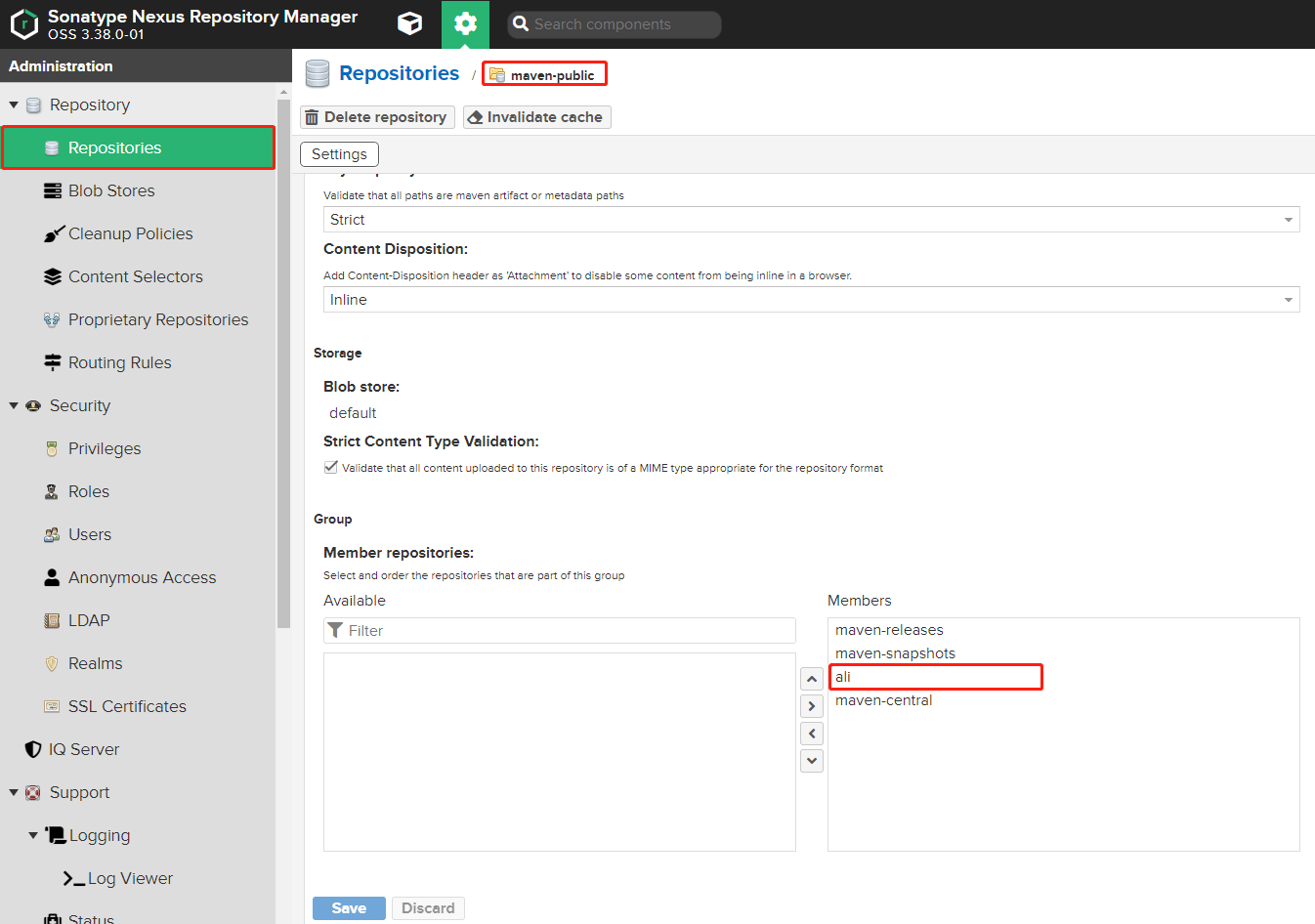
问题:私服未起作用,项目配置私服以后,未经过私服下载依赖包(401),通过settings.xml文件中mirror资源(中央仓库或其他,例如:阿里镜像)下载。
解决:设置所有人均可访问私服,不要限制访问。(正规处理:当然是配置用户、权限了)
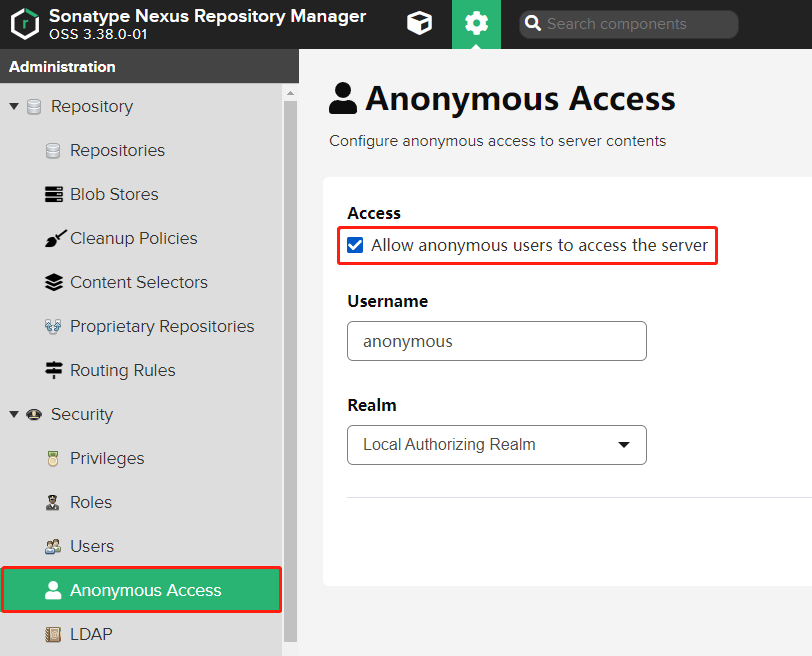
提示:Failed to execute goal org.apache.maven.plugins:maven-deploy-plugin:2.7:deploy (default-deploy) on project sc2022:
Deployment failed: repository element was not specified in the POM inside distributionManagement element
<!-- 添加 maven-deploy-plugin 插件 --> <plugin> <groupId>org.apache.maven.plugins</groupId> <artifactId>maven-deploy-plugin</artifactId> <version>2.8.2</version> <configuration> <skip>true</skip> </configuration> </plugin>
七、添加私有依赖包(JDBC)
1、添加私有资源 (jdbc)
八、settings.xml
<?xml version="1.0" encoding="UTF-8"?> <settings xmlns="http://maven.apache.org/SETTINGS/1.0.0" xmlns:xsi="http://www.w3.org/2001/XMLSchema-instance" xsi:schemaLocation="http://maven.apache.org/SETTINGS/1.0.0 https://maven.apache.org/xsd/settings-1.0.0.xsd"> <localRepository>D:/maven-repository</localRepository> <servers> <server> <id>nexus</id> <username>admin</username> <password>password</password> </server> </servers> <mirrors> <mirror> <id>nexus</id> <mirrorOf>*</mirrorOf> <name>nexus</name> <!-- <url>https://maven.aliyun.com/repository/public/</url> --> <url>http://192.168.1.1:8081/repository/maven-public/</url> </mirror> </mirrors> <profiles> <profile> <id>nexus</id> <repositories> <repository> <id>nexus-public</id> <url>http://192.168.1.1:8081/repository/maven-public/</url> <releases><enabled>true</enabled></releases> <snapshots><enabled>true</enabled></snapshots> </repository> </repositories> <pluginRepositories> <pluginRepository> <id>nexus-public</id> <url>http://192.168.1.1:8081/repository/maven-public/</url> <releases><enabled>true</enabled></releases> <snapshots><enabled>true</enabled></snapshots> </pluginRepository> </pluginRepositories> </profile> </profiles> <!-- 激活配置 --> <activeProfiles> <activeProfile>nexus</activeProfile> </activeProfiles> </settings>
规则解释:
<mirror> 中 mirrorOf 的值为 星号 时,表示该镜像代理所有远程仓库,任何对于远程仓库的下载请求都会被转至该镜像服务。
<mirror> 中 mirrorOf 的值为 central 时,表示该镜像代理 central 远程仓库,对 central 远程仓库下载时请求会被转至该镜像服务。
当 <mirror> 中 mirrorOf 的值为 星号 时,<profile> 中的配置就无关紧要了,因为所有的请求都会通过镜像中配置的服务地址进行访问。


