Unity RectTransform中使用stretch模式时代码动态控制Left、Top、Right、Bottom
Unity RectTransform中使用stretch模式时代码动态控制Left、Top、Right、Bottom
对于屏幕进行适应的代码:
var rect = panelObj.AddComponent<RectTransform>(); rect.anchorMin = Vector2.zero; rect.anchorMax = Vector2.one; rect.SetSizeWithCurrentAnchors(RectTransform.Axis.Horizontal, Screen.width); rect.SetSizeWithCurrentAnchors(RectTransform.Axis.Vertical, Screen.height);
在横向stretch、纵向stretch模式下:

对于Left、Top、Right、Bottom进行修改:
rect.offsetMin = Vector2.zero;//对应Left、Buttom //new Vector2(x,y);,x对应Left,y对应Buttom rect.offsetMax = Vector2.zero;//对应Right、Top //new Vector2(x,y);,x对应Right,y对应Top
在横向stretch、纵向top模式下:
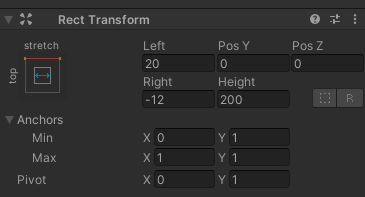
offsetMin对应Left、(-Height)
offsetMax对应-Right、PosY
在横向stretch、纵向middle械式下:
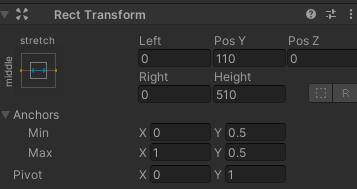
offsetMin对应Left、(-Height)
offsetMax对应-Right、PosY
PosY会自动根据位置变化。
在横向stretch、纵向button模式下:
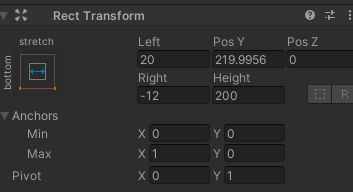
offsetMin对应Left、(-Height)
offsetMax对应-Right、PosY
PosY会自动根据位置变化。
而上下滑动,一般用的最多的是:
在横向stretch、纵向top模式,也就是本文中的图二。
小时候我把老婆种到地下,长大了我能收获一大堆老婆!
我是威少,我是一名Unity游戏的主程,我为自己带盐,希望此文能给您一点点微不足道的帮助,祝你成功!



