vue中libgif控制GIF图片播放、暂停、上一步、下一步
1.下载libgif,在项目中新建libgif.js文件
2.在组件中引入libgif.js文件,并使用
<template> <div class="gifComponents"> <div class="imgbox"> <img id="example1" :src="imgUrl" :rel:animated_src="imgUrlGIF" rel:auto_play="0" width="467" height="375" /> </div> <div class="Buttonbox"> <div v-for="(item, index) in tabrooms" :key="index" class="itembox" @click="tabClickfun(item, index)" > {{ item }} </div> </div> </div> </template> <script> import SuperGif from "./libgif.js"; export default { name: "gifComponents", data() { return { tabrooms: ["Pause", "Play", "Restart", "Step forward", "Step back"], imgUrl: require("@/assets/img/fish.png"), imgUrlGIF: require("@/assets/img/fish.gif"), sup1: null, }; }, async mounted() { try { this.InitSuperGif(); } catch (e) { console.error("程序错误", e); } }, methods: { InitSuperGif() { console.log("SuperGif", SuperGif); // 通过异步函数,获取gif文件 var sup1 = new SuperGif({ gif: document.getElementById("example1"), progressbar_foreground_color: "#9254de", progressbar_background_color: "#ebeef5", progressbar_height: 10, }); sup1.load(); this.sup1 = sup1; }, tabClickfun(item, index) { //["Pause", "Play", "Restart", "Step forward", "Step back"] if (item === "Pause") { this.sup1.pause(); } else if (item === "Play") { this.sup1.play(); } else if (item === "Restart") { this.sup1.move_to(0); } else if (item === "Step forward") { this.sup1.move_relative(1); } else if (item === "Step back") { this.sup1.move_relative(-1); } }, }, }; </script> <style lang="scss" scoped> .gifComponents { width: 50%; margin-top: 30px; .imgbox { width: 100%; } .Buttonbox { display: flex; flex-flow: row nowrap; justify-content: flex-start; margin-left: 90px; margin-top: 30px; .itembox { width: 96px; padding: 0 15px; height: 32px; line-height: 32px; text-align: center; white-space: nowrap; cursor: pointer; background: coral; margin-right: 10px; color: #fff; &:hover { background: rgb(219, 148, 122); } } } } </style>
3.控制gif图片的组件在其他组件中使用
<template> <div class="home"> <gifComponents /> </div> </template> <script> import gifComponents from "./gifComponents/index.vue"; export default { name: "Home", components: { gifComponents, }, }; </script> <style lang="scss" scoped> .home { display: flex; flex-flow: row nowrap; justify-content: center; //align-items: center; width: 100%; height: 100%; background: $exportedValue; } </style>
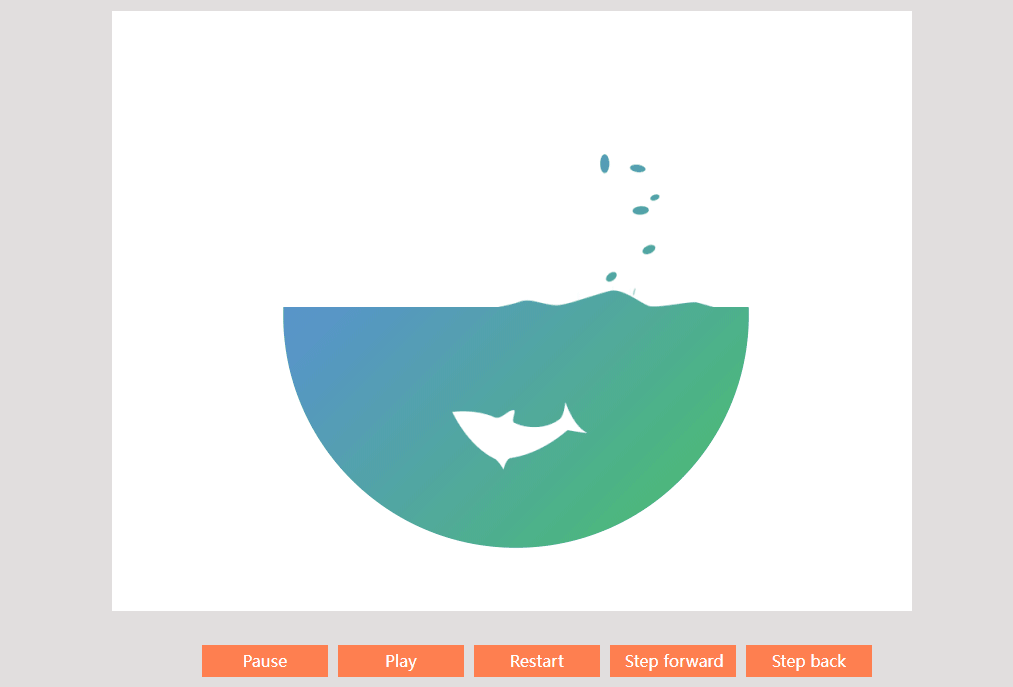





【推荐】国内首个AI IDE,深度理解中文开发场景,立即下载体验Trae
【推荐】编程新体验,更懂你的AI,立即体验豆包MarsCode编程助手
【推荐】抖音旗下AI助手豆包,你的智能百科全书,全免费不限次数
【推荐】轻量又高性能的 SSH 工具 IShell:AI 加持,快人一步
· TypeScript + Deepseek 打造卜卦网站:技术与玄学的结合
· Manus的开源复刻OpenManus初探
· .NET Core 中如何实现缓存的预热?
· 三行代码完成国际化适配,妙~啊~
· 阿里巴巴 QwQ-32B真的超越了 DeepSeek R-1吗?