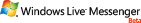[WCF]How to Hosting?
理清楚Host和Client的关系显得非常重要。
今天在VS2005上安装了WCF扩展,才发现原来2005上的扩展与VS2008的wcf模板不太一样,汗一个先……
2005的WcfServiceLibrary:
 Code
Code
在2005的WcfServiceLibrary中提供了MyServiceHost.cs,倒是很好地将一部分功能给封装起来了。
测试代码如下:
 class Program
class Program
 {
{
 static void Main(string[] args)
static void Main(string[] args)
 {
{
 //启动Host
//启动Host
 MyServiceHost.StartService();
MyServiceHost.StartService();

 //构建Client端的Proxy
//构建Client端的Proxy
 System.ServiceModel.ChannelFactory<WCFServiceLibrary1.IService1> channel
System.ServiceModel.ChannelFactory<WCFServiceLibrary1.IService1> channel
 = new System.ServiceModel.ChannelFactory<WCFServiceLibrary1.IService1>("wsEndPoint"); //值得注意的是这里wsEndPoint是指Client的配置(详见App.config)
= new System.ServiceModel.ChannelFactory<WCFServiceLibrary1.IService1>("wsEndPoint"); //值得注意的是这里wsEndPoint是指Client的配置(详见App.config)
 WCFServiceLibrary1.IService1 IService1Client = channel.CreateChannel();
WCFServiceLibrary1.IService1 IService1Client = channel.CreateChannel();

 //利用Client调用服务操作
//利用Client调用服务操作
 Console.WriteLine(IService1Client.MyOperation1("volnet"));
Console.WriteLine(IService1Client.MyOperation1("volnet"));

 //停止Host
//停止Host
 MyServiceHost.StopService();
MyServiceHost.StopService();
 }
}
 }
App.config
}
App.config
 <?xml version="1.0" encoding="utf-8" ?>
<?xml version="1.0" encoding="utf-8" ?>
 <configuration>
<configuration>
 <system.serviceModel>
<system.serviceModel>
 <client>
<client>
 <endpoint address="http://localhost:8080/service1" contract="WCFServiceLibrary1.IService1" binding="wsHttpBinding" name="wsEndPoint" />
<endpoint address="http://localhost:8080/service1" contract="WCFServiceLibrary1.IService1" binding="wsHttpBinding" name="wsEndPoint" />
 </client>
</client>
 <services>
<services>
 <service name="WCFServiceLibrary1.service1">
<service name="WCFServiceLibrary1.service1">
 <endpoint contract="WCFServiceLibrary1.IService1" binding="wsHttpBinding" />
<endpoint contract="WCFServiceLibrary1.IService1" binding="wsHttpBinding" />
 </service>
</service>
 </services>
</services>
 </system.serviceModel>
</system.serviceModel>
 </configuration>
注意:client与services的不同。
</configuration>
注意:client与services的不同。
通常我们有以下一些办法使用服务:
1、在2008中默认添加的WcfServiceLibrary可以被Start a new Instance。这样我们只要在Client端(比如一个ConsoleApplication)Add Service Reference,将会默认创建ServiceReference1的代理(当然是可以改的了),在Client的操作中(例如ConsoleApplication的Main方法)可以直接使用这个代理。
2、在2005中默认添加的WcfServiceLibrary是不带App.config的,当然也可以通过配置而实现。同样可以在Client端去Hosting一个Service(如本文)。因此更需要注意Host与Client的关系。
今天在VS2005上安装了WCF扩展,才发现原来2005上的扩展与VS2008的wcf模板不太一样,汗一个先……
2005的WcfServiceLibrary:
在2005的WcfServiceLibrary中提供了MyServiceHost.cs,倒是很好地将一部分功能给封装起来了。
测试代码如下:
 class Program
class Program {
{ static void Main(string[] args)
static void Main(string[] args) {
{ //启动Host
//启动Host MyServiceHost.StartService();
MyServiceHost.StartService();
 //构建Client端的Proxy
//构建Client端的Proxy System.ServiceModel.ChannelFactory<WCFServiceLibrary1.IService1> channel
System.ServiceModel.ChannelFactory<WCFServiceLibrary1.IService1> channel = new System.ServiceModel.ChannelFactory<WCFServiceLibrary1.IService1>("wsEndPoint"); //值得注意的是这里wsEndPoint是指Client的配置(详见App.config)
= new System.ServiceModel.ChannelFactory<WCFServiceLibrary1.IService1>("wsEndPoint"); //值得注意的是这里wsEndPoint是指Client的配置(详见App.config) WCFServiceLibrary1.IService1 IService1Client = channel.CreateChannel();
WCFServiceLibrary1.IService1 IService1Client = channel.CreateChannel();
 //利用Client调用服务操作
//利用Client调用服务操作 Console.WriteLine(IService1Client.MyOperation1("volnet"));
Console.WriteLine(IService1Client.MyOperation1("volnet"));
 //停止Host
//停止Host MyServiceHost.StopService();
MyServiceHost.StopService(); }
} }
} <?xml version="1.0" encoding="utf-8" ?>
<?xml version="1.0" encoding="utf-8" ?> <configuration>
<configuration> <system.serviceModel>
<system.serviceModel> <client>
<client> <endpoint address="http://localhost:8080/service1" contract="WCFServiceLibrary1.IService1" binding="wsHttpBinding" name="wsEndPoint" />
<endpoint address="http://localhost:8080/service1" contract="WCFServiceLibrary1.IService1" binding="wsHttpBinding" name="wsEndPoint" /> </client>
</client> <services>
<services> <service name="WCFServiceLibrary1.service1">
<service name="WCFServiceLibrary1.service1"> <endpoint contract="WCFServiceLibrary1.IService1" binding="wsHttpBinding" />
<endpoint contract="WCFServiceLibrary1.IService1" binding="wsHttpBinding" /> </service>
</service> </services>
</services> </system.serviceModel>
</system.serviceModel> </configuration>
</configuration>通常我们有以下一些办法使用服务:
1、在2008中默认添加的WcfServiceLibrary可以被Start a new Instance。这样我们只要在Client端(比如一个ConsoleApplication)Add Service Reference,将会默认创建ServiceReference1的代理(当然是可以改的了),在Client的操作中(例如ConsoleApplication的Main方法)可以直接使用这个代理。
2、在2005中默认添加的WcfServiceLibrary是不带App.config的,当然也可以通过配置而实现。同样可以在Client端去Hosting一个Service(如本文)。因此更需要注意Host与Client的关系。
posted on 2007-11-30 12:08 volnet(可以叫我大V) 阅读(1527) 评论(0) 编辑 收藏 举报