软件测试——闰年测试
只要是对于需要记录年份的程序,闰年检测都是一个很重要的环节。公历的闰年规则如下:
1、普通年能被4整除且不能被100整除的为闰年。(如2004年就是闰年,1900年不是闰年)
2、世纪年能被400整除的是闰年。(如2000年是闰年,1900年不是闰年)
然而对于不正确的输入,程序必须对持做出反应,不能使异常情况阻碍程序的运行,下面是闰年检测的程序试例:
| 输入年份 | 结果 |
| 2000 | 闰年 |
| 1900 | 非闰年 |
| -1600 | 非法输入 |
| 1864 | 闰年 |
| saddsa | 非法输入 |




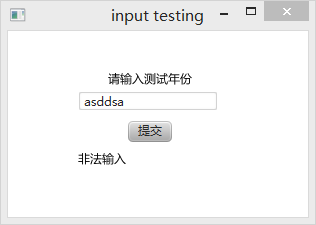
代码实现:
import javafx.application.Application; import javafx.event.ActionEvent; import javafx.event.EventHandler; import javafx.scene.Scene; import javafx.scene.control.Button; import javafx.scene.control.TextField; import javafx.scene.layout.AnchorPane; import javafx.scene.text.Text; import javafx.stage.Stage; public class test2 extends Application { public static void main(String[ ] args) { test2.launch( args ); } public void start( Stage primaryStage ) { primaryStage.setTitle( "input testing" ); AnchorPane root = new AnchorPane(); Text text = new Text("请输入测试年份"); final Text textans1 = new Text(""); final TextField intext1 = new TextField(""); intext1.setMaxSize(140, 20); AnchorPane.setTopAnchor(text, 40.0); AnchorPane.setLeftAnchor(text, 100.0); AnchorPane.setTopAnchor(textans1, 120.0); AnchorPane.setLeftAnchor(textans1, 70.0); AnchorPane.setTopAnchor(intext1, 60.0); AnchorPane.setLeftAnchor(intext1, 70.0); root.getChildren().addAll(text,intext1); root.getChildren().addAll(textans1); Button btn = new Button("提交"); root.getChildren().addAll(btn); AnchorPane.setTopAnchor(btn, 90.0); AnchorPane.setLeftAnchor(btn, 120.0); btn.setOnAction(new EventHandler<ActionEvent>() { public void handle(ActionEvent arg0) { textans1.setText(check(intext1.getText().toString())); } }); primaryStage.setScene(new Scene(root,300,200)); primaryStage.show( ); } public String check(String str){ try{ int year = Integer.parseInt(str); if(year <0) return "请输入正确年份"; if(year % 100 ==0){ if(year % 400 == 0) return str+"是闰年"; } else{ if(year % 4 == 0) return str+"是闰年"; } }catch(Exception e){ return "非法输入"; } return str+"不是闰年"; } }


 浙公网安备 33010602011771号
浙公网安备 33010602011771号