Java Swing设计简单商品信息管理系统(java swing+mysql+eclipse)
一、概述
为了管理好商店库存信息,提升店铺管理工作效率,结合实际工作需要,设计和开发本系统,主要用于商店商品信息维护出入库等。包含商品库存信息查看、商品信息修改,新增商品信息,删除信息等功能。
二、功能清单
1、查询,如图
查询界面,请从数据库查询学生信息表数据并显示在控件上,通过底部功能菜单执行相应功能,添加、修改按钮点击后课弹出相应窗体执行相应操作,点击刷新按钮课刷新当前数据,删除按钮点击后可删除选中行数据并刷新

2、添加,如图
填写姓名和班级后,点击添加按钮后可添加数据
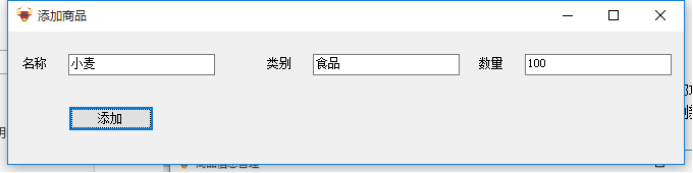
3、修改,如图
通过点击查询界面中“修改按钮”,可在修改界面修改当前选中行数据
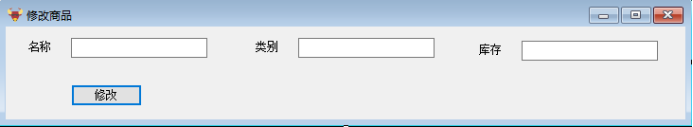
三、数据库
注意:数据库名称为“班级_姓名”,如“1705_小白”。
表名称:tGoods
字段
| 字段名 | 数据类型 | 描述 | 约束 |
| goodsID | int | 商品编号 | 主键自增长 |
| name | varchar(20) | 商品名称 | |
| typeName | varchar(20) | 类别名称 | |
| stock | Int | 库存 |
四、评分规则(共100分)
| 标题 | 分值 |
| 合理注释 | 10分 |
| 命名规范 | 10分 |
| 查询 | 20分 |
| 修改 | 10分 |
| 删除 | 10分 |
| 添加 | 10分 |
| 数据库创建 | 10分 |
| 数据库连接 | 10分 |
| 整体效果 | 10分 |
实现代码:
数据库 链接: https://pan-yz.chaoxing.com/external/m/file/483246110958415872
Java文件 链接: https://pan-yz.chaoxing.com/external/m/file/483246085097291776

数据库:
-- ----------------------------
-- Table structure for tgoods
-- ----------------------------
DROP TABLE IF EXISTS `tgoods`;
CREATE TABLE `tgoods` (
`goodsID` int(11) NOT NULL AUTO_INCREMENT,
`name` varchar(20) DEFAULT NULL,
`typeName` varchar(20) DEFAULT NULL,
`stock` int(11) DEFAULT NULL,
PRIMARY KEY (`goodsID`)
) ENGINE=InnoDB AUTO_INCREMENT=11 DEFAULT CHARSET=utf8;
-- ----------------------------
-- Records of tgoods
-- ----------------------------
INSERT INTO `tgoods` VALUES ('9', '统一冰红茶', '饮料', '24');
INSERT INTO `tgoods` VALUES ('10', '娃哈哈营养快线', '饮料', '23');com.test.db >>> DbConnection
package com.test.db;
import java.sql.Connection;
import java.sql.DriverManager;
import java.sql.PreparedStatement;
import java.sql.ResultSet;
import java.sql.SQLException;
import com.mysql.jdbc.Statement;
public class DbConnection {
//驱动类的类名
private static final String DRIVERNAME="com.mysql.jdbc.Driver";
//连接数据的URL路径
private static final String URL="jdbc:mysql://localhost:3306/1902_杨明金";
//数据库登录账号
private static final String USER="root";
//数据库登录密码
private static final String PASSWORD="root123";
//加载驱动
static{
try {
Class.forName(DRIVERNAME);
} catch (ClassNotFoundException e) {
e.printStackTrace();
}
}
//获取数据库连接
public static Connection getConnection() {
try {
return DriverManager.getConnection(URL,USER,PASSWORD);
} catch (SQLException e) {
e.printStackTrace();
}
return null;
}
//查询
public static ResultSet query(String sql) {
System.out.println(sql);
//获取连接
Connection connection=getConnection();
PreparedStatement psd;
try {
psd = connection.prepareStatement(sql);
return psd.executeQuery();
} catch (SQLException e) {
e.printStackTrace();
}
return null;
}
//增、删、改、查
public static int updataInfo(String sql) {
System.out.println(sql);
//获取连接
Connection connection=getConnection();
try {
PreparedStatement psd=connection.prepareStatement(sql);
return psd.executeUpdate();
} catch (SQLException e) {
e.printStackTrace();
}
return 0;
}
//关闭连接
public static void colse(ResultSet rs,Statement stmt,Connection conn) throws Exception{
try { if (rs != null){ rs.close(); }
if (stmt != null) { stmt.cancel(); }
if (conn != null) { conn.close(); }
} catch (Exception e) {
e.printStackTrace(); throw new Exception();
}
}
} com.test.entity >>> Goods
package com.test.entity;
public class Goods {
private int goodsID;//商品ID
private String name;//商品名称
private String typeName;//商品类别
private int stock;//库存
public Goods(int goodsID, String name, String typeName, int stock) {
super();
this.goodsID = goodsID;
this.name = name;
this.typeName = typeName;
this.stock = stock;
}
public Goods() {
super();
}
public int getGoodsID() {
return goodsID;
}
public void setGoodsID(int goodsID) {
this.goodsID = goodsID;
}
public String getName() {
return name;
}
public void setName(String name) {
this.name = name;
}
public String getTypeName() {
return typeName;
}
public void setTypeName(String typeName) {
this.typeName = typeName;
}
public int getStock() {
return stock;
}
public void setStock(int stock) {
this.stock = stock;
}
}
com.test.controller >>> Updata
package com.test.controller;
import com.test.db.DbConnection;
public class Updata {
//添加数据
public static int addData(String sql) {
return DbConnection.updataInfo(sql);
}
}
com.test.controller >>> Select
package com.test.controller;
import java.sql.ResultSet;
import java.sql.SQLException;
import java.util.ArrayList;
import com.test.db.DbConnection;
import com.test.entity.Goods;
public class Select {
public static Object[][] getGoods() {
String sql = "SELECT * FROM tgoods";
ResultSet resultSet = DbConnection.query(sql);
ArrayList<Goods> list=new ArrayList<Goods>();
try {
while (resultSet.next()) {
Goods goods=new Goods();
goods.setGoodsID(resultSet.getInt(1));
goods.setName(resultSet.getString(2));
goods.setTypeName(resultSet.getString(3));
goods.setStock(resultSet.getInt(4));
list.add(goods);
}
} catch (SQLException e) {
e.printStackTrace();
}
Object[][] objects=new Object[list.size()][4];
for(int i=0;i<list.size();i++) {
objects[i][0]=list.get(i).getGoodsID();
objects[i][1]=list.get(i).getName();
objects[i][2]=list.get(i).getTypeName();
objects[i][3]=list.get(i).getStock();
}
return objects;
}
}
com.test.View >>> IndexGUI
package com.test.view;
import java.awt.event.ActionEvent;
import java.awt.event.ActionListener;
import javax.swing.JButton;
import javax.swing.JFrame;
import javax.swing.JOptionPane;
import javax.swing.JScrollPane;
import javax.swing.JTable;
import javax.swing.table.DefaultTableModel;
import com.test.controller.Select;
import com.test.controller.Updata;
import com.test.entity.Goods;
public class IndexGUI extends JFrame {
Object[] columnNames = {"商品编号","名称","类别名称","库存"};
Object[][] data = Select.getGoods();
DefaultTableModel df = new DefaultTableModel(data, columnNames);
public IndexGUI() {
super("商品信息管理");
this.setBounds(0, 0, 780, 500);
this.setLocationRelativeTo(null);//让窗口在屏幕中间显示
this.setResizable(false);//让窗口大小不可改变
this.setLayout(null);
JTable jTable=new JTable(df);
JScrollPane jp = new JScrollPane(jTable);
jp.setBounds(0, 10, 780, 350);
this.add(jp);
JButton tj = new JButton("添加");
tj.setBounds(50, 400, 100, 30);
tj.addActionListener(new ActionListener() {
@Override
public void actionPerformed(ActionEvent e) {
IncreaseGUL i = new IncreaseGUL();
i.setVisible(true);
}
});
JButton sc = new JButton("删除");
sc.setBounds(180, 400, 100, 30);
sc.addActionListener(new ActionListener() {
@Override
public void actionPerformed(ActionEvent e) {
if (jTable.getSelectedColumn()<0) {
JOptionPane.showMessageDialog(null, "请选中要删除的数据!");
} else {
int goodsID = Integer.parseInt(jTable.getValueAt(jTable.getSelectedRow(), 0).toString());
String sql="delete from tgoods where goodsid="+goodsID;
Updata updata = new Updata();
int result = updata.addData(sql);
if (result>0) {
JOptionPane.showMessageDialog(null, "删除成功!");
JOptionPane.showMessageDialog(null, "记得刷新一下哦!");
} else {
JOptionPane.showMessageDialog(null, "删除失败!");
}
}
}
});
JButton xg = new JButton("修改");
xg.setBounds(310, 400, 100, 30);
xg.addActionListener(new ActionListener() {
@Override
public void actionPerformed(ActionEvent e) {
if (jTable.getSelectedColumn()<0) {
JOptionPane.showMessageDialog(null, "请选择要修改的数据!");
} else {
int goodsID = Integer.parseInt(jTable.getValueAt(jTable.getSelectedRow(), 0).toString());
String name = jTable.getValueAt(jTable.getSelectedRow(), 1).toString();
String typeName = jTable.getValueAt(jTable.getSelectedRow(), 2).toString();
int stock = Integer.parseInt(jTable.getValueAt(jTable.getSelectedRow(), 3).toString());
Goods goods = new Goods(goodsID,name,typeName,stock);
ModifyGUI modifyGUI = new ModifyGUI(goods);
modifyGUI.setVisible(true);
}
}
});
JButton sx = new JButton("刷新");
sx.setBounds(440, 400, 100, 30);
sx.addActionListener(new ActionListener() {
@Override
public void actionPerformed(ActionEvent e) {
Object[][] data = Select.getGoods();
df.setDataVector(data, columnNames);
}
});
this.add(tj);
this.add(sc);
this.add(xg);
this.add(sx);
}
}
com.test.View >>> IncreaseGUL
package com.test.view;
import java.awt.event.ActionEvent;
import java.awt.event.ActionListener;
import javax.swing.JButton;
import javax.swing.JFrame;
import javax.swing.JLabel;
import javax.swing.JOptionPane;
import javax.swing.JTextField;
import com.test.controller.Updata;
public class IncreaseGUL extends JFrame implements ActionListener {
JTextField name = new JTextField();
JTextField type = new JTextField();
JTextField num = new JTextField();
public IncreaseGUL() {
super.setTitle("添加商品");
this.setBounds(0, 0, 780, 250);
this.setLocationRelativeTo(null);
this.setResizable(false);
this.setLayout(null);
JLabel nameT = new JLabel("名称");
nameT.setBounds(50, 30, 40, 25);
name.setBounds(100, 30, 145, 30);
JLabel typeT = new JLabel("类别");
typeT.setBounds(280, 30, 40, 25);
type.setBounds(335, 30, 145, 30);
JLabel numT = new JLabel("数量");
numT.setBounds(515, 30, 40, 25);
num.setBounds(575, 30, 145, 30);
JButton tj = new JButton("添加");
tj.setBounds(100, 115, 100, 30);
tj.addActionListener(this);
this.add(nameT);
this.add(name);
this.add(typeT);
this.add(type);
this.add(numT);
this.add(num);
this.add(tj);
}
@Override
public void actionPerformed(ActionEvent e) {
String sql = null;
String addName = name.getText();
String addType = type.getText();
String addNum = num.getText();
if (addName.equals("")||addType.equals("")||addNum.equals("")) {
JOptionPane.showMessageDialog(null, "请完整输入要添加的数据");
} else {
sql="INSERT INTO tgoods VALUES("+"null,'"+addName+"','"+addType+"','"+addNum+"')";
int result = Updata.addData(sql);
if (result>0) {
JOptionPane.showMessageDialog(null, "添加成功!");
JOptionPane.showMessageDialog(null, "记得刷新一下哦!");
dispose();
IndexGUI i = new IndexGUI();
} else {
JOptionPane.showMessageDialog(null, "添加失败!");
}
}
}
}
com.test.View >>> ModifyGUI
package com.test.view;
import java.awt.event.ActionEvent;
import java.awt.event.ActionListener;
import javax.swing.JButton;
import javax.swing.JFrame;
import javax.swing.JLabel;
import javax.swing.JOptionPane;
import javax.swing.JTextField;
import com.test.controller.Updata;
import com.test.entity.Goods;
public class ModifyGUI extends JFrame implements ActionListener {
JTextField name = new JTextField();
JTextField type = new JTextField();
JTextField num = new JTextField();
int id;
public ModifyGUI(Goods goods) {
super.setTitle("修改商品");
this.setBounds(0, 0, 780, 250);
this.setLocationRelativeTo(null);
this.setLayout(null);
JLabel nameT = new JLabel("名称");
nameT.setBounds(50, 30, 40, 25);
name.setBounds(100, 30, 145, 30);
JLabel typeT = new JLabel("类别");
typeT.setBounds(280, 30, 40, 25);
type.setBounds(335, 30, 145, 30);
JLabel numT = new JLabel("库存");
numT.setBounds(515, 30, 40, 25);
num.setBounds(575, 30, 145, 30);
JButton xg = new JButton("修改");
xg.setBounds(100, 115, 100, 30);
xg.addActionListener(this);
this.add(nameT);
this.add(name);
this.add(typeT);
this.add(type);
this.add(numT);
this.add(num);
this.add(xg);
name.setText(goods.getName());
type.setText(goods.getTypeName());
num.setText(Integer.toString(goods.getStock()));
id = goods.getGoodsID();
}
@Override
public void actionPerformed(ActionEvent e) {
String sql = null;
String addName = name.getText();
String addType = type.getText();
int addNum = Integer.parseInt(num.getText());
if (addName.equals("")||addType.equals("")||addNum==0) {
JOptionPane.showMessageDialog(null, "请完整输入要修改的数据");
}else {
Updata up=new Updata();
sql="UPDATE tgoods SET "+"name='"+addName+"',typeName='"+addType+"',stock='"+addNum+"'where goodsid="+id;
int result = Updata.addData(sql);
Updata.addData(sql);
if (result>0) {
JOptionPane.showMessageDialog(null, "修改成功!");
JOptionPane.showMessageDialog(null, "记得刷新一下哦!");
dispose();
IndexGUI i = new IndexGUI();
i.setVisible(true);
} else {
JOptionPane.showMessageDialog(null, "修改失败!");
}
}
}
}
com.test.Test >>> Test
package com.test.Test;
import com.test.view.IndexGUI;
public class Test {
public static void main(String[] args) {
IndexGUI i = new IndexGUI();
i.setVisible(true);
}
}
本文来自博客园,作者:明金同学,转载请注明原文链接:https://www.cnblogs.com/vmuu/p/15663544.html
公众号:【明金同学】
