Spring练习,使用Properties类型注入方式,注入MySQL数据库连接的基本信息,然后使用JDBC方式连接数据库,模拟执行业务代码后释放资源,最后在控制台输出打印结果。
实现要求:
使用Properties类型注入方式,注入MySQL数据库连接的基本信息,然后使用JDBC方式连接数据库,模拟执行业务代码后释放资源,最后在控制台输出打印结果。
要求如下:
- 数据库连接信息使用Properties类型注入。
- 使用JDBC方式连接数据库。 数据源获取结果打印到控制台。
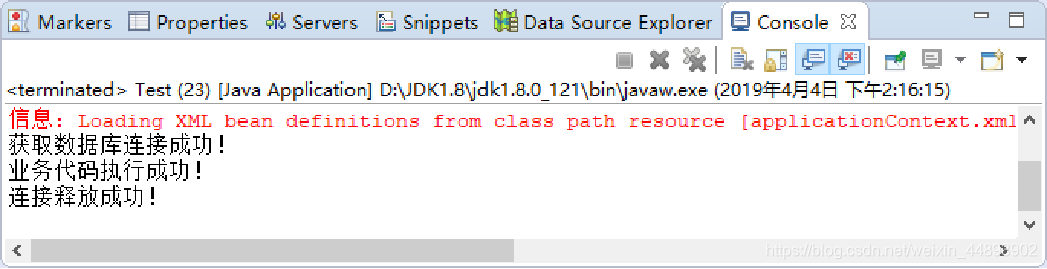
实现思路:
引入MySQL驱动jar包。
在com.mhys.demo.pojo包下创建DataSource类,添加Properties类型属性。
package com.mhys.demo.pojo;
import java.util.Map;
import java.util.Properties;
public class DataSource {
private Map<String, String> map;
private Properties properties;
@Override
public String toString() {
return "DataSource [map=" + map + "]";
}
public Properties getProperties() {
return properties;
}
public void setProperties(Properties properties) {
this.properties = properties;
}
public Map<String, String> getMap() {
return map;
}
public void setMap(Map<String, String> map) {
this.map = map;
}
}
在applicationContext.xml配置文件中注册DataSource类到容器。
<bean id="dataSource" class="com.mhys.demo.pojo.DataSource">
<property name="Properties">
<props>
<prop key="driverClassName">com.mysql.jdbc.Driver</prop>
<prop key="url">jdbc:mysql://locahost:3306/goods</prop>
<prop key="username">root</prop>
<prop key="password">123456</prop>
</props>
</property>
</bean>在com.mhys.demo.service包下创建JdbcService类,添加DataSource类型属性,声明getConnection()方法和close()方法。
package com.zn.mhys.demo.service;
import java.sql.Connection;
import java.sql.DriverManager;
import java.sql.SQLException;
import com.mhys.demo.pojo.DataSource;
public class JdbcService {
private DataSource dataSource;
public Connection getConnection(){
Connection conn = null;
String url = (String) dataSource.getProperties().get("url");
String username = (String) dataSource.getProperties().get("username");
String password = (String) dataSource.getProperties().get("password");
try {
Class.forName(dataSource.getProperties().getProperty("driverClassName"));
conn = (Connection)DriverManager.getConnection(url, username, password);
} catch (ClassNotFoundException e) {
e.printStackTrace();
} catch (SQLException e) {
e.printStackTrace();
}
return conn;
}
public void close(Connection conn){
if (conn!=null) {
try {
conn.close();
} catch (SQLException e) {
e.printStackTrace();
}
System.out.println("连接释放成功!");
}
}
}
在applicationContext.xml配置文件中注册JdbcService类到容器。
<bean id="jdbcService" class="com.zn.mhys.demo.service.JdbcService">
<property name="dataSource" ref="dataSource"></property>
</bean>在com.mhys.demo.test包下创建Test测试类。
package com.zn.mhys.demo.test;
import java.sql.Connection;
import org.springframework.beans.factory.xml.XmlBeanFactory;
import org.springframework.context.ApplicationContext;
import org.springframework.context.support.ClassPathXmlApplicationContext;
import org.springframework.core.io.ClassPathResource;
import com.zn.mhys.demo.service.JdbcService;
public class Test {
public static void main(String[] args) {
ClassPathResource resource = new ClassPathResource("applicationContext.xml");
XmlBeanFactory context = new XmlBeanFactory(resource);
// 2.2.5
JdbcService jdbcService = (JdbcService) context.getBean("jdbcService");
Connection connection = jdbcService.getConnection();
if (connection!=null) {
System.out.println("获取数据库连接成功!");
}
System.out.println("义务代码执行成功!");
jdbcService.close(connection);
}
}
本文来自博客园,作者:明金同学,转载请注明原文链接:https://www.cnblogs.com/vmuu/p/15663307.html
公众号:【明金同学】

 浙公网安备 33010602011771号
浙公网安备 33010602011771号