tws蓝牙耳机方案 qcc 高通方案介绍 以及功能清单
2020-03-26 11:43 深圳市腾泰技术 阅读(2972) 评论(0) 收藏 举报
tws蓝牙耳机方案 qcc 高通方案介绍 以及功能清单
来源:https://www.tengtaijishu.com
下面以3020为例讲述他们的tws方案。随着304X的发布,该款芯片有降价的可能。
QCCC3020 is an entry-level flash programmable Bluetooth Audio SoC based on an extremely low power architecture which has been designed for use in compact feature optimized Qualcomm TrueWireless™ Stereo earbuds.
The QCC3020 is available in a VFBGA package with support for Qualcomm® aptX™ audio and is designed to provide our customers with a solution that helps to reduce development time and cost.
框图如下:
Features
-
Same extremely low-power performance as QCC5100 Series
-
Optimized for Qualcomm TrueWireless Stereo and Qualcomm TrueWireless Stereo Plus
-
Bluetooth 5 radio
-
2 Mbps Bluetooth low energy support
-
Ultra-small form factor
-
Powerful tri-core processor architecture
- Dual core 32-bit processor application subsystem
- Single core 120Mhz Kalimba DSP audio subsystem (runs from ROM)
-
2-ch 98dBA headset class D
-
2-ch 99dBA line inputs (single ended)
-
24-bit audio interfaces
Specifications
CPU
CPU Clock Speed: Up to 32MHz
CPU Features: Programmable Apps CPU
CPU Architecture: 32-bit
DSP
DSP RAM: 80kB (P) + 256kB (D)
DSP Technology: 1x Qualcomm® Kalimba™ DSP, Configurable DSP
DSP Clock Speed: 1x 120 MHz DSP
Bluetooth
Bluetooth Version: Bluetooth 5.0
Bluetooth Technology: Bluetooth Low Energy sensor hub, Dual-mode Bluetooth
Bluetooth Speed: 2 Mbps
Voice Services
Digital Assistant Activation: Button press
General Audio
Audio Technology: Qualcomm TrueWireless™ Stereo technology, Qualcomm TrueWireless™ Stereo Plus technology, Qualcomm® Broadcast Audio technology, Qualcomm® aptX™ audio technology, Qualcomm® cVc™ audio technology
Qualcomm® aptX™ audio playback support: Qualcomm® aptX™
Qualcomm® cVc™ noise cancellation technology: Up to 2-mic HS cVc
Audio Playback
Channel output: Mono
Power Consumption
Amperage: <6 mA
Package
Package Type: VFBGA
Pins: 90 pins
Pitch: 0.5mm Pitch
Package Size: 5.5 x 5.5 x 1 mm
QCC302X与QCC303X比较
Feature List
| Feature List | ||
| Category | Basic function | Operation steps and related instructions |
| Basic items | Bluetooth name | QCC3020_TT01 |
| Button | MFB button | |
| LEDs | Blue light, White light | |
| Power on | 1. Power off, press and hold the left or right earphones' MFB button for about 3 seconds to power on. 2. Take it out of the charging case and start automatically. |
|
| Shut down | 1. The earphone has not been able to connect to the phone, and the earphone will automatically turn off after 5 minutes (if the headset is connected to another earphone, the other earphone will be turned off simultaneously). 2. Put the headset into the charging box to charge, and the headset will automatically turn off. |
|
| Enter TWS pairing mode | If there is no PEER pairing information on the left and right earphones, after the left and right earphones are turned on, the earphones directly enter the TWS pairing mode. | |
| TWS back connection | If pairing information already exists on the TWS, the TWS will automatically connect back when the left and right earphones are turned on. | |
| Enter phone pairing mode | 1. After the left and right earphones are reset, after the TWS pairing connection is completed between the left and right earphones, one of the earphones automatically enters the mobile phone pairing mode. 2. If the mobile phone cannot be connected when the phone is turned on, one of the headphones will enter the mobile phone pairing mode after 10 seconds. 3. When the mobile phone is disconnected from Bluetooth, the earphones automatically enters the mobile phone pairing mode. |
|
| Pairing timeout | Enter the mobile phone pairing mode for 5 minutes. If the mobile phone is not connected, earphone will automatically shut down. If another earphone is connected, it will be powered off simultaneously. | |
| Automatic shut-down | 1. The single headset does not connect back when it is turned on. It automatically enters the pairing mode after 10 seconds. If it is not connected within 5 minutes, the headset automatically shuts down. 2. Disconnect the mobile phone and automatically enter the normal pairing mode. If there is no operation, it will automatically shut down after about 5 minutes. 3. If the TWS is connected during the automatic shutdown, the left and right headphones will be turned off at the same time. |
|
| Clear pairing information | In the off state, long press 12 seconds to clear the phone and TWS pairing information. | |
| Siri function | In the connected state, non-call status, triple-click the MFB button on the left to turn on the Siri function, click on the left or right headset to turn off the Siri function. | |
| Call function | Last phone number redial | Connected status, non-call status, triple-click the MFB button to the right of the headset to replay. |
| Cancel dial | Before the outgoing call is answered, click the MFB button to cancel the dialing. | |
| Answer the phone | Press the MFB button once to answer the call. | |
| Refuse to answer | Press and hold the MFB button for a long time to reject the call. | |
| Hang up the phone | The call is completed. Click the MFB button to end the call. | |
| Device switch | During a call, press and hold the MFB button for 1 second to switch the call voice between the headset and the phone. | |
| Scenario 1, hang up the current call to answer the new call | There is a new call during the call. Click the MFB button to hang up the current call and answer the new call at the same time. This function requires mobile phone support. | |
| Scenario 2, hold the current call to answer the new call | There is a new call during a call. Double-click the MFB button to hold the current call and answer the new call. This feature requires mobile phone support. | |
| Scenario 3, keep current call reject new call | There is a new call during a call. Press and hold the MFB button for 1 second to hold the current call and reject the new call. This function requires mobile phone support. | |
| Scenario 4, switch between two calls | In a three-party call, press and hold the MFB button for 1 second to hold the current call, switch to the held call, and switch between the two calls. This function requires mobile phone support. | |
| Music function | Pause music | In the music playing state, click the MFB button to pause the music. |
| Play music | In the music pause state, click the MFB button to continue playing music. | |
| Previous piece | In the music playing state, double-click the MFB button on the left earphone. | |
| Next track | In the music playing state, double-click the MFB button on the right earphone. | |
| Connectivity | Automatically connect back on startup | After powering on, automatically connect back to the headset first, and then try to reconnect the last connected phone after the left and right headsets are successfully connected. |
| Reconnect from mobile phone | When both the left and right earphones are not connected to the mobile phone, and the phone has pairing information for the earphones, you can click on the phone to connect the earphones. | |
| Connect after disconnection beyond the range | When Bluetooth is out of working range, it will automatically reconnect when it returns to the working area within 5 minutes. | |
| Power function | Power display | After connecting to the phone, you can see the power display of the headset on the phone. |
| Low battery alert | When the battery level of the headset is lower than 3.3V, there will be a low battery tone every 2 minutes. | |
| Low power shutdown | Automatically shut down when the headset battery power is below 3.0V. | |
| Charging current | Put the headset back into the charging case to charge the headset. The headset's white light is always on during charging, and the headset's white light will go out when fully charged (the blue light will turn off after 1 minute). Maximum charging current is about 40mA. | |
| Upgrade Features | System update | Support DFU (OTA). |

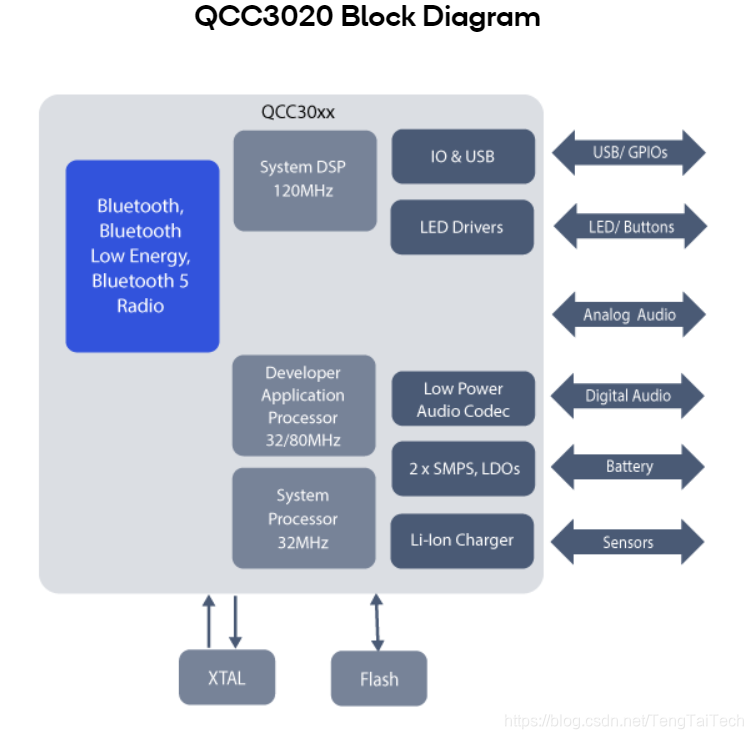
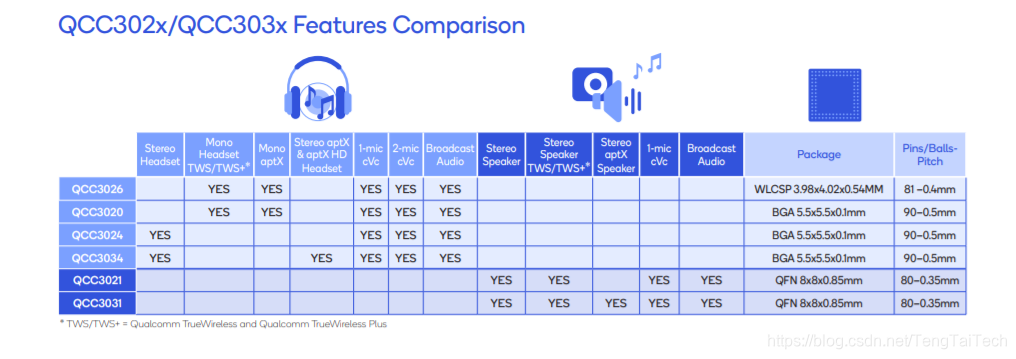

 浙公网安备 33010602011771号
浙公网安备 33010602011771号